Snapshot Market Data
BACKGROUND
IBKR offers eligible clients the option of receiving a real-time price quote for a single instrument on a request basis. This service, referred to as “Snapshot Quotes” differs from the traditional quote services which offer continuous streaming and updates of real-time prices. Snapshot Quotes are offered as a low-cost alternative to clients who do not trade regularly and require data from specific exchanges1 when submitting an order. Additional details regarding this quote service is provided below.
QUOTE COMPONENTS
The Snapshot quote includes the following data:
- Last price
- Last size
- Last exchange
- Current bid-ask
- Size for each of current bid-ask
- Exchange for each of current bid-ask
AVAILABLE SERVICES
| Service | Restrictions | Price per Quote Request (USD)2 |
|---|---|---|
| AMEX (Network B/CTA) | $0.01 | |
| ASX Total | No access to ASX24. Limited to Non-Professional subscribers |
$0.03 |
| Bolsa de Madrid | $0.03 | |
| Canadian Exchange Group (TSX/TSXV) | Limited to Non-Professional subscribers who are not clients of IB Canada | $0.03 |
| CBOT Real-Time | $0.03 | |
| CME Real-Time | $0.03 | |
| COMEX Real-Time | $0.03 | |
| Eurex Core | Limited to Non-Professional subscribers | $0.03 |
| Euronext Basic | Limited to Non-Professional subscribers Includes Euronext equities, indices, equity derivatives and index derivatives. |
$0.03 |
| German ETF's and Indices | Limited to Non-Professional subscribers | $0.03 |
| Hong Kong (HKFE) Derivatives | $0.03 | |
| Hong Kong Securities Exchange (Stocks, Warrants, Bonds) | $0.03 | |
| Johannesburg Stock Exchange | $0.03 | |
| Montreal Derivatives | Limited to Non-Professional subscribers | $0.03 |
| NASDAQ (Network C/UTP) | $0.01 | |
| Nordic Derivatives | $0.03 | |
| Nordic Equity | $0.03 | |
| NYMEX Real-Time | $0.03 | |
| NYSE (Network A/CTA) | $0.01 | |
| OPRA (US Options Exchanges) | $0.03 | |
| Shanghai Stock Exchange 5 Second Snapshot (via HKEx) | $0.03 | |
| Shenzhen Stock Exchange 3 Second Snapshot (via HKEx) | $0.03 | |
| SIX Swiss Exchange | Limited to Non-Professional subscribers | $0.03 |
| Spot Market Germany (Frankfurt/Xetra) | Limited to Non-Professional subscribers | $0.03 |
| STOXX Index Real-Time Data | Limited to Non-Professional subscribers | $0.03 |
| Toronto Stk Exchange | Limited to Non-Professional subscribers who are clients of IB Canada | $0.03 |
| TSX Venture Exchange | Limited to Non-Professional subscribers who are clients of IB Canada | $0.03 |
| UK LSE (IOB) Equities | $0.03 | |
| UK LSE Equities | $0.03 |
1In accordance with regulatory requirements, IBKR no longer offers delayed quotation information on U.S. equities to Interactive Brokers LLC clients. All clients (IBKR Lite and Pro) have access to streaming real-time US equity quotes from Cboe One and IEX at no charge. Since this data does not include all markets, IB does not show this quote when entering parameters for an order in a US stock quote. IB customers are able to access a snapshot of real-time quote information for US stocks at the point of order entry.
2Cost is per snapshot quote request and will be assessed in the Base Currency equivalent, if not USD.
ELIGIBILITY
- Accounts must maintain the Market Data Subscription Minimum and Maintenance Equity Balance Requirements in order to qualify for Snapshot quotes.
- The Users must operate TWS Build 976.0 or higher to access Snapshot quote functionality.
PRICING DETAILS
- Clients will receive $1.00 of snapshot quotes free of charge each month. Free snaphots may be applied to either U.S. or non-U.S. quote requests and charges will be applied, without additional notice, once the free allocation has been exhausted. Clients may review their snapshot usage as of the close of each business day via the Client Portal.
- Quote fees are assessed on a lag basis, generally in the first week after the month in which Snapshot services were provided. Accounts which do not have sufficient cash or Equity With Loan Value to cover the monthly fee will be subject to position liquidations.
- The monthly fee for snapshots will be capped at the related streaming real-time monthly service price. At which time the streaming quotes will be provided at no additional cost for the remainder of the month. The switch to streaming quotes will take place at approximately 18:30 EST the following business day after reaching the snapshot threshold. At the close of the month, the streaming service will automatically terminate and the snapshot counter will reset. Each service is capped independently of the others and quote requests for one service cannot be counted towards the cap of another. See table below for sample details.
| Service | Price per Quote Request (USD) | Non-Pro Subscriber Cap (Requests/Total Cost)2 | Pro Subscriber Cap (Requests/Total Cost)3 |
|---|---|---|---|
| AMEX (Network B/CTA) | $0.01 | 150/$1.50 | 2,300/$23.00 |
| NASDAQ (Network C/UTP) | $0.01 | 150/$1.50 | 2,500/$25.00 |
| NYSE (Network A/CTA) | $0.01 | 150/$1.50 | 4,500/$45.00 |
市场数据非专业客户问卷
如何完成最新的非专业客户问卷。
纽约证券交易所(NYSE)及大多数美国的交易所均要求供应商在允许客户接收市场数据前确认每个客户接收市场数据的身份。未来,我们将使用非专业客户问卷来识别及确认所有订阅用户的市场数据身份。根据交易所的要求,在未明确客户为非专业人士之前,将默认客户的市场数据接收身份为专业人士。该流程能够保证所有新订阅用户的数据订阅身份是准确的。若要获取有关非专业人士定义的简要指南,请见ibkb.interactivebrokers.com/article/2369。
您必须回答问卷上的所有问题,方可被定义为非专业人士。鉴于交易所要求供应商明确获得客户为非专业人士的证明,若问卷回答不完整或不清晰,客户将被界定为专业投资者,直至其身份得到确认。
如您的身份有所变更,请联系帮助台。
问题解释:
1) 商业及业务用途
a) 您是否出于业务需要、或代表其他商业实体接收财经信息(包括关于证券、商品及其他金融产品的新闻或价格数据)?
解释:除个人用途外,您是否代表公司或其他组织接收及使用本账户中的市场数据?
b) 您是否代表公司、合伙企业、专业信托机构、专业投资俱乐部或其他实体开展证券、商品或外汇交易?
解释:您只代表个人交易,还是也代表机构(如,有限责任公司、有限责任企业、股份有限公司、公司、有限责任合伙企业等)交易?
c) 您是否就以下事项与其他实体或个人达成过协议:(a) 分享交易活动的盈利,或 (b)获取交易酬劳?
解释:您是否通过交易获得酬劳,或与第三方实体或个人分享交易活动的盈利?
d) 您是否通过交易换取办公场所、设备或其他福利?或者,您是否担任任意个人、企业或商业实体的财务顾问?
解释:您是否以任意形式从第三方获得交易的酬劳,该酬劳不一定以货币的形式支付。
2) 担任职务
a) 目前您是否担任任何投资顾问或经纪交易商的职务?
解释:您是否通过管理第三方的资产或指导他人如何管理资产获得酬劳?
b) 您是否担任证券、商品或外汇方面的资产管理人?
解释:您是否通过管理证券、商品或外汇资产获得酬劳?
c) 目前您是否在工作中使用此类财经信息,或将其用于管理您的雇主或公司的资产?
解释:您使用数据是否单纯出于商业目的,即,用于管理您的雇主及/或公司的资产?
d) 您交易时是否使用了其他个人或实体的资金?
解释:您的账户中除了您个人的资产,是否有其他实体的资产?
3) 向其他任意实体传播、再发布或提供数据
a) 您是否以任意方式向任意第三方传播、再传播、发布或提供任何从服务中获得的财经信息?
解释:您是否以任意形式向其他实体发送您从我方获得的任何数据?
4) 合资格的专业证券/期货交易商
a) 目前,您是否为任意证券机构、商品或期货市场的注册或合资格的专业证券交易员,或为任意国家交易所、监管机构、专业协会或公认专业机构的投资顾问?i, ii
是☐ 否☐
i) 监管机构的例子包括但不限于:
- 美国证券交易委员会(SEC)
- 美国商品期货交易委员会(CFTC)
- 英国金融服务局(FSA)
- 日本金融服务局(JFSA)
ii) 自律组织(SROs)的例子包括但不限于:
- 美国纽约证券交易所(NYSE)
- 美国金融业监管局(FINRA)
- 瑞士联邦金融局(VQF)
安全设备更换费用
通过IBKR安全登录系统登录其账户的账户持有人会获得一个安全设备,其在用户名密码保护外提供了一层额外的保护,用以防止网络黑客和其他未经授权人士访问您的账户。尽管IBKR对此设备的使用不收取任何费用,但某些版本的设备需账户持有人在账户关闭时归还,否则会产生更换费用。如果设备遗失、被盗或者损坏,现有的账户持有人也需支付此更换费用(请注意,由于电池故障退回更换的设备不收取更换费用)。
此外,尽管IBKR只有在设备被确认为遗失、被盗、损坏或者未归还的情况下才会收取更换费用,但在设备发放时账户便需留有一笔金额等于更换费用的预备金来确保设备能正常归还。此预备金不会影响账户可用于交易的资产,但在设备归还前,账户会被限制全额取款或转账(即不能提取预备金余额)。
下表为各个设备的更换费用。
| 安全设备 | 更换费用 |
| 安全代码卡1 | $0.001 |
| 数码安全卡+ | $20.00 |
要了解如何归还安全设备的说明,请参见KB975
1安全代码卡在账户关闭时无需归还,可在剩余资金全部取出且账户完全关闭后销毁或丢弃。账户关闭后,若想访问客户端查看、获取活动报表和税收文件,只需通过现有用户名和密码登录即可。此类安全设备已不再发行。
Market Data Non-Professional Questionnaire
Insight into completing the new Non-Professional Questionnaire.
The NYSE and most US exchanges require vendors to positively confirm the market data status of each customer before allowing them to receive market data. Going forward, the Non-Professional Questionnaire will be used to identify and positively confirm the market data status of all customer subscribers. As per exchange requirements, without positively identifying customers as non-professional, the default market data status will be professional. The process will protect and maintain the correct market data status for all new subscribers. For a short guide on non-professional definitions, please see https://ibkr.info/article/2369.
Each question on the questionnaire must be answered in order to have a non-professional designation. As exchanges require positive confirmations of proof for non-professional designations, an incomplete or unclear Non-Professional Questionnaire will result in a Professional designation until the status can be confirmed.
If the status should change, please contact the helpdesk.
Explanation of questions:
1) Commercial & Business purposes
a) Do you receive financial information (including news or price data concerning securities, commodities and other financial instruments) for your business or any other commercial entity?
Explanation: Are you receiving and using the market data for use on behalf of a company or other organization aside from using the data on this account for personal use?
b) Are you conducting trading of any securities, commodities or forex for the benefit of a corporation, partnership, professional trust, professional investment club or other entity?
Explanation: Are you trading for yourself only or are you trading on behalf of an organization (Ltd, LLC, GmbH, Co., LLP, Corp.)?
c) Have you entered into any agreement to (a) share the profit of your trading activities or (b) receive compensation for your trading activities?
Explanation: Are you being compensated to trade or are you sharing profits from your trading activities with a third party entity or individual?
d) Are you receiving office space, and equipment or other benefits in exchange for your trading or work as a financial consultant to any person, firm or business entity?
Explanation: Are you being compensated in any way for your trading activity by a third party, not necessarily by being paid in currency.
2) Act in a capacity
a) Are you currently acting in any capacity as an investment adviser or broker dealer?
Explanation: Are you being compensated to manage third party assets or compensated to advise others on how to manage their assets?
b) Are you engaged as an asset manager for securities, commodities or forex?
Explanation: Are you being compensated to manage securities, commodities, or forex?
c) Are you currently using this financial information in a business capacity or for managing your employer’s or company’s assets?
Explanation: Are you using data at all for a commercial purposes specifically to manage your employer and/or company assets?
d) Are you using the capital of any other individual or entity in the conduct of your trading?
Explanation: Are there assets of any other entity in your account other than your own?
3) Distribute, republish or provide data to any other party
a) Are you distributing, redistributing, publishing, making available or otherwise providing any financial information from the service to any third party in any manner?
Explanation: Are you sending any data you receive from us to another party in any way, shape, or form?
4) Qualified professional securities / futures trader
a) Are you currently registered or qualified as a professional securities trader with any security agency, or with any commodities or futures contract market or investment adviser with any national or state exchange, regulatory authority, professional association or recognized professional body? i, ii
YES☐ NO☐
i) Examples of Regulatory bodies include, but are not limited to,
- US Securities and Exchange Commission (SEC)
- US Commodities Futures Trading Commission (CFTC)
- UK Financial Service Authority (FSA)
- Japanese Financial Service Agency (JFSA)
ii) Examples of Self-Regulatory Organization (SROs) include, but are not limited to:
- US NYSE
- US FINRA
- Swiss VQF
ADR代收费用
在美国存托凭证(ADR)持有头寸的账户持有人应注意,此类证券需定期缴纳费用用于补偿代表ADR提供托管服务的代理银行。服务通常包括盘存外国股票ADR及管理所有注册、合规与记录服务。
以前,代理银行只能通过扣除ADR股息收集代理费用,但是因越来越多的ADR不再定期支付股息,这些银行便无法收集费用。因此在2009年,美国存管信托公司(DTC)获得美国证监会批准代表银行向那些不定期支付股息的ADR收取托管费用。DTC从代客户持有ADR的经纪商(如IB)收取这些费用。这些费用被称为代收费用,因为它是由指定经纪商从客户处收取。
如果您持有支付股息的ADR其头寸,这些费用将像过去一样从股息中扣除。如果您在不支付股息的ADR中持有头寸,这笔代收费用将反映在登记日的月度报表中。与现金股息的处理方法相同,IB将尝试在账户报表中的应计部分显示即将进行的ADR费用分配。一旦被收取,该费用将在报表的存款与取款部分显示,费用描述为“调整 - 其他”且会显示关联的ADR图标。
该费用的金额范围通常为每股$0.01至$0.03美元,但可能因ADR的不同而不同,我们推荐您参考ADR招股说明获取具体信息。您可通过美国证监会的EDGAR公司搜索工具进行在线搜索。
通过账户窗口监控风险费用
账户窗口可供客户实时监控账户。监控信息包括主要余额,如总资产和现金、投资组合信息以及保证金余额,获悉这些信息可供客户确定账户是否符合要求以及当前的购买力。该窗口还包括最新评估的风险费用信息以及综合当前头寸所预测的下一笔风险费用。
打开账户窗口:
• 从标准模式的TWS工作空间点击账户图标,或从账户菜单选择账户窗口(图例1)
图例 1
.jpg)
• 从TWS魔方工作空间的菜单依次选择账户、账户窗口(图例2)
图例 2
.jpg)
打开窗口后,滚动鼠标至保证金要求部分并点击右上角的+号扩展该部分。“最后”以及“预测的下一笔”风险费用部分将按照产品类别(如股票,石油)详细显示费用情况。请注意,“最后”余额代表截至上次评估日期的费用(注意,该费用根据截至收盘时持有的未平仓头寸计算且随后收取)。“预测的下一笔”余额代表今天收盘起预测的费用,该费用考虑了自上次计算以来的账户头寸活动(图例3)。
图例 3.jpg)
想要在该部分收缩时设置默认视图,请点击数据行项目旁边的复选框,如此,这些项目便会一直显示。
有关通过IB风险漫游管理并预测风险费用的更多信息请参见KB2275;有关通过定单预览屏幕确认风险费用的更多信息请参见KB2276。
定单预览 - 检查风险费用影响
IB提供的检查风险费用影响可供账户持有人检查定单会对预期风险费用产生的影响。我们设计该功能的初衷在于希望在提交定单前事先通知客户该定单会对费用产生的影响,并允许客户在定单提交前进行必要的修改以减少或消除该笔费用。
客户可在定单预览窗口开启时通过右键点击定单行来启用该功能。届时,窗口将显示名为“检查风险费用影响”的链接(请见下方图例I内标注的红色方框)。
图例 I
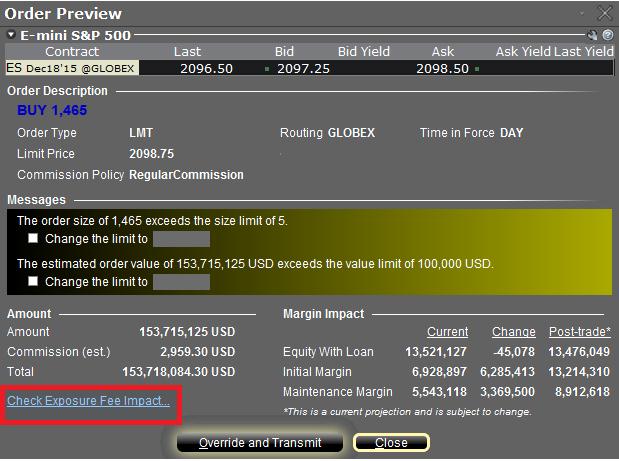
点击链接后,窗口会扩展并显示与当前头寸相关的风险费用、定单即将执行时费用发生变更时的风险费用,以及定单执行时总费用的风险费用(请见下方图例 II内标注的红色方框)。这些余额会进一步按照产品类别分开显示(如股票,石油)。如果认为费用影响过大,账户持有人可在不传递定单的情况下直接关闭该窗口。
图例 II
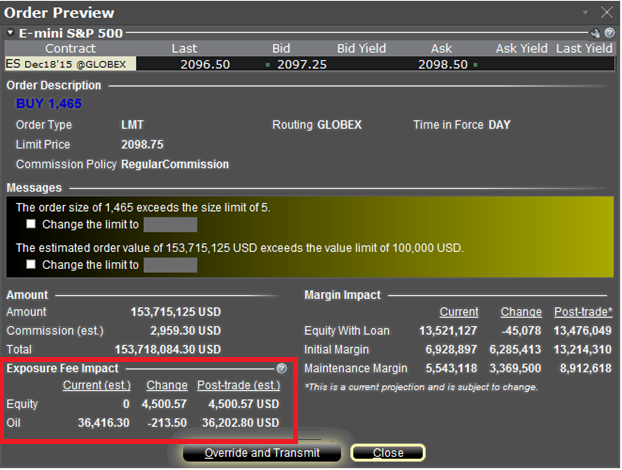
有关使用IB风险漫游管理以及预测风险费用的更多信息请参见KB2275;有关通过账户窗口监控费用的更多信息请参见KB2344
使用风险漫游预测风险费用
IB风险漫游提供的自定义情境功能可供客户确定投资组合发生变化对风险费用所产生的影响。下方列出的是通过变更现有投资组合或全新拟建投资组合创建“如果怎样”投资组合与确定最终费用的步骤。请注意,仅TWS 951及以上版本可使用该功能。
.jpg)
.png)
.jpg)
.jpg)
.jpg)
.jpg)
.jpg)
.jpg)
有关通过账户窗口监控风险费用的更多信息,请查看KB2344;有关如何从定单预览屏幕确认风险费用的更多信息,请查看KB2276。
Exposure Fee Monitoring via Account Window
The Account Window provides the high-level information suitable for monitoring one's account on a real-time basis. This includes key balances such as total equity and cash, the portfolio composition and margin balances for determining compliance with requirements and available buying power. This window also includes information relating to the most recently assessed exposure fee and a projection of the next fee taking into consideration current positions.
To open the Account Window:
• From TWS classic workspace, click on the Account icon, or from the Account menu select Account Window (Exhibit 1)
Exhibit 1
.jpg)
• From TWS Mosaic workspace, click on Account from the menu, and then select Account Window (Exhibit 2)
Exhibit 2
.jpg)
After opening the window, scroll down to the Margin Requirements section and click on the + sign in the upper-right hand corner to expand the section. There, the "Last" and "Estimated Next" exposure fees will be detailed for each of the product classifications to which the fee applies (e.g., Equity, Oil). Note that the "Last" balance represents the fee as of the date last assessed (note that fees are computed based upon open positions held as of the close of business and assessed shortly thereafter). The "Estimated Next" balance represents the projected fee as of the current day's close taking into account position activity since the prior calculation (Exhibit 3).
Exhibit 3.jpg)
To set the default view when the section is collapsed, click on the checkbox alongside any line item and those line items will remain displayed at all times.
Please see KB2275 for information regarding the use of IB's Risk Navigator for managing and projecting the Exposure Fee and KB2276 for verifying exposure fee through the Order Preview screen.
Important Notes
1. The Estimated Next Exposure Fee is a projection based upon readily available information. As the fee calculation is based upon information (e.g., prices and implied volatility factors) available only after the close, the actual fee may differ from that of the projection.
2. Exposure Fee Monitoring via the Account window is only available for accounts that have been charged an exposure fee in the last 30 days
Order Preview - Check Exposure Fee Impact
IB provides a feature which allows account holders to check what impact, if any, an order will have upon the projected Exposure Fee. The feature is intended to be used prior to submitting the order to provide advance notice as to the fee and allow for changes to be made to the order prior to submission in order to minimize or eliminate the fee.
The feature is enabled by right-clicking on the order line at which point the Order Preview window will open. This window will contain a link titled "Check Exposure Fee Impact" (see red highlighted box in Exhibit I below).
Exhibit I
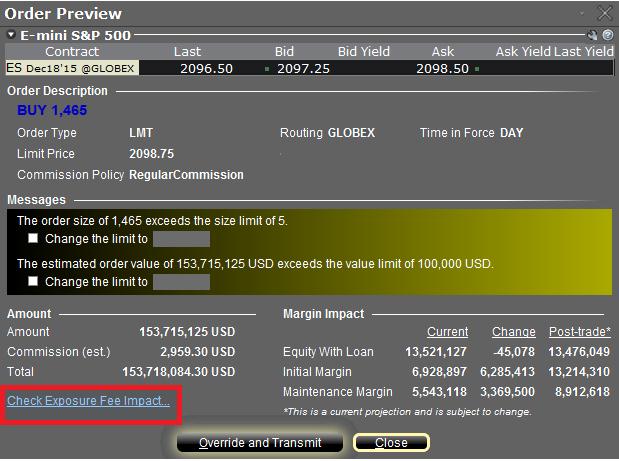
Clicking the link will expand the window and display the Exposure fee, if any, associated with the current positions, the change in the fee were the order to be executed, and the total resultant fee upon order execution (see red highlighted box in Exhibit II below). These balances are further broken down by the product classification to which the fee applies (e.g. Equity, Oil). Account holders may simply close the window without transmitting the order if the fee impact is determined to be excessive.
Exhibit II
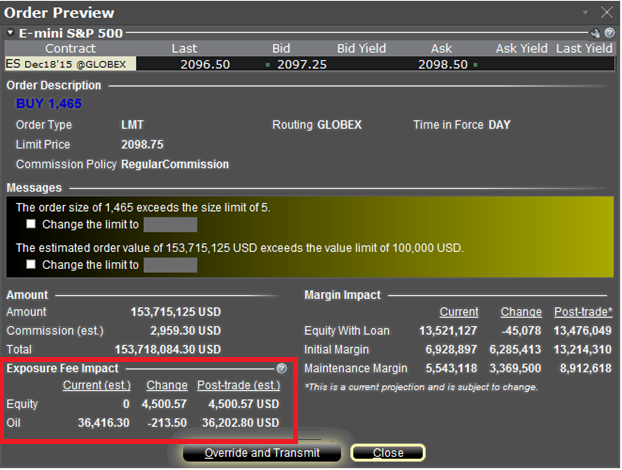
Please see KB2275 for information regarding the use of IB's Risk Navigator for managing and projecting the Exposure Fee and KB2344 for monitoring fees through the Account Window
Important Notes
1. The Estimated Next Exposure Fee is a projection based upon readily available information. As the fee calculation is based upon information (e.g., prices and implied volatility factors) available only after the close, the actual fee may differ from that of the projection.
2. The Check Exposure Fee Impact is only available for accounts that have been charged an exposure fee in the last 30 days
