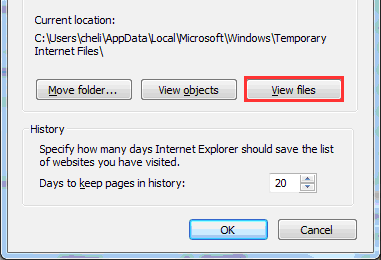Accessing the WebTrader Language Selection Menu
IB's Webtrader allows the user set the system display in a variety of languages including English, German, French, Italian, Spanish, Japanese and Chinese.
Account holders who need to reset the global language setting in the WebTrader may no longer be presented with the selection menu at the point of login as the setting has been saved by their browser. Outlined below are the steps which are required to be taken in order to again display this selection menu using Internet Explorer as the sample browser.
![]() IMPORTANT NOTE: Please note that these steps require that you delete temporary internet files and cookies in order to reset your WebTrader layout to the default settings. By taking this step you will also remove any customized settings or layout establsihed in prior WebTrader sessions and will also clear all private data stored in your browser.
IMPORTANT NOTE: Please note that these steps require that you delete temporary internet files and cookies in order to reset your WebTrader layout to the default settings. By taking this step you will also remove any customized settings or layout establsihed in prior WebTrader sessions and will also clear all private data stored in your browser.
Step 1
From the browser main menu, select Tools and then Internet Options
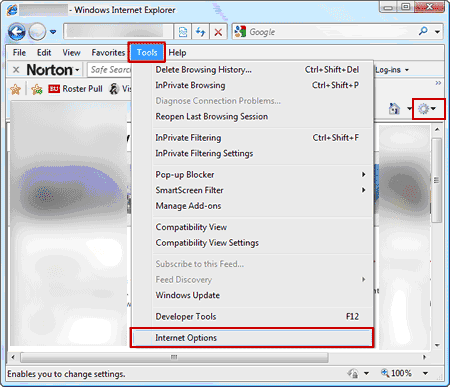
Step 2
Select the tab titled General and click on the Delete button
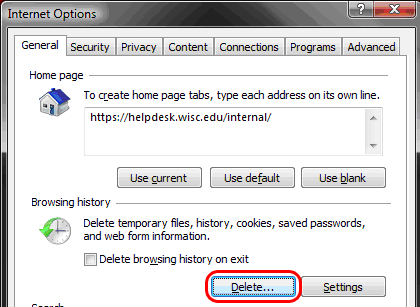
Step 3
Check the boxes marked Temporary Internet files and Cookies and click on the Delete button
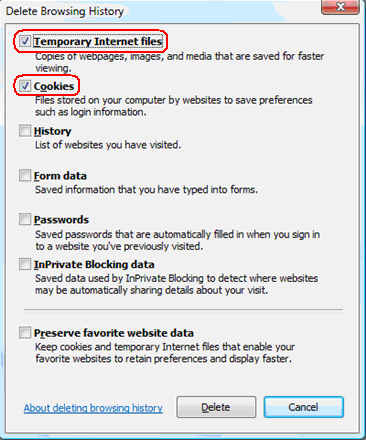
Step 4
Close and then reopen your Internet Explorer browser and login to the WebTrader. The login screen should now display the language preferences.

Step 5
If the language preferences are not displayed, you will then need to manually delete your cookies. To do so, return to the Tools and then Internet Options menu options and select the Settings button.
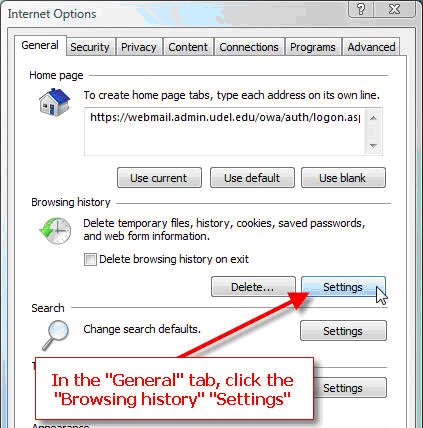
Step 6
From the Temporary Internet Files section, click on the View Files button. Then highlight ALL files and delete. Close and then reopen your Internet Explorer browser and login to the WebTrader. The login screen should now display the language preferences.