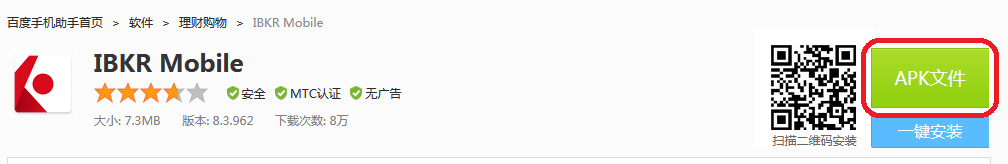How to download and install the IBKR Mobile app from alternative app stores
Background:
As a consequence of the US Government Huawei ban, the owners of Huawei smartphones will be no longer able to access the Google Play Store and download app from there. If you are affected by this constraint, you will still be able to download and install the IBKR Mobile app from an alternative app store.
Please proceed as follows:
A) Allow your phone to install software from alternative app stores in this way:
1) Go to your phone Settings
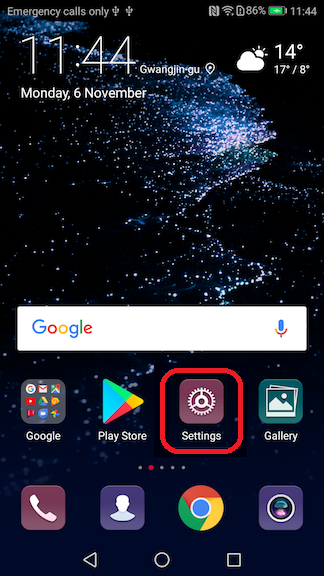
2) Under the section System you will find the item Security (it can be called Lock Screen and Security). Click on it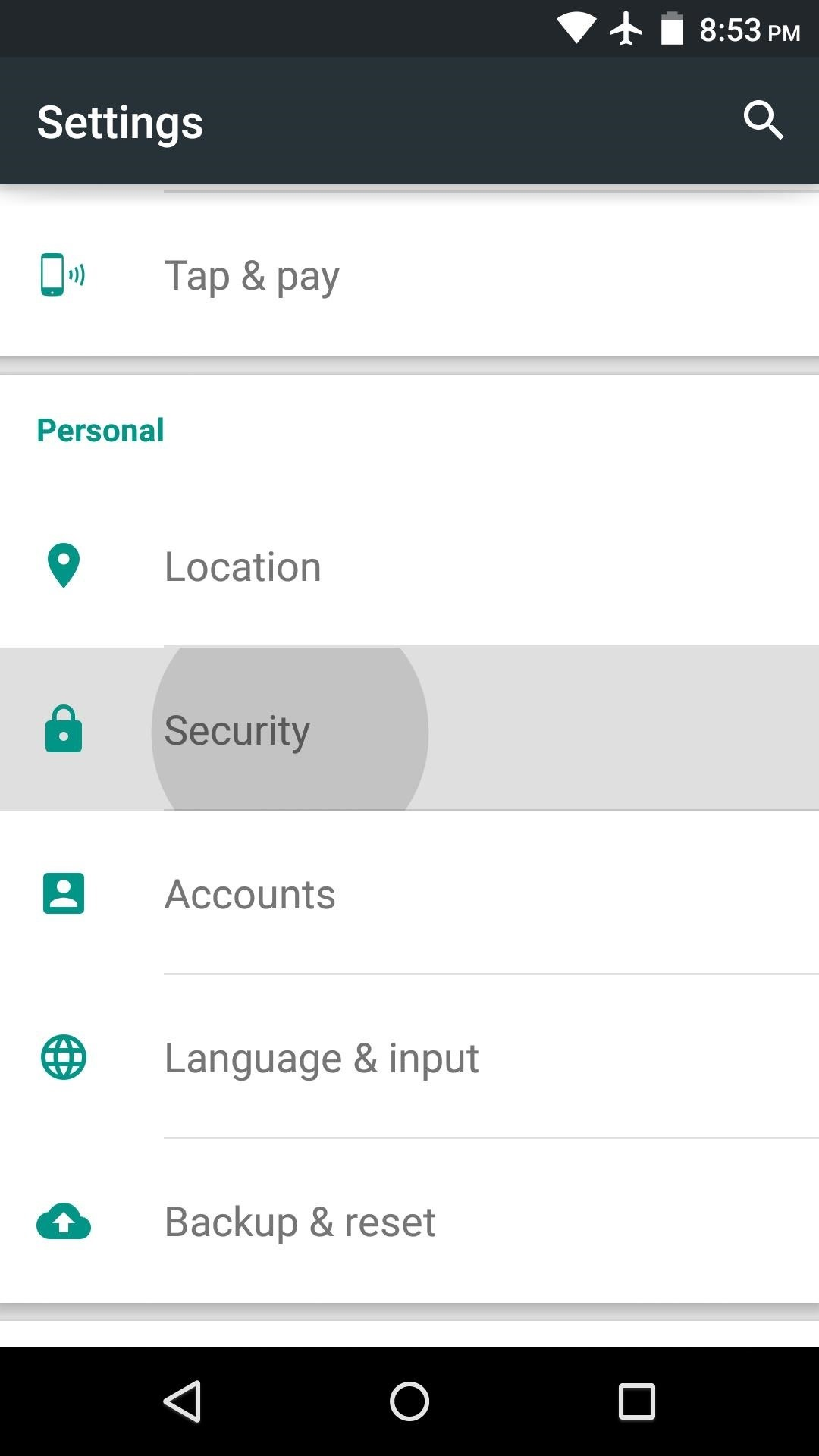
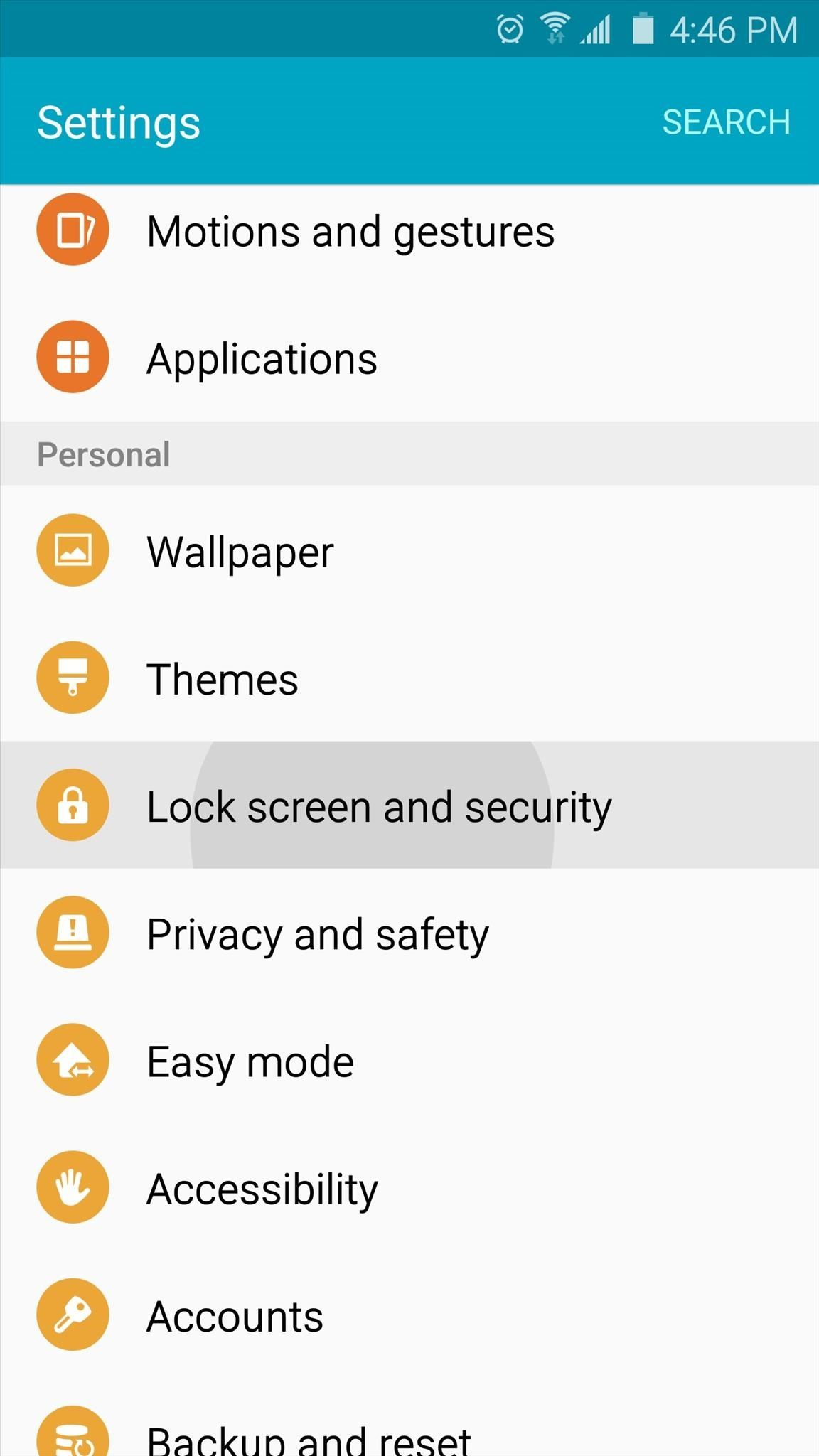
3) Tick the checkbox (or enable the switch) correspondent to Unknown sources
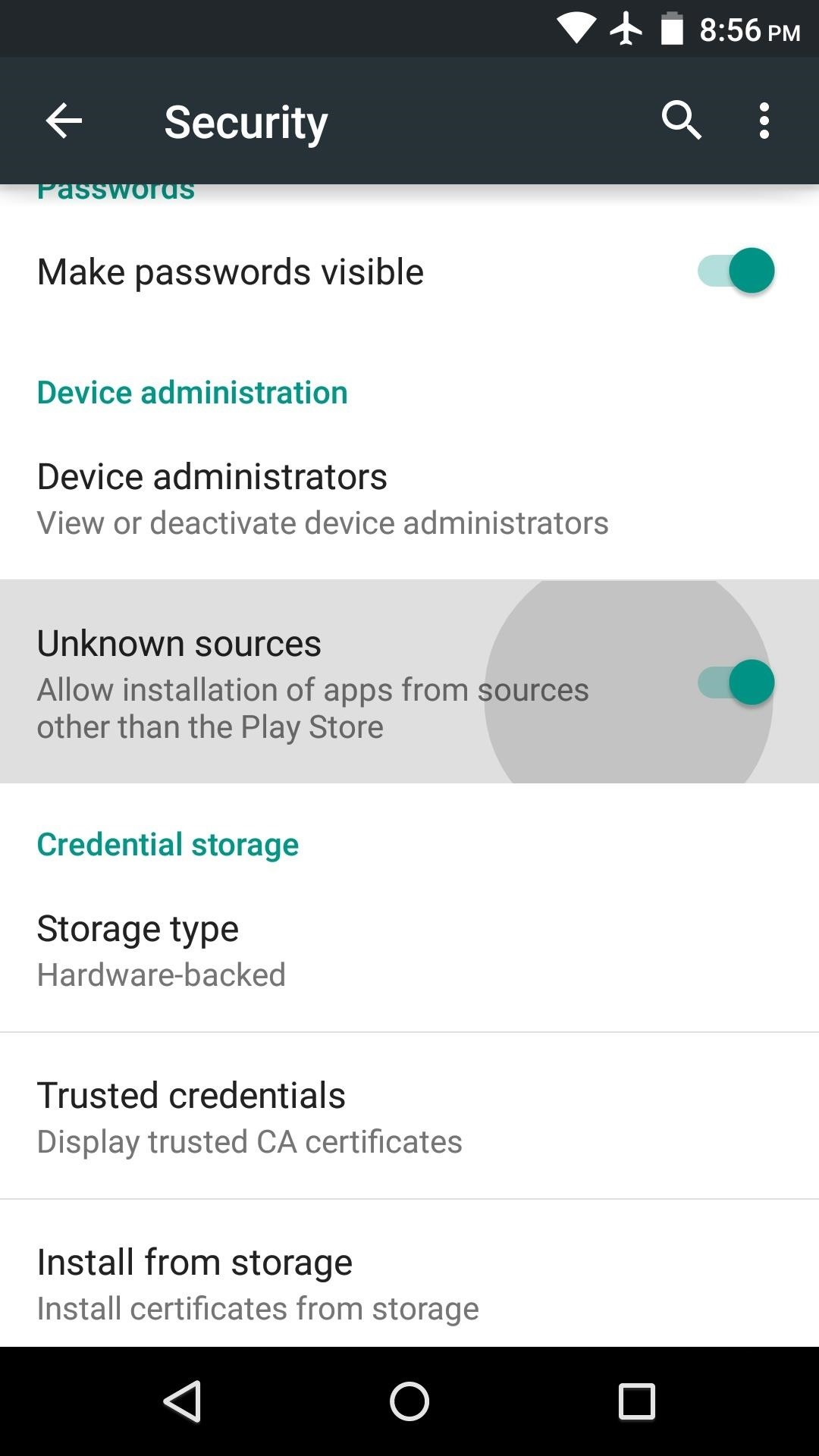
4) Should the system show you a warning message, aknowledge it by clicking OK
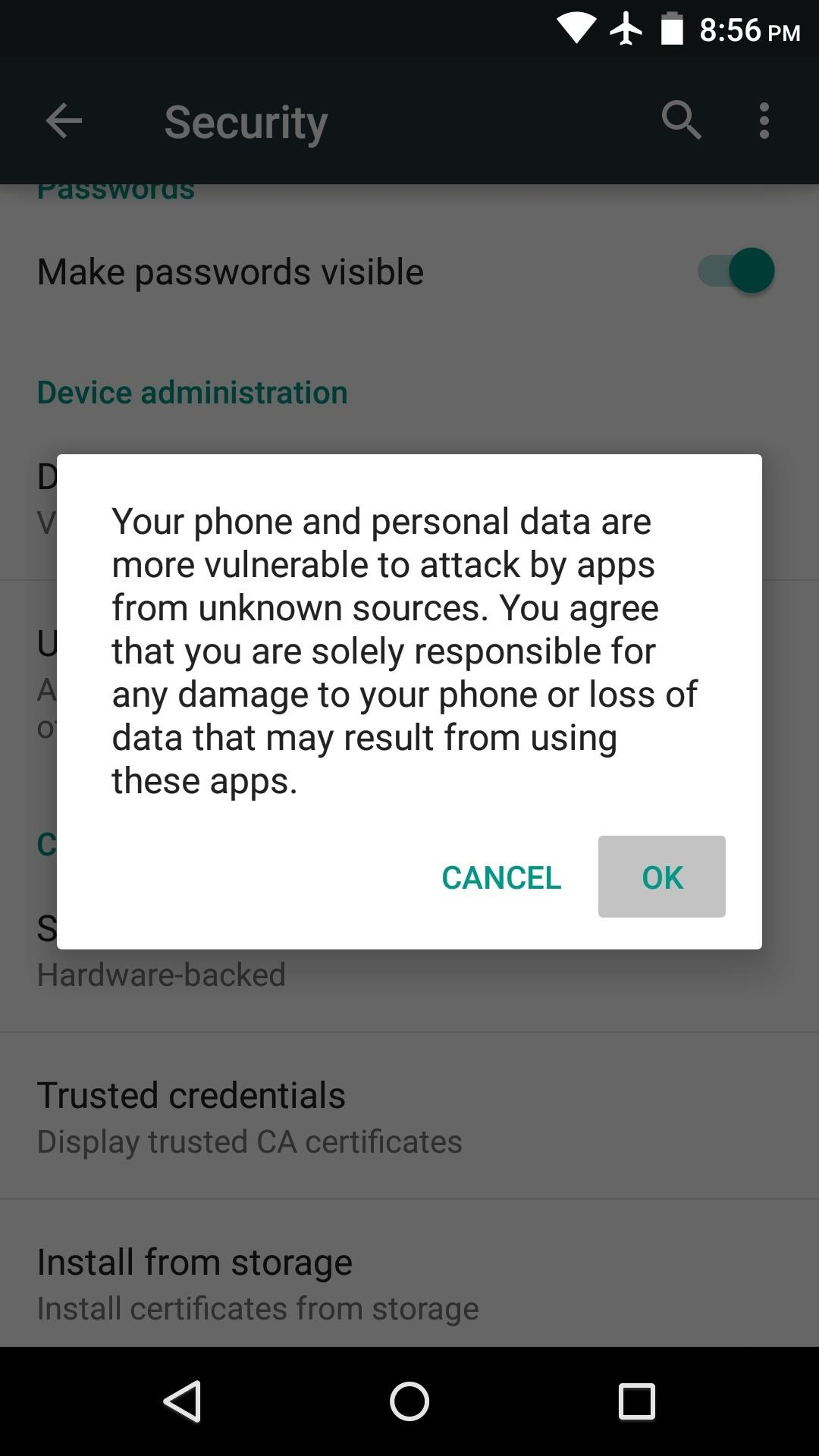
B) You can now download the IBKR Mobile by clicking on one of the links below, according to the alternative store you want to use:
360.cn
1) Click on the image below to open the IBKR Mobile download page:
2) Click on the green button on the right
.png)
Baidu
1) Click on the image below to open the IBKR Mobile download page:
2) Click on the green button on the right