How do I determine which market data subscription is applicable for a given security?
IBKR provides account holders with a Market Data Assistant tool which assists in selecting the subscription services available for a given security (stock, option or warrant) they wish to trade. The search results show all exchanges upon which the product trades, the subscription offering and its monthly fee for both Professional and Non-Professional clients as well as the depth of market variations associated with each subscription.
To access the Market Data Assistant:
- Log in to Client Portal
- Click on the Help menu (question mark icon in the top right corner) followed by Support Center
- Scroll down and select Market Data Assistant
- Enter the Symbol or ISIN and the Exchange
- Choose a value for the optional filters: Professional/Non Professional subscriber status, Currency and Asset
- Click Search
- Review the available options and decide which subscription best meets your needs.
Find more information on the market data selections page of the IBKR website.
WebTrader: Market Depth Tools
How to access and use market depth tools on WebTrader
For a brief introduction to the WebTrader platform please click here
For a brief video on basic order entry using WebTrader please click here
For a brief video on how to display option chains using WebTrader please click here
For a brief video on how to customize the WebTrader please click here
If I change my address with IB, will my billing address be automatically changed for my direct billed NYSE Professional market data subscription?
No. The subscriber must change the updated address directly with the NYSE through their website located at www.nyxdata.com/mds. Once on the NYSE website, the subscriber will need to click on Account Profile Change link located under the Account Information Changes menu.
Does IBKR provide for a dormant or inactive account status?
While there is no provision for dormant or inactive account status, there is no monthly minimum activity requirement or inactivity fee in your IBKR account.
While we have no minimum account balance, should the account balance fall below USD 2,000 IBKR is precluded, by regulation, from affording margin treatment to securities positions. In addition, account holders will also be billed for any market data subscriptions maintained and, as a matter of policy, will have subscriptions terminated automatically when the account balance falls below USD 500.
Individuals seeking to close an account are encouraged to refer to our User's Guide to familiarize themselves with the steps and prerequisites for taking this action.
Where can I request additional trading permissions and market data subscriptions?
Requests for trading permissions and market data subscriptions are submitted through Account Management on the IB web site. Trading permissions requests are generally applied within 48 hours of the time the request is submitted. Market data subscriptions are applied to the account in real time.
Accessing Account Management
Traders can login to Account Management in one of two ways.
1. From the main TWS screen by clicking the Account menu at the top of the screen and then selecting Account Management Home (this will open the Account Management page without requiring that the account username / password be re-entered).
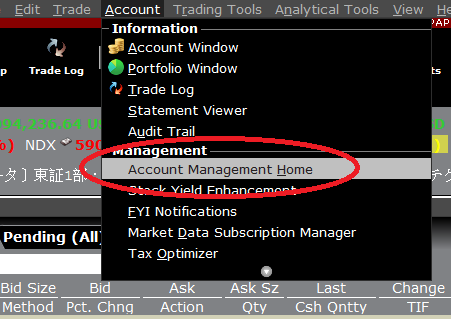
2. From the IB web site at www.interactivebrokers.com by choosing Login and then selecting Account Management.
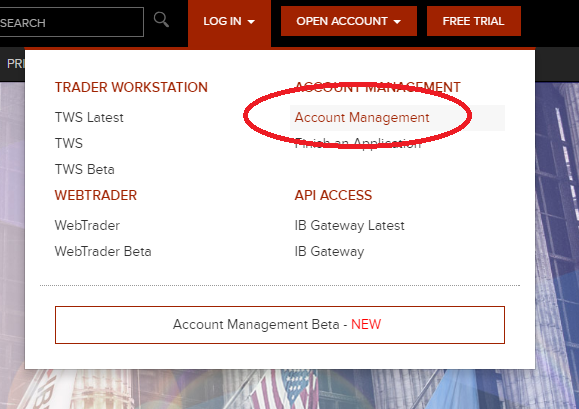
Requesting Trading Permissions
Once logged into Account Management, select the Manage Account menu option, then click on Trade Configuration followed by Permissions. From here the account holder can select the permissions they wish to obtain. Once they have selected all pertinent permissions the account holder can submit the request at the bottom of the page.
Depending on the access being requested, subsequent pages may require the traders electronic signature. The process is complete when the page displays a message indicating that the request has been submitted.
Subscribing to market data
If the account holder also wants to subscribe for Market Data which applies to those new permissions, they can also do this from within Account Management by again selecting Manage Account from the menu, then clicking on Trade Configuration and then Market Data.
A page will be displayed that lists all available market data subscriptions. Traders may click the information icon next to each subscription to view a detailed description of what the specific subscription provides or may click the Market Data Assistant link that appears in the top right corner of this page for assistance with selecting the desired subscription.
What do the different colors of text on the market data line mean?
The text colors (typically the numbers) in a market data line are used to indicate up and down movement of price and quantity. The different colors and their meanings are:
Yellow: Indicates no change in size or price.
Green: Indicates an upward movement in size or price.
Orange: (or red) indicates a downward movement in size or price.
Purple: For options, the price displayed in purple indicates the best price is not executing automatically at one or more of the exchanges displayed.
Magenta: For inter-market spread orders, this color indicates the implied price of the order.
Light Blue: Indicates that this was the last price at which the contract traded.
Why am I able to double-click and review the details of some but not all of the news links distributed through the RSS News feed feature within TWS?
Certain of the web publishers we use to distribute these feeds (e.g. Yahoo) also aggregate and disseminate links from other third-party publishers such as thestreet.com whose content is not freely distributed and for which we do not provide direct subscriptions. The dissemination of these links is neither managed nor controlled by IBKR and we therefore cannot warrant access to news links where the content has been restricted by the publisher of origin.
