How is an order entered using the FX Trader?
The Trader Workstation (TWS) allows traders to create forex (FX) orders from a page referred to as the FX Trader page.
Although the appearance of the FX Trader screen is different than the Order Management screen, the trading functionality is the same.
The FX Trader screen displays currency pairs in a "cell" like layout which can be accessed from the FX Trader icon at the top of the main TWS screen.
![]()
Similar to the market data line in the Order Management screen, the bid is on the left and the ask on the right. Buy orders are created by clicking on the ask and sales by clicking the bid.
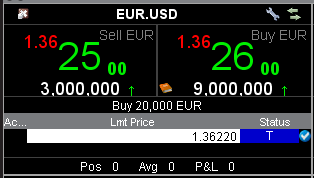
Working Orders and Trades are reflected in the respective tabs in the second section of the FX Trader window.

Note: Orders created in the FX Trader are displayed in the Order Management screens on the TWS, however, orders created on the Order Management screen are not visible in the FX Trader window.
Click HERE to watch a previously recorded webinar regarding the use of FX Trader.
