Perché il mio conto è stato classificato come conto Pattern Day Trader e cosa posso fare?
Con l’espressione “day trade” si intende l’acquisto e la vendita di un titolo (statunitense o estero) durante una giornata di scambi. La FINRA e il NYSE (Borsa di New York) hanno istituito dei regolamenti per limitare il numero di transazioni che possono essere effettuate con conti che dispongono di capitali modesti, nello specifico per i conti con un valore netto di liquidazione inferiore ai 25,000 USD. Un “Pattern Day Trader” (PDT) è un soggetto che effettua 4 o piu “day trade” nell’arco dei 5 giorni lavorativi. Lei ha violato queste regole ed è quindi soggetto alle restrizioni della categoria PDT.
Come verificare se un conto è stato limitato?
Nella Finestra Conto, la terza sezione intitolata “Disponibile per trading” contiene la seguente indicazione “Day Trade rimanenti” (T… T+4)”.
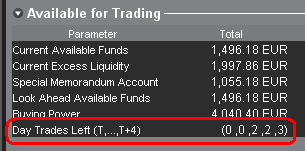
Nell’esempio qui sopra immaginiamo che la giornata di oggi sia quella di lunedì. Il conto avrà 0 day trade per quanto riguarda lunedì e martedì. Per le giornate di mercoledì e giovedì saranno disponibili due day trade. Se quei giorni non verranno utilizzati, il conto avrà 3 day trade disponibili per il venerdì.
Quali sono le opzioni disponibili nel caso in cui un conto venga limitato?
In linea con i regolamenti delle autorità di supervisione, lei non ha il permesso di iniziare nuovi posizioni per un periodo di 90 giorni (resta comunque possibile chiudere qualunque posizione esistente). Le opzioni disponibili per ogni utente sono le seguenti:
A. Versare fondi nel conto per portarlo ad un valore superiore a 25,000 USD. I conti con un valore superiore a 25,000 USD non hanno restrizioni sul limite di day trade.
B. Richiedere la rimozione del PDT attraverso il Client Portal. Grazie a questa richiesta verrà rimossa la categoria Pattern Day Trader dal suo conto. Questa operazione può essere effettuata nella sezione Assistenza del Client Portal. Una volta raggiunta la pagina del Centro Messaggi, basta scegliere la voce “Pattern Day Trader Request” dal menu a tendina che compare andando sul pulsante “Compose” che compare sul lato destro della pagina. Lo strumento per effettuare una “Pattern Day Trader Request” verrà quindi attivato ed il sistema verificherà se il suo conto ha i requisiti necessari per inviare questa richiesta.
Maggiori informazioni sul riquadro del Day Trading sono disponibili in questa pagina.
Do liquidation trades executed by IBKR count as day trades?
Yes, if a position that is opened is subsequently closed in the same trading session (day), it is defined as a Pattern Day Trade. If an IBKR liquidation results in the closing of a position that was opened in that same session/day, it would be counted towards the Pattern Day Trade total. This could also result in the account being flagged as a Pattern Day Trade account.
Why is my account classified as a Pattern Day Trader account, and what can I do about it?
A day trade is defined as a purchase and sale of a security (US and Non-US) within the same trading day. The FINRA and NYSE instituted regulations intended to limit the amount of trading that can be done in accounts with small amounts of capital, specifically accounts with less than 25,000 USD Net Liquidation Value. A Pattern Day Trader is someone who effects 4 or more day trades within a 5 business day period. You have violated these rules and are therefore subject to PDT restrictions.
How to see if an account is restricted?
In the Account Window, the third section titled Available for Trading displays a line titled Day Trades Left (T...,T+4).
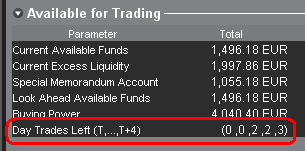
In the example above, we will assume that today is Monday. The account will have 0 day trades available Monday and Tuesday. On Wednesday and Thursday, 2 day trades will be available. If those two trades are not used, the account will have all 3 day trades available on Friday.
What options are available if the account is restricted?
According to the governing bodies, you are now disallowed to initiate any new positions (though you can always close out preexisting positions) for a period of 90 days. You do have options which are:
A. Deposit funds into the account which bring the account value greater than USD 25,000. Accounts valued greater than USD 25,000 are allowed unlimited day trades.
B. Request a PDT Reset through Client Portal. This can be done by going to the Support section of Client Portal followed by Message Center and selecting “Pattern Day Trader Request” from the “Compose” drop down menu. The Pattern Day Trader Request tool will launch and the system will check to see if the account is eligible for a PDT Reset.
Additional information can be found on the Day Trading tab on this page.
