為什麼我的賬戶被歸為典型日內交易者賬戶?對此我能做些什麼?
日內交易是指在同一交易日內買入並賣出一隻證券(美國或非美國證券)。美國金融業監管局(FINRA)和紐交所(NYSE)制定的該等法規旨在對資金較低之賬戶(淨清算價值低於25,000美元的賬戶)的交易量進行限制。典型日內交易者(PDT)即5個工作日內進行了4次或以上日內交易的交易者。如果違反該等規則,您便會受到PDT限制。
怎麼確定賬戶是否受到限制?
賬戶窗口的第三部分——“可用於交易(Available for Trading)”——有一行叫“剩餘日內交易數(T...,T+4)【Day Trades Left (T...,T+4)】”。
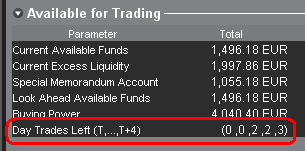
在上方例子中,我們假設今天是週一。賬戶在週一和週二只有0次日內交易機會。週三和週四則會有2次。如果這些機會都沒被用掉,那麼到了週五,賬戶便會有3次日內交易的機會。
如果賬戶被限制,我可以有什麼選擇?
根據監管機構規定,您在90天內不得開倉任何新頭寸(但仍然可以平倉已有頭寸)。您可以選擇以下操作:
A. 向賬戶存入資金,將賬戶資產提高到25,000美元以上。賬戶資產高於25,000美元的賬戶可無限次日內交易。
B. 通過客戶端申請PDT重置。登錄客戶端,依次打開支持>消息中心,然後從“撰寫”下拉菜單中選擇“典型日內交易者請求”。典型日內交易者請求工具隨即將啟動,系統會檢查確定賬戶是否符合PDT重置要求。
更多信息請參見此頁面的日內交易標簽頁。
Do liquidation trades executed by IBKR count as day trades?
Yes, if a position that is opened is subsequently closed in the same trading session (day), it is defined as a Pattern Day Trade. If an IBKR liquidation results in the closing of a position that was opened in that same session/day, it would be counted towards the Pattern Day Trade total. This could also result in the account being flagged as a Pattern Day Trade account.
Why is my account classified as a Pattern Day Trader account, and what can I do about it?
A day trade is defined as a purchase and sale of a security (US and Non-US) within the same trading day. The FINRA and NYSE instituted regulations intended to limit the amount of trading that can be done in accounts with small amounts of capital, specifically accounts with less than 25,000 USD Net Liquidation Value. A Pattern Day Trader is someone who effects 4 or more day trades within a 5 business day period. You have violated these rules and are therefore subject to PDT restrictions.
How to see if an account is restricted?
In the Account Window, the third section titled Available for Trading displays a line titled Day Trades Left (T...,T+4).
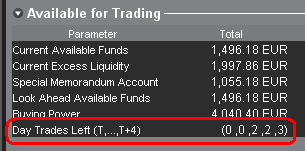
In the example above, we will assume that today is Monday. The account will have 0 day trades available Monday and Tuesday. On Wednesday and Thursday, 2 day trades will be available. If those two trades are not used, the account will have all 3 day trades available on Friday.
What options are available if the account is restricted?
According to the governing bodies, you are now disallowed to initiate any new positions (though you can always close out preexisting positions) for a period of 90 days. You do have options which are:
A. Deposit funds into the account which bring the account value greater than USD 25,000. Accounts valued greater than USD 25,000 are allowed unlimited day trades.
B. Request a PDT Reset through Client Portal. This can be done by going to the Support section of Client Portal followed by Message Center and selecting “Pattern Day Trader Request” from the “Compose” drop down menu. The Pattern Day Trader Request tool will launch and the system will check to see if the account is eligible for a PDT Reset.
Additional information can be found on the Day Trading tab on this page.
