Trading Securities listed on Tel Aviv Stock Exchange (TASE)
Overview:
Who can trade TASE listed instruments?
- Non-Israeli residents, retail and corporate
- Corporate clients in Israel who are tax exempt
What does it mean to be Tax Exempt?
If you are an Israeli Corporation, you may be entitled to tax exemption. If this is applicable to your Corporation, you will have a form obtained from Israeli Tax Authority (ITA) confirming it. Please check with ITA.
TASE opening hours can be found here. If you wish to see the trading hours information for each individual product, click the Product Description link in the Products section here to find specific trading hours.
Background:
Available Products
Please see the full list of Stocks and ETFs currently available here.
We will be adding more products, please check our website regularly.
How to set up access for trading on TASE?
You will need to have all your relevant tax information and the Israeli Tax Exemption Form in order to complete the steps.
Step 1: Request Trading Permissions for Israel in Client Portal. Log in to your account, go to the Settings > Account Settings menu and click the “Configure”(gear) icon:
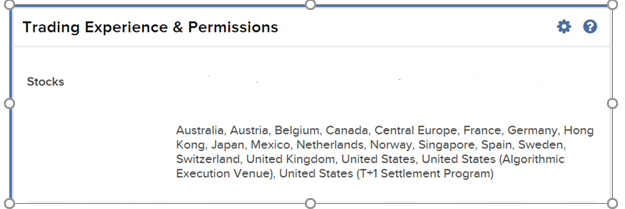
Select “Israel” and complete information concerning your trading knowledge and experience.
On the next page you will see the summary of trading permissions. Please review its correctness and continue.
Depending on your asset classes selection you may be asked to read, sign and acknowledge receipt of Risk disclaimers, disclosures and client agreements. We will confirm that your request has been accepted:
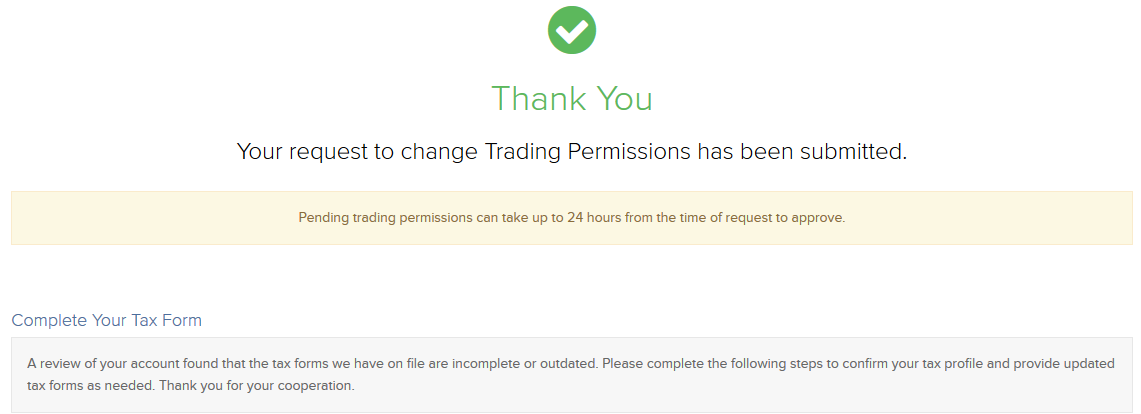
Step 2. Next screens will be a Tax Form collecting relevant tax information. Please complete the form. We will also ask you to confirm if you obtained the Tax Exemption Form:
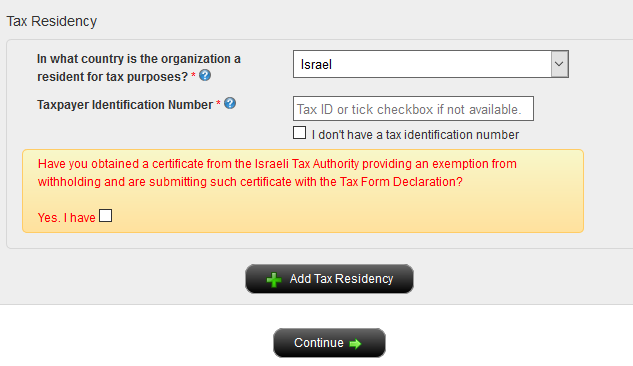
Step 3. Upon completion of the Tax Form you will see this message:
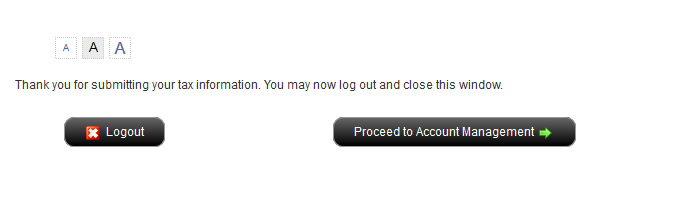
Step 4. In Client Portal under Pending Tasks (a bell symbol at the top left of your screen) you will now see a task to complete- “To submit the Israel Tax Certificate”. Please upload the document here.

Step 5. Once we received the form and relevant information, you will be able to have access to TASE trading within 3 working days.
Links:
