Create a Custom Statement with Lot Details
You can create a statement with Lot Details through the Custom Statements screen in Client Portal/Account Management.
New Client Portal
1. Click Reports > Statements.
The Statements screen will populate.
2. In the Custom Statements panel, click the + icon.
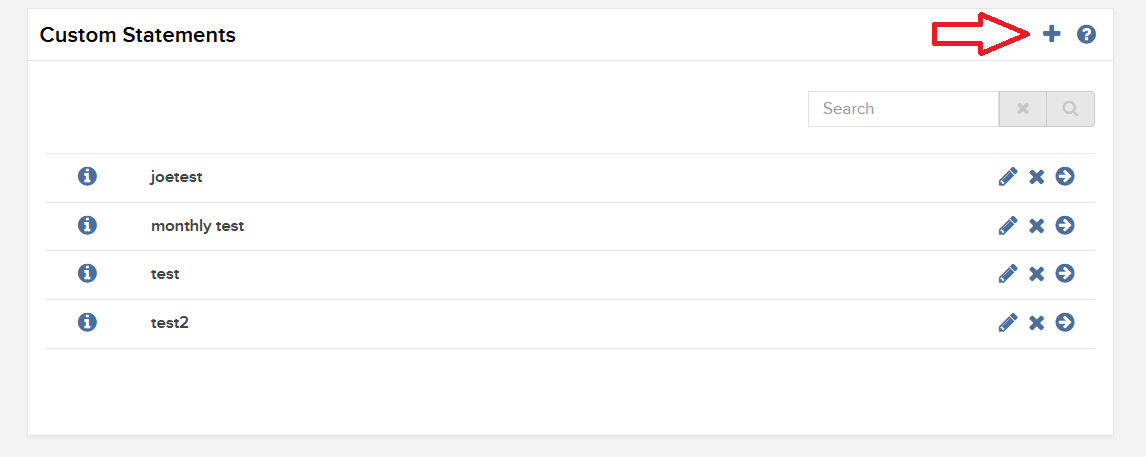
The Activity Statement Template screen will populate.
3. Click the + icon to create a new statement template.
.jpg)
4. In Activity Statement Details, enter a name for your custom statement, and select an output format and language. It will ask you to select a time Period as well, but this can be modified when you run the statement.
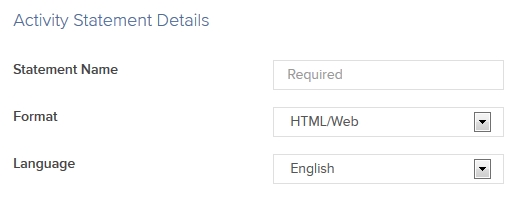
5. In Sections, click each section that you want to appear in your custom statement. Selected sections will appear with a check mark. The Open Positions section is where Lot Details will be located, so be sure to choose this option.
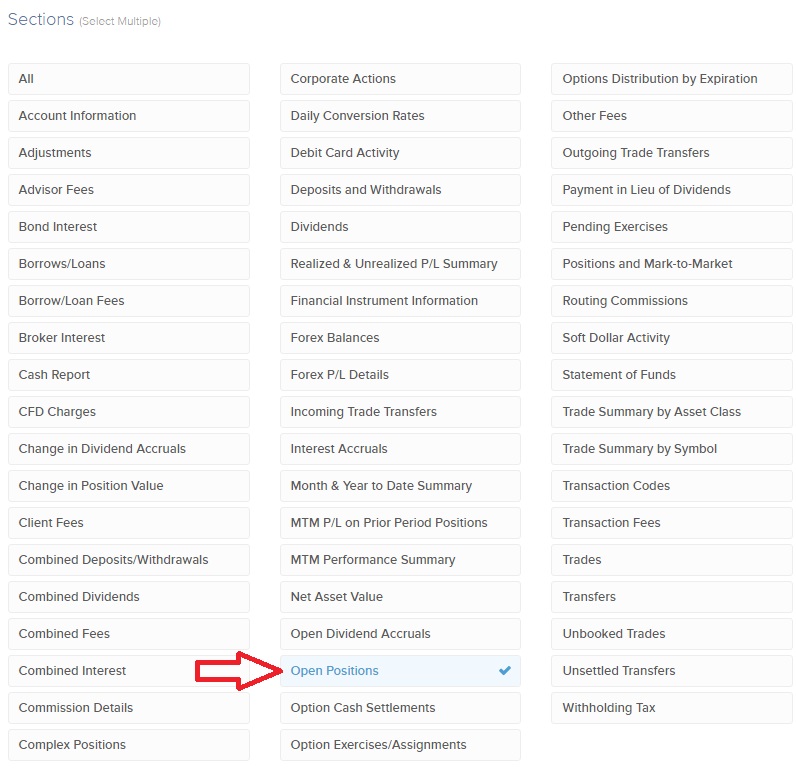
6. In Section Configurations, please select which options you wish to turn on in your custom statement. In order to ensure Lot Details are on the statement, select “NO’ for “Hide Details for Positions, Trades, and Client Fees Sections?”.
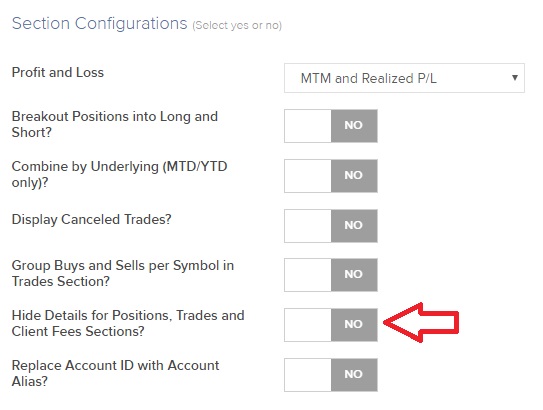
7. Click CONTINUE.
8. Review your statement template and click Create.
You can now run your new custom statement from the Run a Statement panel on the Statements screen.
Classic Account Management
1. Click Reports > Activity > Statements.
The Statements screen will populate.
2. Click on the blue “Customize Statements” header.
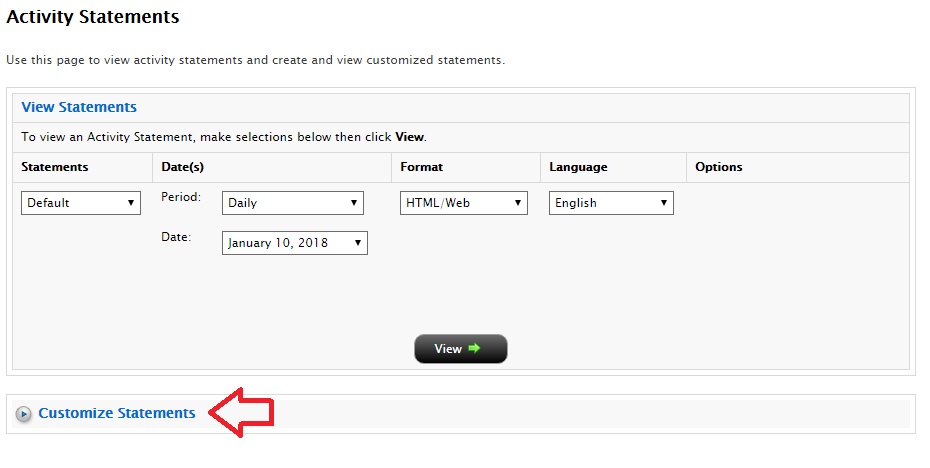
The Customize Statements section will expand/populate.
3. Select “Create New” from the first drop down menu, and enter a name for your custom statement in the “Statement Name” field.
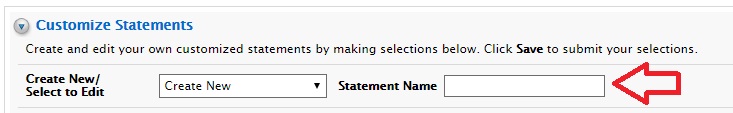
4. In Default Sections, click each section that you want to appear in your custom statement. Selected sections will appear with a check mark. The Open Positions section is where Lot Details will be located, so be sure to choose this option.
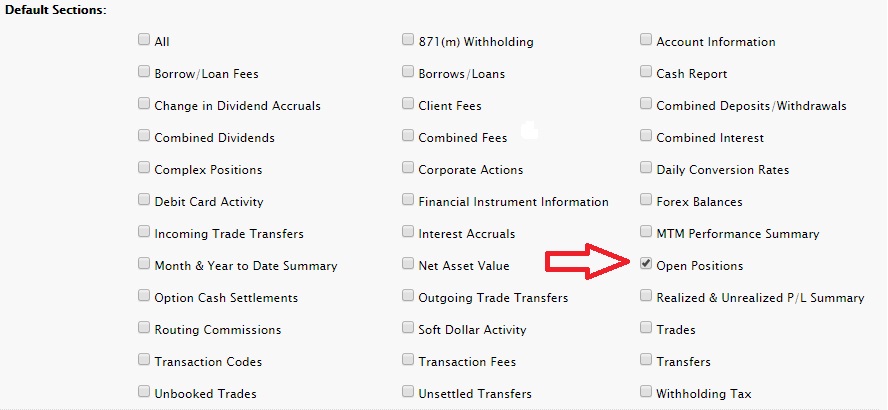
5. In Section Configurations, please select which options you wish to turn on in your custom statement. In order to ensure Lot Details are on the statement, UNCHECK THE BOX for “Hide Details for Positions, Trades, and Client Fees sections”.
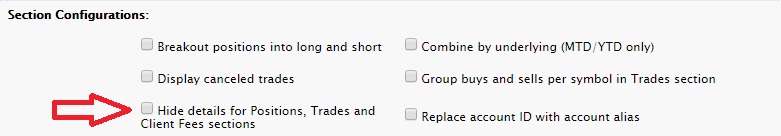
6. Select your Profit and Loss Type, Statement Type (should be Activity Statement), Account number(s), Activity Period, Format, and Language from the drop down menus. While the system does ask you for a preferred Activity Period, this can be modified when you run the statement.
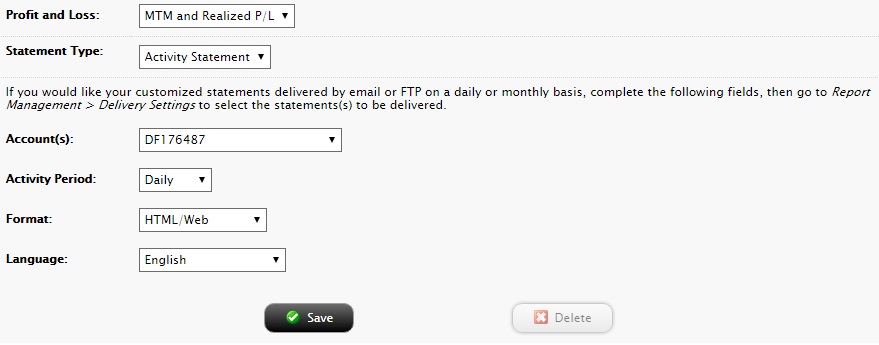
7. Click Save.
You can now run your new custom statement from View Statements panel on the Statements screen by selecting your new custom statement from the “Statements” drop down menu.
How to update the US Social Security Number (SSN) or Individual Taxpayer Identification Number (ITIN) on your account
If you have been informed or believe that your account profile contains an incorrect US SSN/ITIN, you may simply log into your Account Management to update this information. Depending on your taxpayer status, you can update your US SSN/ITIN by modifying one of the following documents:
1) IRS Form W9 (if you are a US tax resident and/or US citizen holding a US SSN/ITIN)
2) IRS Form W-8BEN (if you are a Non-US tax resident holding a US SSN/ITIN)
Please note, if your SSN/ITIN has already been verified with the IRS you will be unable to update the information. If however the IRS has not yet verified the ID, you will have the ability to update through Account Management.
How to Modify Your W9/W8
1) To submit this information change request, first login to Account Management
2) Click on the Settings section followed by Account Settings
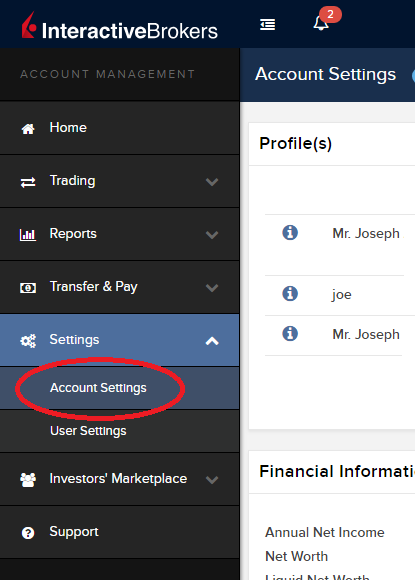
3) Find the Profile(s) section. Locate the User you wish to update and click on the Info button (the "i" icon) to the left of the User's name
.png)
4) Scroll down to the bottom where you will see the words Tax Forms. Next to it will be a link with the current tax form we have for the account. Click on this tax form to open it
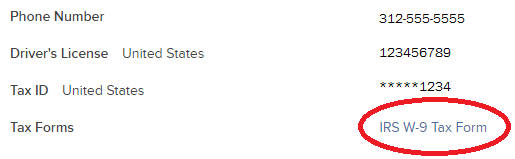
5) Review the form. If your US SSN/ITIN is incorrect, click on the UPDATE button at the bottom of the page
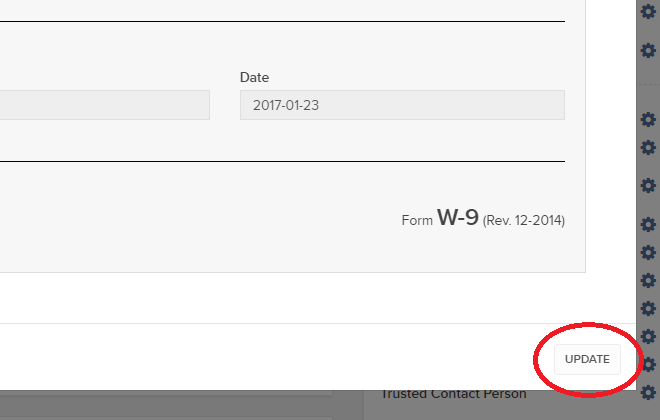
6) Make the requisite changes and click the CONTINUE button to submit your request.

7) If supporting documentation is required to approve your information change request, you will receive a message. Otherwise, your information change request should be approved within 24-48 hours.
Common Reporting Standard (CRS)
The Common Reporting Standard (CRS), referred to as the Standard for Automatic Exchange of Financial Account Information (AEOI), calls on countries to obtain information from their financial institutions and exchange that information with other countries automatically on an annual basis. The CRS sets out the financial account information to be exchanged, the financial institutions required to report, the different types of accounts and taxpayers covered, as well as common due diligence procedures to be followed by financial institutions. For more information about CRS, please visit the OECD website.
Interactive Brokers entities comply with the requirements of CRS as implemented in the jurisdictions where they are located, and report account information to the applicable government authorities. Clients reported by Interactive Brokers under CRS will receive a CRS Client Report in the Client Portal shortly after the reporting deadlines specified below. The CRS Client Report provides an overview of the information that was reported by Interactive Brokers.
- What information is reported under CRS:
- Account number
- Name
- Address
- Tax ID Number
- Tax residency country
- Date of birth
- Year-end account balance
- Gross proceeds (all sales)
- Interest income
- Dividend income
- Other income
- When and where is the information reported:
- Interactive Brokers Australia Pty. Ltd. reports to the Australian Taxation Office (ATO) by July 31.
- Interactive Brokers Canada Inc. reports to the Canada Revenue Agency (CRA) by May 1.
- Interactive Brokers Central Europe Zrt. reports to the National Tax and Customs Administration of Hungary (NAV) by June 30.
- Interactive Brokers Hong Kong Limited reports to the Inland Revenue Department of Hong Kong SAR (IRD) by May 31.
- Interactive Brokers India Pvt. Ltd. reports to the Reserve Bank of India/Central Board of Direct Taxes (RBI/CBDT) by May 31.
- Interactive Brokers Ireland Limited reports to the Office of the Revenue Commissioners of Ireland by June 30.
- Interactive Brokers Securities Japan Inc. reports to the National Tax Agency of Japan (NTA) by April 30.
- Interactive Brokers Singapore Pte. Ltd. reports to the Inland Revenue Authority of Singapore (IRAS) by May 31.
- Interactive Brokers U.K. Limited reports to Her Majesty's Revenue and Customs of the United Kingdom (HMRC) by May 31.
- Additional Notes:
- Information relating to clients of Introducing Brokers is not reported by Interactive Brokers. Introducing Brokers are responsible for their own reporting under CRS.
- Accounts held by Interactive Brokers LLC are not reported under CRS as the United States has not signed the CRS.
Market Data Non-Professional Questionnaire
Insight into completing the new Non-Professional Questionnaire.
The NYSE and most US exchanges require vendors to positively confirm the market data status of each customer before allowing them to receive market data. Going forward, the Non-Professional Questionnaire will be used to identify and positively confirm the market data status of all customer subscribers. As per exchange requirements, without positively identifying customers as non-professional, the default market data status will be professional. The process will protect and maintain the correct market data status for all new subscribers. For a short guide on non-professional definitions, please see https://ibkr.info/article/2369.
Each question on the questionnaire must be answered in order to have a non-professional designation. As exchanges require positive confirmations of proof for non-professional designations, an incomplete or unclear Non-Professional Questionnaire will result in a Professional designation until the status can be confirmed.
If the status should change, please contact the helpdesk.
Explanation of questions:
1) Commercial & Business purposes
a) Do you receive financial information (including news or price data concerning securities, commodities and other financial instruments) for your business or any other commercial entity?
Explanation: Are you receiving and using the market data for use on behalf of a company or other organization aside from using the data on this account for personal use?
b) Are you conducting trading of any securities, commodities or forex for the benefit of a corporation, partnership, professional trust, professional investment club or other entity?
Explanation: Are you trading for yourself only or are you trading on behalf of an organization (Ltd, LLC, GmbH, Co., LLP, Corp.)?
c) Have you entered into any agreement to (a) share the profit of your trading activities or (b) receive compensation for your trading activities?
Explanation: Are you being compensated to trade or are you sharing profits from your trading activities with a third party entity or individual?
d) Are you receiving office space, and equipment or other benefits in exchange for your trading or work as a financial consultant to any person, firm or business entity?
Explanation: Are you being compensated in any way for your trading activity by a third party, not necessarily by being paid in currency.
2) Act in a capacity
a) Are you currently acting in any capacity as an investment adviser or broker dealer?
Explanation: Are you being compensated to manage third party assets or compensated to advise others on how to manage their assets?
b) Are you engaged as an asset manager for securities, commodities or forex?
Explanation: Are you being compensated to manage securities, commodities, or forex?
c) Are you currently using this financial information in a business capacity or for managing your employer’s or company’s assets?
Explanation: Are you using data at all for a commercial purposes specifically to manage your employer and/or company assets?
d) Are you using the capital of any other individual or entity in the conduct of your trading?
Explanation: Are there assets of any other entity in your account other than your own?
3) Distribute, republish or provide data to any other party
a) Are you distributing, redistributing, publishing, making available or otherwise providing any financial information from the service to any third party in any manner?
Explanation: Are you sending any data you receive from us to another party in any way, shape, or form?
4) Qualified professional securities / futures trader
a) Are you currently registered or qualified as a professional securities trader with any security agency, or with any commodities or futures contract market or investment adviser with any national or state exchange, regulatory authority, professional association or recognized professional body? i, ii
YES☐ NO☐
i) Examples of Regulatory bodies include, but are not limited to,
- US Securities and Exchange Commission (SEC)
- US Commodities Futures Trading Commission (CFTC)
- UK Financial Service Authority (FSA)
- Japanese Financial Service Agency (JFSA)
ii) Examples of Self-Regulatory Organization (SROs) include, but are not limited to:
- US NYSE
- US FINRA
- Swiss VQF
Overview of Dodd-Frank
Background
The Dodd-Frank Wall Street Reform and Consumer Protection Act, commonly referred to as Dodd-Frank, is a U.S. law enacted in July of 2010, the purpose of which is to prevent the recurrence of events which lead to the 2008 financial crisis. Its principal goals are to:
- Promote U.S. financial stability by improving accountability and transparency within the financial system;
- Protect taxpayers from future bailouts of institutions deemed “too big to fail”; and
- Protect consumers from financial services practices considered abusive.
For additional information, please review the following sections:
- Dodd-Frank reforms
- Dodd-Frank and your IB Account
Dodd-Frank Reforms
To accomplish its goals, Dodd-Frank proposed the following reforms:
- Enhanced oversight and supervision of financial institutions through the creation of Financial Stability Oversight Council
- Creation of a new agency responsible for implementing and enforcing compliance with consumer financial laws (Bureau of Consumer Financial Protection)
- Implementation of more stringent regulatory capital requirements
- Changes in the regulation of over the counter derivatives including restrictions upon access to Federal credit by swaps entities, establishment of regulatory oversight and mandatory trading and clearing requirements
- Enhanced regulation of credit rating agencies intended to eliminate exemptions from liability, enhance rating agency disclosure, establish prohibited activities and impose standards for independent Board governance
- Changes to corporate governance and executive compensation practices
- Incorporation of the Volcker Rule which imposes restrictions upon the speculative proprietary trading activities of banking entities
- Mandating studies intended to reform investor protection rules
- Changes to the securitization market including requirements that mortgage bankers retain a % of risky loans.
Dodd-Frank and Your IB Account
Perhaps most visible to IB account holders of all the Dodd-Frank regulations are those relating to money transfers. Here, Section 1073 of the Act introduces consumer protections designed to increase transparency with respect to the costs, timing and the right to repudiate cross-border transactions.
For purpose of Section 1073, a cross-border transaction is defined as an electronic transfer of money from a consumer in the United States to a person or business in a foreign country. As IB LLC is a U.S. based broker, all its account holders regardless of whether they are domiciled in the U.S. or not, benefit from this protection and it covers withdrawals denominated in a currency other than the U.S. dollar as well as USD denominated withdrawals sent to a non-U.S. bank. Account holders submitting a withdrawal which is covered by this regulation will be provided with a disclosure after confirming the request within Account Management. This disclosure will include the following information:
- The name and address of the sender and recipient
- The amount to be deducted from the sender’s IB account
- The amount projected to be credited to the recipient’s bank account including an estimate of fees which the receiving bank's correspondent bank(s) may charge. Note that these correspondent bank fees are not set by nor is any part of them earned by IB.
- A disclaimer that additional fees and foreign taxes may apply.
- Notice of the sender’s right to cancel the transfer request for a full refund within 30 minutes of it being authorized.
- Regulatory contact information in the event of questions or complaints.
When estimating correspondent bank transfer fees, IB takes into consideration information collected from past customer transactions in addition to data made available by our agent banks. We encourage our customers to review and consider this information when making decisions regarding cross-border transactions.
Year End Statement & Report Comparison
The Interactive Brokers Year End Reports provide an activity review for US persons and US entities. The various account statements provide the transaction details as the basis for each report. Each of the standard reports spans the time period from January 1 through December 31.
Some reports, such as the Gain/Loss Summary Worksheet, may consolidate transactions and calculations. For the sake of conserving volume, trade activity may be combined. The account statements include all activity. For your convenience and to assist with your reconcilation, customized statements permit activity displays suitable for your personal needs (see the tab "Customized Templates" for details).
All US tax reports include the total figures as required under the US tax laws.
Non-US Persons and Entities
Income paid from US sources to non-US persons and entities may find this comparison helpful. IB is required to withhold US taxes at a rate of 30% on payments of US source stock dividends and substitute payments in lieu. Both the withholding and the income is reported on the US tax Form 1042-S.
For additional information about how IB handles non-US persons and entities, select this Tax Information and Reporting link and choose the tab Non-US Persons and Entities.
Year End Reports (For Trading) Comparison shown below identifies the most common transaction types which appear on the year end reports. Not all activity is included on each report.
| Year End Reports | Stock | Bond | Equity & Index Option | Single Stock Futures | Futures | Forex |
| Form 1099 | Sell | Sell | - | - | Gain/Loss | - |
| Form 1042-S | - | - | - | - | - | - |
| Annual Statement | Buy/Sell Gain/Loss | Buy/Sell Gain/Loss | Buy/Sell Gain/Loss |
Buy/Sell Gain/Loss |
Buy/Sell Gain/Loss |
Buy/Sell Gain/Loss |
| Gain/Loss Worksheet |
Cost/Sell Gain/Loss | Cost/Sell Gain/Loss | Cost/Sell1 Gain/Loss1 | Cost/Sell Gain/Loss | - | - |
| 1256 Worksheet |
- | - | Gain/Loss5 | - | Gain/Loss | - |
NOTES: (1) Only cash settled; (2) Gain/Loss Worksheet was first published by IB with tax year 2007. Worksheets for prior years are not available. IB did provide gain and loss data on the Annual Statements; (3) The 1256 Worksheet was first published by IB with tax year 2008; (4) Option transactions are not 1099 or 1042-S reportable transactions. In accordance with the IRS guidelines, IB excludes the activity from the tax reports; (5) Only broad-sed index options appear on the 1256 Worksheet
Year End Reports (For Income) Comparison shown below identifies the most common types of income which appear on the year end reports. Not all income is reportable on a 1099 or Dividend Summary.
| Year End Reports | Dividends | Credit Interest | Debit Interest | Accruals | Pay In Lieu Credit | Pay In Lieu Debits | Fees |
| Form 1099 | Yes | Yes | No | No | Yes | No | No |
| Form 1042-S | Yes | Yes | No | No | Yes | No | No |
| Annual Statement | Yes | Yes | Yes | Yes | Yes | Yes | Yes |
| Dividend Summary | Yes | No | No | No | Yes | Yes | No |
| Gain/Loss Worksheet | No | No | No | No | No | No | No |
| 1256 Worksheet | No | No | No | No | No | No | No |
NOTES: (1) US Tax Form 1042-S is provided to non-US persons/entities, along with the Dividend Summary. The Tax Form reports interest, dividends, substitute payments in lieu, and US tax withholding from US securities; (2) For US persons/entities, the Dividend Summary may list dividends as potentially eligible for treatment as “Qualified” based on the holding period. IB does not report this on the 1099-DIV or to the Internal Revenue Service; (3) Debit transactions are not 1099 or 1042-S reportable transactions. In accordance with the IRS guidelines, IB excludes the activity from the tax reports; (4) Exchange, market data, and activity fees
Handling procedures for fractional fees
It should be noted that certain exchange fees as well as IB commission rates are established at levels beneath that of the smallest increment by which a given currency is defined (e.g. $0.01 in the case of the USD). In the event a customer incurs a fee having an extended value below this minimum increment, the fee will be calculated at its extended value and then rounded up or down to the nearest whole minimum increment of that currency.
This rounding process may result in occurrences where the aggregate rounded commission charge as reflected in the cash balance section of the Activity Statement on a given day is $0.01 higher than the sum of the rounded charge reflected on a line item basis in the trades section. An example of this may occur for a sample series of option trades for a given day is provided below.
EXAMPLE:
| Action | Calculated Fee (extended) | Statement - Trades Section (rounded at a line item level) | Statement - Cash Balance Section (rounded at an aggregate level) |
| Customer buys one U.S. securities option, incurring a minimum commission charge of $1.00 plus an exchange Option Regulatory Fee of $0.014 | $1.014 | $1.01 | N/A |
| Customer buys one U.S. securities option, incurring a minimum commission charge of $1.00 plus an exchange Option Regulatory Fee of $0.014 | $1.014 | $1.01 | N/A |
| Totals | $2.028 | $2.02 | $2.03 |
2009 Gain/Loss Summary Worksheet: General Explanation
Important Note: The Worksheet has been prepared using IRS guidelines for information purposes only. It is not intended to replace any official IRS tax forms or schedules; and should not be regarded as an IRS Form Schedule D.
Interactive Broker's 2009 Gain/Loss Summary Worksheet ("Worksheet") provides the capital gains and losses for your account's year-end review. Investors of a limited number of securities will find the pairing of 2009 sell trades useful. Designed to aid with your year end reconciliation, the following securities and trades are included: Bonds, Equity Options, Fractional Shares, Index Futures*, Mutual Funds, Short Sale, T-Bills, Tender Offers, and WHIFITs.
A general explanation of the Worksheet is organized below by Parts, Columns, and Totals.
*Only cash-settled
Worksheet Parts
The Worksheet is divided into two parts. The period in which you held the position determines whether or not Short-Term or Long-Term applies.
Part 1 - Short Term Capital Gains and Losses - Assets Held One Year or Less
Part 2 - Long Term Capital Gains and Losses - Assets Held More Than One Year
Worksheet Columns
Each section contains the following seven columns to identify your trades.
| (a) Description of property | (b) Date acquired | (c) Date sold | (d) Sales price | (e) Cost or other basis | (f) Gain or (loss) | Codes |
1. (a) Description of property...shows the security symbol, name, quantity, and other information to identify the asset sold.
Example: 500 sh. DB - DEUTSCHE BANK AG-REGISTERED
2. (b) Date acquired...shows the trade date of your security's purchase.
Asset Transfers: IB has entered the date supplied by you through Position Transfer Basis. If an update was not received by year-end, then the asset transfer settlement date appears. See your monthly or annual summary for details.
Short Sales: The box is left blank if the closing trade has not been completed. For short sales included on a prior year Worksheet or 1099-B, the code ADJ is entered.
3. (c) Date sold...shows the trade date of your security's sale.
4. (d) Sales price...shows the gross security sale price, net of commissions.
Option Adjustments: For exercised call options, the writer's sale proceeds have been increased by the amount received for the call. For exercised put options, the holder's sale proceeds have been reduced by the cost of the put. See IRS Pub. 550, page 57, for details. For expired options, an amount of 0.00 is entered, followed by the Code "Ep".
5. (e) Cost or other basis...shows the total price paid for your security, plus commissions.
Corporate Actions: Adjustments have not been made for any stock splits or non-dividend distributions. See IRS Pub. 550, page 44, for details.
Mutual Funds: IB does not use an average basis for mutual funds. The First In, First Out (FIFO) method is used.
Original Issue Discount: The basis has not been increased by the amount of OID included in your income. See IRS Pub. 550, page 13, for details.
Option Adjustments: For exercised put options, the writer's basis has been increased by the amount received for the put. For exercised call options, the holder's basis has been increased by the cost of the call. See IRS Pub. 550, page 57, for details.
6. (f) Gain or (loss)...shows the calculation for each security using the tax execution methods First-In, First Out (FIFO), Last In, First Out (LIFO), or Maximize Losses (ML).
Loss: Negative amounts are identified in parentheses. For example, a loss of $2,000.00 displays as (2,000.00).
Tax Method: If no code appears in the Codes column, then FIFO applies. The other methods are noted by either LI = LIFO or ML = Maximize Losses.
7. Codes...shows various trade designations, such as: corporate actions, asset transfers, or option assignments.
Codes and Meanings Table: The last page of the Worksheet contains a table to identify each non-security symbol used.
Worksheet Totals
1. Subtotal adjustment from option assignment...shows the total amount of all sale proceeds increases or decreases made from option assignments to the assigned stock sale proceeds (see Cost or other basis details above).
The adjustments, in accordance with IRS guidelines, are added or subtracted in order for the next Subtotal line to equal the amount reported by IB on the 1099-B, box 2. Please keep in mind that IB does not report any option proceeds or adjustments to sales proceeds from assignments on the 1099s.
2. Subtotal for stocks, bonds and T-bills...shows the total non-adjusted proceeds reported for each trade under column (d) Sales price for stocks, bonds, and T-bills only. This amount should equal the 1099-B, box 2, amount.
1099-B, box 2: In general, this 1099 figure should equal the combined Parts 1 & 2 Subtotal for stocks, bonds and T-bills figure.
3. Total...shows the combined proceeds for all trades under column (d) Sales price, including option sale proceeds.
Total Option Sale Proceeds: Subtract the Total amount of column (d) from the Subtotal for stocks, bonds and T-bills of column (d) to obtain the total proceeds from all option sales.
Click here to go back to the main 2009 Worksheet article.
Note: Securities classified by the IRS as IRC Section 1256 contracts are included on the Gain/Loss Worksheet for 1256 Contracts.
IRS Circular 230 Notice: These statements are provided for information purposes only, are not intended to constitute tax advice which may be relied upon to avoid penalties under any federal, state, local or other tax statutes or regulations, and do not resolve any tax issues in your favor.
What’s New for the 2009 Gain/Loss Summary Worksheet
Wash Sales – If you sold a stock or security at a loss, but re-purchased within 30 days the same or substantially the same security, the Worksheet identifies the sale using code “WS” (Disallowed loss from wash sale).
Social Security Number – For security purposes, the first 5 digits of the tax identification number have been removed.
Tax Basis Declaration – Two new tax basis methods, made available January 2009, help identify gain/loss methods for trades. The optional methods Last In, First Out (LIFO) and Maximize Losses (ML) join the default First In, First Out (FIFO) on the Worksheet.
Select Gain/Loss Summary Worksheet: Considerations for details about the new features.
Click here to go back to the main 2009 Worksheet article.
IRS Circular 230 Notice: These statements are provided for information purposes only, are not intended to constitute tax advice which may be relied upon to avoid penalties under any federal, state, local or other tax statutes or regulations, and do not resolve any tax issues in your favor.
Understanding the 2009 Gain/Loss Summary Worksheet
IMPORTANT NOTE: This article has been customized for use by individual US taxpayers investing in securities for information purposes only. Persons are encouraged to consult a qualified tax professional with the preparation of tax returns. IB does not provide tax advice. Traders or dealers in securities, for whom other tax treatment applies, may find the worksheet helpful. The methodology used to determine the yearly gain or loss, however, differs. Traders electing the mark-to-market accounting method may consult IRS Instructions for Form 4797, page 2.
The 2009 Gain/Loss Summary Worksheet calculates the gain or loss for your securities bought and sold from January 1 through December 31 utilizing the Internal Revenue Service (IRS) guidelines. Every sell trade executed appears, including short sells, on a trade-date basis. Not all securities, however, are eligible for inclusion. For additional information, see the following article categories.
Below we have categorized information about this year's "Worksheet" within the IB Knowledge Base. Each article provides more details to assist with your understanding of this tool.
- Select What's New for the 2009 Gain/Loss Summary Worksheet for a brief overview of new additions.
- Select 2009 Gain/Loss Summary Worksheet, General Explanation, for details on the columns and fields of the “Worksheet.”
- Select 2009 Gain/Loss Summary Worksheet, Considerations, for details about limitations and adjustments on the “Worksheet.”
- Select Tax Information and Reporting page, then click the Reports and Dates tab for the year-end tax form and worksheet calendar.
- Select IRS Publication 550 for a comprehensive explanation of the IRS guidelines for determining your gain/loss.
IRS Circular 230 Notice: These statements are provided for information purposes only, are not intended to constitute tax advice which may be relied upon to avoid penalties under any federal, state, local or other tax statutes or regulations, and do not resolve any tax issues in your favor.
