Index of FATCA Related FAQs
Outlined below are links to a series of FATCA related FAQs organized by topic. For a general overview of FATCA, please see KB1986.
1. General (See KB2602)
2. Issues Involving U.S. Place of Birth (See KB2603)
3. Issues Involving U.S. Green Card Holders (See KB2604)
4. Issues Involving U.S. Passport or Other Evidence of U.S. Citizenship (See KB2605)
5. Issues Involving U.S. Address or Telephone Number (See KB2606)
6. Issues Involving Mismatch Between Tax Treaty Country and Address (See KB2607)
We do not provide tax advice. Please consult your tax advisor for advice in completing tax forms and determining your taxpayer status.
IB Tax Form Users Guide
Introduction
Client should hit “Submit” button after all personal information is completed. Assuming no entry errors have been made, the client will be directed to Page 2 (tax form).
Screen 1

Important: To change the pre-populated information on the W-9, the client MUST hit the back button and change the relevant information on the prior page for the tax form to be updated.
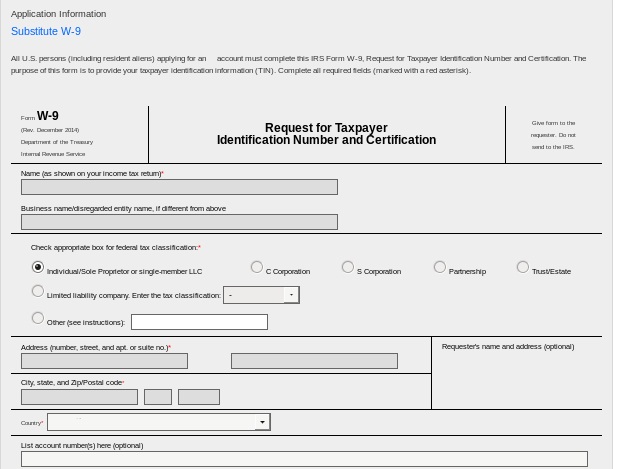
Important: The first 3 boxes on the W-9 under certification must be checked to avoid having the client subject to back up withholding.
.jpg)
Next, the client will need to provide an electronic signature by typing their name (i.e., account title) exactly as it appears on the screen and select the “Save and Continue” button. The client will then be taken to the confirmation screen which will list any documents that they need to send to the broker.
.jpg)

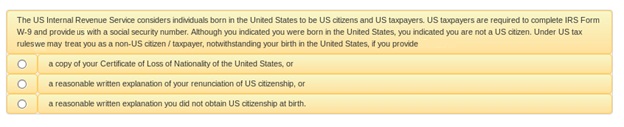
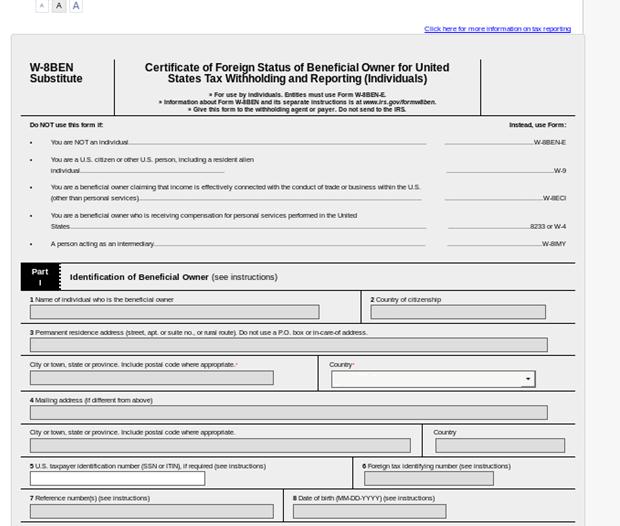
On Part II of the W-8BEN the client will be prompted to specify whether they are a resident of a country which maintains a tax treaty with the U.S. Only those countries with which the U.S. maintains a treaty will be shown on the drop-down list and if the client does not see his or her treaty country, the client should select “N/A” or “I am not resident in a treaty country.”
.jpg)
On Part III of the W-8BEN the client will be prompted to certify that the information provided on the form is accurate by checking the boxes and providing an electronic signature by typing their name (i.e., account title) exactly as it appears on the screen.
The client will then be prompted to check the box through which they consent to electronic collection and delivery of tax forms and then select the “Save and Continue” button. The client will then be taken to the confirmation screen which will list any documents that they need to send to the broker.
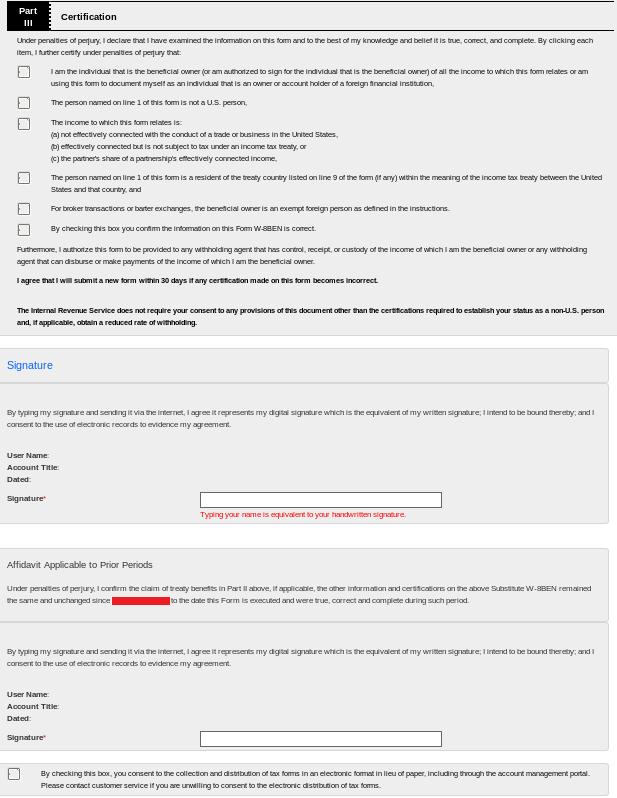
Final Review & Document Request
Once the form has been completed, it is subject to review by IB for purposes of verifying the client’s stated tax residency. This review may generate discrepancies in one of the following three areas: U.S. Connection, Treaty Claim or U.K. Crown Connection. If a client account is flagged for any discrepancy, you will need to contact them and request documents to resolve. The steps for resolving each of these is as follows:
IB will send a periodic report listing clients who have tasks which need to be completed so that you may contact them to act. This will include those accounts who have not logged into Account Management to complete the Tax Form or who have completed the form but need to send in documentation.
EXHIBIT 1 – Tax Form Prompt – U.S.
Confirming your information is essential to ensure that you will not become subject to backup withholding, including withholding on trade proceeds.
We appreciate your prompt attention to this matter.
Confirming your information is essential to ensure that (a) we can give you the most favorable rate on normal dividend and interest withholding as defined by standard international tax treaties; and (b) you will not become subject to any exceptional U.S. tax withholding.
We appreciate your prompt attention to this matter.
Documenting Taxpayer Status - Non U.S. Persons with U.S. Addresses
The U.S. Internal Revenue Service generally considers individuals with certain U.S. connections to be U.S. resident taxpayers who are required to complete IRS Form W-9 and provide IB with a U.S. taxpayer ID (e.g., social security number).
One common indicator of a U.S. connection for individuals is the presence of a U.S. residential or mailing address. In these cases, the individual is assumed to be a U.S. taxpayer and required to submit Form W-9 unless they can demonstrate that the address falls under one of the permissible explanations for a U.S. connection. These include:
(A) You do not meet the “substantial presence test” for U.S. tax residency as found in U.S. Treasury Regulation 301.7701(b)-1(c) and the address in the U.S. is
(B) You meet the closer connection exception described in US Treasury Regulation § 301.7701(b)-2 and the address in the United States is
(C) You are present in the United States as a student, teacher or trainee at a US institution. Here you will need to provide a copy of your F, J, M or Q visa from U.S. Immigration and Customs Enforcement.
(D) You are present in the United States as a foreign diplomat. Here you will need to provide a copy of your A or G visa (other than A-3 or G-3 visa) from U.S. Immigration and Customs Enforcement.
(E) You are present in the United States and are a spouse or unmarried child under the age of 21 of a person described in (C) or (D) above. Here you will need to provide a copy of your visa.
Note: the examples above are not the only permissible explanations for US connections. If none of the examples apply to your situation but you still believe you are a non-US taxpayer, you will need to provide a written explanation supporting your claim of non-US status
1099-B Proceeds From Broker and Barter Exchange Transaction
Proceeds from broker and barter exchange provides the sales proceeds from multiple transactions, including sales, exchanges, covered options, and tender offers on page 2 of the Consolidate Forms 1099.
1099-B Proceeds from broker and barter exchange reporting is made up of four separate sub-sections on the 1099-B Summary Page. The first three sections are separated based upon cost basis reporting regulations, while the fourth section includes Regulated Futures, Section 1256 contracts.
- Covered Securities with Short-Term gains or losses.
- Covered Securities with Long-Term gains or losses.
- Noncovered Securities.
- Regulated Future Contracts and Options.
IRS regulations classify covered and noncovered securities as outlined in the table below:
| Covered Securities | Uncovered Securities | |
| Broker/dealer vs. Tax Payer Responsibility | Brokers/dealers report cost basis to IRS and taxpayer on Form 1099-B. Taxpayer will use From 1099-B data to prepare their tax returns. | Taxpayer to maintain and report cost basis to IRS. Includes assets designated as noncovered due to asset type or incomplete cost basis information. |
| Equities | Acquired on or after January 1, 2011 | Acquired prior to January 1, 2011 |
| Mutual Funds | Acquired on or after January 1, 2012 | Acquired prior to January 1, 2012 |
| Fixed Income and options | Acquired on or after January 1, 2014 | Acquired prior to January 1, 2014 |
1099-B Summary Page
Transaction details appear following the Consolidated Forms 1099- Summary page. Boxes 1d to 1g of the 1099-B report the combined total for securities classified within sections one through three. Interactive Brokers includes cost basis reporting to the IRS for covered securities. Noncovered securities are exempt from broker cost basis reporting due to either designation or unknown information.
1099-B Sub Sections
1. Covered Securities with Short-Term gains or losses
Section one reports proceeds and cost basis information for covered securities with a short-term gain or loss. Grouped by their unique security identification number (CUSIP or ISIN), these covered securities correspond with the Worksheet for Form 8949 Part I Short-Term Capital Gains and Losses - Assets Held One Year or Less, Box A.
Box 1e reflects the original or adjusted cost basis. If applicable, a cost basis adjustment code may appears under Box 1f within the section's transaction details that follow the Summary.
2. Covered Securities with Long-Term gains or losses
Section two reports information for transactions of covered securities with a long-term gain or loss. Also grouped by security identification number, these assets correspond with the Worksheet for Form 8949 Part II Long-Term Capital Gains and Losses - Assets Held More Than One Year, Box D.
3. Noncovered Securities
Section three reports transaction of non-covered securities including index options without determination of holding period. Securities under this section include transactions for which the cost basis is not known or not reportable by Interactive Brokers to the IRS. Based on personal records, the taxpayer must report the cost basis and determine the short or long term.
These assets correspond with the Worksheet for Form 8949 Part I Short-Term Capital Gains and Losses, Box B, as well as Part II Long-Term Capital Gains and Losses, Box E.
4. Regulated Future Contracts and Options
We are required to report the aggregate profit/loss in four components under Boxes 8 to 11, even though taxpayers only report the aggregate profit/loss from regulated futures.
All settled or closed contracts during the tax year are displayed in Box 8. Any unrealized profit or loss at the beginning of the year (Box 9) and at the end of the year (Box 10) is adjusted from Box 8 to report an aggregate profit or loss on all contracts, open or closed, in Box 11.
For a contract level profit and loss summary, we include a Gain/Loss Worksheet for 1256 Contracts as part of our Year End Reports. There is one section for Futures and one section for Options.
Important Points
- Wash Sales: Brokers take into wash sales with calculating cost basis and holding period for covered securities within an account. The amount of the disallowed loss and the subsequent cost basis adjustment will be reported. For an understanding of wash sale basics, click here.
- Bond/Option: Bond and option purchases became covered securities as of January 1, 2014.
- Form 8949 Worksheet: Transactions not reported to the IRS on Form 1099-B may be included on your 8949 Worksheet, along with details for each 1099-B transaction.
- Multiple Trading Account: Each of these reports is specific to the account associated with the report, however the tax code requires you to report on your tax return across all of your trading accounts. If you hold the same security in multiple accounts and sell it, the gain or loss calculated and reported to the IRS may be different than presented on an account level and must be adjusted.
- Tax ID Numbers: An IRS identity protection ruling allows truncated reporting of tax ID numbers on 1099s. Account tax ID numbers display the last four digits (XXX-XX-0123) on Interactive Brokers tax forms.
Note:
IRS Circular 230 Notice: These statements are provided for information purposes only, are not intended to constitute tax advice which may be relied upon to avoid penalties under any federal, state, local or other tax statutes or regulations, and do not resolve any tax issues in your favor.
1099-MISC Miscellaneous Income
Miscellaneous Income represents those amounts not reportable on any of the other 1099 forms. In addition to royalty trust and payments in lieu, amounts may include reimbursements.
Royalties
Box 2 reports income credited to your account from royalty trusts. Payments of royalties are generally from investments in natural resource companies.Supplemental tax information is furnished for this income on the WHFIT Tax Information Statement by March 15.
Other income
Box 3 reports income credits classified as "other income" for tax purposes. This includes stock loan fees earned.
Non-Employee Compensation
Box 7 reports reports asset management fees earned.
Substitute Payments in Lieu of Dividends or Interest (PIL)
Box 8 reports PIL payments credited to your account during the previous calendar year. The amounts were credited in lieu of the normal interest or dividend payment when your security is lent. As disclosed within your margin disclosure, your broker is authorized to loan your shares from an account with an outstanding margin debit balance. (Note: PIL payments are not eligible to be treated as qualified dividends, except under specific circumstances.)
Important Points on PIL Income:
- The PIL income (credited to your IB account) cannot be “netted” with PIL paid (debited from your IB account) on stocks you have borrowed.
- PIL is not eligible to be treated as qualified dividends, except under specific circumstances
- PIL income is not an interest or dividend payment, but miscellaneous income and should be treated as such on your tax return.
Note:
IRS Circular 230 Notice: These statements are provided for information purposes only, are not intended to constitute tax advice which may be relied upon to avoid penalties under any federal, state, local or other tax statutes or regulations, and do not resolve any tax issues in your favor.
1099-DIV Dividend Income
Dividend and Distribution Income received by you from securities are reported on the 1099-DIV, The corresponding transaction details in the annual Dividend Report breakout dividends earned by tax category, which is available in Account Management from the Reports > Tax > Tax Forms page.
Total Ordinary Dividends
Box 1a includes all dividend distributions from stocks, mutual funds, REITS, and UITS by U.S. and non-U.S. issuers. This includes money market and bond dividend income.
Short-term capital gains distributions paid by mutual funds are included under Box 1a, but not under Box 2a.
Qualified Dividends
Box 1b reports the portion of total ordinary dividend income from Box 1a which may be eligible for qualified dividend treatment. Qualified dividends are taxed at the Long-term Capital Gain (LTCG) tax rate (0%, 15%, & 20%). Consult a qualified tax adviser to verify your eligibility.
Total Capital Gains Distributions
Box 2a reports any long-term capital gain distributions paid by mutual funds and REITS. Short-term capital gains distributions are reported under Box 1a.
Unrecaptured Section 1250 Gain
Box 2b includes real property depreciation recapture from the capital gains distributions under Box 2a, if any.
Non-dividend Distributions
The total amount of payments classified as a return of capital paid to you is reported in Box 3. A reduction to the cost basis of security is occurs. This may include mutual funds, REITS, WHFITS, and corporations.
Federal Income Tax withheld
Any U.S. income tax withheld from a dividend distribution is reported under Box 4.
Investment Expenses
Your portion of investment expenses from UIT, WHFIT, and WHMT investments is reported under Box 5. These expenses may be deductible, subject to the 2% limitation.
Foreign Tax Paid
Box 6 reports foreign tax paid, including foreign tax withheld from foreign source dividends. This is usually attributed to a mutual fund's investment in foreign securities. As a supplement to assist with your tax preparation, a summary of foreign dividends and tax paid on them is displayed on the annual Dividend Report.
Liquidation Distributions
Reducing your cost basis, Boxes 8 and 9 report payments as a result of mergers or acquisitions. Any amount of a cash payment not classified as a dividend or exceeding your basis is considered a capital gain. Non-cash payments are a return of your investment and reduce your basis.
Exempt Interest Dividends
Generally, dividends paid by tax-exempt bond funds are listed on Box 10. Any portion of Box 11 payments classified as Specific Private Activity Bond Interest reported to calculate AMT.
Note:
IRS Circular 230 Notice: These statements are provided for information purposes only, are not intended to constitute tax advice which may be relied upon to avoid penalties under any federal, state, local or other tax statutes or regulations, and do not resolve any tax issues in your favor.
Circular 230 Notice:
Important: These statements are provided for information purposes only, are not intended to constitute tax advice which may be relied upon to avoid penalties under any federal, state, local or other tax statutes or regulations, and do not resolve any tax issues in your favor.
1099-INT Interest Income
Interest Income received from taxable and tax-exempt earnings are reported on this form. This includes domestic and foreign bonds, municipal bonds, mutual funds, as well as other interest payment sources.
Interest income
Box 1 reports interest income, exclusive of U.S. savings bond and U.S. Treasury obligations interest. The transaction level details are provided on other year-end activity statements and reports.
U.S. savings bonds and treasury obligations
Box 3 reports interest from U.S. savings bonds and US Treasury obligations. US savings bond and treasury obligation interest is separated for state tax reporting. Interest on these obligations is generally not subject to state tax.
Federal income tax withheld
If the IRS has notified us that income tax must be withheld (backup withholding) on interest income in your account, the tax withheld amount will be reported in Box 4.
Note: Interest payments details are part of the supplemental information on the Consolidated 1099.
Investment Expenses
Box 5 reports investment expenses from real estate mortgage investment conduits (REMIC) income.
Foreign Taxes
Boxes 6 and 7 pertain to both any foreign tax withheld from interest income and the associated foreign country code.
Tax-exempt interest
Interest payments not subject to federal taxation, such as municipal bonds, are reported under Box 8. Accrued interest paid: Provided in supplemental information on consolidated 1099 – reduce the amount of reported interest by interest paid.
Any amounts reported in Box 8 subject to the Alternative Minimum Tax (AMT) is reported in Box 9.
Market Discount & Bond Premium
The market discount and bond premium for taxable and tax-exempt bonds are reported as separate sub-totals in Boxes 10, 11, and 13.
Note:
IRS Circular 230 Notice: These statements are provided for information purposes only, are not intended to constitute tax advice which may be relied upon to avoid penalties under any federal, state, local or other tax statutes or regulations, and do not resolve any tax issues in your favor.
Tax Reporting: When are 1099s and other tax forms issued?
For U.S Persons
Italian regulations on capital gain taxes
All financial income received by an Italian resident individual investor will be subject to a tax rate of 26% (decreto legge 66/2014 and coordinated conversion law 89/2014). This general rule does not apply to financial income from investments in Italian Government securities (bonds and other securities pursuant to art. 31 DPR 601/1973) and equivalent products resulting from Government securities of foreign states belonging to the White List. These products shall continue to be subject to a reduced tax rate of 12.5%.
Italian tax laws impose the withholding at source on ETFs that are collective investment schemes (UCITS). This designation is applicable to the ETFs currently listed on the Italian Stock Exchange Market ETFPlus.
- Withholding rate of 26% for ETFs listed on the Italian Stock exchange market (IBKR market symbol: BVME.ETF) is taxed at source.
Tax on capital gains for stocks is applied as follows:
- Customers with Italy as their country of residence (or as country of incorporation in case of entity accounts) who are trading in stocks are subject to capital gain tax. As IBKR applies the Regime Dichiarativo only, IBKR is not required to withhold capital gain taxes from customer accounts directly. Customers would be responsible to discuss with their tax advisor on their individual reporting requirements in accordance with Italian laws.
Available IBKR exchanges for Italian markets:
- BVME: Available to all IBKR customers for Italian stocks.
- BVME.ETF: ETFs that are collective investment schemes (UCITS) listed on the ETFPlus market are not available to Italian residents to trade.
Information For IBKR Clients Relating to the Spanish Tax Form 720
Interactive Brokers wishes to supply the following information which may be useful for our Spanish residents when completing the required Form 720 for the Spanish Tax Authorities.
The legal entity that holds the accounts is mentioned in the upper part of the Activity Statements. Accounts of clients resident in Spain are held by:
Interactive Brokers Ireland Limited
10 Earlsfort Terrace
Dublin, D02 T38
Ireland
The tax identification number of Interactive Brokers Ireland Limited is 3674050HH. It is regulated by the Central Bank of Ireland (CBI, reference number C423427), registered with the Companies Registration Office (CRO, registration number 657406), and is a member of the Irish Investor Compensation Scheme (ICS).
Routing instructions for depositing funds are determined based on the denomination of the currency you are depositing and the IBKR entity through which your account is held. Routing instructions are made available after creating a deposit notification via Client Portal under the Transfer & Pay menu followed by Transfer Funds.
Should you require information regarding the average cash balance in your account, you may create a Flex Query through Client Portal by navigating to Reports followed by Activity and Flex Queries.
You may similarly run a Flex Query within Client Portal in order to obtain ISIN information for non-US assets. IBKR does not provide customers with ISIN information for US securities; however CUSIPs may be obtained through a Flex Statement query provided the account has subscribed to the CUSIP Service, available for USD 1.00 per month for non-professional accounts. Customers requiring ISIN data for US securities may obtain such information from company websites or internet searches.
Please be aware that Interactive Brokers does not provide information to the Spanish government directly relating to Form 720. Customers are responsible for all reporting aspects and should consult with their tax advisor for any assistance in completing the required documentation.
