Client Portal Login Failure using Safari as Browser
Background
Most recent versions of web browsers contain a feature which prompts users to save their user name and password when logging into various sites on the Internet. While convenient in practice, this feature introduces a significant security risk in that it allows anyone with access to the computer to log into those sites where the password has been saved.
Many sites that deal with highly sensitive information, including the Client Portal, have controls which do not allow this feature to be utilized. While most browsers such as Mozilla Firefox, Internet Explorer and Google Chrome allow for such controls, others such as Apple's Safari do not.
As a result, Safari users who attempt to use the password save feature may experience log in failures on future log in attempts.
Solution
Should this log in failure occur, you will need to remove the saved login credentials. To remove the login credentials, follow these steps:
1) When Safari is in the foreground, click on the menu Safari --> Preferences
2) Click on the icon AutoFill on the toolbar
3) Click on the button Edit... next to "User names and passwords" (see Figure 1.)
Figure 1.
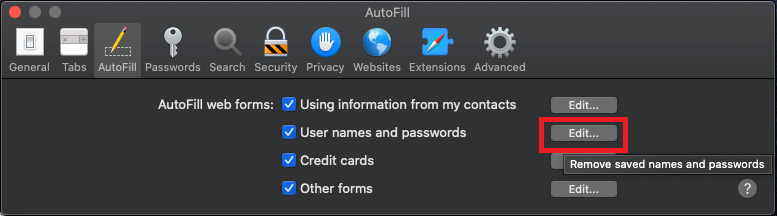
4) Locate the line related to the Client Portal web site and select it (see Figure 2.)
Figure 2.
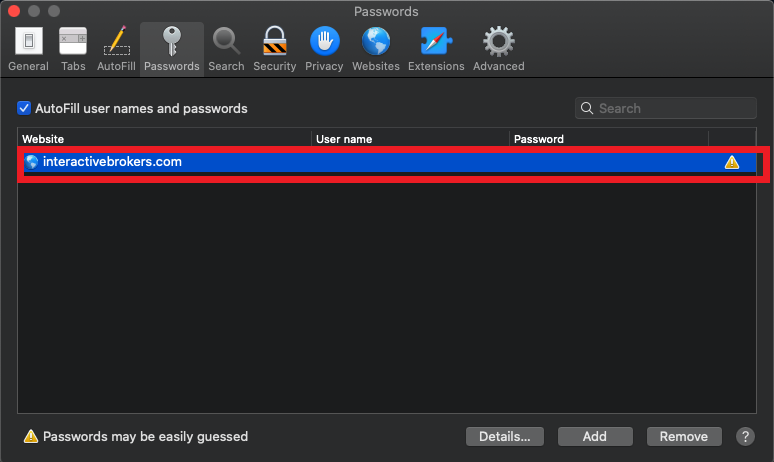
5) Click on the button Remove (see Figure 3.)
Figure 3.

6) Close and reopen Safari. You should now be able to log in . Upon log in you will be prompted whether to save user/pass again for the website. Please answer “Never for this website” or "Not now".
When and how should I increase the memory allocation for TWS?
Java Virtual Machine memory allocation
The Trader Workstation is a Java-based application. As any other Java applications, it executes within a Java virtual machine (JVM) which manages the interactions between the program and the underlying Operating System (OS).
The memory (RAM) which is allocated by the operating system to the JVM constitutes the heap space. That is the area where all the class instances and arrays needed by the application are allocated. The heap space is created when the JVM is started and it is dynamically freed-up by the Garbage Collector (GC), the Java memory manager. When the need arises, the Garbage Collector is invoked to free up the heap space by unloading Java classes and other code structures no longer used by the application.
If the heap space is undersized, the Garbage Collector may not be able reclaim memory at the needed pace or may have to be called too often, draining the processor (CPU) resources. When this happens, the application may slow down, be unresponsive or even crash completely.
To ensure a smooth TWS run, it is therefore sometimes necessary to change the memory allocation, according to the layout complexity and the needs of the application itself.
In which case I should change the TWS memory allocation?
How much memory should I allocate to TWS?
How can I change the memory allocation for the TWS?
Please follow one of the links below for the instructions, according to the Operating System and TWS release you are using
A. TWS version 972 and higher
The steps below are valid for all Operating Systems
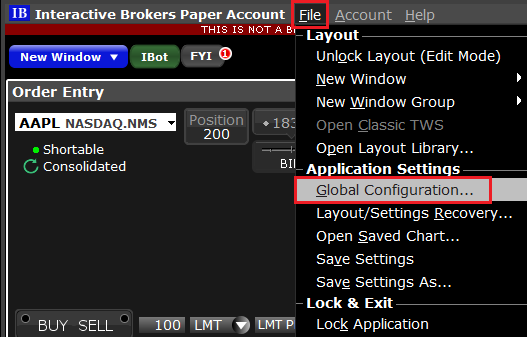
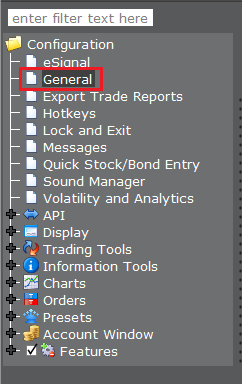
(1).png)
4) Click on Apply and then on OK
5) Shut down the TWS

B. TWS versions previous to 972
B.1 Your Operating System is Windows
1) Close TWS in case it is running

.png)
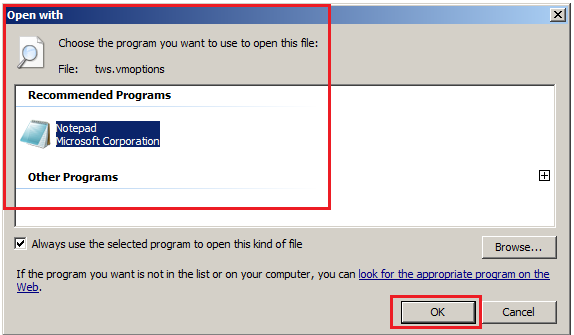
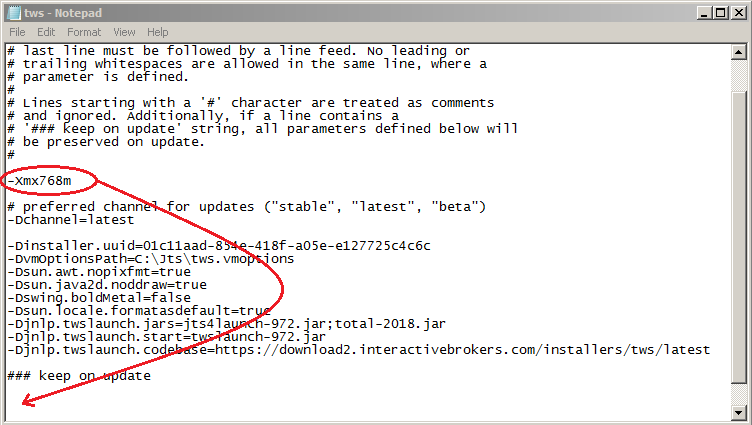
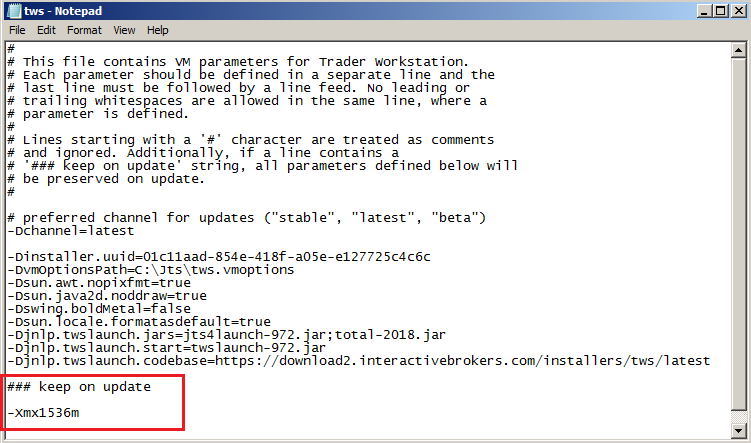
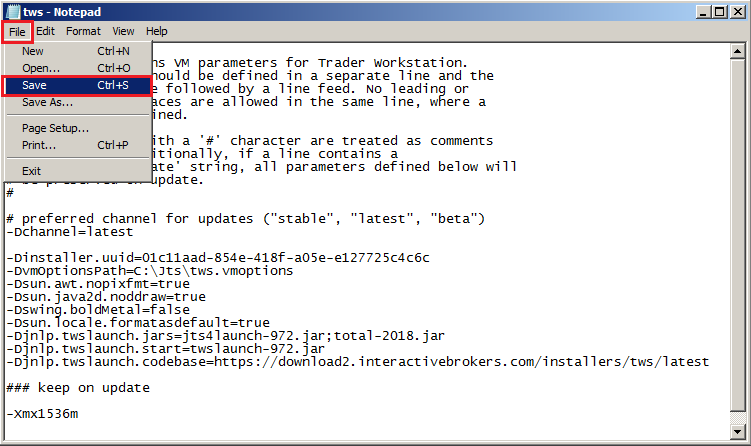
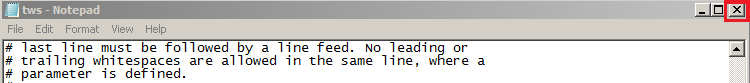

B.2 Your Operating System is Mac OS
.png)
3) On the Spotlight results panel, click on tws.vmoptions to open it. Should the system ask you how to open this file, click Choose Application... select a text editor (TextEdit, Smultron, TextWrangler...) of your choice and click Open
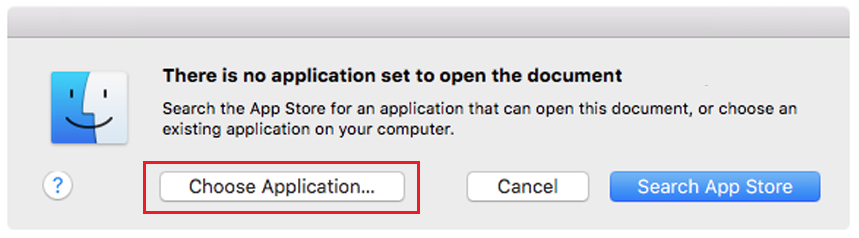
.png)
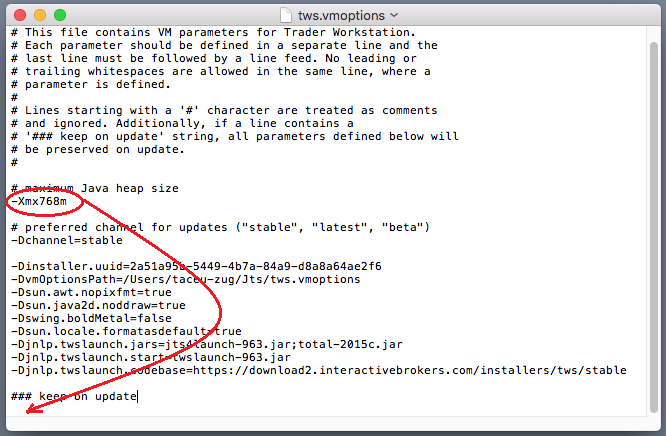
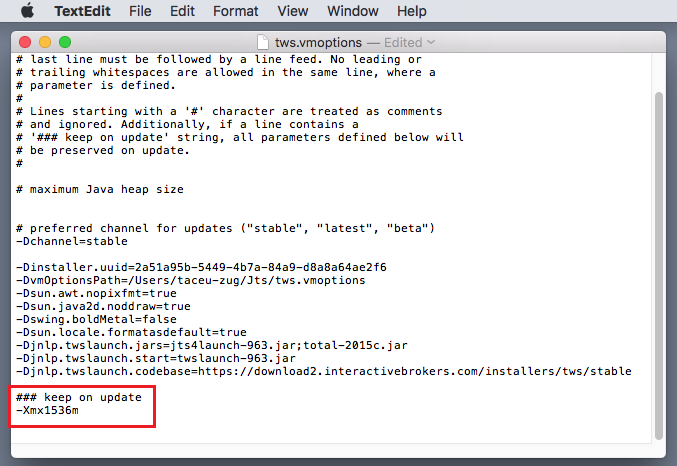
8) Launch the TWS with a double click on the Desktop shortcut Trader Workstation (Should you receive an error message, please see Note 3.

Notes
1. Available system RAM
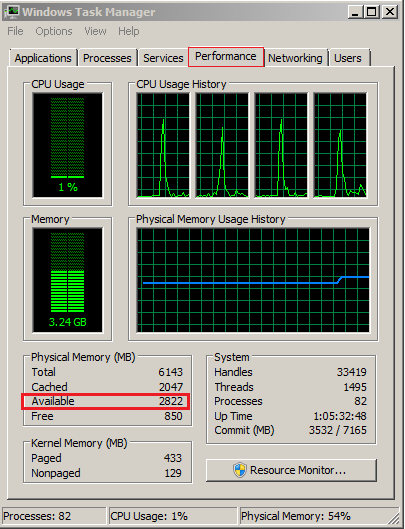
.png)
2. Limitations of 32-bit Operating Systems

3. Error: "Could not create the Java Virtual Machine"
¿Cómo puedo devolver el dispositivo de acceso seguro a Interactive Brokers?
Si por alguna razón necesita devolver su dispositivo de acceso seguro a
Interactive Brokers, por favor, siga las siguientes instrucciones.
1. Descargue e imprima el “Formulario de Devolución de Acceso
Seguro”
2. Complete el formulario y haga un paquete con el dispositivo.
3. Envie su paquete a la dirección indicada abajo.
Para su seguridad, se recomienda utilizar una compañía que ofrezca un
número de rastreo (por ejemplo UPS, FedEx, DHL o USPS), ya que
usted será responsable de la devolución del token. Por favor, espere tres días
después
del envío para que su cuenta refleje la recepción por parte de IB del
dispositivo. Por favor, tenga en cuenta que el tiempo de entrega puede variar
debido a los retrasos del operador de carga.
Acción Adicional para Las Devoluciones de Reemplazo
Si se trata de una devolución para reemplazo y no por el cierre de una
cuenta, por favor llame a nuestro equipo de soporte técnico al 1-877-442-
2757, opción 2 y luego opción 6 para que nos notifique de su aparato
defectuoso y le proporcionaremos con un código temporal de seguridad que
le permitira seguir teniendo acceso a su cuenta hasta que reciba su nuevo
dispositivo de acceso seguro.
Para los usuarios de Platino:
Si esta devolviendo un dispositivo seguro de Platino (negro en forma de
una calculadora cuadrada) y requiere un dispositivo de reemplazo tendrá que
ir al Menú Gestión de Cuenta o Account Management, para solicitar un
nuevo dispositivo. Esto es necesario debido a las características de seguridad
de este dispositivo. Sólo se puede solicitar un nuevo
dispositivo después de que IB haya reconocido que ha recibido el
dispositivo devuelto.
Esto se debe ha que un solo dispositivo a la vez puede estar vinculada a su
cuenta. Una vez ordenado, por favor asegúrese de imprimir la página de
confirmación que contiene su número de PIN y la frase de única que se
necesita para activar el nuevo dispositivo.
Para los usuarios de los Alpine:
Si va a devolver un dispositivo de Alpine conexión segura (azul de forma
ovalada) IB reemplaza el dispositivo con base en las respuesta positiva de
"Sí" a las preguntas del questionario de dispositivos STP Formulario Return:
"¿Es necesario un dispositivo de reemplazo?"
No hay medidas adicionales que debe tomar en la página web.
Para preguntas y aclaraciones, por favor póngase en contacto con uno de
nuestros especialistas en seguridad al 1-877-442 2757, opción 2 y luego la
opción 6 o envie un correo electrónico a tac@interactivebrokers.com
Dirección postal para clientes de EE.UU. y Canadá: Dirección postal de
la UE y los clientes asiáticos:
Mailing Address for US & Canadian Client:
Interactive Brokers, LLC.
|
Mailing address for EU, & Asian Clients:
Interactive Brokers (U.K.) LTD
|
Order Management Overview
BACKGROUND
- « first
- ‹ previous
- 1
- 2
- 3
- 4
