The Hungarian Social Contribution Tax
The Hungarian Government passed a new bylaw, Government Decree 205/2023 (V.31) on 31 May, 2023, that requires Hungarian financial providers to withhold a Social Contribution Tax on certain capital gains and interest payments and remit these amounts directly to the government.
You will find the answers to the main questions below:
What type of interest is subject to the Hungarian Social Contribution Tax (TAX)?
Interest coupon payments on Bonds, ETFs, closed-end ETFs and mutual funds purchased after July 1, 2023 are subject to the TAX.
Bonds – on both the coupon payment and the capital gains.
ETFs, Closed End Funds and Mutual Funds – The dividend payment is considered as interest and therefore subject to this tax.
ETFs, Closed End Funds and Mutual Funds that are traded in non-EEA or other countries that do not have a tax treaty with Hungary are subject to the Capital Gain Tax.
What is the standard TAX Rate?
The standard TAX rate is 13%.
If I earn interest through Bond Coupons, am I required to pay the TAX?
Yes.
When is the 13% TAX rate applied to my account?
The 13% TAX rate is applied to your account on the date when the interest coupon or the proceeds on the sale of certain types of ETFs and mutual funds (see above) are credited to your account. You will find the withheld TAX amount as a separate line item in your Activity Statement.
What currency is used for the TAX?
The TAX is withheld in the same currency in which the interest coupon or proceeds have been credited.
I am not a Hungarian resident. Do I have to pay the TAX?
Non-Hungarian residents are not affected by the TAX. The TAX is withheld based on the declaration provided by you on your tax residency.
Does the TAX apply to clients who are companies?
No.
Does the TAX apply to interest I earn through the Cash Yield Enhancement Program?
No.
Does the TAX apply to interest I earn through the Stock Yield Enhancement Program?
Under the existing rules, the TAX may apply to your interest earned through the Stock Yield Enhancement Program.
Why is trading of tax-impacted instruments limited?
Due to the duration between the announcement of the bylaw and its effective date, IB is unable to deploy the required tax withholding properly across its full global product set. To ensure correct adherence to the regulation, we must temporarily limit the ability to open new positions in affected products. Closing transactions in pre-existing positions will not be impacted. We will inform you as soon as the trading restrictions for the tax-impacted instruments have been removed.
Irish Tax Withholding Reclaim Process
Interactive Brokers Ireland Limited (IBIE) must apply Irish withholding tax of 20% on credit interest paid to certain clients, including natural persons. However, you may be able to reclaim some or all of the tax withheld, if you are resident in a country with a Double Taxation Treaty (DTT) with Ireland, which includes all EEA countries.
To reclaim withholding tax, you must complete Form IC7. This article explains how to do this. You can find the form at this link:
https://www.revenue.ie/en/self-assessment-and-self-employment/documents/form-ic7.pdf
You may also be interested in our explanation on how to apply for an exemption from or reduction in the rate of withholding tax applicable to your future credit interest payments, which you can find here.
How to Reclaim Withholding Tax
Step 1: Complete the following information:
1. Under section entitled Name of claimant – please fill in full Capital Letters.
Full Name,
Foreign Tax Ref. No.
Revenue File Ref. No. (If known.)
Address:
Tel No.:
E-mail:
2. Under section entitled Agent – only complete this section if you would like enquiries to be sent to your Agent.
Name:
Address:
Tel No.:
E-mail:
Step 2: Answer and complete questions numbered 1-6,
|
|
QUESTION |
ANSWER |
|
1 |
Please state the name, address and Irish tax reference number of the Irish entity making the payments. |
Interactive Brokers Ireland Limited North Dock One, 91/92 North Wall Quay, Dublin 1 D01 H7V7, Ireland TRN: 3674050HH |
|
2 |
State the relationship, if any, between you and the Irish entity making the payments. |
Client |
|
3 |
Please confirm that the payments are made on ‘an arms length Basis’ |
Confirmed: All credit interest payments made by IBIE to clients are on an arm’s length basis |
|
4 |
Please state the rate of the payments |
Variable |
|
5 |
Please state the date of the first payment |
Please refer to the annual statement to determine date of first payment (available on client portal). |
|
6 |
Please state the term of the Agreement. |
Indefinite |
|
7 |
Is the payment in question arising from a Permanent Establishment (P.E.) or fixed base maintained by you in Ireland |
Please complete |
Step 3: Complete the declaration with your country of residence in both blank sections.
Step 4: Sign and date the Form underneath the declaration.
Step 5: Insert the amount you are claiming following “Amount Claimed”.
You can find the amount claimed on Form R185, which is available in IBIE’s client portal in the Tax Forms (see the section marked Tax Deducted).
“Amount Claimed in €________: if claiming a refund of Irish tax on payments already made”
Step 6: Complete the section on payment details in the next box, include details of the account to which you wish to receive the payment from Revenue.
Step 7: Ensure the last section is completed and stamped by the tax authority in your country of residence.
Note: If your tax authority will not stamp the form, Irish Revenue may accept a certificate of tax residence, which can be attached instead of having that section completed.
Step 8:
Post or email the following to International Claims Section, Office of the Revenue Commissioners, Nenagh, Co Tipperary, E45 T611, Ireland or intclaims@revenue.ie:
i) Form IC7,
ii) Form R185 (which is available in IBIE’s client portal in the Tax Forms section),
iii) The IBIE Customer Agreement found at this link or alternatively you can just send the link to the customer agreement (in the email or in a cover letter via post), https://www.interactivebrokers.ie/en/accounts/forms-and-disclosures-client-agreements.php, and
iv) Your certificate of tax residence (if required):
How to Contact Irish Revenue
If you have any questions regarding the form, please contact Irish Revenue (Tel No.: +353 1 7383634 E-email: intclaims@revenue.ie).
Retención sobre las Sociedades anónimas que cotizan en bolsa ("PTP") con efectos a partir de enero de 2023
Como consecuencia de la entrada en vigor el 1 de enero de 2023 de la normativa estadounidense sobre impuestos internos, se aplicarán nuevas retenciones a los ingresos procedentes de las ventas de determinadas Sociedades que cotizan en bolsa ("PTP") en manos de inversores que no sean contribuyentes de los EE. UU. Los cargos de retención del Servicio de Impuestos Internos (IRS) son sustanciales y, por lo tanto, Interactive Brokers ha tomado medidas para limitar el acceso a estos productos para los inversores que podrían no ser conscientes de los riesgos de invertir en estos productos PTP.
En este documento encontrará instrucciones sobre cómo acceder a los productos PTP.
Información necesaria:
Importe de la retención: 10 % de los ingresos por venta o distribución. Esto supone el 10 % de la cantidad de fondos que se liquidarían como resultado de cualquier transacción o distribución, no solo el 10 % sobre cualquier beneficio calculado.
Ejemplo de retención PTP:
Comprar 200 acciones a 50.
Valor de la transacción = 10 000 USD
Vender 200 acciones a 51.
Valor de la transacción = 10 200 USD
Beneficio = 200 USD.
Retención = 1020 USD
Suponiendo que no se solicita la devolución de impuestos, la pérdida de valor para el inversor sería de 820 USD.
Instrumentos afectados: Consulte la lista al final de este artículo. La lista se elabora con el máximo empeño, aunque pueden surgir problemas de sincronización a medida que se actualiza la información. Los valores entregables cotizados están en el ámbito de aplicación del nuevo Reglamento. Las opciones y otros instrumentos derivados con un PTP como valor subyacente no están sujetos a retención. Sin embargo, si la opción o el derivado se convierte en un interés PTP, la venta posterior de dicho valor PTP estaría sujeta a retención.
Exenciones especiales: La normativa del IRS ofrece a los emisores la posibilidad de obtener una exención del requisito de retención PTP. La exención es válida durante 92 días, y los emisores están obligados a solicitar una nueva certificación al IRS para ampliar la duración de dicha exención. IBKR intentará, en la medida de lo posible, publicar cuáles de los instrumentos afectados tienen una exención operativa, pero los inversores deben asegurarse de elegir productos cuyas condiciones de retención comprendan perfectamente. El documento del emisor que prevé una exención de retención suele denominarse "notificación cualificada".
Inversores afectados: Todos los inversores que no se consideran ‘residentes’ a efectos fiscales en EE. UU., es decir, inversores que no están sujetos a tributación ni a declaración de impuestos en EE. UU. (y, por lo tanto, no presentan un formulario fiscal W-9 del IRS).
Información: Las retenciones se declararán en el formulario de fin de año 1042-S, Ingresos de fuente extranjera en EE. UU. sujetos a retención (Foreign Person's U.S. Source Income Subject to Withholding).
Cómo acceder a los productos PTP como contribuyente no estadounidense: Inicie sesión en Client Portal, seleccione el menú del Usuario (icono de "cabeza y hombros" situado en la esquina superior derecha) y, a continuación, seleccione Ajustes. A continuación, en Configuración de cuenta vaya a la sección Negociación y haga clic en el enlace “PTP Trading Opt In/Out". La página web le permite solicitar la capacidad de negociar valores PTP. Una vez se envíe la solicitud, puede tardar hasta una hora en activarse dicha capacidad.
Tenga en cuenta que, los clientes que ya no deseen negociar valores PTP, pueden solicitar desactivar la capacidad de negociación PTP a través del mismo enlace “PTP Trading Opt In/Out”.
Recursos adicionales: Si desea obtener más información sobre la nueva normativa, consulte la página web del IRS correspondiente a IRC Sec. 1446(f): http://www.irs.gov/individuals/international-taxpayers/partnership-withholding
Instrumentos PTP
La lista identifica los valores PTP que pueden estar sujetos a retención en virtud de la normativa del IRS. Los productos se presentan en dos grupos: los que gozan de una exención de "notificacion cualificada” y los clasificados como "sin notificación cualificada". Las listas se presentan de la mejor manera posible para facilitar su consulta. IBKR no garantiza la exactitud ni la actualidad de la información, y los inversores deben verificar de forma independiente que los productos en los que invierten o tienen intención de invertir cuentan con las exenciones necesarias para evitar retenciones punitivas. Asimismo, los titulares de las posiciones en los instrumentos también deberían supervisar la duración de las exenciones.
Valores PTP con notificación cualificada conocida
| ISIN | Símbolo | Nombre |
| US74347W3530 | AGQ | PROSHARES ULTRA SILVER |
| BMG162341090 | BBU | BROOKFIELD BUSINESS PT-UNIT |
| G16234109 | BBU.UN | BROOKFIELD BUSINESS PT-UNIT |
| US26923H2004 | BDRY | BREAKWAVE DRY BULK SHIPPING |
| G16258108 | BEP | BROOKFIELD RENEWABLE PARTNER |
| G16258231 | BEP PRA | BROOKFIELD RENEWABLE PAR |
| BMG162581083 | BEP.UN | BROOKFIELD RENEWABLE PARTNER |
| BMG162521014 | BIP | BROOKFIELD INFRASTRUCTURE PA |
| G16252267 | BIP PRA | BROOKFIELD INFRASTRUCTURE PARTNERS LP |
| G16252275 | BIP PRB | BROOKFIELD INFRASTRUCTUR |
| BMG162521014 | BIP.UN | BROOKFIELD INFRASTRUCTURE PA |
| US0917491013 | BITW | BITWISE 10 CRYPTO INDEX FUND |
| US0917491013 | BITW | BITWISE 10 CRYPTO INDEX FUND |
| US91167Q1004 | BNO | UNITED STATES BRENT OIL FUND |
| US74347Y8701 | BOIL | PROSHARES ULTRA BLOOMBERG NA |
| BMG1624R1079 | BPYP.PR.A | NEW LP PREFERRED UNITS CAD |
| G1624R107 | BPYPM | NEW LP PREFERRED UNITS CAD |
| G16249164 | BPYPN | BROOKFIELD PROPERTY PART |
| G16249156 | BPYPO | BROOKFIELD PROPERTY PART |
| G16249149 | BPYPP | BROOKFIELD PROPERTY PART |
| US88166A4094 | CANE | TEUCRIUM SUGAR FUND |
| US88166A1025 | CORN | TEUCRIUM CORN FUND |
| US9117181043 | CPER | UNITED STATES COPPER INDEX |
| CA16141A1030 | CSH.UN | CHARTWELL RETIREMENT RESIDEN |
| CA16141A1030 | CSH.UN | CHARTWELL RETIREMENT RESIDEN |
| CA16141A1030 | CSH.UN | CHARTWELL RETIREMENT RESIDEN |
| US46140H1068 | DBA | INVESCO DB AGRICULTURE FUND |
| US46140H7008 | DBB | INVESCO DB BASE METALS FUND |
| US46138B1035 | DBC | INVESCO DB COMMODITY INDEX T |
| US46140H3049 | DBE | INVESCO DB ENERGY FUND |
| US46140H4039 | DBO | INVESCO DB OIL FUND |
| US46140H5028 | DBP | INVESCO DB PRECIOUS METALS F |
| US46140H2058 | DBS | INVESCO DB SILVER FUND |
| US46139B1026 | DBV | INVESCO DB G10 CURRENCY HARV |
| SGXC50067435 | DCRU | DIGITAL CORE REIT MANAGEMENT |
| US88166A8053 | DEFI | HASHDEX BITCOIN FUTURES ETF |
| US46140H6018 | DGL | INVESCO DB GOLD FUND |
| US74347W8828 | EUO | PROSHARES ULTRASHORT EURO |
| US37959R1032 | GBLI | GLOBAL INDEMNITY GROUP LLC-A |
| US74347W3951 | GLL | PROSHARES ULTRASHORT GOLD |
| CA3874371147 | GRP U | GRANITE REAL ESTATE INVESTME |
| CA3874371147 | GRP U | GRANITE REAL ESTATE INVESTME |
| CA3874371147 | GRP U | GRANITE REAL ESTATE INVESTME |
| CA3874371147 | GRP U | GRANITE REAL ESTATE INVESTME |
| CA3874371147 | GRT.UN | GRANITE REAL ESTATE INVESTME |
| CA3874371147 | GRT.UN | GRANITE REAL ESTATE INVESTME |
| CA3874371147 | GRT.UN | GRANITE REAL ESTATE INVESTME |
| CA3874371147 | GRT.UN | GRANITE REAL ESTATE INVESTME |
| US46428R1077 | GSG | ISHARES S&P GSCI COMMODITY I |
| US74347Y8131 | KOLD | PROSHARES ULTRASHORT BLOOMBE |
| G54050102 | LAZ | LAZARD LTD-CL A |
| CA70214T1012 | PVF.PR.U | PARTNERS VALUE INVEST LP |
| CA70214T1194 | PVF.UN | PARTNERS VALUE INVESTMENTS I |
| CA76090H1038 | QSP.UN | RESTAURANT BRANDS-EXCH UNITS |
| G4196W108 | RSE | RIVERSTONE ENERGY LTD |
| CA76090H1038 | RSTRF | RESTAURANT BRANDS-EXCH UNITS |
| US74347Y7976 | SCO | PROSHARES ULTRASHORT BLOOMBE |
| US88166A6073 | SOYB | TEUCRIUM SOYBEAN FUND |
| US21258A2015 | SPKX | CONVXTY SHS 1X SPIKES FUTUR |
| US21258A1025 | SPKY | CONVXTY SHS DAILY 1.5X SP FU |
| US85814R1077 | SPLP | STEEL PARTNERS HOLDINGS LP |
| US85814R2067 | SPLP PRA | STEEL PARTNERS HOLDINGS LP |
| US92891H1014 | SVIX | -1X SHORT VIX FUTURES ETF |
| US92891H1014 | SVIX | -1X SHORT VIX FUTURES ETF |
| US74347W1302 | SVXY | PROSHARES SHORT VIX ST FUTUR |
| US88166A7063 | TAGS | TEUCRIUM AGRICULTURAL FUND |
| US74347Y8883 | UCO | PROSHARES ULTRA BLOOMBERG CR |
| US46141D1046 | UDN | INVESCO DB US DOLLAR INDEX B |
| US91201T1025 | UGA | UNITED STATES GAS FUND LP |
| US74347W6012 | UGL | PROSHARES ULTRA GOLD |
| US74347W8745 | ULE | PROSHARES ULTRA EURO |
| US9123183009 | UNG | US NATURAL GAS FUND LP |
| US91288X1090 | UNL | UNITED STATES 12 MONTH NATUR |
| US9117171069 | USCI | UNITED STATES COMMODITY INDE |
| US91288V1035 | USL | UNITED STATES 12 MONTH OIL |
| US91232N2071 | USO | UNITED STATES OIL FUND LP |
| US46141D2036 | UUP | INVESCO DB US DOLLAR INDEX B |
| US92891H3093 | UVIX | 2X LONG VIX FUTURES ETF |
| US92891H3093 | UVIX | 2X LONG VIX FUTURES ETF |
| US92891H4083 | UVIX | 2X LONG VIX FUTURES ETF |
| US74347Y8396 | UVXY | PROSHARES ULTRA VIX ST FUTUR |
| US74347W3381 | VIXM | PROSHARES VIX MID-TERM FUT |
| US74347Y8545 | VIXY | PROSHARES VIX SHORT-TERM FUT |
| US88166A5083 | WEAT | TEUCRIUM WHEAT FUND |
| US26800L1008 | WEIX | DYNAMIC SHORT SHORT |
| US74347W2706 | YCL | PROSHARES ULTRA YEN |
| US74347W5691 | YCS | PROSHARES ULTRASHORT YEN |
| US74347Y8479 | ZSL | PROSHARES ULTRASHORT SILVER |
Valores PTP sin notificación cualificada
| ISIN | Símbolo | Nombre |
| US28252B3096 | - | 1847 HOLDINGS LLC |
| US28252B8046 | EFSH | 1847 HOLDINGS LLC |
| US00434L1098 | - | ACCESS MIDSTREAM PARTNERS LP |
| US0093661058 | AIRL | AIRLEASE LTD |
| US01855A1016 | AC | ALLIANCE CAP MGMT LP |
| US01861G1004 | AHGP | ALLIANCE HOLDINGS GP LP |
| US01877R1086 | ARLP | ALLIANCE RESOURCE PARTNERS |
| US01881G1067 | AB | ALLIANCEBERNSTEIN HOLDING LP |
| US02052T1097 | ALDW | ALON USA PARTNERS LP |
| US02364V1070 | - | AMERICA FIRST MULTIFAMILY IN |
| US02364V2060 | ATAX | AMERICA FIRST MULTIFAMILY IN |
| US02364Y1010 | AFREZ | AMERICA FIRST REAL ESTATE INVESTMENT PARTNERS |
| US02520N1063 | APO | AMERICAN COMMUNITY PROPERTIE |
| CA0266951064 | HOT.UN | AMERICAN HOTEL INCOME PROPER |
| US0268621028 | AIA | AMERICAN INSD MTG INVS |
| US02752P1003 | - | AMERICAN MIDSTREAM PARTNERS |
| US0291692087 | ACP PR | AMERICAN REAL ESTATE PRTNRS: ACP PR |
| US0291691097 | ACP | AMERICAN REAL ESTATE PTNR-LP |
| US0293162055 | - | AMERICAN RESTAURANT PRTNR LP |
| US0309751065 | APU | AMERIGAS PARTNERS-LP |
| US02686F1030 | AIJ | AMERN INSD MTG INVS L P 86 |
| US02686G1013 | AIK | AMERN INSD MTG INVS L P 88 |
| US0293161065 | XXMUT | AMERN RESTAURANT PARTNERS |
| US03350F1066 | ANDX | ANDEAVOR LOGISTICS LP |
| US03673L1035 | - | ANTERO MIDSTREAM PARTNERS LP |
| GB00B15Y0C52 | AAAA | AP ALTERNATIVE ASSETS LP |
| US0376123065 | - | APOLLO GLOBAL MANAGEMENT - A |
| US0376124055 | APO PRA.O | APOLLO MANAGEMENT LLC |
| US0376125045 | APO PRB.O | APOLLO MANAGEMENT LLC |
| US03879N1019 | ARCX | ARC LOGISTICS PARTNERS LP |
| US30225N1054 | EXLP | ARCHROCK PARTNERS LP |
| US03957U1007 | APLP | ARCHROCK PARTNERS LP |
| US04014Y1010 | - | ARES MANAGEMENT LP |
| US04014Y2000 | ARES PRA. | ARES MGMT LP PFD UNIT SER A |
| US04929Q1022 | - | ATLAS ENERGY GROUP LLC |
| US04939R1086 | - | ATLAS ENERGY LP |
| US04930A1043 | ATLS | ATLAS ENERGY LP |
| US0493031001 | ATN | ATLAS ENERGY RESOURCES LLC |
| US0493921037 | APL | ATLAS PIPELINE PARTNERS LP |
| US0493923017 | APL PRECL | ATLAS PIPELINE PARTNERS, L.P. CUMV |
| US04941A4085 | ARPPQ | ATLAS RESOURCE PARTNERS |
| US04941A1016 | ARPJQ | ATLAS RESOURCE PARTNERS LP |
| US04941A5074 | ARNPQ | ATLAS RESOURCE PARTNERS |
| US0548071028 | AZLCZ | AZTEC LAND & CATTLE LTD |
| US05501X1000 | AZURQ | AZURE MIDSTREAM PARTNERS LP |
| US0806941029 | OZ | BELPOINTE PREP LLC |
| US09225M1018 | BSM | BLACK STONE MINERALS LP |
| US0925ESC094 | BHL.ESC | BLACKROCK DEFINED OPPORTUNIT - ESCROW |
| US09253U1088 | - | BLACKSTONE GROUP LP/THE |
| US09625U2087 | BKEPP | BLUEKNIGHT ENERGY PARTNERS - SERIES A PREF UNIT |
| US09625U1097 | BKEP | BLUEKNIGHT ENERGY PARTNERS L |
| US0966271043 | BWP | BOARDWALK PIPELINE PARTNERS |
| US0556EL1098 | BPMP | BP MIDSTREAM PARTNERS LP |
| US1067761072 | BBEPQ | BREITBURN ENERGY PARTNERS LP |
| US1067761155 | BBPPQ | BREITBURN ENG PARTNERS LP CUM REDEE |
| BMG162491077 | BPY | BROOKFIELD PROPERTY PARTNERS |
| US1181671058 | BGH | BUCKEYE GP HOLDINGS LP |
| US1182301010 | BPL | BUCKEYE PARTNERS LP |
| US1272072075 | CSD PRA | CADBURY SCHWEPPES DEL L P |
| US1314761032 | CLMT | CALUMET SPECIALTY PRODUCTS |
| TC0001464281 | ACE PRB | CAPITAL RE LLC: 7.65% CUM "MIPS" |
| US14309L1026 | - | CARLYLE GROUP INC/THE |
| US1501851067 | FUN | CEDAR FAIR -LP |
| US15188T1088 | - | CENTERLINE HOLDING CO |
| US1534231089 | ENGY | CENTRAL ENERGY PARTNERS LP |
| US14309L2016 | TCGP | CG 5 7/8 PERP PFD |
| US1609081096 | CHC | CHARTERMAC |
| US16411Q1013 | CQP | CHENIERE ENERGY PARTNERS LP |
| US1651851099 | CHKR | CHESAPEAKE GRANITE WASH TRUS |
| US16524K1088 | - | CHESAPEAKE MIDSTREAM PARTNER |
| US12547R1059 | CIFC | CIFC LLC |
| US18383H1014 | - | CLAYMORE MACROSHARES OIL DOW |
| US18383R1095 | - | CLAYMORE MACROSHARES OIL UP |
| US12592V1008 | - | CNX COAL RESOURCES LP |
| US12654A1016 | CNXM | CNX MIDSTREAM PARTNERS LP |
| US1982811077 | CPPL | COLUMBIA PIPELINE PARTNERS L |
| US20467A1016 | GSJK | COMPRESSCO PARTNERS LP |
| US20588V3078 | CAG PRB | CONAGRA CAP L C: CAG PRB |
| US2068121092 | - | CONE MIDSTREAM PARTNERS LP |
| US20855T1007 | CCR | CONSOL COAL RESOURCES LP |
| US21038E1010 | - | CONSTELLATION ENERGY PARTNER |
| GG00B1WR8K11 | CCAP | CONVERSUS CAPITAL |
| US2128491030 | CWPS | CONWEST PARTNERSHIP LP-UNITS |
| US2172021006 | CPNO | COPANO ENERGY LLC-UNITS |
| US2189161043 | CNPP | CORNERSTONE PROPANE PARTNERS |
| US2263443077 | CEQP PR | CRESTWOOD EQUITY PARTNER |
| US2263441097 | - | CRESTWOOD EQUITY PARTNERS LP |
| US2263442087 | CEQP | CRESTWOOD EQUITY PARTNERS LP |
| US2263721001 | - | CRESTWOOD MIDSTREAM PARTNERS |
| US2263781070 | CMLP | CRESTWOOD MIDSTREAM PARTNERS |
| US22676R1150 | KWH.UN | CRIUS ENERGY TRUST |
| US22758A1051 | CAPL | CROSSAMERICA PARTNERS LP |
| US22765U1025 | - | CROSSTEX ENERGY LP |
| US2284391057 | CRPPE | CROWN PAC PARTNERS L P |
| US12637A1034 | CCLP | CSI COMPRESSCO LP |
| US1266331065 | - | CVR PARTNERS LP |
| US1266332055 | UAN | CVR PARTNERS LP |
| US12663P1075 | CVRR | CVR REFINING LP |
| US2327511075 | - | CYPRESS ENVIRONMENTAL PARTNE |
| US23311P3082 | DCP PRC | DCP 7.95 PERP PFD - DCP MIDSTREAM LP |
| US23311P1003 | DCP | DCP MIDSTREAM L.P. |
| US23311P2092 | DCP PRB | DCP MIDSTREAM LP |
| US24664T1034 | DKL | DELEK LOGISTICS PARTNERS LP |
| US25490F2092 | BARS | DIREXION DAILY GOLD BEAR 3X |
| US25490F1003 | BAR | DIREXION DAILY GOLD BULL 3X |
| US2574541080 | - | DOMINION ENERGY MIDSTREAM PA |
| US25820R1059 | DMLP | DORCHESTER MINERALS LP |
| US2650261041 | DEP | DUNCAN ENERGY PARTNERS LP |
| US2662242039 | DQ PRA | DUQUESNE CAP L P |
| SGXC28500103 | LIW | EAGLE HOSPITALITY TRUST |
| US26985R1041 | EROC | EAGLE ROCK ENERGY PARTNERS |
| US26827L1098 | ECTM | ECA MARCELLUS TRUST I |
| US2837021086 | EPB | EL PASO PIPELINE PARTNERS LP |
| US29102H1086 | EMESQ | EMERGE ENERGY SERVICES LP |
| US2921021000 | ESBA | EMPIRE STATE REALTY OP LP-ES |
| US2921023089 | FISK | EMPIRE STATE REALTY OP -S250 |
| US2921022099 | OGCP | EMPIRE STATE REALTY OP-S60 |
| US2924801002 | ENBL | ENABLE MIDSTREAM PARTNERS LP |
| US29250R1068 | EEP | ENBRIDGE ENERGY PARTNERS LP |
| US29257A1060 | ENP | ENCORE ENERGY PARTNERS-LP |
| US29273V1008 | ET | ENERGY TRANSFER LP |
| US29273V6056 | ET PRE | ENERGY TRANSFER LP 7.6% PERP PFD U |
| US29273V5066 | ET PRD | ENERGY TRANSFER LP 7.625% PERP PFD |
| US29273V4077 | ET PRC | ENERGY TRANSFER LP |
| US29278N1037 | ETP | ENERGY TRANSFER OPERATING LP |
| US29278N5095 | ETP PRE | ENERGY TRANSFER OPERATNG |
| US29278N3017 | ETP PRC | ENERGY TRANSFER PARTNERS |
| US29273R1095 | - | ENERGY TRANSFER PARTNERS LP |
| US29278N4007 | ETP PRD | ENERGY TRANSFER PARTNERS |
| US29336U1079 | ENLK | ENLINK MIDSTREAM PARTNERS LP |
| TC0001373946 | ECTPQ | ENRON CAP LLC |
| US29357D2080 | ECSPQ | ENRON CAPITAL RESOURCES 9% CUM RED PFD |
| US2937161063 | EPE | ENTERPRISE GP HOLDINGS LP |
| US2937921078 | EPD | ENTERPRISE PRODUCTS PARTNERS |
| US29414J1079 | - | ENVIVA PARTNERS LP |
| US26885J1034 | EQGP | EQGP HOLDINGS LP |
| US26885B1008 | EQM | EQM MIDSTREAM PARTNERS LP |
| US092ESC0377 | BGIO.ESC | ESC BGIO LIQUIDATION TRUST |
| US26926V1070 | EVEPQ | EV ENERGY PARTNERS LP |
| US30053M1045 | SNMP | EVOLVE TRANSITION INFRASTRUC |
| US30304T1060 | FSG | FACTORSHARES 2X: GOLD-S&P500 |
| US30304P1049 | FOL | FACTORSHARES 2X: OIL-S&P500 |
| US3030461061 | FSE | FACTORSHARES 2X: S&P500-TBD |
| US3030481028 | FSU | FACTORSHARES 2X: S&P500-USD |
| US3030471045 | FSA | FACTORSHARES 2X: TBD-S&P500 |
| US3152933087 | FGPRB | FERRELLGAS PARTNERS LP-B |
| US3152931008 | FGPRQ | FERRELLGAS PARTNERS-LP |
| US3152932097 | FGPR | FERRELLGAS PARTNERS-LP |
| US30242M1062 | XXFPL | FFP PARTNERS -LP-CL A |
| US34552U1043 | FELPQ | FORESIGHT ENERGY LP |
| US34958B1061 | - | FORTRESS INVESTMENT GRP-CL A |
| US34960P2002 | FTAIP | FORTRESS TRANS & INFRAST |
| US34960P3091 | FTAIO | FORTRESS TRANS & INFRAST |
| US34960P4081 | FTAIN | FORTRESS TRANS & INFRAST |
| US34960P1012 | FTAI | FORTRESS TRANSPORTATION-CL A |
| US36761Q1058 | GWYGU | GATEWAY GARAGE PARTNERS LLC |
| US3719271047 | GEL | GENESIS ENERGY L.P. |
| US37946R1095 | GLP | GLOBAL PARTNERS LP |
| US37946R2085 | GLP PRA | GLOBAL PARTNERS LP |
| US37946R3075 | GLP PRB | GLOBAL PARTNERS LP |
| US38349K1051 | GDVTZ | GOULD INVESTORS LP |
| US3860872098 | GRM PRA | GRAND MET DEL L P |
| US3932211069 | GPP | GREEN PLAINS PARTNERS LP |
| US39525T1007 | - | GREENHAVEN COAL FUND |
| US3952581060 | - | GREENHAVEN CONTINUOUS CMDTY |
| US40274U1088 | GTM | GULFTERRA ENERGY PARTNERS LP |
| US4038291047 | GYRO | GYRODYNE LLC |
| US40636T2033 | HRY | HALLWOOD RLTY PARTNERS L P |
| BMG4285W1001 | HRBGF | HARBOR GLOBAL COMPANY LTD |
| US41988L2025 | NNUTU | HAWAIIAN MACADAMIA NUT ORCHA |
| US4223571039 | HTLLQ | HEARTLAND PARTNERS LP-A |
| US4269181081 | HPG | HERITAGE PROPANE PRTNRS LP |
| US4281041032 | - | HESS MIDSTREAM PARTNERS LP |
| US4283371098 | HCRSQ | HI-CRUSH INC |
| US43129M1071 | HPGP | HILAND HOLDINGS GP LP |
| US4312911039 | HLND | HILAND PARTNERS LP |
| US4357631070 | HEP | HOLLY ENERGY PARTNERS LP |
| US4511001012 | IEP | ICAHN ENTERPRISES LP |
| US4511002002 | IEP PRCL | ICAHN ENTERPRISES LP |
| US4511001194 | IEPRR | ICAHN ENTERPRISES LP-RIGHT |
| US45661Q1076 | NRGP | INERGY HOLDINGS LP |
| US4566151035 | - | INERGY LP |
| US45671U1060 | - | INERGY MIDSTREAM LP |
| US4608852053 | IGLPA | INTERSTATE GEN L P |
| US4642941078 | ALT | ISHARE DIVERSIFIED ALT TRUST |
| US45032K1025 | CMDT | ISHARES COMMODITY OPTIMIZED |
| US46643C1099 | JPEP | JP ENERGY PARTNERS LP |
| US4841691078 | KPP | KANEB PIPE LINE PARTNERS L P |
| US4841731098 | KSL | KANEB SERVICES LLC |
| US4945501066 | KMP | KINDER MORGAN ENERGY PRTNRS |
| GB00B13BNQ35 | KKR | KKR & CO (GUERNSEY) LP |
| US48248M2017 | KKR PRA.O | KKR & CO LP |
| US48248M3007 | KKR PRB.O | KKR 6 1/2 12/31/49 PFD |
| US48248A3068 | KFN | KKR FINANCIAL HOLDINGS LLC |
| US48248A6038 | KFN PRCL | KKR FINANCIAL HOLDINGS |
| US48268Y1010 | KSP | K-SEA TRANSPORTATION PARTNER |
| US5053461068 | LAACZ | LAACO LTD-UNITS OF LTD PRTNS |
| US51508J2078 | LMRKP | LANDMARK INFRASTRUCTURE |
| US51508J1088 | LMRK | LANDMARK INFRASTRUCTURE PART |
| US51508J4058 | LMRKN | LANDMARK INFRASTRUCTURE PARTNERS LP |
| US51508J3068 | LMRKO | LANDMARK INFRASTRUCTURE |
| US5248141005 | - | LEHIGH GAS PARTNERS LP |
| US5327711025 | - | LIN MEDIA LLC - A |
| US5357631069 | LNKE | LINK ENERGY LLC |
| US5360201009 | LINEQ | LINN ENERGY LLC-UNITS |
| US50214A1043 | LRE | LRR ENERGY LP |
| US55608B1052 | MIC.USD | MACQUARIE INFRASTRUCTURE HOL |
| US55610T1025 | - | MACROSHARES $100 OIL DOWN |
| US55610W1053 | - | MACROSHARES $100 OIL UP |
| US55610X1037 | DMM | MACROSHARES MAJ MET HOU DOWN |
| US55610R1068 | UMM | MACROSHARES MAJ MET HOU UP |
| US55610N1054 | DCR | MACROSHARES OIL DOWN TRADEABLE |
| US55610L1098 | UCR | MACROSHARES OIL UP TRADEABLE T |
| US55610T2015 | DOY | MACROSHARES USD 100 OIL DOWN |
| US55610W2044 | UOY | MACROSHARES USD 100 OIL UP |
| US55907R1086 | MGG | MAGELLAN MIDSTREAM HOLDINGS |
| US5590801065 | MMP | MAGELLAN MIDSTREAM PARTNERS |
| US5707591005 | MWE | MARKWEST ENERGY PARTNERS LP |
| US57118V1008 | - | MARLIN MIDSTREAM PARTNERS LP |
| US5733311055 | MMLP | MARTIN MIDSTREAM PARTNERS LP |
| US5860481002 | MEMPQ | MEMORIAL PRODUCTION PARTNERS |
| US55271M2061 | MUK PRA | MEPC INTL CAP L P |
| US59140L1008 | IDIV | METAURUS US EQUITY CUMULATIV |
| US59140L2097 | - | METAURUS US EQUITY EX DIVIDE |
| US59564N1037 | MEP | MIDCOAST ENERGY PARTNERS LP |
| US59560V1098 | - | MID-CON ENERGY PARTNERS LP |
| US59560V2088 | MCEP | MID-CON ENERGY PARTNERS LP |
| US6050342061 | ME PRA | MISSION CAP L P |
| US6050343051 | ME PRB | MISSION CAP L P: ME PRB |
| US55307U1079 | - | ML MACADAMIA ORCHARDS LP-UT |
| US55336V1008 | MPLX | MPLX LP |
| US62624B1017 | - | MUNICIPAL MORTGAGE & EQUITY |
| US55406N1037 | MYTH | MYT HLDG LLC BE+ |
| US63900P1030 | - | NATURAL RESOURCE PARTNERS LP |
| US63900P4000 | NSP | NATURAL RESOURCE PARTNERS LP -PARTNERSHIP UNITS |
| US63900P6088 | NRP | NATURAL RESOURCE PARTNERS LP |
| US63900P5098 | NSP | NATURAL RESOURCE PARTNERS LP |
| US6442061049 | NEN | NEW ENGLAND REALTY ASSOC-LP |
| US64881E1091 | NSLPQ | NEW SOURCE ENERGY PARTNERS L |
| US64881E3071 | NUSPQ | NEW SOURCE ENG PARTNERS LP 11%SR A |
| US64ESC19977 | NYRT.ESC | NEW YORK REIT INC - ESCROW |
| US6514261089 | NHL | NEWHALL LAND & FARMING CO |
| US62913M2061 | NGL PRB | NGL 9 PERP PFD |
| US62913M1071 | NGL | NGL ENERGY PARTNERS LP |
| US62913M3051 | NGL PRC | NGL ENERGY PARTNERS LP |
| US6546781013 | NKA | NISKA GAS STORAGE PARTNERS-U |
| US65506L1052 | NBLX | NOBLE MIDSTREAM PARTNERS LP |
| US6658261036 | NTI | NORTHERN TIER ENERGY LP |
| US67058H3003 | NS PRB | NSUS 7 5/8 PERP PFD |
| US67058H2013 | NS PRA | NSUS 8 1/2 12/31/49 |
| US6294221063 | NLP | NTS REALTY HOLDINGS LP |
| US67058H1023 | NS | NUSTAR ENERGY LP |
| US67058H4092 | NS PRC | NUSTAR ENERGY LP |
| US67059L1026 | - | NUSTAR GP HOLDINGS LLC |
| US67074P1049 | CFD | NUVEEN DIVERSIFIED COMMODITY |
| US6707311089 | CTF | NUVEEN LONG/SHORT COMMODITY |
| US6740011027 | OKCMZ | OAKTREE CAP GROUP-UTS CL A |
| US6740012017 | OAK | OAKTREE CAPITAL GROUP LLC |
| US6740013007 | OAK PRA | OAKTREE CAPITAL GRP LLC |
| US6740014096 | OAK PRB | OAKTREE CAPITAL GRP LLC |
| US67420T2069 | OMP | OASIS MIDSTREAM PARTNERS LP |
| US67551U1051 | - | OCH-ZIFF CAPITAL MANAGEMEN-A |
| US67091N1081 | OCIP | OCI PARTNERS LP |
| US67081B1061 | - | OCI RESOURCES LP |
| US6780491071 | OILT | OILTANKING PARTNERS LP |
| US68268N1037 | OKS | ONEOK PARTNERS LP |
| US6710281089 | OSP | OSG AMERICA LP |
| US6918071019 | OXF | OXFORD RESOURCE PARTNERS LP |
| US6931391071 | PNG | PAA NATURAL GAS STORAGE LP |
| US69422R1059 | PPX | PACIFIC ENERGY PARTNERS LP |
| US69318Q1040 | PBFX | PBF LOGISTICS LP |
| CA7069025095 | - | PENGROWTH ENERGY TRUST-A |
| US70788P1057 | - | PENN VIRGINIA GP HOLDINGS LP |
| US7078841027 | - | PENN VIRGINIA RESOURCE PARTN |
| US7093111042 | PTXP | PENNTEX MIDSTREAM PARTNERS L |
| US71672U1016 | PDH | PETROLOGISTICS LP |
| US55406N2027 | PFDM | PFD MYT HLDG CO BE+ |
| US7185492078 | PSXP | PHILLIPS 66 PARTNERS LP |
| US7192171012 | PLP | PHOSPHATE RESOURCE PRTNRS L.P. |
| US72388B1061 | PSE | PIONEER SOUTHWEST ENERGY PAR |
| US7265031051 | PAA | PLAINS ALL AMER PIPELINE LP |
| US69341H1059 | GFWQZ | PLM EQUIPMENT GROWTH FD III |
| US7328571077 | POPE | POPE RESOURCES |
| US73936B4086 | - | POWERSHARES DB AGRICULTURE F |
| US73936B7055 | - | POWERSHARES DB BASE METALS F |
| US73935S1050 | - | POWERSHARES DB COMMODITY IND |
| US73936B1017 | - | POWERSHARES DB ENERGY FUND |
| US73935Y1029 | - | POWERSHARES DB G10 CURR HARV |
| US73936B6065 | - | POWERSHARES DB GOLD FUND |
| US73936B5075 | - | POWERSHARES DB OIL FUND |
| US73936B2007 | - | POWERSHARES DB PREC METALS F |
| US73936B3096 | - | POWERSHARES DB SILVER FUND |
| US73936D2062 | - | POWERSHARES DB US DOL IND BE |
| US73936D1072 | - | POWERSHARES DB US DOL IND BU |
| SGXC75818630 | OXMU | PRIME US REIT |
| US74347W5360 | FUTS | PROSHARES MANAGED FUTURES ST |
| US74347W7424 | - | PROSHARES SHORT EURO ETF |
| US74347W6277 | - | PROSHARES SHORT VIX ST FUTUR |
| US74347W4942 | GDAY | PROSHARES ULT AUSTRALIAN DOL |
| US74347W7754 | - | PROSHARES ULT DJ-UBS NAT GAS |
| US74347W1062 | - | PROSHARES ULTRA BLOOMBERG CO |
| US74347W2888 | UCD | PROSHARES ULTRA BLOOMBERG CO |
| US74347W6509 | - | PROSHARES ULTRA BLOOMBERG CR |
| US74347W2474 | - | PROSHARES ULTRA BLOOMBERG CR |
| US74347W3209 | - | PROSHARES ULTRA BLOOMBERG CR |
| US74347W1229 | - | PROSHARES ULTRA BLOOMBERG NA |
| US74347Y7067 | - | PROSHARES ULTRA BLOOMBERG NA |
| US74347W2961 | - | PROSHARES ULTRA BLOOMBERG NA |
| US74347W5022 | - | PROSHARES ULTRA DJ-UBS CRUDE OIL |
| US74347W8414 | - | PROSHARES ULTRA SILVER |
| US74347W6350 | - | PROSHARES ULTRA VIX ST FUTUR |
| US74347W4116 | - | PROSHARES ULTRA VIX ST FUTUR |
| US74347W3464 | - | PROSHARES ULTRA VIX ST FUTUR |
| US74347W2540 | - | PROSHARES ULTRA VIX ST FUTUR |
| US74347W1633 | - | PROSHARES ULTRA VIX ST FUTUR |
| US74347W5444 | - | PROSHARES ULTRA VIX ST FUTUR |
| US74347W3795 | - | PROSHARES ULTRA VIX ST FUTUR |
| US74347W3126 | - | PROSHARES ULTRA VIX ST FUTUR |
| US74347W2391 | - | PROSHARES ULTRA VIX ST FUTUR |
| US74347W1484 | - | PROSHARES ULTRA VIX ST FUTUR |
| US74347W8661 | - | PROSHARES ULTRA YEN |
| US74347W2219 | - | PROSHARES ULTRAPRO 3X CRUDE |
| US74347W2136 | - | PROSHARES ULTRAPRO 3X SHORT |
| US74347Y8057 | - | PROSHARES ULTRAPRO 3X SHORT |
| US74347W4603 | CROC | PROSHARES ULTRASHORT AUD |
| US74347Y8214 | - | PROSHARES ULTRASHORT BLOOMBE |
| US74347W6681 | - | PROSHARES ULTRASHORT BLOOMBE |
| US74347W3878 | - | PROSHARES ULTRASHORT BLOOMBE |
| US74347Y8628 | - | PROSHARES ULTRASHORT BLOOMBE |
| US74347W6764 | CMD | PROSHARES ULTRASHORT BLOOMBE |
| US74347W7002 | - | PROSHARES ULTRASHORT GOLD |
| US74347W7184 | - | PROSHARES ULTRASHORT GOLD |
| US74347W8331 | - | PROSHARES ULTRASHORT SILVER |
| US74347W6434 | - | PROSHARES ULTRASHORT SILVER |
| US74347W7267 | - | PROSHARES ULTRASHORT SILVER |
| US74347W1146 | - | PROSHARES ULTRASHORT SILVER |
| US74347W8588 | - | PROSHARES ULTRASHORT YEN |
| US74347W7671 | - | PROSHARES ULTSHRT DJ-UBS NAT |
| US74347W6848 | - | PROSHARES VIX MID-TERM FUT |
| US74347W3613 | - | PROSHARES VIX SHORT-TERM FUT |
| US74347W6921 | - | PROSHARES VIX SHORT-TERM FUT |
| US74347W2623 | - | PROSHARES VIX SHORT-TERM FUT |
| US74347W1716 | - | PROSHARES VIX SHORT-TERM FUT |
| US74347W2052 | - | PROSHRE U/S DJ-AIG COMMODITY |
| US74347W8091 | - | PROSHRE U/S DJ-AIG CRUDE OIL |
| CA74624AUSD4 | RUF.U | PURE MULTI-FAMILY REIT LP |
| CA74624A1084 | RUF.UN | PURE MULTI-FAMILY REIT LP |
| US6936651016 | PVR | PVR PARTNERS LP |
| US74735R1150 | QEPM | QEP MIDSTREAM PARTNERS LP |
| US74734R1086 | QRE | QR ENERGY LP |
| US74836B2097 | - | QUEST ENERGY PARTNERS LP |
| US74839G1067 | - | QUICKSILVER GAS SERVICES LP |
| US75885Y1073 | RGP | REGENCY ENERGY PARTNERS LP |
| US7601131003 | RNF | RENTECH NITROGEN PARTNERS LP |
| US76090H1032 | QSP.U | RESTAURANT BRANDS EXCHANGE UNITS |
| US76218Y1038 | - | RHINO RESOURCE PARTNERS LP |
| US76218Y2028 | - | RHINO RESOURCE PARTNERS LP |
| US7628191006 | RMP | RICE MIDSTREAM PARTNERS LP |
| US7672711097 | - | RIO VISTA ENERGY PARTNERS LP |
| US7771491054 | RRMS | ROSE ROCK MIDSTREAM LP |
| US78028T1007 | - | ROYAL HAWAIIAN ORCHARDS LP |
| GG00BKTRRM22 | RTW | RTW VENTURE FUND LTD |
| US79971C2017 | - | SANCHEZ MIDSTREAM PARTNERS L |
| US79971A1060 | - | SANCHEZ PRODUCTION PARTNERS |
| US79971C1027 | - | SANCHEZ PRODUCTION PARTNERS |
| US80007T1016 | SDTTU | SANDRIDGE MISSISSIPPIAN TRUS |
| US80007V1061 | SDRMU | SANDRIDGE MISSISSIPPIAN TRUS |
| US80007A1025 | - | SANDRIDGE PERMIAN TRUST |
| MHY737602026 | SRG U | SEANERGY MARITIME CORP-UNITS |
| MHY737601036 | - | SEANERGY MARTIME HOLDINGS CORP |
| US81662W1080 | - | SEMGROUP ENERGY PARTNERS LP |
| US8226341019 | SHLX | SHELL MIDSTREAM PARTNERS LP |
| US1724641097 | SIRE | SISECAM RESOURCES LP |
| US26923H1014 | RISE | SIT RISING RATE ETF |
| US84130C1009 | SXEEQ | SOUTHCROSS ENERGY PARTNERS L |
| US84756N1090 | SEP | SPECTRA ENERGY PARTNERS LP |
| US8493431089 | SRLP | SPRAGUE RESOURCES LP |
| US85512C2044 | SGH | STAR GAS PTNRS,LP SR SB UTS |
| US85814R3057 | SPLP PRT | STEEL PARTNERS HLDS LP |
| US86183Q1004 | - | STONEMOR PARTNERS LP |
| US86324B1035 | BNPC | STREAM S&P DYN GLOBAL COMM |
| US8644821048 | SPH | SUBURBAN PROPANE PARTNERS LP |
| US8661421029 | - | SUMMIT MIDSTREAM PARTNERS LP |
| US8661424098 | SMLP | SUMMIT MIDSTREAM PARTNERS LP |
| US86722Y1010 | SXCP | SUNCOKE ENERGY PARTNERS LP |
| US86764L1089 | - | SUNOCO LOGISTICS PARTNERS L.P |
| US86765K1097 | SUN | SUNOCO LP |
| US8692391035 | - | SUSSER PETROLEUM PARTNERS LP |
| US8746971055 | TEP | TALLGRASS ENERGY PARTNERS LP |
| US87611X2045 | NGLS PRA | TARGA RESOURCES PARTNERS |
| US87611X1054 | NGLS | TARGA RESOURCES PARTNERS LP |
| US87233Q1085 | TCP | TC PIPELINES LP |
| US8723841024 | TPP | TEPPCO PARTNERS LP |
| US8810052014 | TNH | TERRA NITROGEN COMPANY LP |
| US88160T1079 | - | TESORO LOGISTICS LP |
| US88166A3005 | CRUD | TEUCRIUM CRUDE OIL FUND |
| US88166A2015 | NAGS | TEUCRIUM NATURAL GAS FUND |
| US89376V1008 | TLP | TRANSMONTAIGNE PARTNERS LP |
| SGXC39411175 | ODBU | UNITED HAMPSHIRE US REIT |
| US91733T3077 | USOU | UNITED STATES 3X OIL FUND |
| US91733T4067 | - | UNITED STATES 3X SHORT OIL F |
| US91733T5056 | USOD | UNITED STATES 3X SHORT OIL F |
| US9117182033 | USAG | UNITED STATES AGRICULTURE IN |
| US9117831084 | UHN | UNITED STATES DIESEL-HEATING |
| US91204P1075 | - | UNITED STATES HEATING OIL LP |
| US9117183023 | USMI | UNITED STATES METALS INDEX F |
| US91232N1081 | - | UNITED STATES OIL FUND LP |
| US9126132052 | DNO | UNITED STATES SHORT OIL FUND |
| US9134301046 | UCLP | UNIVERSAL COMPRESSION PARTNE |
| US9123181029 | - | US NATURAL GAS FUND LP |
| US9123182019 | - | US NATURAL GAS FUND LP |
| US9123181102 | - | US NATURAL GAS FUND LP |
| US9034171036 | USSPQ | US SHIPPING PARTNERS LP |
| US90290N1090 | USAC | USA COMPRESSION PARTNERS LP |
| US9033181036 | USDP | USD PARTNERS LP |
| US91914J1025 | VLP | VALERO ENERGY PARTNERS LP |
| US91914G1085 | VEH | VALERO GP HOLDINGS LLC |
| US91913W1045 | VLI | VALERO LP |
| US92205F2056 | VNRAQ | VANGUARD NATURAL RESOU |
| US92205F4037 | VNRCQ | VANGUARD NATURAL RESOU |
| US92205F1066 | VNRSQ | VANGUARD NATURAL RESOURCES |
| nnUS92205F3047 | VNGBQ | VANGUARD NATURAL RESOURCES LLC RED |
| KYG9325C1050 | VTDRF | VANTAGE DRILLING INTERNATION |
| US93964X1063 | WPG | WASHINGTON PG INC UNRESTRICTED SHARES |
| US95825R1032 | - | WESTERN GAS EQUITY PARTNERS |
| US9582541044 | - | WESTERN GAS PARTNERS LP |
| US9586691035 | WES | WESTERN MIDSTREAM PARTNERS L |
| US95931Q2057 | WNRL | WESTERN REFINING LOGISTICS L |
| US9604171036 | WLKP | WESTLAKE CHEMICAL PARTNERS L |
| US96108P1030 | WMLPQ | WESTMORELAND RESOURCE PARTNE |
| US96949L1052 | WPZ | WILLIAMS PARTNERS LP |
| US96950F1049 | WPZ.USD | WILLIAMS PARTNERS LP |
| US96950K1034 | WMZ | WILLIAMS PIPELINE PARTNERS L |
| US976ESC3018 | FUR.ESC | WINTHROP REALTY TRUST - ESCROW |
| US97718T1051 | TONS | WISDOMTREE COAL FUND |
| US97718W1080 | GCC.USD | WISDOMTREE CONTINUOUS COMMOD |
| US98159G1076 | WPT | WORLD POINT TERMINALS LP |
| US92930Y1073 | - | WP CAREY & CO LLC |
Información sobre la retención a cuenta sobre los intereses en Irlanda
La autoridad tributaria irlandesa exige que IBKR recaude la retención a cuenta sobre los intereses obtenidos en Irlanda. Esta retención se aplica con un tipo del 20 % y debe deducirse de los pagos de intereses realizados a su cuenta.
Tenga en cuenta que la retención a cuenta se aplica a todos los clientes que sean residentes de Irlanda, ya sean personas naturales (lo que incluye las asociaciones) o jurídicas.
La retención a cuenta no se aplica a los clientes que sean empresas en países miembros de la Unión Europea (excepto Irlanda) o empresas en países que hayan suscrito un convenio para evitar la doble imposición con Irlanda.
En el caso del resto de los clientes en la UE (excepto Irlanda), o si usted no es residente de Irlanda, sino residente fiscal en un país con un convenio para evitar la doble imposición con Irlanda, deberá rellenar el formulario 8-3-6. De esta forma, se reducirá o eliminará su retención a cuenta. Además de proporcionar su información, será necesario que la autoridad tributaria del país en donde tiene su residencia fiscal complete el formulario.
Para rellenar el formulario 8-3-6 necesitará la siguiente información.
1. Nombre del cliente (asegúrese de que coincide con el nombre que aparece en su cuenta de IBKR).
2. Dirección del cliente.
3. Número de identificación fiscal en el país de residencia.
4. País en el cual el cliente es residente a efectos fiscales.
5. Tipo de retención a cuenta entre el país de residencia fiscal e Irlanda (véase más adelante).
6. Firma.
7. Fecha.
Una vez rellenado el formulario, deberá enviarlo a la autoridad tributaria local en su país de residencia. La autoridad tributaria deberá firmar y acuñar el formulario. Cuando reciba el formulario finalizado por parte de su autoridad tributaria local, envíe una copia en formato PDF o JPEG del formulario debidamente firmado a la siguiente dirección de correo electrónico: tax-withholding@interactivebrokers.com.
Tenga en cuenta que la retención a cuenta depende del convenio para evitar la doble imposición suscrito entre Irlanda y su país de residencia fiscal. Dicho convenio puede consultarse en la página web del Irish Revenue https://www.revenue.ie/en/tax-professionals/tax-agreements/rates/index.aspx
Para su conveniencia, hemos preparado los formularios de modo que incluyan los puntos del 3 al 5 que se mencionan anteriormente para todos los países del Espacio Económico Europeo ("EEE"). Los clientes deberán rellenar el resto de los puntos del 1 al 7 mencionados anteriormente.
En el caso de los clientes que no pertenecen al EEE, deberán utilizar este formulario cuando el tipo de retención a cuenta sea un 0 % y este otro formulario en el resto de los casos.
1. Países del EEE con una retención a cuenta del 0 %.
2. Países del EEE con tipos de retención a cuenta superiores al 0 %.
|
|
3. Otros países con convenios para evitar la doble imposición con Irlanda (* indica donde existe una retención a cuenta del 0 % en todos los casos).
|
Georgia |
Macedonia* |
Serbia |
|
|
Armenia |
Ghana |
Malasia |
Singapur |
|
Australia |
Grecia |
México |
Sudáfrica* |
|
Bahrein* |
Hong Kong |
Moldova |
Suiza* |
|
Belarús |
India |
Montenegro |
Tailandia |
|
Bosnia y Herzegovina* |
Israel |
Marruecos |
Turquía |
|
Botswana |
Japón |
Nueva Zelandia |
Ucrania |
|
Canadá |
Kazajstán |
Noruega* |
Emiratos Árabes Unidos* |
|
Chile |
Kenya |
Pakistán |
Reino Unido* |
|
China |
Corea* |
Panamá |
Estados Unidos de América* |
|
Egipto |
Kosovo |
Qatar* |
Uzbekistán |
|
Etiopía |
Kuwait* |
Federación de Rusia* |
Viet Nam |
|
|
|
Arabia Saudita* |
Zambia* |
|
|
|
|
Withholding on Publicly Traded Partnerships (“PTPs”) Effective Jan 2023
As a result of U.S. Internal Revenue Regulations taking effect 1 January 2023, new withholding charges will be applied to sales proceeds from certain Publicly Traded Partnerships ("PTPs”) held by investors who are not U.S. taxpayers. The IRS withholding charges are substantial, therefore, Interactive Brokers has taken steps to limit access to these products for investors who might be unaware of the risks of investing in these PTP products.
Instructions on How to Access PTP Products are available below in this document.
What you need to know:
Amount of Withholding: 10% of sale or distribution proceeds. This means 10% of the amount of funds that would settle resulting from any transaction or distribution, not just 10% on any calculated profit.
Example of PTP withholding:
Buy 200 shares @ 50.
Transaction value = $10,000
Sell 200 shares @ 51.
Transaction value = $10,200
Profit = $200.
Withholding = $1020 USD
Assuming no tax reclaim requests, the loss in value to the investor would be $820
Affected Instruments: Please see the list at the end of this article. The list is maintained on a best efforts basis and there may be some timing issues as information is refreshed. Listed deliverable securities are in scope of the new regulation. Options and other derivative instruments with a PTP as the underlying security are not subject to withholding. However, if the option or derivative is converted into a PTP interest, a subsequent sale of such PTP security would be subject to withholding.
Special Exemptions: The IRS regulation provides issuers the ability to get an exemption from the PTP withholding requirement. The exemption is valid for 92 days, and issuers are required to re-certify with the IRS to extend the duration of the exemption. IBKR will try, on a best-efforts basis, to publish which of the affected instruments have an operating exemption, but investors should ensure they are choosing products whose withholding conditions they fully understand. The issuer document that provides for a withholding exemption is generally referred to as a "Qualified Notice"
What Investors are affected: All investors who are not considered ‘resident’ for U.S. tax purposes, i.e. investors who are not subject to U.S. taxation and tax reporting (and therefore doesn't file a W-9 IRS tax form).
Reporting: Withholding will be reported on the year-end Form 1042-S, Foreign Person's U.S. Source Income Subject to Withholding.
How to Access PTP Products as a Non-US Taxpayer: Please login to Client Portal and select the User menu (head and shoulders icon in the top right corner) followed by Settings. Then under Account Settings find the Trading section and click on the “PTP Trading Opt In/Out” link. The webpage allows you to request the ability to trade PTP securities. Once the request is submitted, it may take up to one hour for the ability to be activated.
Note that clients who no longer desire to trade PTP securities may request to deactivate the PTP trading ability via the same “PTP Trading Opt In/Out” link.
Additional Resources: For those interested in understanding additional information about the new regulation, please see the IRS website for IRC Sec. 1446(f): http://www.irs.gov/individuals/international-taxpayers/partnership-withholding
PTP Instruments
This list identifies PTP securities which may be subject to withholding under the IRS Regulation referenced above. The products are presented in 2 groups: those with a "Qualified Notice” exemption, and those "without Qualified Notice". The lists are shown on a best-efforts basis for convenience only. IBKR does not guarantee the accuracy or timeliness of the information, and investors should independently verify that products in which they are invested in, or intend to invest, have the necessary exemptions to avoid punitive withholding outcomes. Duration of the exemptions should also be monitored by position holders in the instruments.
PTP Securities with known Qualified Notice
Last updated 22-01-2024
| ISIN | Symbol | Description |
| US3152931008 | FGPRQ | FERRELLGAS PARTNERS-LP |
| US7328571077 | POPE | POPE RESOURCES |
| US7265031051 | PAA | PLAINS ALL AMER PIPELINE LP |
| US87233Q1085 | TCP | TC PIPELINES LP |
| BMG540501027 | LAZ.OLD | LAZARD LTD-CL A |
| US89376V1008 | TLP | TRANSMONTAIGNE PARTNERS LP |
| US01861G1004 | AHGP | ALLIANCE HOLDINGS GP LP |
| US46428R1077 | GSG | ISHARES S&P GSCI COMMODITY I |
| US16411Q1013 | CQP | CHENIERE ENERGY PARTNERS LP |
| US4511001012 | IEP | ICAHN ENTERPRISES LP |
| BMG162521014 | BIP | BROOKFIELD INFRASTRUCTURE PA |
| US74347W8828 | EUO | PROSHARES ULTRASHORT EURO |
| US74347W6012 | UGL | PROSHARES ULTRA GOLD |
| US161239AC25 | IBCID66377068 | 161239AC2 11/30/50 |
| US161239AE80 | IBCID66377074 | 161239AE8 6.8 11/30/50 |
| US161239AN89 | IBCID66419451 | 161239AN8 12/31/45 |
| US161239AB42 | IBCID67286679 | 161239AB4 06/30/49 |
| US161239AM07 | IBCID67287230 | 161239AM0 6.3 12/31/45 |
| USU3595KAA52 | MIZUHO | MIZUHO 9.87 PERP |
| US9126132052 | DNO | UNITED STATES SHORT OIL FUND |
| US91288X1090 | UNL | UNITED STATES 12 MONTH NATUR |
| US26827L1098 | ECTM | ECA MARCELLUS TRUST I |
| US9117171069 | USCI | UNITED STATES COMMODITY INDE |
| US38349K1051 | GDVTZ | GOULD INVESTORS LP |
| US88166A6073 | SOYB | TEUCRIUM SOYBEAN FUND |
| US88166A5083 | WEAT | TEUCRIUM WHEAT FUND |
| US9117181043 | CPER | UNITED STATES COPPER INDEX |
| BMG162581083 | BEP.UN | BROOKFIELD RENEWABLE PARTNER |
| US88166A7063 | TAGS | TEUCRIUM AGRICULTURAL FUND |
| US9117831084 | UHN | UNITED STATES DIESEL-HEATING |
| US74347W3951 | GLL | PROSHARES ULTRASHORT GOLD |
| BMG162581083 | BEP | BROOKFIELD RENEWABLE PARTNER |
| US84130C1009 | SXEEQ | SOUTHCROSS ENERGY PARTNERS L |
| US24664T1034 | DKL | DELEK LOGISTICS PARTNERS LP |
| CA3874371147 | GRT.UN | GRANITE REAL ESTATE INVESTME |
| CA3874371147 | GRP U | GRANITE REAL ESTATE INVESTME |
| CA16141A1030 | CSH.UN | CHARTWELL RETIREMENT RESIDEN |
| US86722Y1010 | SXCP | SUNCOKE ENERGY PARTNERS LP |
| US48248A6038 | KFN PRCL | KKR FINANCIAL HOLDINGS |
| JP3047550003 | 3283 | NIPPON PROLOGIS REIT INC |
| BMG162491077 | BPY | BROOKFIELD PROPERTY PARTNERS |
| US03879N1019 | ARCX | ARC LOGISTICS PARTNERS LP |
| US29336U1079 | ENLK | ENLINK MIDSTREAM PARTNERS LP |
| US2574541080 | DM.OLD | DOMINION ENERGY MIDSTREAM PA |
| MXCFFI170008 | FIBRAPL14 | PROLOGIS PROPERTY MEXICO SA |
| US7628191006 | RMP | RICE MIDSTREAM PARTNERS LP |
| CA76090H1038 | RSTRF | RESTAURANT BRANDS-EXCH UNITS |
| BMG162521279 | BIP.PR.A | BROOKFIELD INFRASTRUCTUR |
| US09225M1018 | BSM | BLACK STONE MINERALS LP |
| US74347W2888 | UCD | PROSHARES ULTRA BLOOMBERG CO |
| US91831H1068 | VPRB | VPR BRANDS LP |
| GG00BYV2ZQ34 | RGL | REGIONAL REIT LTD |
| BMG162581323 | BEP.PR.G | BROOKFIELD RENEWABLE POW |
| BMG162521436 | BIP.PR.B | BROOKFIELD INFRASTRUCTUR |
| BMG162341090 | BBU | BROOKFIELD BUSINESS PT-UNIT |
| SG1CI1000004 | BTOU | MANULIFE US REAL ESTATE INV |
| CA70214T1194 | PVF.UN.OL | PARTNERS VALUE INVESTMENTS I |
| BMG162521683 | BIP.PR.C | BROOKFIELD INFRASTRUCTUR |
| US85814R2067 | SPLP PRA | STEEL PARTNERS HOLDINGS LP |
| US74347W2219 | OILU.OLD | PROSHARES ULTRAPRO 3X CRUDE |
| US29278N1037 | ETP | ENERGY TRANSFER OPERATING LP |
| US67420T2069 | OMP | OASIS MIDSTREAM PARTNERS LP |
| US85814R3057 | SPLP PRT | STEEL PARTNERS HLDS LP |
| US0556EL1098 | BPMP | BP MIDSTREAM PARTNERS LP |
| US20855T1007 | CCR | CONSOL COAL RESOURCES LP |
| SG1EA1000007 | CMOU | KEPPEL PACIFIC OAK US REIT |
| US29278NAB91 | ETP | ETP 6 5/8 PERP |
| US9123183009 | UNG.OLD | US NATURAL GAS FUND LP |
| BMG162584053 | BEP.PR.M | BROOKFIELD RENEWABLE PAR |
| US74347Y8057 | OILD.OLD1 | PROSHARES ULTRAPRO 3X SHORT |
| US46140H2058 | DBS | INVESCO DB SILVER FUND |
| US46140H6018 | DGL | INVESCO DB GOLD FUND |
| US46140H5028 | DBP | INVESCO DB PRECIOUS METALS F |
| US46139B1026 | DBV | INVESCO DB G10 CURRENCY HARV |
| US46140H4039 | DBO | INVESCO DB OIL FUND |
| US46141D2036 | UUP | INVESCO DB US DOLLAR INDEX B |
| US46141D1046 | UDN | INVESCO DB US DOLLAR INDEX B |
| US6740014096 | OAK PRB | OAKTREE CAPITAL GRP LLC |
| US19237JAB98 | IBCID352663531 | 19237JAB9 0 08/01/54 |
| BMG162582156 | BEP.PR.O | BROOKFIELD RENEWABLE PAR |
| BMG162522269 | BIP.PR.F | BROOKFIELD INFRASTRUCTUR |
| SGXC28500103 | LIW | EAGLE HOSPITALITY TRUST |
| SGXC75818630 | OXMU | PRIME US REIT |
| BMG162491564 | BPYPO | BROOKFIELD PROPERTY PART |
| KYG9325C1050 | VTDRF | VANTAGE DRILLING INTERNATION |
| BMG162581083 | BXE.EUR | BROOKFIELD RENEWABLE PARTNER |
| US29278NAS27 | ETP | ETP 6 3/4 PERP |
| US29278NAT00 | ETP | ETP 7 1/8 PERP |
| BMG162491648 | BPYPN | BROOKFIELD PROPERTY PART |
| BMG162582313 | BEP PRA | BROOKFIELD RENEWABLE PAR |
| US74347Y8883 | UCO | PROSHARES ULTRA BLOOMBERG CR |
| US91232N2071 | USO | UNITED STATES OIL FUND LP |
| US55406N1037 | MYTH | MYT HLDG LLC BE+ |
| BMG162522756 | BIP PRB | BROOKFIELD INFRASTRUCTUR |
| US36761Q1058 | GWYGU | GATEWAY GARAGE PARTNERS LLC |
| CA85554C1041 | SCPT.A | STRLIGHT US MLTI-FAM 2 CORE |
| US29273VAL45 | ET | ET 6 3/4 PERP |
| US29273VAM28 | ET | ET 7 1/8 PERP |
| US29273VAJ98 | ET | ET 6 5/8 PERP |
| US29273VAH33 | ET | ET Float PERP |
| US29273VAN01 | ET | ET 6 1/42 PERP |
| US74347Y8396 | UVXY.OLD | PROSHARES ULTRA VIX ST FUTUR |
| BMG1624R1079 | BPYPM | NEW LP PREFERRED UNITS CAD |
| BMG1624R1079 | BPYP.PR.A | NEW LP PREFERRED UNITS CAD |
| US86943V2097 | AGO | AGO Float PERP |
| US86943X2053 | AGO | AGO Float PERP |
| US86943W2070 | AGO | AGO Float PERP |
| US93964X1063 | WPG. | WASHINGTON PG INC UNRESTRICTED SHARES |
| SGXC50067435 | DCRU | DIGITAL CORE REIT MANAGEMENT |
| US74347Y7976 | SCO | PROSHARES ULTRASHORT BLOOMBE |
| BMG162582644 | BEP.PR.R | BROOKFIELD RENEWABLE PAR |
| US88166A8053 | DEFI.OLD | HASHDEX BITCOIN FUTURES ETF |
| US74347Y7638 | BOIL | PROSHARES ULTRA BLOOMBERG NA |
| US74347Y7893 | VIXY | PROSHARES VIX SHORT-TERM FUT |
| US74347Y7711 | UVXY | PROSHARES ULTRA VIX ST FUTUR |
| BMG6936M1001 | PVF.UN | PARTNERS VALUE INVESTMENTS L |
| US88634V1008 | DEFI | HASHDEX BITCOIN FUTURES ETF |
PTP Securities without Qualified Notices
Last updated 22-01-2024
| ISIN | Symbol | Description |
| US1182301010 | BPL | BUCKEYE PARTNERS LP |
| US3152931008 | FGPRQ | FERRELLGAS PARTNERS-LP |
| US1501851067 | FUN | CEDAR FAIR -LP |
| US29250R1068 | EEP | ENBRIDGE ENERGY PARTNERS LP |
| US0309751065 | APU | AMERIGAS PARTNERS-LP |
| US40636T2033 | HRY | HALLWOOD RLTY PARTNERS L P |
| US8644821048 | SPH | SUBURBAN PROPANE PARTNERS LP |
| US3719271047 | GEL | GENESIS ENERGY L.P. |
| US8810052014 | TNH | TERRA NITROGEN COMPANY LP |
| US6442061049 | NEN | NEW ENGLAND REALTY ASSOC-LP |
| US7328571077 | POPE | POPE RESOURCES |
| US2937921078 | EPD | ENTERPRISE PRODUCTS PARTNERS |
| US7265031051 | PAA | PLAINS ALL AMER PIPELINE LP |
| US87233Q1085 | TCP | TC PIPELINES LP |
| US01877R1086 | ARLP | ALLIANCE RESOURCE PARTNERS |
| US5733311055 | MMLP | MARTIN MIDSTREAM PARTNERS LP |
| US25820R1059 | DMLP | DORCHESTER MINERALS LP |
| US29273R1095 | ETP.OLD | ENERGY TRANSFER PARTNERS LP |
| US4357631070 | HEP | HOLLY ENERGY PARTNERS LP |
| US89376V1008 | TLP | TRANSMONTAIGNE PARTNERS LP |
| US37946R1095 | GLP | GLOBAL PARTNERS LP |
| US0966271043 | BWP | BOARDWALK PIPELINE PARTNERS |
| US23311P1003 | DCP | DCP MIDSTREAM L.P. |
| US1314761032 | CLMT | CALUMET SPECIALTY PRODUCTS |
| US29273V1008 | ET | ENERGY TRANSFER LP |
| US01881G1067 | AB | ALLIANCEBERNSTEIN HOLDING LP |
| US01861G1004 | AHGP | ALLIANCE HOLDINGS GP LP |
| US68268N1037 | OKS | ONEOK PARTNERS LP |
| US26926V1070 | EVEPQ | EV ENERGY PARTNERS LP |
| US1067761072 | BBEPQ | BREITBURN ENERGY PARTNERS LP |
| US34958B1061 | FIG.OLD | FORTRESS INVESTMENT GRP-CL A |
| US16411Q1013 | CQP | CHENIERE ENERGY PARTNERS LP |
| US67058H1023 | NS | NUSTAR ENERGY LP |
| US67059L1026 | NSH.OLD | NUSTAR GP HOLDINGS LLC |
| US84756N1090 | SEP | SPECTRA ENERGY PARTNERS LP |
| US55608B1052 | MIC.USD | MACQUARIE INFRASTRUCTURE HOL |
| US4511001012 | IEP | ICAHN ENTERPRISES LP |
| US92205F1066 | VNRSQ | VANGUARD NATURAL RESOURCES |
| US9582541044 | WES.OLD | WESTERN GAS PARTNERS LP |
| US30242M1062 | XXFPL | FFP PARTNERS -LP-CL A |
| US9126132052 | DNO | UNITED STATES SHORT OIL FUND |
| US09625U1097 | BKEP | BLUEKNIGHT ENERGY PARTNERS L |
| US6546781013 | NKA | NISKA GAS STORAGE PARTNERS-U |
| US2128491030 | CWPS | CONWEST PARTNERSHIP LP-UNITS |
| US0548071028 | AZLCZ | AZTEC LAND & CATTLE LTD |
| US26827L1098 | ECTM | ECA MARCELLUS TRUST I |
| US38349K1051 | GDVTZ | GOULD INVESTORS LP |
| US5053461068 | LAACZ | LAACO LTD-UNITS OF LTD PRTNS |
| US1534231089 | ENGY | CENTRAL ENERGY PARTNERS LP |
| US80007T1016 | SDTTU | SANDRIDGE MISSISSIPPIAN TRUS |
| US62913M1071 | NGL | NGL ENERGY PARTNERS LP |
| US12547R1059 | CIFC | CIFC LLC |
| US02752P1003 | AMID.OLD | AMERICAN MIDSTREAM PARTNERS |
| US09625U2087 | BKEPP | BLUEKNIGHT ENERGY PARTNERS - SERIES A PREF UNIT |
| US1651851099 | CHKR | CHESAPEAKE GRANITE WASH TRUS |
| US5860481002 | MEMPQ | MEMORIAL PRODUCTION PARTNERS |
| US0293162055 | ICTPU.OLD | AMERICAN RESTAURANT PRTNR LP |
| US04941A1016 | ARPJQ | ATLAS RESOURCE PARTNERS LP |
| US6740012017 | OAK | OAKTREE CAPITAL GROUP LLC |
| US26885B1008 | EQM | EQM MIDSTREAM PARTNERS LP |
| US74347W7424 | EUFX.OLD | PROSHARES SHORT EURO ETF |
| US74347W4603 | CROC | PROSHARES ULTRASHORT AUD |
| US6658261036 | NTI | NORTHERN TIER ENERGY LP |
| US9117831084 | UHN | UNITED STATES DIESEL-HEATING |
| US4283371098 | HCRSQ | HI-CRUSH INC |
| US55336V1008 | MPLX | MPLX LP |
| US84130C1009 | SXEEQ | SOUTHCROSS ENERGY PARTNERS L |
| US24664T1034 | DKL | DELEK LOGISTICS PARTNERS LP |
| US02052T1097 | ALDW | ALON USA PARTNERS LP |
| US90290N1090 | USAC | USA COMPRESSION PARTNERS LP |
| US86722Y1010 | SXCP | SUNCOKE ENERGY PARTNERS LP |
| US12663P1075 | CVRR | CVR REFINING LP |
| US48248A6038 | KFN PRCL | KKR FINANCIAL HOLDINGS |
| US64881E1091 | NSLPQ | NEW SOURCE ENERGY PARTNERS L |
| BMG162491077 | BPY | BROOKFIELD PROPERTY PARTNERS |
| US8746971055 | TEP | TALLGRASS ENERGY PARTNERS LP |
| US92205F2056 | VNRAQ | VANGUARD NATURAL RESOU |
| US5327711025 | LIN.OLD1 | LIN MEDIA LLC - A |
| US7185492078 | PSXP | PHILLIPS 66 PARTNERS LP |
| US98159G1076 | WPT | WORLD POINT TERMINALS LP |
| US2921022099 | OGCP | EMPIRE STATE REALTY OP-S60 |
| US2921023089 | FISK | EMPIRE STATE REALTY OP -S250 |
| US2921021000 | ESBA | EMPIRE STATE REALTY OP LP-ES |
| US8493431089 | SRLP | SPRAGUE RESOURCES LP |
| US03879N1019 | ARCX | ARC LOGISTICS PARTNERS LP |
| US59564N1037 | MEP | MIDCOAST ENERGY PARTNERS LP |
| US91914J1025 | VLP | VALERO ENERGY PARTNERS LP |
| US29336U1079 | ENLK | ENLINK MIDSTREAM PARTNERS LP |
| US92205F3047 | VNGBQ | VANGUARD NATURAL RESOURCES LLC RED |
| US2924801002 | ENBL | ENABLE MIDSTREAM PARTNERS LP |
| US69318Q1040 | PBFX | PBF LOGISTICS LP |
| US9604171036 | WLKP | WESTLAKE CHEMICAL PARTNERS L |
| US92205F4037 | VNRCQ | VANGUARD NATURAL RESOU |
| US22758A1051 | CAPL | CROSSAMERICA PARTNERS LP |
| US9033181036 | USDP | USD PARTNERS LP |
| US2574541080 | DM.OLD | DOMINION ENERGY MIDSTREAM PA |
| US86765K1097 | SUN | SUNOCO LP |
| US8226341019 | SHLX | SHELL MIDSTREAM PARTNERS LP |
| US12637A1034 | CCLP | CSI COMPRESSCO LP |
| US7628191006 | RMP | RICE MIDSTREAM PARTNERS LP |
| US96108P1030 | WMLPQ | WESTMORELAND RESOURCE PARTNE |
| US96949L1052 | WPZ | WILLIAMS PARTNERS LP |
| US04929Q1022 | ATLS.OLD | ATLAS ENERGY GROUP LLC |
| US26923H1014 | RISE | SIT RISING RATE ETF |
| US09225M1018 | BSM | BLACK STONE MINERALS LP |
| US74347W2888 | UCD | PROSHARES ULTRA BLOOMBERG CO |
| US64881E3071 | NUSPQ | NEW SOURCE ENG PARTNERS LP 11%SR A |
| US3932211069 | GPP | GREEN PLAINS PARTNERS LP |
| US4038291047 | GYRO | GYRODYNE LLC |
| US91831H1068 | VPRB | VPR BRANDS LP |
| US87611X2045 | NGLS PRA | TARGA RESOURCES PARTNERS |
| US1724641097 | SIRE | SISECAM RESOURCES LP |
| US03957U1007 | APLP | ARCHROCK PARTNERS LP |
| US2263442087 | CEQP | CRESTWOOD EQUITY PARTNERS LP |
| US97718W1080 | GCC.USD | WISDOMTREE CONTINUOUS COMMOD |
| US63900P6088 | NRP | NATURAL RESOURCE PARTNERS LP |
| US51508J2078 | LMRKP | LANDMARK INFRASTRUCTURE |
| CA70214T1194 | PVF.UN.OL | PARTNERS VALUE INVESTMENTS I |
| BMG162521683 | BIP.PR.C | BROOKFIELD INFRASTRUCTUR |
| US976ESC3018 | FUR.ESC | WINTHROP REALTY TRUST - ESCROW |
| US65506L1052 | NBLX | NOBLE MIDSTREAM PARTNERS LP |
| US67058H2013 | NS PRA | NSUS 8 1/2 12/31/49 |
| BMG162521840 | BIP.PR.D | BROOKFIELD INFRASTRUCTUR |
| US74347W2219 | OILU.OLD | PROSHARES ULTRAPRO 3X CRUDE |
| US67058H3003 | NS PRB | NSUS 7 5/8 PERP PFD |
| US29278N1037 | ETP | ENERGY TRANSFER OPERATING LP |
| US62913M2061 | NGL PRB | NGL 9 PERP PFD |
| US67420T2069 | OMP | OASIS MIDSTREAM PARTNERS LP |
| US85814R3057 | SPLP PRT | STEEL PARTNERS HLDS L |
| US0556EL1098 | BPMP | BP MIDSTREAM PARTNERS LP |
| US20855T1007 | CCR | CONSOL COAL RESOURCES LP |
| US67058H4092 | NS PRC | NUSTAR ENERGY LP |
| US12654A1016 | CNXM | CNX MIDSTREAM PARTNERS LP |
| US59140L1008 | IDIV | METAURUS US EQUITY CUMULATIV |
| US59140L2097 | XDIV.OLD | METAURUS US EQUITY EX DIVIDE |
| US74347Y8057 | OILD.OLD1 | PROSHARES ULTRAPRO 3X SHORT |
| US26923H2004 | BDRY | BREAKWAVE DRY BULK SHIPPING |
| US29278N3017 | ETP PRC | ENERGY TRANSFER PARTNERS |
| US23311P2092 | DCP PRB | DCP MIDSTREAM LP |
| US46140H2058 | DBS | INVESCO DB SILVER FUND |
| US46140H6018 | DGL | INVESCO DB GOLD FUND |
| US46139B1026 | DBV | INVESCO DB G10 CURRENCY HARV |
| US29278N4007 | ETP PRD | ENERGY TRANSFER PARTNERS |
| US37946R2085 | GLP PRA | GLOBAL PARTNERS LP |
| US23311P3082 | DCP PRC | DCP 7.95 PERP PFD - DCP MIDSTREAM LP |
| US64ESC19977 | NYRT.ESC | NEW YORK REIT INC - ESCROW |
| US9586691035 | WES | WESTERN MIDSTREAM PARTNERS L |
| US62913M3051 | NGL PRC | NGL ENERGY PARTNERS LP |
| US29278N5095 | ETP PRE | ENERGY TRANSFER OPERATNG |
| SGXC28500103 | LIW | EAGLE HOSPITALITY TRUST |
| US2263443077 | CEQP PR | CRESTWOOD EQUITY PARTNER |
| KYG9325C1050 | VTDRF | VANTAGE DRILLING INTERNATION |
| US59560V2088 | MCEP | MID-CON ENERGY PARTNERS LP |
| US55406N2027 | PFDM | PFD MYT HLDG CO BE+ |
| US55406N1037 | MYTH | MYT HLDG LLC BE+ |
| US8661424098 | SMLP | SUMMIT MIDSTREAM PARTNERS LP |
| US1266332055 | UAN | CVR PARTNERS LP |
| US36761Q1058 | GWYGU | GATEWAY GARAGE PARTNERS LLC |
| US37946R3075 | GLP PRB | GLOBAL PARTNERS LP |
| US29273V6056 | ET PRE | ENERGY TRANSFER LP 7.6% PERP PFD U |
| US29273V5066 | ET PRD | ENERGY TRANSFER LP 7.625% PERP PFD |
| US29273V4077 | ET PRC | ENERGY TRANSFER LP |
| US3152932097 | FGPR | FERRELLGAS PARTNERS-LP |
| US3152933087 | FGPRB | FERRELLGAS PARTNERS LP-B |
| US74347Y8396 | UVXY.OLD | PROSHARES ULTRA VIX ST FUTUR |
| US0806941029 | OZ | BELPOINTE PREP LLC |
| US93964X1063 | WPG. | WASHINGTON PG INC UNRESTRICTED SHARES |
| CA70214T2002 | PVI.II | PARTNERS VALUE INVESTMENTS LP |
| CA70214T3091 | PVI.III | PARTNERS VALUE INVESTMENTS LP SERIES 3 |
| CA70214T4081 | PVI.IIII | PARTNERS VALUE INVESTMENTS LP SERIES 4 |
| US092ESC0377 | BGIO.ESC | ESC BGIO LIQUIDATION TRUST |
| US90205J1025 | TESLU | 286 LENOX PARTNERS LLC |
| US02364V2060 | GHI | GREYSTONE HOUSING IMPACT INV |
| US21258A2015 | SPKX | CONVXTY SHS 1X SPIKES FUTUR |
| US21258A1025 | SPKY | CONVXTY SHS DAILY 1.5X SP FU |
| US41988L2025 | NNUTU | HAWAIIAN MACADAMIA NUT ORCHA |
| US87313P1030 | TXO | TXO PARTNERS LP |
| US26923H3093 | BWET | BREAKWAVE TANKER SHIP ETF |
| US30053M2035 | SNMP | EVOLVE TRANSITION INFRASTRUC |
| US28252B8871 | EFSH.OLD | 1847 HOLDINGS LLC |
| US55285N1090 | MDBH | MDB CAPITAL HOLDINGS LLC |
| US55445L1008 | MNR | MACH NATURAL RESOURCES LP |
| US29273V7047 | ET PRI | ENERGY TRANSFER LP |
| BMG6936M1001 | PVF.UN | PARTNERS VALUE INVESTMENTS L |
| BMG6936M1183 | PVF.PR.U | PARTNERS VALUE INVEST LP |
| BMG6936M1266 | PVI.II.SP | PARTNERS VALUE INVESTMENTS LP - PREF UNIT LTD PRTNS SR 2 CL |
| BMG6936M1423 | PVIIII.P | PARTNERS VALUE INVESTMENTS LP - PREF UNIT LTD PRTNS SR 4 CL |
| BMG6936M1340 | PVIIII.P | PARTNERS VALUE INVESTMENTS LP - PREF UNIT LTD PNTRS SR 3 CL |
| US28252B8798 | EFSH | 1847 HOLDINGS LLC |
| US88634V1008 | DEFI | HASHDEX BITCOIN FUTURES ETF |
Information on Irish Interest Withholding
The Irish Tax Authority requires IBKR to collect withholding tax on interest earned in Ireland. This withholding is at a rate of 20% and must be deducted from interest payments to your account.
Please note withholding tax applies to all clients who are resident in Ireland, whether individuals (including partnerships) or companies.
Withholding tax does not apply to clients who are companies in countries that are members of the European Union (excluding Ireland) or companies in countries that have a Double Tax Agreement (DTA) with Ireland.
For other clients in the EU (excluding Ireland) or if you are a non-resident of Ireland but tax resident in a country with a Double Tax Agreement (DTA) with Ireland, you may complete Form 8-3-6, that will reduce or eliminate your withholding tax. In addition to providing your information, you will need to have the form completed by the tax authority in the country where you are a tax resident.
You will require the following information in order to complete Form 8-3-6.
1. Client name (please ensure this matches the name on your IBKR account).
2. Client address.
3. Tax reference number in country of residence.
4. The country in which the client is resident for tax.
5. The rate of withholding tax between the country of tax residence and Ireland (see below).
6. Signature.
7. Date.
On completion of the form, you should submit it to the local tax authority in the country of your residence. The local tax authority must sign and stamp the form. As per below, Form 8-3-6 has been translated into French, German, Spanish, Italian and Dutch.
Once you receive the completed form from your local tax authority, please email a PDF or JPEG copy of the fully signed form to tax-withholding@interactivebrokers.com.
Please note, the withholding tax rate depends on the DTA between Ireland and your country of tax residence which can be found on the Irish Revenue website https://www.revenue.ie/en/tax-professionals/tax-agreements/rates/index.aspx
For your convenience, we have prepared the forms to include items 3 to 5 above for all countries in the European Economic Area (“EEA”). Clients will need to complete the other items in 1 to 7 above.
For clients outside the EEA please use this form when the withholding tax rate is 0% and this form in all other cases.
1. EEA countries with 0% Withholding Tax.
2. EEA countries with rates above 0% Withholding Tax.
|
|
3. Other countries with a DTA with Ireland (* denotes where there is 0% withholding tax in all situations).
|
Georgia |
Moldova |
Singapore |
|
|
Armenia |
Ghana |
Montenegro |
South Africa* |
|
Australia |
Hong Kong |
Morocco |
South Korea* |
|
Bahrain* |
India |
New Zealand |
Switzerland* |
|
Belarus |
Israel |
North Macedonia* |
Thailand |
|
Bosnia & Herzegovina* |
Japan |
Norway |
Turkey |
|
Botswana |
Kazakhstan |
Pakistan |
Ukraine |
|
Canada |
Kenya |
Panama |
United Arab Emirates* |
|
Chile |
Kosovo |
Qatar* |
United Kingdom* |
|
China |
Kuwait* |
Russian Federation* |
United States of America* |
|
Egypt |
Malaysia |
Saudi Arabia* |
Uzbekistan |
|
Ethiopia |
Mexico |
Serbia |
Vietnam |
|
|
|
|
Zambia* |
|
|
|
|
Clasificación de entidades y la FATCA para entidades no financieras
Introducción
Interactive Brokers (“IB”, “nosotros” o “nos”) debe recopilar cierta información de sus clientes ("usted") para poder cumplir con la Ley de Cumplimiento Tributario de Cuentas Extranjeras ("FATCA") y otros acuerdos internacionales de intercambio de información.
Esta guía contiene una serie de gráficos y notas adjuntas que resumen las normas del Servicio de Impuestos Interno (el "IRS") con relación a lo siguiente:
1. La clasificación fiscal con los fines de determinar qué formulario W-8 o W-9 debe completar una entidad; y
2. La clasificación de FATCA que se les exige a las entidades que completan el formulario W-8 (Parte I, Sección 5).
![]() Nota: los gráficos y las notas contenidas en el presente no cubren todos los posibles escenarios, y todos los demás escenarios no presentados aquí existen y podrán alinearse mejor con su situación. Usted deberá consultar con un profesional en fiscalidad respecto de sus circunstancias particulares si aún no está seguro de su clasificación como entidad estadounidense o conforme con la FATCA luego de leer esta guía.
Nota: los gráficos y las notas contenidas en el presente no cubren todos los posibles escenarios, y todos los demás escenarios no presentados aquí existen y podrán alinearse mejor con su situación. Usted deberá consultar con un profesional en fiscalidad respecto de sus circunstancias particulares si aún no está seguro de su clasificación como entidad estadounidense o conforme con la FATCA luego de leer esta guía.
Lo que NO cubre esta guía
Esta guía está dirigida a entidades no estadounidenses que i) son los titulares reales de los pagos realizados a la cuenta, y ii) no son instituciones financieras. Esta guía no se aplica para:
• Personas físicas (utilizan los formularios W-9 o W-8BEN)
• Entidades estadounidenses (utilizan el formulario W-9)
• Las entidades que actúan como intermediario (como el destinatario, bróker, custodio, asesor en inversiones) en nombre de otra persona (utilizan el formulario W-8IMY).
• Fundaciones privadas y organizaciones exentas de impuestos no estadounidenses
• Instituciones financieras
![]() Nota: EE. UU. ha celebrado acuerdos bilaterales denominados Acuerdos Intergubernamentales (Acuerdos IGA) con varios países respecto de la implementación de la FATCA. En algunos casos, las disposiciones de un acuerdo IGA aplicable podrían modificar los resultados que se describen en esta guía. Las entidades cubiertas por un acuerdo IGA deberían referirse al acuerdo IGA o deberán consultar con un profesional en fiscalidad para saber más acerca de los requisitos de la presentación.
Nota: EE. UU. ha celebrado acuerdos bilaterales denominados Acuerdos Intergubernamentales (Acuerdos IGA) con varios países respecto de la implementación de la FATCA. En algunos casos, las disposiciones de un acuerdo IGA aplicable podrían modificar los resultados que se describen en esta guía. Las entidades cubiertas por un acuerdo IGA deberían referirse al acuerdo IGA o deberán consultar con un profesional en fiscalidad para saber más acerca de los requisitos de la presentación.
1. Clasificación fiscal en EE. UU.
La clasificación fiscal de sus ingresos estadounidenses determina el formulario fiscal necesario para documentar la cuenta. El gráfico a continuación podrá ayudarle a determinar su clasificación fiscal y el formulario fiscal a completar.
Importante: EE. UU. grava el impuesto a la renta sobre los ingresos internacionales de sus residentes. Por el otro lado, los no residentes solo están sujetos a la retención de impuestos para determinados tipos de ingresos por inversión con origen en EE. UU. (dividendos de empresas estadounidenses, etc.). Completar un formulario fiscal de la serie W-8 certifica que sus ingresos NO son gravables como residente estadounidense. Un formulario W-8 también podrá utilizarse para reclamar una reducción en el tipo de retención fiscal de acuerdo con el tratado fiscal para ingresos estadounidenses.
Gráfico para determinar la clasificación fiscal y formulario fiscal requerido (entidades que no son fideicomisos)
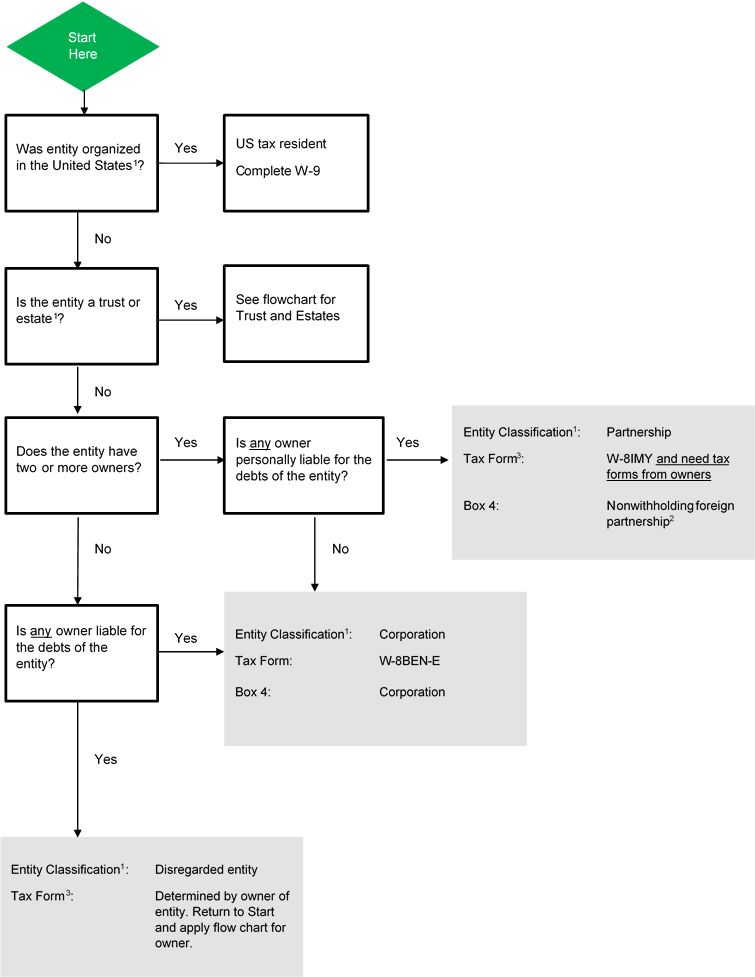
Gráfico para determinar la clasificación fiscal y el formulario fiscal requerido (fideicomisos)
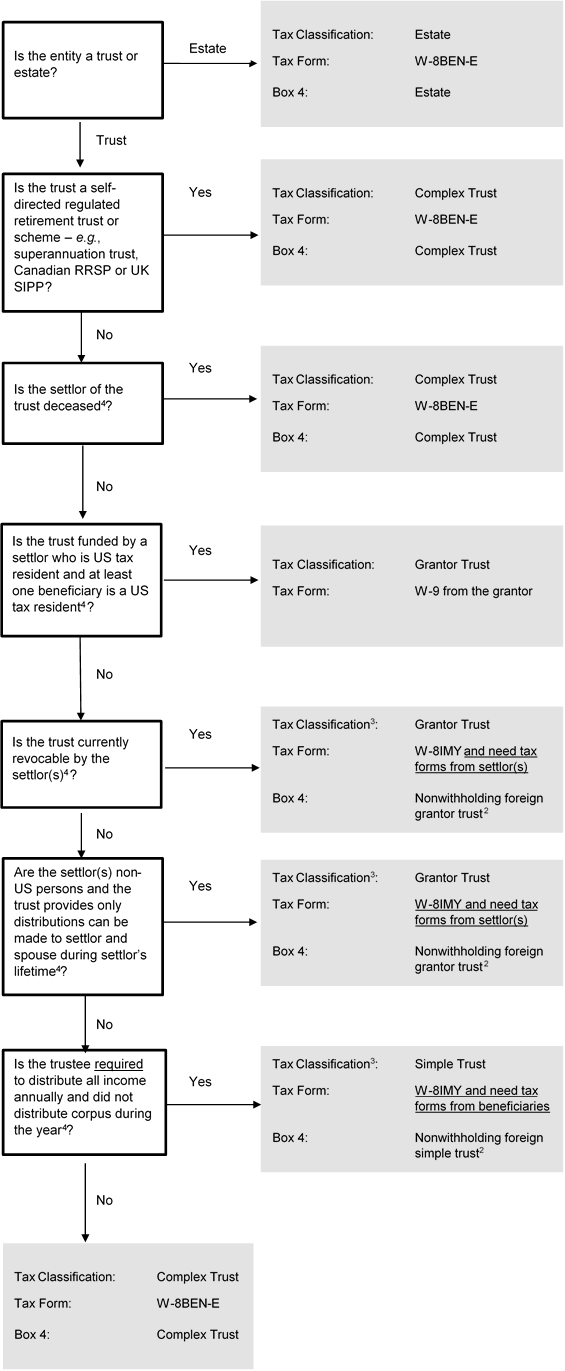
2. Clasificación de la FATCA
Los formularios fiscales W8 también se utilizan para recopilar clasificaciones de la FATCA. Muchos países han ejecutado "Acuerdos intergubernamentales (Acuerdos IGA)" con EE. UU., que exigen que las instituciones financieras locales clasifiquen a sus clientes con el fin de cumplir con los requisitos de la FATCA. Las normas de la clasificación de acuerdo con un acuerdo IGA podrán no coincidir exactamente con las normas de clasificación establecidas por el IRS. Otras instituciones han acordado con el IRS convertirse en entidades cumplidoras con la FATCA, así como determinar las clasificaciones de la FATCA de sus clientes de acuerdo con las normas del IRS. Se nos exige recopilar esta información. El gráfico a continuación aplica las normas de clasificación de la FATCA predeterminadas del IRS y es genérico en su naturaleza. El gráfico viene acompañado de una muestra de captura de pantalla del formulario W-8BEN-E para una estructura de cuentas común: una compañía no estadounidense clasificada de acuerdo con la FATCA como una entidad extranjera pasiva no financiera (EEPNF), que califica para tipos de retención de acuerdo con los tratados.
![]() Nota: es importante reconocer que muchas organizaciones cumplen con los requisitos para varios tipos de clasificaciones de la FATCA, y usted deberá seleccionar la clasificación más apropiada. Es probable que su situación específica no se clasifique dentro las pautas generales. Le recomendamos que busque su propia asesoría independiente, ya que no estamos en una posición de realizar esta determinación para usted y las normas son complejas.
Nota: es importante reconocer que muchas organizaciones cumplen con los requisitos para varios tipos de clasificaciones de la FATCA, y usted deberá seleccionar la clasificación más apropiada. Es probable que su situación específica no se clasifique dentro las pautas generales. Le recomendamos que busque su propia asesoría independiente, ya que no estamos en una posición de realizar esta determinación para usted y las normas son complejas.
Gráfico para determinar la clasificación de la FATCA
.png)
Ejemplo: una sociedad es una forma común de propiedad de una entidad, y comprende dos o más propietarios sin responsabilidad personal por las deudas de la entidad. Según se estableció en el gráfico de clasificación fiscal arriba, una entidad de este tipo debería completar el formulario W-8BEN-E. Asumiendo que la compañía no esté clasificada como una entidad financiera extranjera (es decir, un banco, bróker, gestor de inversiones, fondo de cobertura, fondo mutuo, empresa de seguros), según se aclaró en la nota al pie 5 debajo, la clasificación de la FATCA sería una EENF pasiva. Debajo se proporcionan capturas de pantalla del formulario W-8BEN-E para esta entidad de muestra.
Capturas de pantalla de muestra: formulario W-8BEN-E (EENF pasiva)
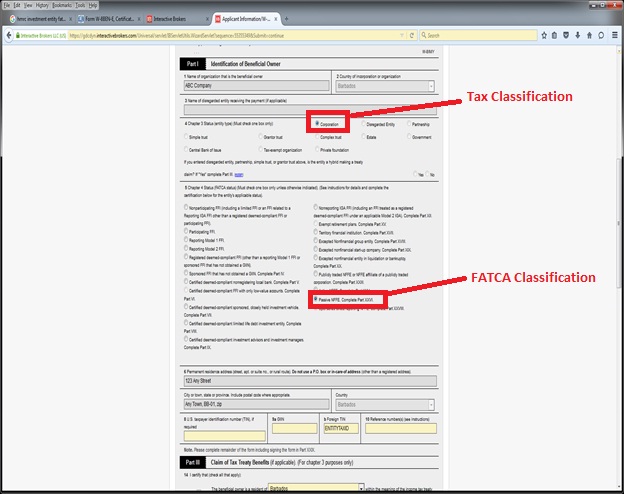
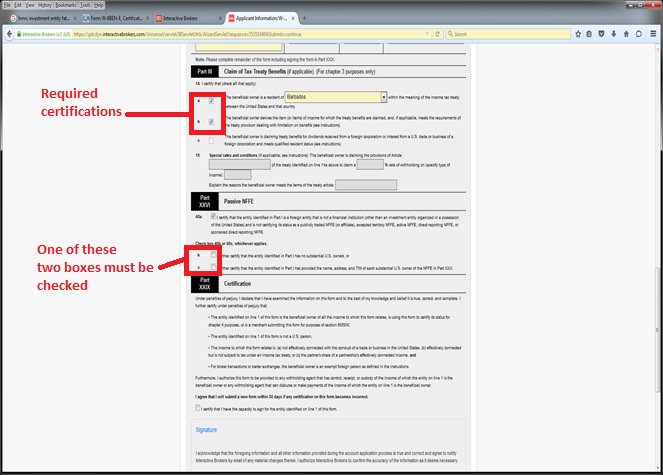
Notas al pie
1 El Servicio de impuestos interno (IRS) ha establecido normas para determinar la clasificación fiscal de entidades formadas fuera de EE. UU. Estas normas se aplican sin importar cómo la entidad se clasifica en su país de organización o residencia.
Normalmente, se considera a las entidades corporativas como los titulares reales de una cuenta, y deberán completar un formulario W-8BEN-E y seleccionar una "compañía", a menos que escojan en contrario (ver debajo).
Las normas del IRS asignan una clasificación predeterminada para cada tipo de entidad. Esta clasificación predeterminada podrá quedar invalidada al realizar una presentación ante el IRS para obtener el número de identificación de empleado estadounidense. Algunas entidades no pueden cambiar su clasificación, y se las consideran como compañías en todos los eventos (p. ej., Sociedad Anónima, Public Limited Company y Aktiengesellschaft). En el artículo 301.7701-2(b)(8) de la normativa del Tesoro de EE. UU. encontrará una lista completa.
La clasificación predeterminada del IRS normalmente depende de: i) la cantidad de propietarios, y ii) si el propietario es responsable personalmente por las deudas de la entidad de acuerdo con el contrato de constitución (es decir, se ignoran garantías bancarias u otros acuerdos contractuales de los propietarios). La tabla a continuación resume las normas predeterminadas:
|
|
Cantidad de propietarios
|
¿Tienen los propietarios responsabilidad limitada?
|
|
|||
|
|
¿Sí?
|
¿No?
|
|
|||
|
|
1 Propietario
|
Sociedad
|
Entidad ignorada
|
|
||
|
|
Más de 2 propietarios
|
Sociedad
|
Asociación
|
|
||
|
|
|
|
||||
Nota: debido a que la clasificación fiscal de una entidad ignorada está determinada por su propietario, una entidad ignorada estadounidense podrá encontrar útil el gráfico si el propietario es una entidad no estadounidense.
Una entidad fiscalmente transparente (como una asociación, fideicomiso simple o sociedad instrumental de emisión) utilizando un formulario W-8IMY del IRS deberá proporcionar los formularios fiscales del IRS para todos sus titulares reales (socios en una asociación, beneficiarios para un fideicomiso simple, y liquidadores para una sociedad instrumental de emisión) para que la cuenta se documente con fines fiscales estadounidenses.
Algunos fideicomisos de inversión de unidades (normalmente, donde existe una capacidad de variar las inversiones) no se consideran fideicomisos con fines fiscales estadounidenses. Estos fideicomisos de inversión se tratan del mismo modo que las entidades comerciales tradicionales de acuerdo con las normas indicadas arriba (es decir, sociedad, asociación o entidad ignorada).
Finalmente, un fideicomiso (que no sea un fideicomiso de inversión de unidad considerado como una entidad comercial) se considera un fideicomiso no estadounidense con fines fiscales estadounidenses si: 1) un tribunal fuera de EE. UU. puede ejercer supervisión primaria sobre la administración del fideicomiso, y 2) toda persona no estadounidense tiene la capacidad de controlar (o vetar) toda "decisión sustancial" del fideicomiso.
El gráfico asume que se aplican las normas de clasificación de entidades predeterminadas, y que la entidad no es en sí una sociedad.
2 Una asociación o un fideicomiso simple o sociedad instrumental de emisión podrá celebrar un acuerdo de retención con el IRS conforme al cual la asociación, fideicomiso simple o sociedad instrumental de emisión acepta retener impuestos estadounidenses en la cuenta. El gráfico asume que no se ha celebrado ningún acuerdo de retención.
3 En general, los beneficios del tratado fiscal estadounidense se conceden al titular real del ingreso determinado conforme con los principios fiscales estadounidenses. Para las entidades fiscalmente transparentes (como asociaciones, fideicomisos simples o sociedades instrumentales de emisión), esto significa que los propietarios de la entidad, NO LA ENTIDAD EN SÍ MISMA, reclama los beneficios del tratado fiscal estadounidense. Estos beneficios se reclaman en los formularios fiscales W8 de los titulares reales. Sin embargo, en algunos casos limitados, una entidad podrá considerarse físicamente transparente con fines fiscales estadounidenses, pero no transparentes fiscalmente por el país con el cual EE. UU. mantiene un tratado respecto del impuesto sobre la renta. Este tipo de entidad se denomina "entidad híbrida". En algunos casos, una entidad híbrida, no los propietarios, podrá reclamar beneficios del tratado fiscal estadounidense si la entidad híbrida cumple con la denominada prueba de residente cualificado conforme con el tratado fiscal aplicable. Una "entidad híbrida" cualificante reclama los beneficios de un tratado fiscal estadounidense al proporcionar un formulario W-8BEN-E, además del formulario requerido por el gráfico. De importancia, seleccionar el estado híbrido no elimina la necesidad de documentar todos los titulares reales. Hemos observado que es inusual que una entidad híbrida reclame beneficios del tratado. El escenario más habitual es que los titulares reales reclaman los beneficios del tratado en sus formularios fiscales.
4 Las normas para clasificar fideicomisos son difíciles y complejas. El gráfico aplica normas generales solamente. Existen varios matices a considerar cuando se clasifica un fideicomiso, los cuales no se incluyen en el gráfico. Por ejemplo, los fideicomisos simples no pueden tener beneficiarios que sean organizaciones benéficas.
5 ¿Qué es una institución financiera extranjera a los fines de la FATCA?
Las distintas clasificaciones de la FATCA pueden dividirse en dos grandes categorías: instituciones financieras extranjeras (IFF) y entidades extranjeras no financieras (EENF). Por lo general, una institución financiera es una entidad que es:
• Depositario
• Custodio
• Entidad de inversión
• Empresa de seguros que emite determinadas pólizas de valor al contado o pólizas de seguro de renta.
Una IFF normalmente debe registrarse ante el IRS, obtener un número de identificación de intermediario global, e informar a sus clientes o propietarios ante las autoridades fiscales correspondientes. Si la entidad no cumple con la definición de institución financiera, se considera una EENF, y está cubierta en esta guía.
Sujeto a las variaciones de las normas del IRS y acuerdos intergubernamentales:
• un Depositario es una institución que acepta depósitos en el transcurso normal de las operaciones bancarias u operaciones comerciales similares. Incluye a bancos y uniones de crédito.
• un Custodio es una institución que mantiene activos financieros por cuenta de otros como una parte significativa de sus operaciones comerciales. Incluye brókeres, bancos custodios, fideicomisos, organizaciones compensatorias, etc.
• una entidad de inversión es cualquier entidad si
i) la entidad genera más del 50 % de sus ingresos brutos de i) la negociación en instrumentos del mercado monetario, divisas, valores transferibles, tipos de interés, futuros, etc.; ii) gestión de cartera; o iii) inversiones, administración o gestión de fondos o activos financieros de otro tipo en nombre de otras personas (normalmente, brókeres-díleres y gestores de inversiones);
o
ii) más del 50 % del ingreso bruto de la entidad es atribuible a inversión, reinversión, o la negociación de activos financieros, Y es gestionada por una institución financiera (fondos mutuos, fondos de cobertura, y vehículos de inversión colectiva, como ejemplos);
o
iii) la entidad se mantiene como una entidad creada para invertir, reinvertir, o negociar e invertir en activos financieros (fondos mutuos, fondos de cobertura, y vehículos de inversión colectiva, por ejemplo).
Una persona física no puede ser una IFF. De este modo, una organización gestionada por un asesor en inversiones individual profesional (en contraposición con un empleado de una organización) no se consideraría una entidad de inversión conforme con el apartado iii) arriba debido a que no está gestionado por una institución financiera.
Los fideicomisos, compañías de inversión familiar y los fondos podrán entrar en la definición de entidad de inversión cuando estén gestionados profesionalmente por una institución financiera; es decir, cuando una institución financiera gestione las funciones diarias de la entidad o tenga una autorización discrecional sobre el fondo.
Ejemplo: una persona física crea el Fideicomiso A no estadounidense y asigna a X, un banco u otra entidad financiera no estadounidense, como fideicomisario. X, como fideicomisario, es responsable de la gestión y administración del Fideicomiso A. El Fideicomiso A es una entidad de inversión y una entidad financiera extranjera debido a que está gestionada por una institución financiera extranjera.
Ejemplo: una persona física crea el Fideicomiso A no estadounidense y asigna a Y, un gestor profesional persona física, como el fideicomisario. Y, como fideicomisario, es responsable de la gestión y administración del Fideicomiso A. El Fideicomiso A no es una entidad de inversión ni una entidad financiera extranjera debido a que no está gestionada por una entidad financiera extranjera. Las personas físicas no pueden ser entidades financieras.
6 El IRS tiene una lista de países con los cuales ha celebrado acuerdos intergubernamentales (acuerdos IGA) para autorizar la implementación de la FATCA en dicha jurisdicción. Puede acceder a la lista de acuerdos IGA en el siguiente enlace: https://www.treasury.gov/resource-center/tax-policy/treaties/Pages/FATCA....
7 Consulte el apartado 4 para leer sobre la definición de entidad financiera. Una organización que no se considere una entidad financiera se considera una entidad extranjera no financiera (EENF). Existen 3 tipos de EENF: exceptuada, activa y pasiva. Una EENF activa es una empresa operativa en donde menos del 50 % de i) sus ingresos brutos se consideran ingresos pasivos, y ii) sus activos promedio se mantienen para la producción de ingresos pasivos. Toda EENF que no sea exceptuada o activa es una EENF pasiva, y deberá proporcionarnos una certificación de sus propietarios estadounidenses significativos (si los hubiere), normalmente, los propietarios dueños de más del 10 % de forma directa o indirecta. Algunos acuerdos IGA modifican los medios de los propietarios estadounidenses sustanciales, y se refiere a estos como personas controlantes.
8 Otras elecciones posibles incluyen las entidades grupales no financieras, empresas del tipo "start-up" no financieras exceptuadas, entidades no financieras exceptuadas en procesos de liquidación o quiebras, EENF que coticen en bolsa o EENF patrocinadas. Consulte las instrucciones para completar el formulario W-8 para obtener más información.
Descargo de responsabilidad
Esta guía no constituye asesoría fiscal ni jurídica, e Interactive Brokers no puede asesorarle acerca de cómo completar los formularios W-8 del IRS. Algunos ejemplos incluidos en esta guía son solo informativos, y no cubren todos los escenarios posibles. Consulte con un profesional en fiscalidad si no está seguro acerca de cómo completar los formularios W-8 del IRS.
¿Están los no residentes en EE. UU. sujetos a retenciones a efectos fiscales?
La información relacionada con las obligaciones fiscales se informa, según lo requerido, a las autoridades fiscales en su país de residencia, así como en otros países en caso de negociar productos condicionados a requisitos de retención locales. A menos que una autoridad fiscal lo indique específicamente, IBKR no retiene impuestos sobre los ingresos por ventas de valores. Por ejemplo, de conformidad con la legislación fiscal de EE. UU., tenemos la obligación de retener impuestos en EE. UU. sobre los dividendos que pagan las sociedades estadounidenses a personas extranjeras con una tasa del 30 %. Esta tasa puede ser inferior si los Estados Unidos ha celebrado un convenio fiscal con su país. Además, los ingresos por intereses de las inversiones no están sujetos a retenciones en EE. UU. Todas las retenciones para personas no estadounidenses y para la mayoría de las entidades se informará en el formulario 1042-S al cierre de cada año. Si desea obtener más información, consulte la publicación 901 del IRS o consulte con su asesor fiscal.
Documentación para el estado de contribuyente fiscal: personas no estadounidenses con dirección en EE. UU.
El Servicio de Impuestos Interno (IRS) de EE. UU. normalmente considera a las personas físicas con ciertas conexiones estadounidenses como contribuyentes fiscales residentes que deben completar el formulario W-9 del IRS y proporcionarle a IB un identificador de contribuyente fiscal estadounidense (p. ej., número de seguridad social).
Un indicador común de una conexión estadounidense para personas físicas es la existencia de una dirección residencial o postal estadounidense. En estos casos, la persona física se considera contribuyente fiscal estadounidense, y se le exige enviar el formulario W-9 a menos que puedan demostrar que la dirección puede categorizarse dentro de una de las excepciones aceptadas para conexiones estadounidenses. Estas incluyen:
a) No cumple con la "prueba de presencia significativa" para residentes fiscales estadounidenses, según la Norma 301.7701(b)-1(c) del Tesoro de EE. UU., y la dirección en EE. UU. es:
b) Cumple con la excepción de conexión cercana que se describe en la Norma 301.7701(b)-2 del Tesoro de EE. UU., y la dirección en EE. UU. es:
c) Se encuentra en EE. UU. como estudiante, profesor o persona en formación en una institución en EE. UU. Deberá proporcionar una copia de su visa F, J, M o Q emitida por las Fuerzas de Seguridad de Inmigración y Aduanas de EE. UU.
d) Se encuentra en EE. UU. como diplomático de un país extranjero. En este caso, deberá proporcionar una copia de su visa A o G (que no sea la visa A-3 ni G-3) emitida por las Fuerzas de Seguridad de Inmigración y Aduanas de EE. UU.
e) Se encuentra en EE. UU., y es cónyuge o hijo soltero menor de 21 años de la persona que se describe en los apartados c) o d) anteriores. En este caso, deberá proporcionar una copia de su visa.
Observación: los ejemplos que se indican arriba solo son explicaciones aceptadas para conexiones estadounidenses. En caso de que ninguno de los ejemplos se aplique para su situación en particular, pero cree sin embargo que usted no es un contribuyente fiscal estadounidense, deberá proporcionar una explicación por escrito que sustente su reclamación de estado de contribuyente no estadounidense.
Impuestos: Personas físicas y entidades no estadounidenses; formulario 1042-S
El formulario 1042-S presenta los ingresos de fuentes estadounidenses obtenidos por personas no estadounidenses sujetas a retenciones de impuestos estadounidenses, incluidos intereses, dividendos, pagos sustitutivos y tarifas ganadas (pagadas a y para gestores de cuenta) en su cuenta durante el año. Usted puede recibir múltiples formularios 1042-S que informen sobre diferentes tipos de ingresos.
Esta información también se presenta al IRS. Se informa de cada tipo de ingresos en un formulario separado, utilizando un código en la casilla 1. Los códigos comunes son:
Declaración de Circular 230: estos extractos se proporcionan solo a efectos informativos; no se pretende que constituyan asesoría fiscal o tributaria con la que usted pueda contar para evadir las sanciones que pueden ser impuestas bajo regulaciones o estatutos fiscales locales, estatales, federales o de otro tipo y no dictarán resoluciones fiscales a su favor.
