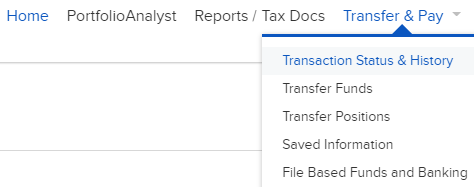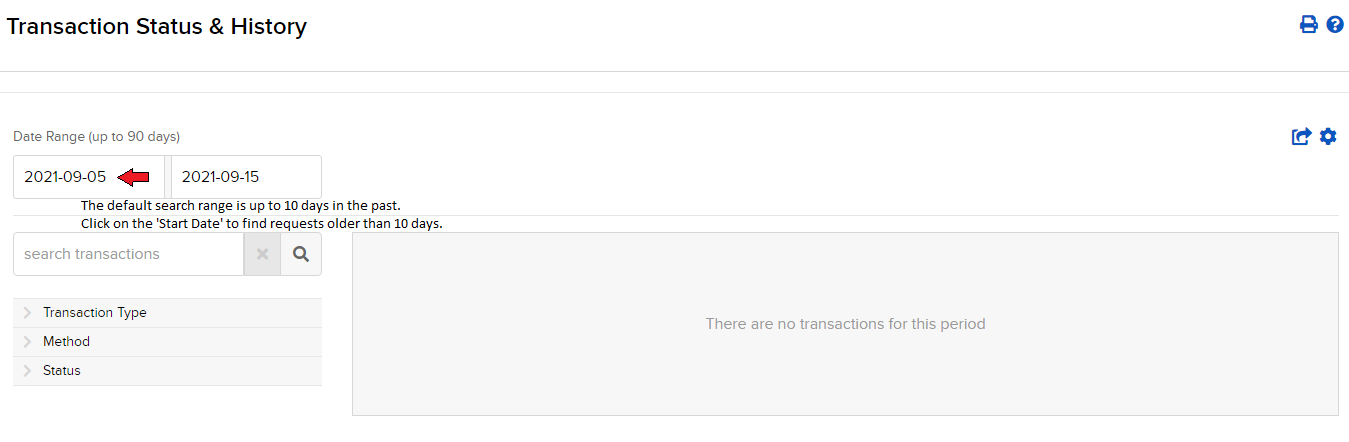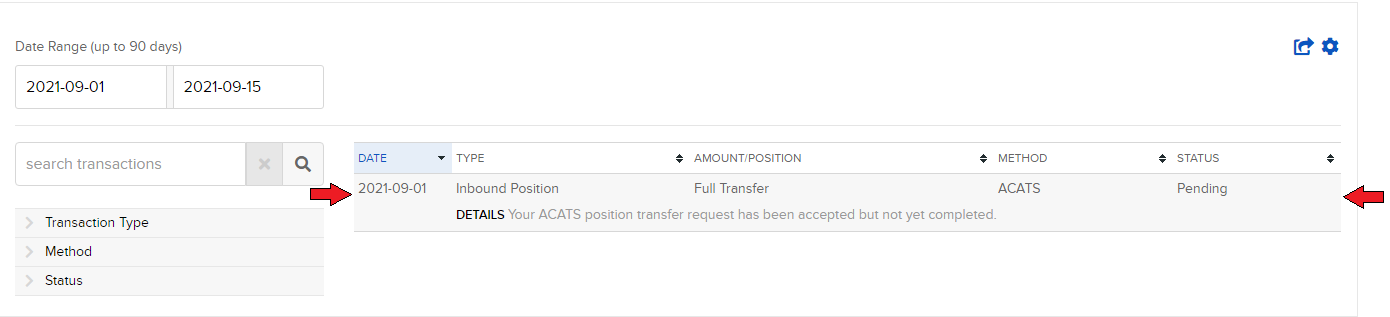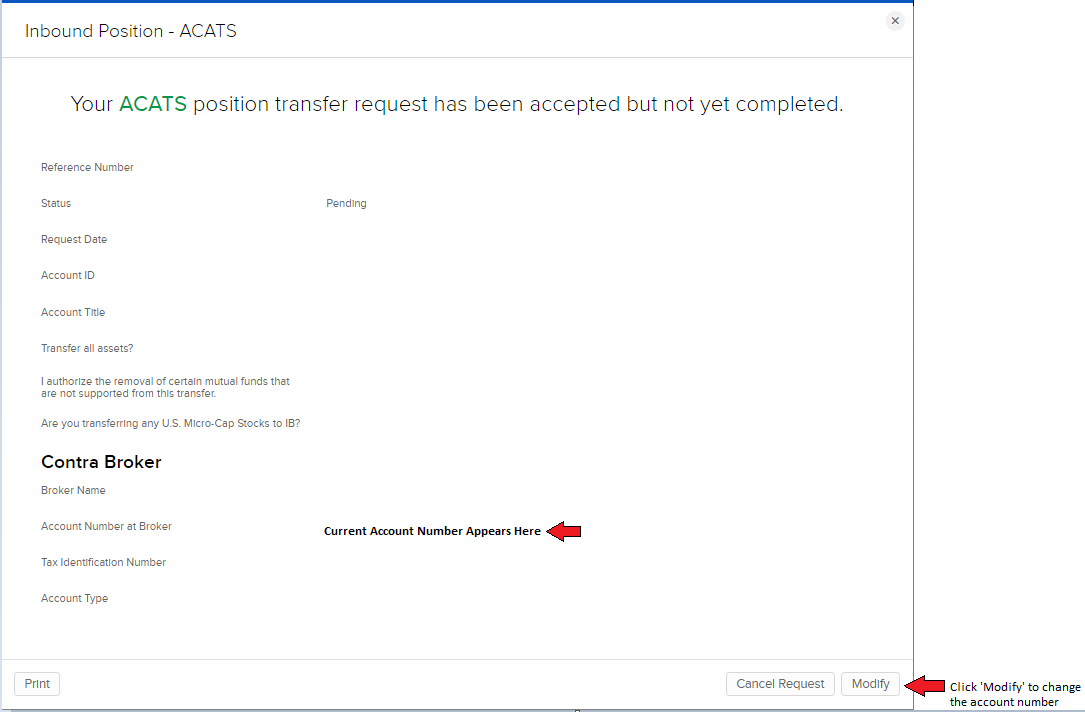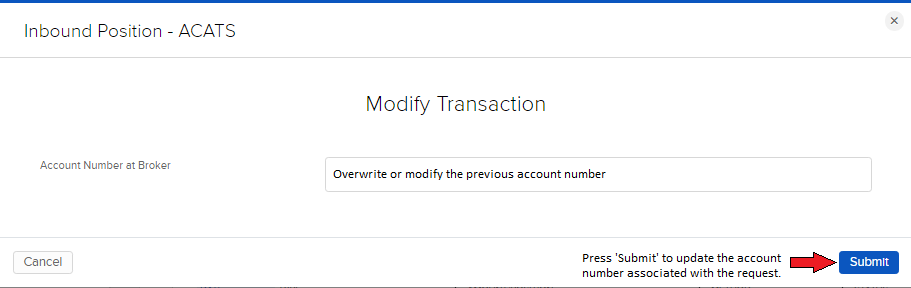Modifying the account number for a pending ACAT or ATON transfer
In order for your ACAT or ATON transfer to be completed successfully, your broker must validate the account number provided on the request. If the account number is invalid, your broker will reject the request. To avoid such rejects, IBKR may delay the transmission of your ACATS/ATON request if the account number you have provided does not match the alpha-numeric pattern used by the selected broker. IBKR will send a notification for you to review and correct your account number.
Details for updating the account number are below.
- In Client Portal under the ‘Transfer & Pay’ menu, select “Transaction Status & History”.
- Locate the transfer request with a status of Pending and click on it. The default search range starts 10 days in the past; update the start date as necessary.
- A pop-up will appear with the summary details of the pending request. On the bottom right of the pop-up window, select the “Modify” button.
- A new pop-up will be presented that displays the current account number associated with the request. Modify the account number as appropriate.
- When done, select ‘Submit’.
- The summary detail pop-up will be re-displayed and you will now see the updated ‘Account Number at Broker’ value.
- You may close this will by clicking the ‘x’ at the top right.
An update to a valid account number will prompt the transmission of your request to the delivering broker. An update to an invalid account will not be transmitted and you will receive a new email alert the following day requesting additional account number updates.
If you determine the request is being held up for review incorrectly, please create a web ticket for further review by Interactive Brokers.