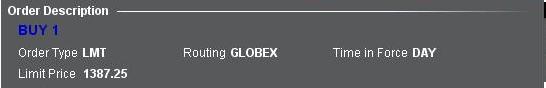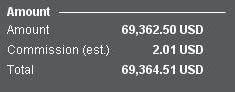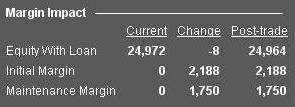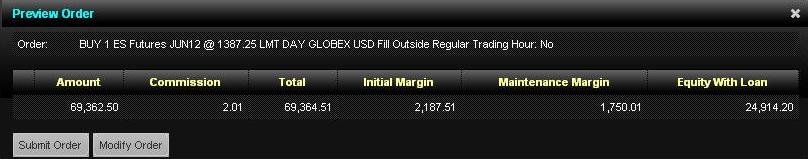ESMA差價合約新規推行概述 - 僅限零售客戶
|
差價合約屬于複雜金融産品,其交易存在高風險,由于杠杆的作用,可能會出現迅速虧損。
在通過IBKR交易差價合約時,有63.7%的零售投資者賬戶出現了虧損。
您應考慮自己是否理解差價合約的運作機制以及自己是否能够承受虧損風險。 |
歐洲證券與市場管理局(ESMA)頒布了適用于交易差價合約(CFD)的零售客戶的新法規,自2018年8月1日起生效。專業客戶不受影響。
法規包含:1) 杠杆限制;2) 以單個賬戶爲單位的保證金平倉規則;3) 以單個賬戶爲單位的負餘額保護規則;4) 對交易差價合約激勵措施的限制;以及 5) 標準的風險警告。
大多數客戶(受監管的實體除外)一開始都會被分類爲零售客戶。某些情况下,IBKR可能會同意將零售客戶重新分類爲專業客戶或將專業客戶重新分類爲零售客戶。更多詳細信息,請參見MiFID分類。
以下板塊詳細說明了IBKR(英國)是如何貫徹ESMA規定的。
1 杠杆限制
1.1 ESMA保證金
ESMA針對不同的底層證券設置了不同的杠杆限制:
- 貨幣對爲3.33%;主要貨幣對爲美元、加元、歐元、英鎊、瑞郎、日元間的任意組合
- 非主要貨幣對及主要指數爲5%;
- 非主要貨幣對爲包括上方未列出的貨幣的任意組合,如美元/離岸人民幣
- 主要指數爲IBUS500、IBUS30、IBUST100、IBGB100、IBDE40、IBEU50、IBFR40、IBJP225、IBAU200
- 非主要股票指數爲10%,包括IBES35、IBCH20、IBNL25、IBHK50
- 個股爲20%
1.2應用的保證金 - 標準保證金要求
除ESMA的保證金要求外,IBKR(英國)還基于底層證券的歷史波動率及其它因素實施其自有的保證金要求(IB保證金) 如果IB的保證金率高于ESMA規定的比例,則應用IB的保證金率。
點此可查看適用的IB和ESMA保證金要求詳情。
1.2.1應用的保證金 - 最低集中保證金要求
如果您的投資組合包含一小部分CFD頭寸,或者如果最大的兩種頭寸占據了絕大多數份額,則您的賬戶將應用集中保證金。我們會通過對最大的兩種頭寸假設30%的跌幅、對其餘頭寸假設5%的跌幅來對您的投資組合進行壓力測試。如果總虧損額高于標準要求,則將用總虧損額作爲維持保證金要求。
1.3可用于初始保證金的資金
您只可使用現金作爲初始保證金開立差價合約頭寸。已實現的差價合約盈利將包括在現金中且立即可用;現金無需先結算。然而,未實現的盈利不得用于滿足初始保證金要求。
1.4自動轉移資金以滿足初始保證金要求(賬戶F賬戶段)
IBKR(英國)會自動將您主賬戶中的資金轉移至賬戶的F賬戶段,用于滿足差價合約的初始保證金要求。
然而,需注意的是,系統不會轉移資金用于滿足差價合約維持保證金要求。因此,如符合條件的資産(參照下方定義)不足以滿足保證金要求,則即使您的主賬戶中有足够的資金,賬戶仍會被清算。如您想避免被清算,您必須在賬戶管理中將多餘的資金轉移至賬戶的F賬戶段。
2 保證金平倉規則
2.1維持保證金計算與清算
如果符合條件的資産跌至開倉初始保證金的50%以下,ESMA要求IBKR最後清算差價合約倉位。如果我們的風險觀更爲保守,IBKR可能會更早平倉倉位。符合條件的資産包括F賬戶段下的現金(不包括賬戶任何其它賬戶段下的現金)及未實現的差價合約盈虧(盈利及虧損)。
計算的基礎爲開立差價合約頭寸時存入的初始保證金。 換言之,當差價合約頭寸的價值發生變動時,初始保證金的金額不會變化,這與非差價合約頭寸適用的保證金計算方式不同。
2.1.1舉例
您的差價合約賬戶中有2000歐元現金。您想以100歐元的限價買入100份XYZ的差價合約。首先成交了50份合約,然後再成交其餘的50份。隨著您的交易成交,您的可用現金如下减少:
| 現金 | 淨資産* | 頭寸 | 價格 | 價值 | 未實現盈虧 | 初始保證金 | 維持保證金 | 可用現金 | 維持保證金不足 | |
| 交易前 | 2000 | 2000 | 2000 | |||||||
| 第一次交易後 | 2000 | 2000 | 50 | 100 | 5000 | 0 | 1000 | 500 | 1000 | 否 |
| 第二次交易後 | 2000 | 2000 | 100 | 100 | 10000 | 0 | 2000 | 1000 | 0 | 否 |
*淨資産等于現金加未實現盈虧
價格上漲至110。您的淨資産現爲3000,但由于您的可用現金仍爲0,且在ESMA規則下初始保證金和維持保證金不變,您不得開立新的頭寸:
| 現金 | 股票 | 頭寸 | 價格 | 價值 | 未實現盈虧 | 初始保證金 | 維持保證金 | 可用現金 | 維持保證金不足 | |
| 變化 | 2000 | 3000 | 100 | 110 | 11000 | 1000 | 2000 | 1000 | 0 | 否 |
然後價格下跌至95。您的淨資産跌至1500,但鑒于淨資産仍大于1000,無需追加保證金:
| 現金 | 股票 | 頭寸 | 價格 | 價值 | 未實現盈虧 | 初始保證金 | 維持保證金 | 可用現金 | 維持保證金不足 | |
| 變化 | 2000 | 1500 | 100 | 95 | 9500 | (500) | 2000 | 1000 | 0 | 否 |
價格進一步跌至85,導致保證金不足幷觸發清算:
| 現金 | 股票 | 頭寸 | 價格 | 價值 | 未實現盈虧 | 初始保證金 | 維持保證金 | 可用現金 | 維持保證金不足 | |
| 變化 | 2000 | 500 | 100 | 85 | 8500 | (1500) | 2000 | 1000 | 0 | 是 |
3 負資産保護
ESMA規則規定,您交易差價合約的損失以劃撥的專項資金爲上限。不得清算其它金融産品(如股票或期貨)來填補差價合約的保證金缺口。*
因此,您主賬戶證券和大宗商品賬戶段的資産,以及F賬戶段中持有的非差價合約資産不列入差價合約交易的風險資本。但是,F賬戶段中的所有現金都可用以彌補差價合約交易産生的虧損。
由于負資産保護對IBKR來說意味著要承擔額外風險,對于隔夜持有的差價合約頭寸我們會向零售客戶額外收取1%的融資息差。您可在此處查看詳細的差價合約融資利率。
*我們無法清算非差價合約頭寸來彌補差價合約不足,但可以清算差價合約頭寸來彌補非差價合約不足。
4 交易差價合約的激勵措施
ESMA規定對與差價合約交易相關的金錢及某些非金錢激勵均予以禁止。IBKR不對交易差價合約提供任何獎金或其它激勵。
Overview of ESMA CFD Rules Implementation at IBKR (UK) - Retail Investors Only
|
CFDs are complex instruments and come with a high risk of losing money rapidly due to leverage.
61% of retail investor accounts lose money when trading CFDs with IBKR.
You should consider whether you understand how CFDs work and whether you can afford to take the high risk of losing your money. |
The European Securities and Markets Authority (ESMA) enacted new rules applicable to retail clients trading CFDs, effective 1st August 2018. Professional clients are unaffected.
The rules consist of: 1) leverage limits; 2) a margin close out rule on a per account basis; 3) negative balance protection on a per account basis; 4) a restriction on the incentives offered to trade CFDs; and 5) a standardized risk warning.
Most clients (excepting regulated entities) are initially categorised as Retail Clients. IBKR may in certain circumstances agree to reclassify a Retail Client as a Professional Client, or a Professional Client as a Retail Client. Please see MiFID Categorisation for further detail.
The following sections detail how IBKR (UK) has implemented the ESMA Decision.
1 Leverage Limits
1.1 ESMA Margins
Leverage limits were set by ESMA at different levels depending on the underlying:
- 3.33% for major currency pairs; Major currency pairs are any combination of USD; CAD; EUR; GBP; CHF; JPY
- 5% for non-major currency pairs and major indices;
- Non-major currency pairs are any combination that includes a currency not listed above, e.g. USD.CNH
- Major indices are IBUS500; IBUS30; IBUST100; IBGB100; IBDE40; IBEU50; IBFR40; IBJP225; IBAU200
- 10% for non-major equity indices; IBES35; IBCH20; IBNL25; IBHK50
- 20% for individual equities
1.2 Applied Margins - Standard Requirement
In addition to the ESMA Margins, IBKR (UK) establishes its own margin requirements (IB Margins) based on the historical volatility of the underlying, and other factors. We will apply the IB Margins if they are higher than those prescribed by ESMA.
Details of applicable IB and ESMA margins can be found here.
1.2.1 Applied Margins - Concentration Minimum
A concentration charge is applied if your portfolio consists of a small number of CFD positions, or if the three largest positions have a dominant weight. We stress the portfolio by applying a 30% adverse move on the three largest positions and a 5% adverse move on the remaining positions. The total loss is applied as the maintenance margin requirement if it is greater than the standard requirement.
1.3 Funds Available for Initial Margin
You can only use cash to post initial margin to open a CFD position. Realized CFD profits are included in cash and are available immediately; the cash does not have to settle first. Unrealized profits however cannot be used to meet initial margin requirements.
1.4 Automatic Funding of Initial Margin Requirements (F-segments)
IBKR (UK) automatically transfers funds from your main account to the F-segment of your account to fund initial margin requirements for CFDs.
Note however that no transfers are made to satisfy CFD maintenance margin requirements. Therefore if qualifying equity (defined below) becomes insufficient to meet margin requirements, a liquidation will occur even if you have ample funds in your main account. If you wish to avoid a liquidation you must transfer additional funds to the F-segment in Account Management.
2 Margin Close Out Rule
2.1 Maintenance Margin Calculations & Liquidations
ESMA requires IBKR to liquidate CFD positions latest when qualifying equity falls below 50% of the initial margin posted to open the positions. IBKR may close out positions sooner if our risk view is more conservative. Qualifying equity for this purpose includes cash in the F-segment (excluding cash in any other account segment) and unrealized CFD P&L (positive and negative).
The basis for the calculation is the initial margin posted at the time of opening a CFD position. In other words, and unlike margin calculations applicable to non-CFD positions, the initial margin amount does not change when the value of the open position changes.
2.1.1 Example
You have EUR 2000 cash in your CFD account. You want to buy 100 CFDs of XYZ at a limit price of EUR 100. You are first filled 50 CFDs and then the remaining 50. Your available cash reduces as your trades are filled:
| Cash | Equity* | Position | Price | Value | Unrealized P&L | IM | MM | Available Cash | MM Violation | |
| Pre Trade | 2000 | 2000 | 2000 | |||||||
| Post Trade 1 | 2000 | 2000 | 50 | 100 | 5000 | 0 | 1000 | 500 | 1000 | No |
| Post Trade 2 | 2000 | 2000 | 100 | 100 | 10000 | 0 | 2000 | 1000 | 0 | No |
*Equity equals Cash plus Unrealized P&L
The price increases to 110. Your equity is now 3000, but you cannot open additional positions because your available cash is still 0, and under the ESMA rules IM and MM remain unchanged:
| Cash | Equity | Position | Price | Value | Unrealized P&L | IM | MM | Available Cash | MM Violation | |
| Change | 2000 | 3000 | 100 | 110 | 11000 | 1000 | 2000 | 1000 | 0 | No |
The price then drops to 95. Your equity declines to 1500 but there is no margin violation since it is still greater than the 1000 requirement:
| Cash | Equity | Position | Price | Value | Unrealized P&L | IM | MM | Available Cash | MM Violation | |
| Change | 2000 | 1500 | 100 | 95 | 9500 | (500) | 2000 | 1000 | 0 | No |
The price falls further to 85, causing a margin violation and triggering a liquidation:
| Cash | Equity | Position | Price | Value | Unrealized P&L | IM | MM | Available Cash | MM Violation | |
| Change | 2000 | 500 | 100 | 85 | 8500 | (1500) | 2000 | 1000 | 0 | Yes |
3 Negative Equity Protection
The ESMA Decision limits your CFD-related liability to the funds dedicated to CFD-trading. Other financial instruments (e.g. shares or futures) cannot be liquidated to satisfy a CFD margin-deficit.*
Therefore assets in the security and commodity segments of your main account, and non-CFD assets held in the F-segment, are not part of your capital at risk for CFD trading. However, all cash in the F-segment can be used to cover losses arising from CFD trading.
As Negative Equity Protection represents additional risk to IBKR, we will charge retail investors an additional financing spread of 1% for CFD positions held overnight. You can find detailed CFD financing rates here.
*Although we cannot liquidate non-CFD positions to cover a CFD deficit, we can liquidate CFD positions to cover a non-CFD deficit.
4 Incentives Offered to trade CFDs
The ESMA Decision imposes a ban on monetary and certain types of non-monetary benefits related to CFD trading. IBKR does not offer any bonus or other incentives to trade CFDs.
Risk Navigator: Alternative Margin Calculator
IB routinely reviews margin levels and will implement changes which serve to increase requirements above statutory minimums as market conditions warrant. To assist clients with understanding the effects of such changes on their portfolio, a feature referred to as the "Alternative Margin Calculator" is provided within the Risk Navigator application. Outlined below are the steps for creating a “what-if” portfolio for the purpose of determining the impact of such margin changes.
Step 1: Open a new “What-if” portfolio
From the Classic TWS trading platform, select the Analytical Tools, Risk Navigator, and then Open New What-If menu options (Exhibit1).
Exhibit 1
.png)
From the Mosaic TWS trading platform, select New Window, Risk Navigator, and then Open New What-If menu options.
Step 2: Define starting portfolio
A pop-up window will appear (Exhibit 2) from which you will be prompted to define whether you would like to create a hypothetical portfolio starting from your current portfolio or a newly created portfolio. Clicking on the "yes" button will serve to download existing positions to the new “What-If” portfolio.
Exhibit 2
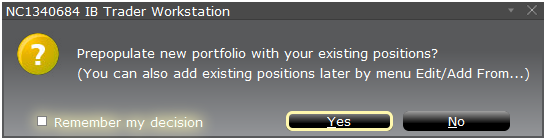
Clicking on the "No" button will open up the “What – If” Portfolio with no positions.
Risk Dashboard
The Risk Dashboard is pinned along the top of the product tab-sets, and is and is available for what-if as well as active portfolios. The values are calculated on demand for what-if portfolios. The dashboard provides at-a-glance account information including:
1) Net Liquidation Value: The total Net Liquidation Value for the account
2) P&L: The total daily P&L for the entire portfolio
3) Maintenance Margin: Total current maintenance margin
4) Initial Margin: Total initial margin requirements
5) VAR: Shows the Value at risk for the entire portfolio
6) Expected Shortfall (ES): Expected Shortfall (average value at risk) is expected return of the portfolio in the worst case
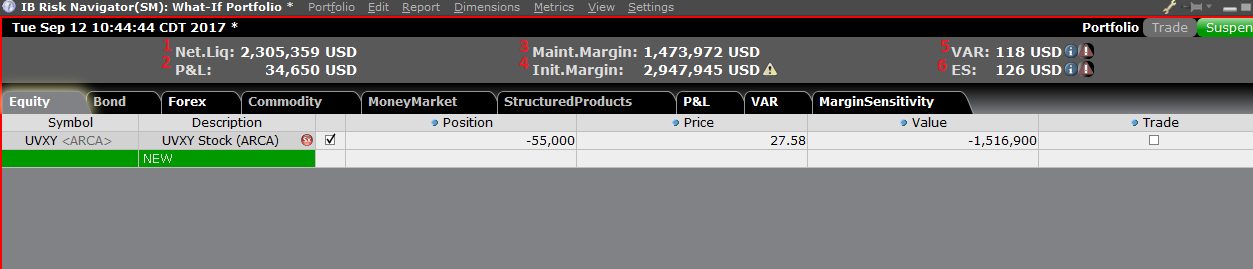
Alternative Margin Calculator
The Alternative Margin Calculator, accessed from the Margin menu and clicking on the Margin Mode (Exhibit 3), shows how the margin change will affect the overall margin requirement, once fully implemented.
Exhibit 3
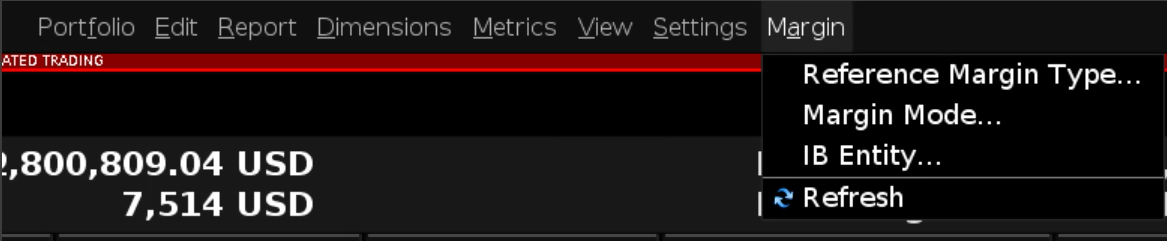
Step 3: Selecting Margin Mode Settings
A pop-up window will appear (Exhibit 4) entitled Margin Mode Setting. You can use the drop-down menu in that window to change the margin calculations from Default (being the current policy) to the new title of the new Margin Setting (being the new margin policy). Once you have made a selection click on the OK button in that window.
Exhibit 4
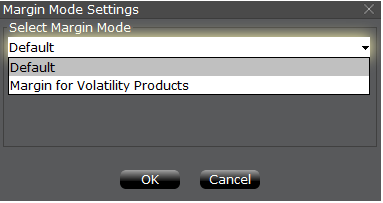
Once the new margin mode setting is specified, the Risk Navigator Dashboard will automatically update to reflect your choice. You can toggle back and forth between the Margin Mode settings. Note that the current Margin Mode will be shown in the lower left hand corner of the Risk Navigator window (Exhibit 5).
Exhibit 5
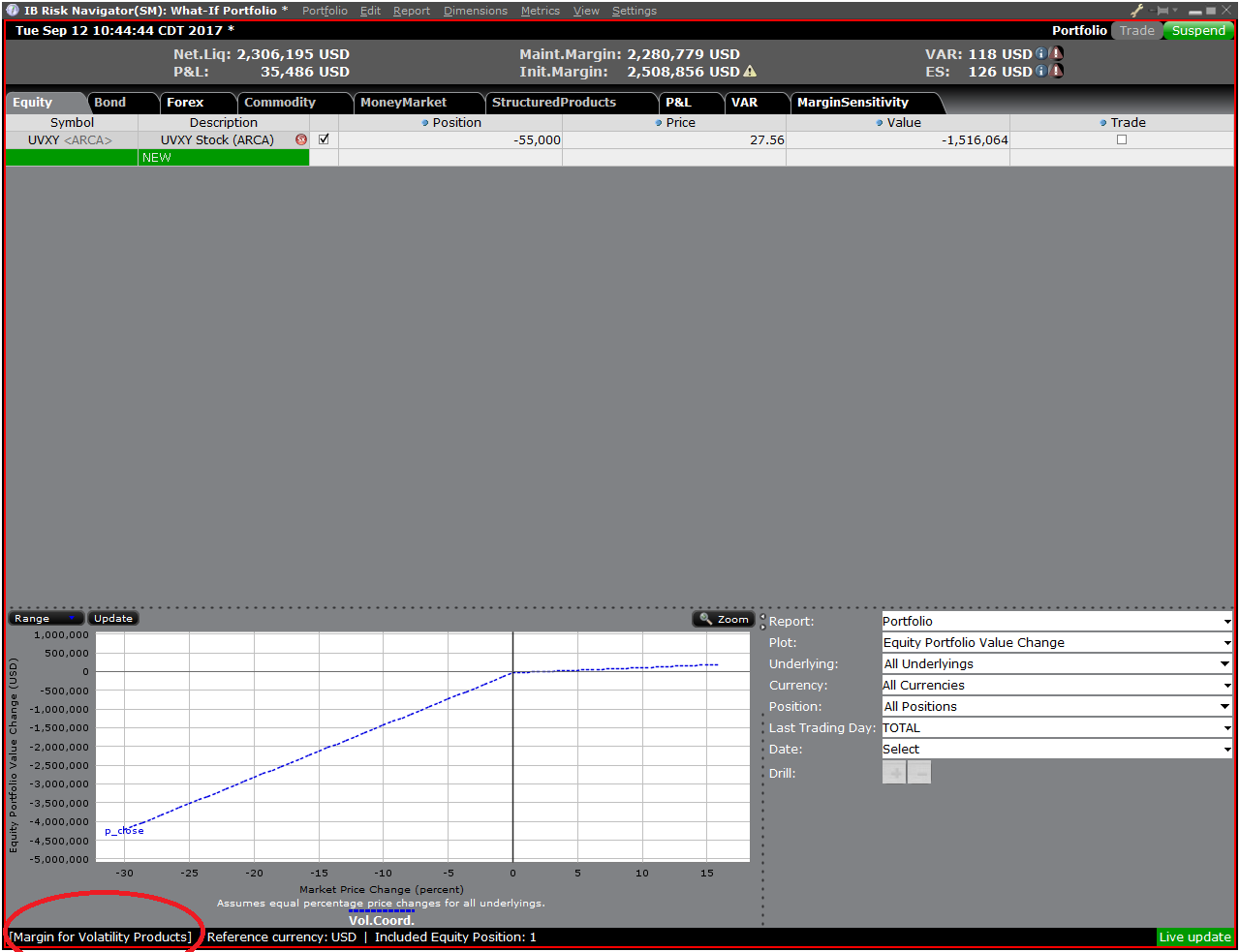
Step 4: Add Positions
To add a position to the "What - If" portfolio, click on the green row titled "New" and then enter the underlying symbol (Exhibit 6), define the product type (Exhibit 7) and enter position quantity (Exhibit 8)
Exhibit 6
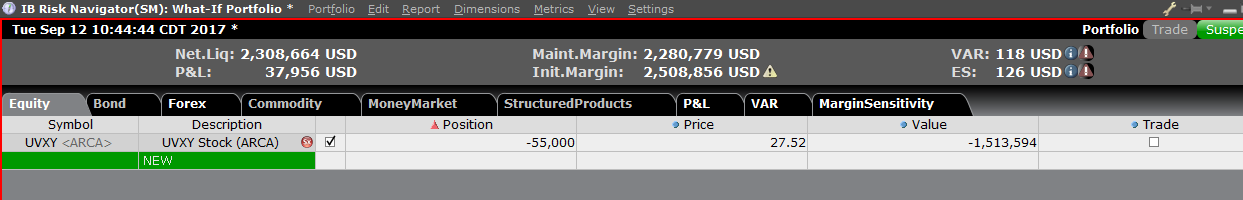
Exhibit 7
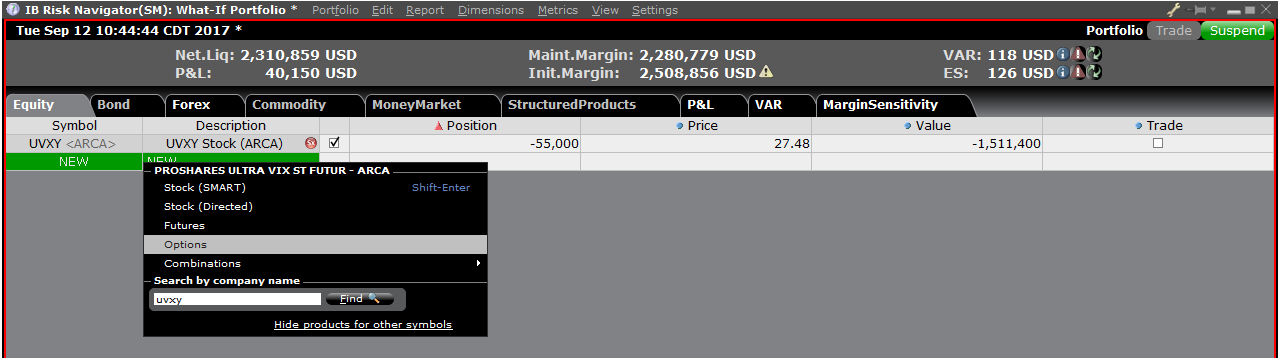
Exhibit 8
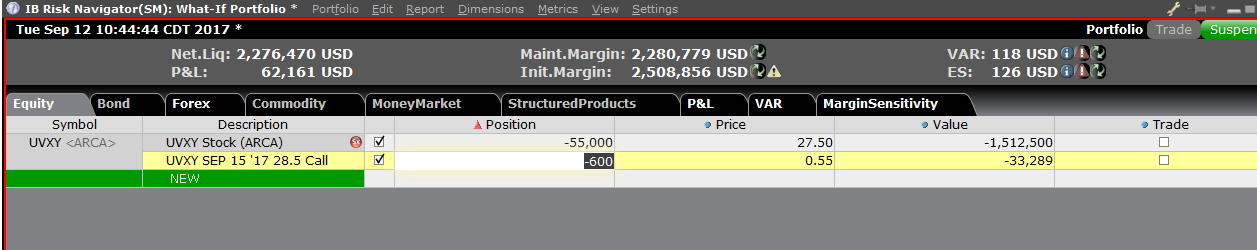
You can modify the positions to see how that changes the margin. After you altered your positions you will need to click on the recalculate icon (![]() ) to the right of the margin numbers in order to have them update. Whenever that icon is present the margin numbers are not up-to-date with the content of the What-If Portfolio.
) to the right of the margin numbers in order to have them update. Whenever that icon is present the margin numbers are not up-to-date with the content of the What-If Portfolio.
Margin Considerations for IB LLC Commodities Accounts
Introduction
As a global broker offering futures trading in 19 countries, IB is subject to various regulations, some of which retain the concept of margin as a single, end of day computation as opposed to the continuous, real-time computations IB performs. To satisfy commodity regulatory requirements and manage economic exposure in a pragmatic fashion, two margin computations are performed at the market close, both which must be met to remain fully margin compliant. An overview of these computations is outlined below.
Overview
All orders are subject to an initial margin check prior to execution and continuous maintenance margin checks thereafter. As certain products may be offered intraday margin at rates less than the exchange minimum and to ensure end of day margin compliance overall, IB will generally liquidate positions prior to the close rather than issue a margin call. If, however, an account remains non-compliant at the close, our practice is to issue a margin call, restrict the account to margin reducing transactions and liquidate positions by the close of the 3rd business day if the initial requirement has not then been satisfied.
In determining whether a margin call is required, IB performs both a real-time and regulatory computation, which in certain circumstances, can generate different results:
Real-Time: under this method, initial margin is computed using positions and prices collected at a common point in time, regardless of a product’s listing exchange and official closing time; an approach we believe appropriate given the near continuous trading offered by most exchanges.
Regulatory: under this method, initial margin is computed using positions and prices collected at the official close of regular trading hours for each individual exchange. So, for example, a client trading futures listed on each of the Hong Kong, EUREX and CME exchanges would have a requirement calculated based upon information collected at the close of each respective exchange.
Impact
Clients trading futures listed within a single country and session are not expected to be impacted. Clients trading both the daytime and after hours sessions of a given exchange or on exchanges located in different countries where the closing times don’t align are more likely to be impacted. For example, a client opening a futures contract during the Hong Kong daytime session and closing it during U.S. hours, would have only the opening position considered for purposes of determining the margin requirement. This implies a different margin requirement and a possible margin call under the revised computation that may not have existed under the current. An example of this is provided in the chart below.
Example
This example attempts to demonstrate how a client trading futures in both the Asia and U.S. timezones would be impacted were that client to trade in an extended hours trading session (i.e., outside of the regular trading hours after which the day's official close had been determined). Here, the client opens a position during the Hong Kong regular hours trading session, closes it during the extended hours session, thereby freeing up equity to open a position in the U.S. regular hours session. For purposes of illustration, a $1,000 trading loss is assumed. This example illustrates that the regulatory end of day computation may not recognize margin reducing trades conducted after the official close, thereby generating an initial margin call.
| Day | Time (ET) | Event |
Start Position |
End Position | IB Margin | Regulatory Margin | |||
| Equity With Loan | Maintenance | Initial | Overnight | Margin Call | |||||
| 1 | 22:00 | Buy 1 HHI.HK | None | Long 1 HHI.HK | $10,000 | $3,594 | $4,493 | N/A | N/A |
| 2 | 04:30 | Official HK Close | Long 1 HHI.HK | Long 1 HHI.HK | $10,000 | $7,942 | $9,927 | $4,493 | N/A |
| 2 | 08:00 | Sell 1 HHI.HK | Long 1 HHI.HK | None | $9,000 | $0 | $0 | $0 | N/A |
| 2 | 10:00 | Buy 1 ES | None | Long 1 ES | $9,000 | $2,942 | $3,677 | N/A | N/A |
| 2 | 17:00 | Official U.S. Close | Long 1 ES | Long 1 ES | $9,000 | $5,884 | $7,355 | $9,993 | Yes |
| 3 | 17:00 | Official U.S. Close | Long 1 ES | Long 1 ES | $9,000 | $5,884 | $7,355 | $5,500 | No |
預覽定單/檢查保證金
預覽定單/檢查保證金功能可供您在定單傳遞前了解其預計成本、佣金和保證金影響。. 該功能在TWS和WebTrader上均可使用,TWS版本顯示的信息更為詳盡。
交易者工作站(TWS)
TWS檢查保證金功能可將建議定單的保證金影響與現有頭寸隔離開來,並在假設定單執行的基礎上顯示新的保證金要求。包括初始和維持保證金要求在內的關鍵保證金餘額報告為含貸款價值資產。要使用該功能,請將鼠標停留在定單行,右鍵點擊並從下拉菜單中選擇檢查保證金。
舉例:以1387.25的價格買入1手2012年6月的ES期貨
定單預覽的第一部分顯示該證券的買價、賣價和最後交易價。
第二部分顯示基本定單詳情。
金額部分顯示定單的價值以及適用的估算佣金。
保證金影響部分顯示下方信息的明細:
當前 = 當前賬戶價值,不包含正在傳遞的定單。
變化 = 正在傳遞之定單的影響,忽略賬戶的所有頭寸。
交易後 = 正在傳遞之定單執行併計入賬戶投資組合後的預期賬戶價值。
網絡交易者(WebTrader)
WebTrader定單預覽顯示僅顯示TWS交易後價值的對應值。
如何確定您有無從IBKR借入資金
若某賬戶內的總現金餘額爲負,則存在資金借入,借款需支付利息。 然而,有時即使賬戶的總現金餘額爲正,由于餘額軋差或時間差,仍可能存在資金借入。 以下是最常見的例子:
IBKR股票差價合約概述
下方文章對IBKR發行的股票差價合約(CFD)進行了總體介紹。
有關IBKR指數差價合約的信息,請點擊此處。有關外匯差價合約的信息,請點擊此處。
涵蓋主題如下:
I. 差價合約定義
II. 差價合約與底層股票之比較
III. 成本與保證金
IV. 范例
V. 差價合約的相關資源
VI. 常見問題
風險警告
差價合約屬於復雜金融產品,其交易存在高風險,由於杠杆的作用,可能會出現迅速虧損。
在通過IBKR(UK)交易差價合約時,有67%的零售投資者賬戶出現了虧損。
您應考慮自己是否理解差價合約的運作機制以及自己是否能夠承受虧損風險。
ESMA差價合約規定(僅限零售客戶)
歐洲證券與市場管理局(ESMA)頒布了新的差價合約規定,自2018年8月1日起生效。
新規包括:1) 開倉差價合約頭寸的杠杆限制;2) 以單個賬戶為單位的保證金平倉規則;以及3) 以單個賬戶為單位的負余額保護規則;
ESMA新規僅適用於零售客戶。專業客戶不受影響。
請參見ESMA差價合約新規推行了解更多詳細信息。
I. 股票差價合約定義
IBKR差價合約是場外交易合約,提供底層股票的收益,包括股息與公司行動(了解更多有關差價合約公司行動的信息)。
換句話說,這是買家(您)與IBKR就交易一只股票當前價值與未來價值之差額而達成的協定。如果您持有多頭頭寸,且差額為正,則IBKR會付錢給您。而如果差額為負,則您應向IBKR付錢。
IBKR股票差價合約通過您的保證金賬戶進行交易,因此您可建立多頭以及空頭杠杆頭寸。差價合約的價格即是底層股票的交易所報價。實際上,IBKR差價合約報價與股票的智能傳遞報價(可在TWS中查看)相衕,且IBKR提供直接市場接入(DMA)。與股票類似,您的非適銷(即限價)定單會使底層對沖直接呈現在其進行交易之交易所的深度定單冊中。 這也意味著您可以下單以底層買價買入差價合約或以底層賣價賣出差價合約。
要將IBKR透明的差價合約模型與市場上其他差價合約進行比較,請參見我們的差價合約市場模型概述。
IBKR目前提供約7100只股票差價合約,覆蓋美國、歐洲和亞洲的主要市場。下表所列的主要指數其成分股目前都可做IBKR股票差價合約。在許多國家,IBKR還可供交易高流動性小槃股。這些股票自由流通量調整市值至少為5億美元,每日交易量中間值至少為60萬美元。 詳情請見差價合約產品列表。不久將會增加更多國家。
| 美國 | 標普500、道瓊斯股價平均指數、納斯達克100、標普400中槃股、高流動性小槃股 |
| 英國 | 富時350 + 高流動性小槃股(包括IOB) |
| 德國 | Dax、MDax、TecDax + 高流動性小槃股 |
| 瑞士 | 斯托克歐洲600指數(48只股票)+ 高流動性小槃股 |
| 法國 | CAC大槃股、CAC中槃股 + 高流動性小槃股 |
| 荷蘭 | AEX、AMS中槃股 + 高流動性小槃 |
| 比利時 | BEL 20、BEL中槃股 + 高流動性小槃 |
| 西班牙 | IBEX 35 + 高流動性小槃股 |
| 葡萄牙 | PSI 20 |
| 瑞典 | OMX斯德哥爾摩30指數 + 高流動性小槃股 |
| 芬蘭 | OMX赫爾辛基25指數 + 高流動性小槃股 |
| 丹麥 | OMX哥本哈根30指數 + 高流動性小槃股 |
| 挪威 | OBX |
| 捷克 | PX |
| 日本 | 日經225指數 + 高流動性小槃股 |
| 香港 | 恆生指數 + 高流動性小槃股 |
| 澳大利亞 | ASX 200指數 + 高流動性小槃股 |
| 新加坡* | 海峽時報指數 + 高流動性小槃股 |
| 南非 | Top 40 + 高流動性小槃股 |
*對新加坡居民不可用
II. 差價合約與底層股票之比較
| IBKR差價合約的優勢 | IBKR差價合約的缺點 |
|---|---|
| 無印花稅和金融交易稅(英國、法國、比利時) | 無股權 |
| 佣金和保證金利率通常比股票低 | 復雜公司行動并不總能完全復制 |
| 股息享受稅務協定稅率,無需重新申請 | 收益的徵稅可能與股票有所不衕(請咨詢您的稅務顧問) |
| 不受即日交易規則限制 |
III. 成本與保證金
在歐洲股票市場,IBKR差價合約可以比IB極具競爭力的股票產品更加高效。
首先,IBKR差價合約佣金比股票低,且有著與股票一樣低的融資點差:
| 歐洲 | 差價合約 | 股票 | |
|---|---|---|---|
| 佣金 | GBP | 0.05% | 英鎊6.00 + 0.05%* |
| EUR | 0.05% | 0.10% | |
| 融資** | 基准+/- | 1.50% | 1.50% |
*每單 + 超出5萬英鎊部分的0.05%
**對於差價合約是總頭寸價值的融資;對於股票是借用金額的融資
交易量更大時,差價合約佣金會變得更低,最低至0.02%。頭寸更大時,融資利率也會降低,最低至0.5%。 詳情請參見差價合約佣金和差價合約融資利率。
其次,差價合約的保證金要求比股票低。零售客戶須滿足歐洲監管機搆ESMA規定的額外保證金要求。請參見ESMA差價合約新規推行了解詳細信息。
| 差價合約 | 股票 | ||
|---|---|---|---|
| 所有 | 標准 | 投資組合保證金 | |
| 維持保證金要求* |
10% |
25% - 50% | 15% |
*藍籌股特有保證金。零售客戶最低初始保證金要求為20%。股票標准的25%日內維持保證金,50%隔夜保證金。 顯示的投資組合保證金為維持保證金(包括隔夜)。波動較大的股票保證金要求更高
請參見CFD保證金要求了解更多詳細信息。
IV. 范例(專業客戶)
讓我們來看一下例子。聯合利華在阿姆斯特丹的掛牌股票在過去一個月(2012年5月14日前20個交易日)回報率為3.2%,您認為其會繼續有良好表現。您想建立20萬歐元的倉位,并持倉5天。您以10筆交易建倉并以10筆交易平倉。您的直接成本如下:
股票
| 差價合約 | 股票 | ||
|---|---|---|---|
| 200,000歐元頭寸 | 標准 | 投資組合保證金 | |
| 保證金要求 | 20,000 | 100,000 | 30,000 |
| 佣金(雙向) | 200.00 | 400.00 | 400.00 |
| 利率(簡化) | 1.50% | 1.50% | 1.50% |
| 融資金額 | 200,000 | 100,000 | 170,000 |
| 融資天數 | 5 | 5 | 5 |
| 利息支出(1.5%的簡化利率) | 41.67 | 20.83 | 35.42 |
| 總計直接成本(佣金+利息) | 241.67 | 420.83 | 435.42 |
| 成本差額 | 高74% | 高80% | |
注意:差價合約的利息支出根據總的合約頭寸進行計算,而股票的利息支出則是根據借用金額進行計算。股票和差價合約的適用利率相衕。
但是,假設您只有2萬歐元可用來做保證金。如果聯合利華繼續上月的表現,您的潛在盈利比較如下:
| 杠杆回報 | 差價合約 | 股票 | |
|---|---|---|---|
| 可用保證金 | 20,000 | 20,000 | 20,000 |
| 總投入 | 200,000 | 40,000 | 133,333 |
| 總收益(5天) | 1,600 | 320 | 1,066.66 |
| 佣金 | 200.00 | 80.00 | 266.67 |
| 利息支出(1.5%的簡化利率) | 41.67 | 4.17 | 23.61 |
| 總計直接成本(佣金+利息) | 241.67 | 84.17 | 290.28 |
| 淨收益(總收益減去直接成本) | 1,358.33 | 235.83 | 776.39 |
| 保證金投資金額回報 | 0.07 | 0.01 | 0.04 |
| 差額 | 收益少83% | 收益少43% | |
| 杠杆風險 | 差價合約 | 股票 | |
|---|---|---|---|
| 可用保證金 | 20,000 | 20,000 | 20,000 |
| 總投入 | 200,000 | 40,000 | 133,333 |
| 總收益(5天) | -1,600 | -320 | -1,066.66 |
| 佣金 | 200.00 | 80.00 | 266.67 |
| 利息支出(1.5%的簡化利率) | 41.67 | 4.17 | 23.61 |
| 總計直接成本(佣金+利息) | 241.67 | 84.17 | 290.28 |
| 淨收益(總收益減去直接成本) | -1,841.67 | -404.17 | -1,356.94 |
| 差額 | 損失少78% | 損失少26% | |
V. 差價合約相關資源
下方鏈接可幫助您了解更多有關IBKR差價合約產品的詳細信息:
還可參看以下視頻教程:
VI. 常見問題
什么股票可進行差價合約交易?
美國、西歐、北歐與日本的大槃和中槃股股票。許多市場上的高流動性小槃股也可以。請參見差價合約產品列表了解更多詳細信息。不久將會增加更多國家。
IB提供股票指數和外匯的差價合約嗎?
是的。請參見IBKR指數差價合約 - 事實與常見問題以及外匯差價合約 - 事實與常見問題。
IB如何確定股票差價合約報價?
IBKR差價合約報價與底層股票的智能傳遞報價相衕。IBKR不會擴大價差或與您對賭。要了解更多信息,請參見差價合約市場模型概述。
我能看到自己的限價定單反映在交易所中嗎?
是的。IBKR提供直接市場接入(DMA),這樣您的非適銷(即限價)定單會使底層對沖直接呈現在其進行交易之交易所的深度定單冊中。這也意味著您可以下單以底層買價買入差價合約或以底層賣價賣出差價合約。此外,如果其他客戶的定單以優於公開市場的價格與您的定單交叉,您還可能會獲得價格改善。
IB如何確定股票差價合約的保證金?
IBKR根據每只底層股票的曆史波動率建立了基於風險的保證金要求機制。最低保證金為10%。 大多數IBKR差價合約都應用該保證金率,這使差價合約在大多數情況下都比底層股票交易更具效率。 零售客戶須滿足歐洲監管機搆ESMA規定的額外保證金
要求。 請參見ESMA差價合約新規推行了解詳細信息。單個差價合約頭寸之間或差價合約與底層股票頭寸之間沒有投資組合抵消。集中頭寸和超大頭寸可能需要准備額外的保證金。請參見差價合約保證金要求了解更多詳細信息。
空頭股票差價合約會要強制補倉嗎?
是的。如果底層股票很難或者根本不可能借到,則空頭差價合約頭寸的持有者將需要進行補倉。
IB如何處理股息和公司行動?
IBKR通常會為差價合約持有者反映公司行動的經濟效應,就好像他們一直持有著底層證券一樣。股息會表現為現金調整,而其他行動則會通過現金或頭寸調整表現。例如,如果公司行動導致股票數量發生變化(如股票分隔和逆向股票分隔),差價合約的數量也會相應地進行調整。如果行動導致產生新的上市實體,且IBKR決定將其股票作為差價合約交易,則需要創建適當數量之新的多頭或空頭頭寸。要了解概述信息,請參見差價合約公司行動。
*請注意,某些情況下對於合并等復雜公司行動可能無法對差價合約進行准確調整。這時候,IBKR可能會在除息日前終止差價合約。
任何人都能交易IBKR差價合約嗎?
除美國、加拿大和香港的居民,其他所有客戶都能交易IBKR差價合約。新加坡居民可交易除新加坡上市之股票差價合約以外的其它IBKR差價合約。任何投資者類型都不能免於這一基於居住地的限制。
我需要做什么才可以開始在IBKR交易差價合約?
您需要在賬戶管理中設置差價合約交易許可,并衕意相關交易披露。如果您的賬戶是在IB LLC開立,則IBKR將設置一個新的賬戶板塊(即您當前的賬戶號碼加上后綴“F”)。設置確認后您便可以開始交易了。您無需單獨為F賬戶注資,資金會從您的主賬戶自動轉入以滿足差價合約保證金要求。
有什么市場數據要求嗎?
IBKR股票差價合約的市場數據便是底層股票的市場數據。因此需要具備相關交易所的市場數據許可。如果您已經為股票交易設置了交易所的市場數據許可,那么就無需再進行任何操作。如果您想在當前并無市場數據許可的交易所交易差價合約,您可以設置許可,操作與底層股票的市場數據許可設置相衕。
差價合約交易與頭寸在報表中如何反映?
如果您是在IB LLC持有賬戶,且您的差價合約頭寸持有在單獨的賬戶板塊(主賬戶號碼加后綴“F”)中。您可以選擇單獨查看F板塊的活動報表,也可以選擇與主賬戶合并查看。您可在賬戶管理的報表窗口進行選擇。對於其他賬戶,差價合約通常會與其他交易產品一起在您的賬戶報表中顯示。
我可以從其他經紀商處轉入差價合約頭寸嗎?
IBKR當前不支持差價合約頭寸轉賬。
股票差價合約可以使用圖表功能嗎?
是的。
在IBKR交易差價合約有什么賬戶保護?
差價合約以IB英國作為您的交易對方,不是在受監管的交易所進行交易,也不是在中央結算所進行結算。因IB英國是您差價合約交易的對方,您會面臨與IB英國交易相關的財務和商業風險,包括信用風險。但請注意,所有客戶資金永遠都是完全隔離的,包括對機搆客戶。IB英國是英國金融服務補償計划(“FSCS”)參與者。IB英國不是美國證券投資者保護公司(“SIPC”)成員。請參見IB英國差價合約風險披露文件了解有關差價合約交易風險的詳細信息。
在哪種類型(如個人、朋友和家庭、機搆等)的IBKR賬戶中可交易差價合約?
所有保證金賬戶均可進行差價合約交易。現金賬戶和SIPP賬戶不能。
在某一特定差價合約中我最多可持有多少頭寸?
沒有預設限制。但請注意,超大頭寸可能會有更高保證金要求。請參見CFD保證金要求了解更多詳細信息。
我能否通過電話交易差價合約?
不要。在極端情況下我們可能衕意通過電話處理平倉定單,但絕不會通過電話處理開倉定單。
差價合約屬於復雜金融產品,其交易存在高風險,由於杠杆的作用,可能會出現迅速虧損。
在通過IBKR(UK)交易差價合約時,有67%的零售投資者賬戶出現了虧損。
您應考慮自己是否理解差價合約的運作機制以及自己是否能夠承受虧損風險。
ESMA規定
歐洲證券與市場管理局(ESMA)發布臨時產品干涉措施,自2018年8月1日起生效。
ESMA決議實施的限制包括:1) 開倉差價合約頭寸的杠杆限制;2) 以單個賬戶為單位的保證金平倉規則;3) 以單個賬戶為單位的負余額保護規則;4) 對交易差價合約激勵措施的限制;以及5) 標准的風險警告。
ESMA新規僅適用於零售客戶。 專業客戶不受影響。
Allocation of Partial Fills
How are executions allocated when an order receives a partial fill because an insufficient quantity is available to complete the allocation of shares/contracts to sub-accounts?
Overview:
From time-to-time, one may experience an allocation order which is partially executed and is canceled prior to being completed (i.e. market closes, contract expires, halts due to news, prices move in an unfavorable direction, etc.). In such cases, IB determines which customers (who were originally included in the order group and/or profile) will receive the executed shares/contracts. The methodology used by IB to impartially determine who receives the shares/contacts in the event of a partial fill is described in this article.
Background:
Before placing an order CTAs and FAs are given the ability to predetermine the method by which an execution is to be allocated amongst client accounts. They can do so by first creating a group (i.e. ratio/percentage) or profile (i.e. specific amount) wherein a distinct number of shares/contracts are specified per client account (i.e. pre-trade allocation). These amounts can be prearranged based on certain account values including the clients’ Net Liquidation Total, Available Equity, etc., or indicated prior to the order execution using Ratios, Percentages, etc. Each group and/or profile is generally created with the assumption that the order will be executed in full. However, as we will see, this is not always the case. Therefore, we are providing examples that describe and demonstrate the process used to allocate partial executions with pre-defined groups and/or profiles and how the allocations are determined.
Here is the list of allocation methods with brief descriptions about how they work.
· AvailableEquity
Use sub account’ available equality value as ratio.
· NetLiq
Use subaccount’ net liquidation value as ratio
· EqualQuantity
Same ratio for each account
· PctChange1:Portion of the allocation logic is in Trader Workstation (the initial calculation of the desired quantities per account).
· Profile
The ratio is prescribed by the user
· Inline Profile
The ratio is prescribed by the user.
· Model1:
Roughly speaking, we use each account NLV in the model as the desired ratio. It is possible to dynamically add (invest) or remove (divest) accounts to/from a model, which can change allocation of the existing orders.
Basic Examples:
Details:
CTA/FA has 3-clients with a predefined profile titled “XYZ commodities” for orders of 50 contracts which (upon execution) are allocated as follows:
Account (A) = 25 contracts
Account (B) = 15 contracts
Account (C) = 10 contracts
Example #1:
CTA/FA creates a DAY order to buy 50 Sept 2016 XYZ future contracts and specifies “XYZ commodities” as the predefined allocation profile. Upon transmission at 10 am (ET) the order begins to execute2but in very small portions and over a very long period of time. At 2 pm (ET) the order is canceled prior to being executed in full. As a result, only a portion of the order is filled (i.e., 7 of the 50 contracts are filled or 14%). For each account the system initially allocates by rounding fractional amounts down to whole numbers:
Account (A) = 14% of 25 = 3.5 rounded down to 3
Account (B) = 14% of 15 = 2.1 rounded down to 2
Account (C) = 14% of 10 = 1.4 rounded down to 1
To Summarize:
A: initially receives 3 contracts, which is 3/25 of desired (fill ratio = 0.12)
B: initially receives 2 contracts, which is 2/15 of desired (fill ratio = 0.134)
C: initially receives 1 contract, which is 1/10 of desired (fill ratio = 0.10)
The system then allocates the next (and final) contract to an account with the smallest ratio (i.e. Account C which currently has a ratio of 0.10).
A: final allocation of 3 contracts, which is 3/25 of desired (fill ratio = 0.12)
B: final allocation of 2 contracts, which is 2/15 of desired (fill ratio = 0.134)
C: final allocation of 2 contract, which is 2/10 of desired (fill ratio = 0.20)
The execution(s) received have now been allocated in full.
Example #2:
CTA/FA creates a DAY order to buy 50 Sept 2016 XYZ future contracts and specifies “XYZ commodities” as the predefined allocation profile. Upon transmission at 11 am (ET) the order begins to be filled3 but in very small portions and over a very long period of time. At 1 pm (ET) the order is canceled prior being executed in full. As a result, only a portion of the order is executed (i.e., 5 of the 50 contracts are filled or 10%).For each account, the system initially allocates by rounding fractional amounts down to whole numbers:
Account (A) = 10% of 25 = 2.5 rounded down to 2
Account (B) = 10% of 15 = 1.5 rounded down to 1
Account (C) = 10% of 10 = 1 (no rounding necessary)
To Summarize:
A: initially receives 2 contracts, which is 2/25 of desired (fill ratio = 0.08)
B: initially receives 1 contract, which is 1/15 of desired (fill ratio = 0.067)
C: initially receives 1 contract, which is 1/10 of desired (fill ratio = 0.10)
The system then allocates the next (and final) contract to an account with the smallest ratio (i.e. to Account B which currently has a ratio of 0.067).
A: final allocation of 2 contracts, which is 2/25 of desired (fill ratio = 0.08)
B: final allocation of 2 contracts, which is 2/15 of desired (fill ratio = 0.134)
C: final allocation of 1 contract, which is 1/10 of desired (fill ratio = 0.10)
The execution(s) received have now been allocated in full.
Example #3:
CTA/FA creates a DAY order to buy 50 Sept 2016 XYZ future contracts and specifies “XYZ commodities” as the predefined allocation profile. Upon transmission at 11 am (ET) the order begins to be executed2 but in very small portions and over a very long period of time. At 12 pm (ET) the order is canceled prior to being executed in full. As a result, only a portion of the order is filled (i.e., 3 of the 50 contracts are filled or 6%). Normally the system initially allocates by rounding fractional amounts down to whole numbers, however for a fill size of less than 4 shares/contracts, IB first allocates based on the following random allocation methodology.
In this case, since the fill size is 3, we skip the rounding fractional amounts down.
For the first share/contract, all A, B and C have the same initial fill ratio and fill quantity, so we randomly pick an account and allocate this share/contract. The system randomly chose account A for allocation of the first share/contract.
To Summarize3:
A: initially receives 1 contract, which is 1/25 of desired (fill ratio = 0.04)
B: initially receives 0 contracts, which is 0/15 of desired (fill ratio = 0.00)
C: initially receives 0 contracts, which is 0/10 of desired (fill ratio = 0.00)
Next, the system will perform a random allocation amongst the remaining accounts (in this case accounts B & C, each with an equal probability) to determine who will receive the next share/contract.
The system randomly chose account B for allocation of the second share/contract.
A: 1 contract, which is 1/25 of desired (fill ratio = 0.04)
B: 1 contract, which is 1/15 of desired (fill ratio = 0.067)
C: 0 contracts, which is 0/10 of desired (fill ratio = 0.00)
The system then allocates the final [3] share/contract to an account(s) with the smallest ratio (i.e. Account C which currently has a ratio of 0.00).
A: final allocation of 1 contract, which is 1/25 of desired (fill ratio = 0.04)
B: final allocation of 1 contract, which is 1/15 of desired (fill ratio = 0.067)
C: final allocation of 1 contract, which is 1/10 of desired (fill ratio = 0.10)
The execution(s) received have now been allocated in full.
Available allocation Flags
Besides the allocation methods above, user can choose the following flags, which also influence the allocation:
· Strict per-account allocation.
For the initially submitted order if one or more subaccounts are rejected by the credit checking, we reject the whole order.
· “Close positions first”1.This is the default handling mode for all orders which close a position (whether or not they are also opening position on the other side or not). The calculation are slightly different and ensure that we do not start opening position for one account if another account still has a position to close, except in few more complex cases.
Other factor affects allocations:
1) Mutual Fund: the allocation has two steps. The first execution report is received before market open. We allocate based onMonetaryValue for buy order and MonetaryValueShares for sell order. Later, when second execution report which has the NetAssetValue comes, we do the final allocation based on first allocation report.
2) Allocate in Lot Size: if a user chooses (thru account config) to prefer whole-lot allocations for stocks, the calculations are more complex and will be described in the next version of this document.
3) Combo allocation1: we allocate combo trades as a unit, resulting in slightly different calculations.
4) Long/short split1: applied to orders for stocks, warrants or structured products. When allocating long sell orders, we only allocate to accounts which have long position: resulting in calculations being more complex.
5) For non-guaranteed smart combo: we do allocation by each leg instead of combo.
6) In case of trade bust or correction1: the allocations are adjusted using more complex logic.
7) Account exclusion1: Some subaccounts could be excluded from allocation for the following reasons, no trading permission, employee restriction, broker restriction, RejectIfOpening, prop account restrictions, dynamic size violation, MoneyMarketRules restriction for mutual fund. We do not allocate to excluded accountsand we cancel the order after other accounts are filled. In case of partial restriction (e.g. account is permitted to close but not to open, or account has enough excess liquidity only for a portion of the desired position).
Footnotes:
Overview of Dividend Payments in Lieu ("PIL")
Payment In Lieu of a Dividend (“payment in lieu” or “PIL”) is a term commonly used to describe a cash payment to an account in an amount equivalent to the ordinary dividend. Generally, the amount paid is per share owned. In addition, the dividend in most cases is paid quarterly (i.e., four times per year). The dividend payment is classified as follows: (1) ordinary dividend; and/or (2) payment in lieu of dividend. The former designation is for a payment received directly from the issuer or its paying agent. The latter designation is used when a cash payment is received from other than the issuer or the issuer’s agent.
Payment in lieu of an ordinary dividend may be received when the shares have been bought on margin, or when the account has a subsequent margin loan due to borrowing money to facilitate the payment for additional purchases of shares or as the result of a withdrawal from the margin account. Payment in lieu of a dividend may also be received when shares are owed to the brokerage firm and have not been received by the dividend record date.
To better understand the difference between an ordinary dividend and a payment in lieu, we will explain the steps taken by IB to comply with US regulations. Each business day, the Firm analyzes the positions in each customer account, every borrow, every loan, every pledge of shares for each security held by its customers to determine how many shares are held on margin and the associated margin loan balances. For each security that is fully paid, we are required to segregate those shares in a good control location (for example, a depository or a US bank. See KB1964). For shares that are held as collateral for a margin loan we are allowed to hypothecate and re-hypothecate shares valued up to 140 percent of the total debit balance in the customer account (See KB1967).
While the guidelines noted above for segregation of securities are clear, there are exceptions that are outside of the Firm's control. For instance, through no fault of its own, IB may have a deficit in segregated shares due to customer activity that changes the Firm’s overall segregation requirement for a security. This may be for a variety of reasons including a delay in receiving shares that have been loaned out to a counterparty after segregation requirements are recalculated and the Firm has issued a stock loan recall, sales of securities by one or more customers that reduce or eliminate margin loans, the deposit of cash by customers that similarly reduce or eliminate margin loans, or a failure of a counterparty to deliver shares for a trade settlement.
Upon issuing a recall of shares loaned, rules permit the borrower of the shares up to 3 business days to return them. The borrower of the shares is required to return them to us when we issue a recall, but if by business day 3 the shares have not been returned, IB may then issue a buy-in notice to begin the process of regaining possession of the shares. An additional 3 business days is generally needed for the purchased shares to settle and be delivered to the firm. Similarly if a counterparty fails to deliver by settlement date, shares to IB to settle a customer purchase, IB can issue a buy-in notice but the purchase of such shares are also subject to trade settlement in 3 days.
To summarize, if by the record date of a dividend certain shares have not been delivered to IB, the Firm will be paid an amount of cash that is equivalent to the dividend amount, but IB will not receive a qualified dividend payment directly from the issuer. In such cases, the Firm will receive PIL and will have no choice but to allocate such payment in lieu to customer accounts. The firm first allocates PIL to those accounts who hold the shares as collateral for a margin loan. If, after PIL is allocated to all shareholders whose accounts are not fully paid, any portion of PIL remains to be paid, it is allocated on a pro-rata basis to each remaining client account.
Account holders should be aware that a PIL may have different tax consequences than an ordinary dividend and should consult a tax advisor to understand such differences and whether they apply to their particular situation.
Exposure Fee Monitoring via Account Window
The Account Window provides the high-level information suitable for monitoring one's account on a real-time basis. This includes key balances such as total equity and cash, the portfolio composition and margin balances for determining compliance with requirements and available buying power. This window also includes information relating to the most recently assessed exposure fee and a projection of the next fee taking into consideration current positions.
To open the Account Window:
• From TWS classic workspace, click on the Account icon, or from the Account menu select Account Window (Exhibit 1)
Exhibit 1
.jpg)
• From TWS Mosaic workspace, click on Account from the menu, and then select Account Window (Exhibit 2)
Exhibit 2
.jpg)
After opening the window, scroll down to the Margin Requirements section and click on the + sign in the upper-right hand corner to expand the section. There, the "Last" and "Estimated Next" exposure fees will be detailed for each of the product classifications to which the fee applies (e.g., Equity, Oil). Note that the "Last" balance represents the fee as of the date last assessed (note that fees are computed based upon open positions held as of the close of business and assessed shortly thereafter). The "Estimated Next" balance represents the projected fee as of the current day's close taking into account position activity since the prior calculation (Exhibit 3).
Exhibit 3.jpg)
To set the default view when the section is collapsed, click on the checkbox alongside any line item and those line items will remain displayed at all times.
Please see KB2275 for information regarding the use of IB's Risk Navigator for managing and projecting the Exposure Fee and KB2276 for verifying exposure fee through the Order Preview screen.
Important Notes
1. The Estimated Next Exposure Fee is a projection based upon readily available information. As the fee calculation is based upon information (e.g., prices and implied volatility factors) available only after the close, the actual fee may differ from that of the projection.
2. Exposure Fee Monitoring via the Account window is only available for accounts that have been charged an exposure fee in the last 30 days