Mobile Phone Verification during the account application
Introduction
IB requires that clients verify their mobile phone in order to receive account and trade related communication directly via SMS. Clients who fail to verify their phone will be subject to trade restrictions pending completion of this process. Verification is performed online and the steps for doing so are outlined below.
In case your account has been already opened but your mobile number has not been yet verified, please jump directly to KB2552 to complete the verification process.
Phone Verification
When completing your Interactive Brokers Account Application, you will see a blue bar at the top of the page that says "CONFIRM MOBILE NUMBER."
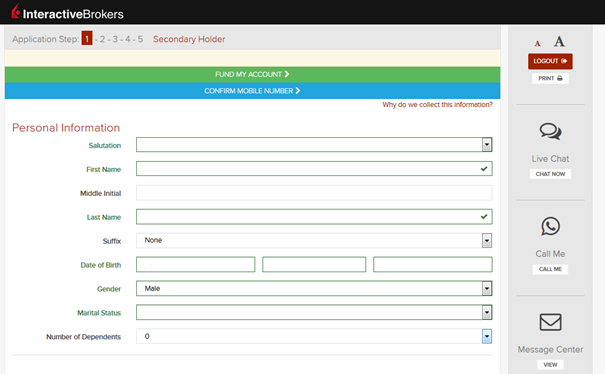
You can click on that bar any time during steps 1-4. Once you do, you will see this window:
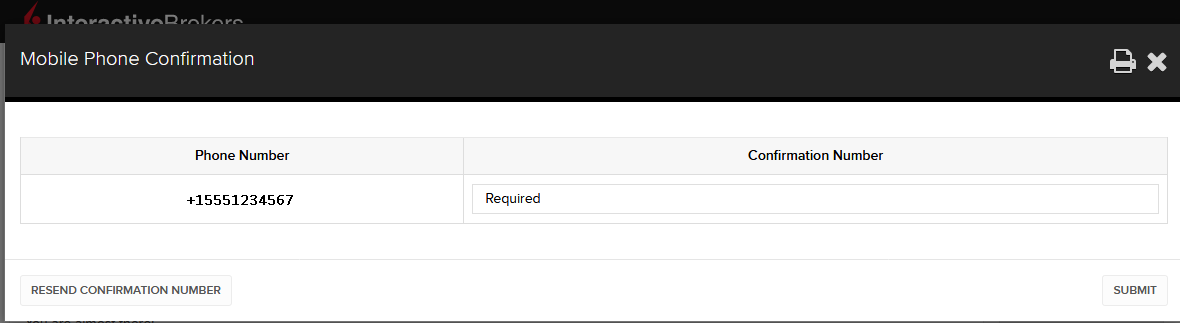
Once you have entered your full number, it will be recognized and a confirmation message is sent immediately. Validate your phone number by entering the SMS Code received in the Confirmation Code field and click Submit.
If you are unable to do this during the application process, you can always confirm it on the Application Status page
.png)
Please consider the following as certain restrictions may apply:
- SMS messages may be blocked if you participate in your Countries NDNC (National Do Not Call) registry.
- Due to fraud prevention measures, virtual number providers may be blocked.
- Some carriers may restrict the Hours of delivery for SMS messages.
Document Certification for Australian Residents
OVERVIEW
IB is required by regulation to verify the identity and address of each applicant and, where copies of physical documents are required, is often subject to local rules as to the type and form of documents which may be accepted. In the case of Australian residents, documents can only be accepted if certified as a true copy of the original by an approved individual. A list of such individuals along with other requirements and document submission instructions is outlined below.
LIST OF APPROVED CERTIFIERS
- Authorized/licensed/registered notary public
- Justice of the Peace with a registration number1
- A person who is enrolled on the roll of the Supreme Court of a State or Territory, or the High Court of Australia, as a legal practitioner (however described) (e.g. a solicitor or barrister)
- Manager of an Australian bank or credit union1
- A member of the Institute of Chartered Accountants in Australia, CPA Australia or the National Institute of Accountants with two or more years of continuous membership (e.g. an accountant)
- Officer of a company which holds an Australian financial services license or authorized representative of an Australian financial services licensee, having two or more continuous years of service with one or more licensees
- Dentist1
- Judges or masters of an Australian Federal, State or Territory court
- Medical Practitioners1
- Police officer in charge of police stations or of the rank of Sergeant or above1
- Agent of the Australian Postal Corporation who is in charge of an office supplying postal services to the public1
- Australian consular officer or an Australian diplomatic officer (within the meaning of the Consular Fees Act 1955) in Australia or overseas
1Person must be authorized/licensed/registered under Australian law.
OTHER REQUIREMENTS
Each page of the document being certified must contain the certifiers signature plus the following statement: "I certify this document to be a true and accurate copy of the original as sighted by me". Have the certifying party complete the Certified Copy Certificate Form for fastest processing. If you do not use the above form, ensure to include the following information on the first page of the document being certified:
- Full name of the certifier
- Signature of the certifier
- Date of certification
- Capacity of the certifier (e.g., Practicing solicitor, Justice of Peace, etc.)
- Registration number (if any) of the certifier's profession
- Number of pages if more than one
DOCUMENT SUBMISSION
Documents cannot be sent electronically and must be delivered to IB by mail or courier.
New Accounts Department
Interactive Brokers Australia Pty Ltd
P.O. Box R229
Royal Exchange, NSW 1225
Australia
Courier
New Accounts Department
Interactive Brokers Australia Pty Ltd
Level 40 Grosvenor Place
225 George Street, Sydney, NSW 2000
Australia
FATCA Procedures - Grantor Trust Tax Information Submission
Interactive Brokers is required to collect certain documentation from clients to comply with U.S. Foreign Account Tax Compliance Act (“FATCA”) and other international exchange of information agreements.
This guide contains instructions for a Trust to complete the online tax information and to electronically submit a W-9 or W-8BEN.
U.S. Tax Classification
Your U.S. income tax classification determines the tax form(s) required to document the account.
You must login to Account Management with the trust's primary username to access the Tax Form Collection page.
1. Tax Form Collection
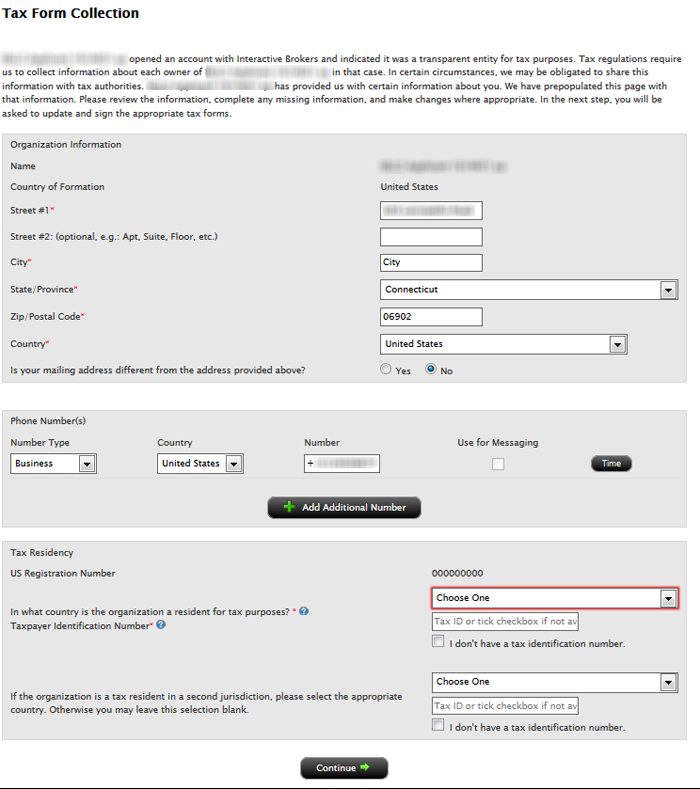
2. Classification for US Tax Purposes
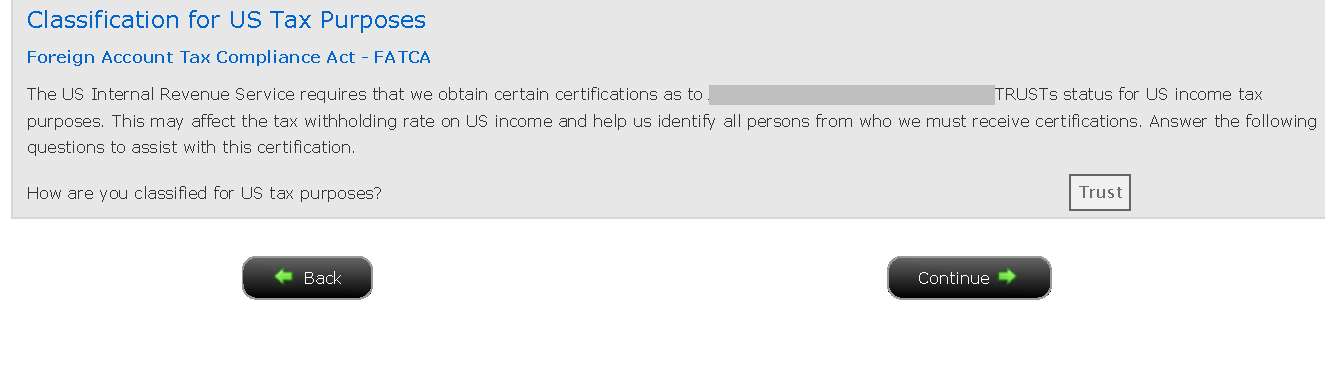
3. Identify Grantors
a. Click Manage Account > Account Information > Tax Information > Tax Forms.
.png)
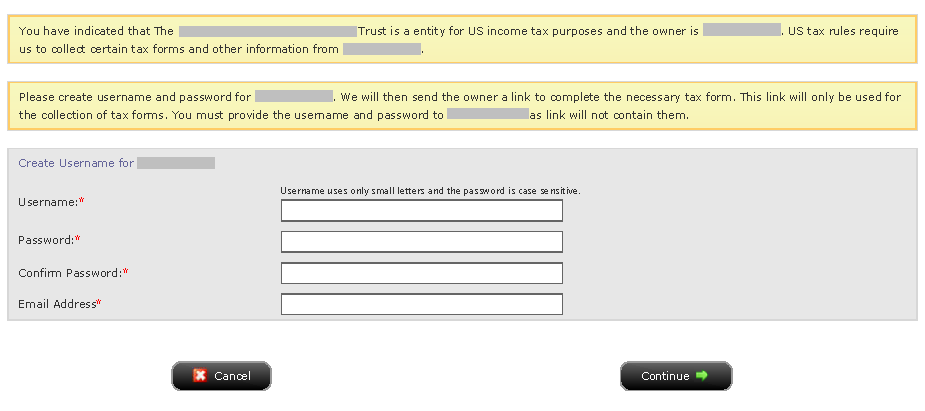
Can I have more than two individuals on a joint account?
IBKR offers three types of joint accounts: Tenants with Rights of Survivorship, Tenancy in Common and Community Property. Each of these joint account types is limited to two account holders.
Applicants interested in opening an account with multiple owners in excess of two may consider the corporate, partnership, limited liability company or unincorporated legal structure account types offered by IBKR. Note that documentation establishing proof of formation and address are generally required at the point of application.
Converting From a Single to Joint Account
The process of adding a second owner to an existing single account for purposes of converting to a joint account is outlined below:
セキュア・ログイン・システムの概要
目次
お客様のご資産および個人情報のセキュリティーは弊社にとって極めて重要であり、お客様のセキュリティー保護が口座開設の瞬間から始るために必要な手順の構築に、常に取り組んでいます。
登録するメリット
- 1日および連続する5日間に出金できる限度額が上がります。
- 送金指示およびメールアドレスの変更が、弊社のセキュリティーチームとの連絡なしにできるようになります。
- 口座資金の初回のUSD 20,000以降の資金送金を、ACHおよびEFTでできるようになります。
- 同一の個人による複数ユーザー名に対しては、セキュリティデバイスを共有することができます。
登録方法
デバイスの紛失、故障および使用ができない時
デバイスの種類
- SMS - 携帯電話にSMSメッセージを送信して二段階ログイン認証プロセスを完了させる簡単な方法です。
- IBKRモバイル – 二段階ログイン認証プロセスに必要なすべてを兼ね備える便利なデジタル機能です。アプリ内のIBKRモバイル認証(IB Key)は指紋認証/顔認証とPIN 設定の両方をサポートし1、アンドロイドとiPhoneの両方でダウンロードできます。
- デジタル・セキュリティー・カード+ - USD 1,000,000または同等額の資産を保有する口座用です。クレジット・カードサイズのもので電動式です。保護を強化するためPINを入力して使用するようになっています。
注意点:
iPhoneユーザーのお客様は、使用可能状態の指紋認証、顔認証、 または パスコード機能(手順は: 指紋認証の設定または顔認証の設定をご参照ください)が必要です。弊社では指紋認証と顔認証のいずれかをお薦めしております。PIN/パスコードによる認証の場合は12時間まで取引アクセスが可能になりますが、指紋認証/顔認証の場合には少なくとも1回認証作業が行われる限りは30時間以上アクセスすることができます。詳細はユーザーガイドの取引アクセスの延長をご覧ください。
出金限度額
セキュア・ログイン・システムを使用すると、出金限度額が増額されます。セキュア・ログイン・システム利用者の、1日または5日間に出金/移管できる金額はデバイスのグレードによって異なります。以下の表をご確認ください。
| セキュリティデバイス | 1日あたりの出金限度額 | 5営業日あたりの出金限度額 |
|---|---|---|
| なし | 5万ドル | 10万ドル |
| SMS | 20万ドル | 60万ドル |
| IBKRモバイル認証(IB Key) | 100万ドル | 100万ドル |
| セキュリティー・コードカード* | 20万ドル | 60万ドル |
| デジタル・セキュリティー・カード* | 100万ドル | 150万ドル |
| デジタル・セキュリティー・カード+ | 無制限 | 無制限 |
| プラチナ*/ゴールド* | 無制限 | 無制限 |
追加情報
Market Data Non-Professional Questionnaire
Insight into completing the new Non-Professional Questionnaire.
The NYSE and most US exchanges require vendors to positively confirm the market data status of each customer before allowing them to receive market data. Going forward, the Non-Professional Questionnaire will be used to identify and positively confirm the market data status of all customer subscribers. As per exchange requirements, without positively identifying customers as non-professional, the default market data status will be professional. The process will protect and maintain the correct market data status for all new subscribers. For a short guide on non-professional definitions, please see https://ibkr.info/article/2369.
Each question on the questionnaire must be answered in order to have a non-professional designation. As exchanges require positive confirmations of proof for non-professional designations, an incomplete or unclear Non-Professional Questionnaire will result in a Professional designation until the status can be confirmed.
If the status should change, please contact the helpdesk.
Explanation of questions:
1) Commercial & Business purposes
a) Do you receive financial information (including news or price data concerning securities, commodities and other financial instruments) for your business or any other commercial entity?
Explanation: Are you receiving and using the market data for use on behalf of a company or other organization aside from using the data on this account for personal use?
b) Are you conducting trading of any securities, commodities or forex for the benefit of a corporation, partnership, professional trust, professional investment club or other entity?
Explanation: Are you trading for yourself only or are you trading on behalf of an organization (Ltd, LLC, GmbH, Co., LLP, Corp.)?
c) Have you entered into any agreement to (a) share the profit of your trading activities or (b) receive compensation for your trading activities?
Explanation: Are you being compensated to trade or are you sharing profits from your trading activities with a third party entity or individual?
d) Are you receiving office space, and equipment or other benefits in exchange for your trading or work as a financial consultant to any person, firm or business entity?
Explanation: Are you being compensated in any way for your trading activity by a third party, not necessarily by being paid in currency.
2) Act in a capacity
a) Are you currently acting in any capacity as an investment adviser or broker dealer?
Explanation: Are you being compensated to manage third party assets or compensated to advise others on how to manage their assets?
b) Are you engaged as an asset manager for securities, commodities or forex?
Explanation: Are you being compensated to manage securities, commodities, or forex?
c) Are you currently using this financial information in a business capacity or for managing your employer’s or company’s assets?
Explanation: Are you using data at all for a commercial purposes specifically to manage your employer and/or company assets?
d) Are you using the capital of any other individual or entity in the conduct of your trading?
Explanation: Are there assets of any other entity in your account other than your own?
3) Distribute, republish or provide data to any other party
a) Are you distributing, redistributing, publishing, making available or otherwise providing any financial information from the service to any third party in any manner?
Explanation: Are you sending any data you receive from us to another party in any way, shape, or form?
4) Qualified professional securities / futures trader
a) Are you currently registered or qualified as a professional securities trader with any security agency, or with any commodities or futures contract market or investment adviser with any national or state exchange, regulatory authority, professional association or recognized professional body? i, ii
YES☐ NO☐
i) Examples of Regulatory bodies include, but are not limited to,
- US Securities and Exchange Commission (SEC)
- US Commodities Futures Trading Commission (CFTC)
- UK Financial Service Authority (FSA)
- Japanese Financial Service Agency (JFSA)
ii) Examples of Self-Regulatory Organization (SROs) include, but are not limited to:
- US NYSE
- US FINRA
- Swiss VQF
CFTC Ownership and Control Reporting
The Commodities Futures Trading Commission (CFTC) has historically maintained rules which require FCMs to report information relating to clients holding positions equal to or exceeding defined thresholds (e.g., Large Trader Reporting). In November 2013, the CFTC adopted a new rule which expands the prior reporting rules and which requires the collection and reporting of more comprehensive information on owners and controllers of accounts trading U.S. commodity futures products. This new rule is referred to as Ownership and Control Reporting (OCR) and outlined below are a series of FAQs relating to this rule.
In order to comply with the requirement that any account meeting the position or volume thresholds be reported to the CFTC by 09:00 ET on the day following the day in which the account becomes reportable, IB requires that all accounts trading U.S. commodity futures products provide the requested information.
The following information is required of all Owners and Controllers of an account:
• Name
• Street Address
• Email Address
• Direct Phone Number, Including Country Code
• Legal Entity Identifier (LEI), If Applicable
• Contact Person Details:
o Name
o Job Title
o Relationship to Legal Entity
o Direct Phone Number, Including Country Code
• Individual’s Relationship to Account Owner
• Individual’s Job Title
• Name of Individual’s Employer
• Employer’s Legal Entity Identifier (LEI), If Applicable
An "Account Owner" includes any individual or legal entity who holds a direct ownership interest in the trading account.
4. Who is an "Account Controller" for the purposes of OCR?
The CFTC defines an “Account Controller” as “a natural person who by power of attorney or otherwise actually directs the trading of an account. A trading account may have more than one controller.”
This definition can be found at 17 C.F.R. § 15.00(bb).
A number which the National Futures Organization assigns to each registrant (e.g., firms and individuals such as Commodity Trading Advisors and Commodity Pool Operators). The NFA maintains an Online Registration System (ORS) through which registration and assignment of the ID is provided. See www.nfa.futures.org
You may ask your employer to provide you with this information or search one of the following websies:
U.S. federal regulations require all FCMs, including IB, to obtain this information from its clients. The requirement is universal and applies to any individual or entity regardless of their broker.
Yes, if you wish to trade U.S. commodity futures products, we must collect this information from you.
This data will be kept confidential in accordance with the Interactive Brokers Group Privacy Statement. See link for details: https://individuals.interactivebrokers.com/en/index.php?f=ibgStrength&p=priv
The full text of this rule change is available on the CFTC website
Hong Kong - China Stock Connect
Hong Kong – China Stock Connect (“China Connect”) is a mutual market access program through which Hong Kong and international investors can trade shares listed on the Shanghai Stock Exchange (SSE) and Shenzhen Stock Exchange (SZSE) via the Stock Exchange of Hong Kong (SEHK) and their existing clearinghouse. As a member of SEHK, IBKR provides you with direct access to trade with eligible listed products on the Shanghai and Shenzhen Stock Exchange. IBKR clients with China Connect trading permissions will be eligible to trade SSE/SZSE securities through Shanghai and Shenzhen - Stock Connect.
Among the different types of SSE/SZSE-listed securities, only A shares (shares in mainland China-based companies that trade on Chinese stock exchange) are included in the Shanghai and Shenzhen Stock Connect.
Shanghai Connect includes all the constituent stocks of the SSE 180 Index, SSE 380 Index and all the SSE-listed A shares that have corresponding H shares listed on the SEHK.
Product List and Stock Codes for SSE
Shenzhen Connect includes all the constituent stocks of the SZSE Component Index, the SZSE Small/Mid Cap Innovation Index that have a market capitalization of not less than RMB 6 billion and all the SZSE-listed A shares that have corresponding H shares listed on SEHK.
Product List and Stock Codes for SZSE
IBKR Commission for Trading SSE/SZSE Securities
Same as trading Hong Kong stocks, IBKR charges only 0.08% of trade value as a commission with a minimum CNH 15 per order. Detailed fee rates can be found in the Hong Kong – China Stock Connect Northbound fee table.
Daily Quota
Trading under Shanghai Connect and Shenzhen Connect is subject to a Daily Quota. The Daily Quota is applied on a “net buy” basis. The Daily Quota limits the maximum net buy value of cross-boundary trades under Shanghai Connect and Shenzhen Connect each day.
If the Northbound Daily Quota Balance drops to zero or the Daily Quota is exceeded during the opening call auction session, new buy orders will be rejected. Or if it happens during a continuous auction session or closing call auction session, no further buy orders will be accepted for the remainder of the day. SEHK will resume the Northbound buying service on the following trading day.
SEHK will also publish the remaining balance of the Aggregate Quota and Daily Quota.
For details, please refer to HKEX Stock Connect FAQ or HKEX Stock Connect Rule 1407
Trading Information of Shanghai and Shenzhen Connect
|
Trading currency |
RMB |
|
Order Type |
IBKR offers various order types but will stimulate the order into limit order for execution. More information can be referred to our website.
|
|
Tick Size / Spread |
Uniform at RMB 0.01 |
|
Board Lot |
100 shares (applicable for buyers only) |
|
Odd Lot |
Sell orders only (odd lot should be made in one single order) |
|
Max Order Size |
1 million shares |
|
Price Limit |
±10% on previous closing price (±5% for stocks under special treatment under risk alert, i.e. ST and *ST stocks) |
|
Day (Turnaround) Trading |
Not allowed |
|
Block Trade |
Not available |
|
Manual Trade |
Not available |
|
Order Modification |
IBKR will cancel and replace the order for any order modification |
|
Settlement cycle |
Securities: Settlement on T day Cash from China Connect trades: Settlement on T+1 day Forex*: Settlement on T+2 day |
*Due to the unsynchronized settlement cycle, clients who exchange CNH themselves should execute the Forex trade one day prior to the stock trade (T-1) to avoid the extra day’s interest payment (considering normal settlement without involving holidays).
Trading Hours
|
SSE/SZSE Trading Sessions |
SSE/SZSE Trading Hours |
|
Opening Call Auction |
09:15 - 09:25 |
|
Continuous Auction (Morning) |
09:30 – 11:30 |
|
Continuous Auction (Afternoon) |
13:00 – 14:57 |
|
Closing Call Auction |
14:57 – 15:00 |
Half-day Trading
If a Northbound trading day is a half-trading day in the Hong Kong market, it will continue until respective Connect Market is closed. Refer to the exchange website for holiday trading arrangements and additional information.
Disclosure Obligation
If client holds or controls up to 5% of the issued shares of China Connect, the client is required to report in writing to the China Securities Regulatory Commission (“CSRC”) and the relevant exchange, and inform the Mainland listed company within three working days of reaching 5%.
The client is not allowed to continue purchasing or selling shares in that Mainland listed company during the three days notification period. Visit the IBKR Knowledge Base for more information.
Shareholding Restriction
A single foreign investor’s shareholding in a Mainland listed company is not allowed to exceed 10% of the company’s total issued shares, while all foreign investors’ shareholding in the A shares of the listed company is not allowed to exceed 30% of its total issued shares. Visit the IBKR Knowledge Base for more information.
Forced-sale Arrangement
Each IBKR client is not allowed to hold more than a specific percentage of the China Connect listing company's total issued shares. HKEX requires the client to follow the forced-sell requirements if the shares exceed the limit:
|
Situation |
Shareholding (in a listed company) |
|
A single foreign investor |
> = 10% of the company’s total issued shares |
|
All foreign investors |
> = 30% of the company’s total issued shares |
Margin Financing
Margin trading in China Connect securities will subject to restrictions and only certain A shares will be eligible for margin trading. Eligible Securities, as determined by SSE and SZSE from time to time, are listed on the HKEX website.
According to the relevant rules of SSE and SZSE, either market may suspend margin trading activities in specific A shares when the volume of margin trading activities for a specific A share exceeds the prescribed threshold. The market will resume margin trading activities in the affected A share when its volume drops below a prescribed threshold.
Stock Borrowing and Lending (SBL)
SBL in China Stock Connect Securities is subject to restrictions set by the SSE or SZSE and stated in the Rules of the Exchange.
IBHK does not offer this service at the moment.
Eligible Short Selling Securities
SBL for the purpose of short selling will be limited to those China Stock Connect Securities that are eligible for both buy orders and sell orders through Shanghai and Shenzhen Connect (i.e., excluding Connect Securities that are only eligible for sell orders).
IBHK does not offer this service at the moment.
Trading Shenzhen ChiNext and Shanghai Star shares
Trading Shenzhen ChiNext and Shanghai Star shares are limited to institutional professional investors.
Holidays
Clients will only be allowed to trade China Connect on days where Hong Kong and Mainland markets are both open for trading and banking services are available in both Hong Kong and Mainland markets on the corresponding settlement days. This arrangement is essential in ensuring that investors and brokers will have the necessary banking support on the relevant settlement days when they will be required to make payments.
The following table illustrates the holiday arrangement of Northbound trading of SSE/SZSE Securities:
|
|
Mainland |
Hong Kong |
Open for Northbound Trading |
|
Day 1 |
Business Day |
Business Day |
Yes |
|
Day 2 |
Business Day |
Business Day |
No, HK market closes on money settlement day |
|
Day 3 |
Business Day |
Public Holiday |
No, HK market closes on trading day |
|
Day 4 |
Public Holiday |
Business Day |
No, Mainland market closes |
Severe Weather Conditions
Information on the trading arrangement available under severe weather conditions can found on the HKEx website.
Where to Learn More?
Please refer to the following exchange website links for additional information regarding Hong Kong China Stock Connect:
If you have any questions regarding Hong Kong-China Stock Connect, please contact IBKR Client Services for further information.
Foreign Acount Tax Compliance Act (FATCA)
What is FATCA?
The Foreign Account Tax Compliance Act (FATCA) represents the United States efforts to combat tax evasion and abuse by US persons holding investments outside of the United States. The Act establishes a new set of tax information reporting and withholding procedures. While not expressly aimed at non-US persons, the regulations do impose withholding taxes on certain non-US entities that decline to disclose their US investors or account holders.
Under FATCA, US persons must report to the US tax authority, Internal Revenue Service (IRS), their assets held in offshore accounts. In addition, the regulations seek to require non-US financial institutions to report to the US tax authority certain information about financial accounts of US or US-owned investors and account holders.
How does this impact US Brokers, including Interactive Brokers?
As a broker based in the United States, Interactive Brokers is required to report information and make payment of withholding taxes to the IRS, for all of our customers. FATCA simply creates additional practices and withholdings to the current requirements for all US brokers.
Interactive Brokers will comply with the new rules. This may require additional disclosures by investors during the account application process, as well as expanded tax reporting. For all US institutions, FATCA becomes effective January 1, 2013. Any FATCA tax withholding requirements begin on January 1, 2014.
Additional aspects of the regulations will be phased-in over the next few years, including an expansion of US brokers reporting on US source income to non-US accounts through Form 1042-S.
What action is required for US persons?
No additional action is required for US persons holding Interactive Brokers accounts. US persons, who include US citizens, Green Card holders and other legal residents, need only to complete Form W-9 during the account application process to certify their tax status.
Does FATCA affect non-US accounts?
Yes. FATCA requires foreign financial institutions (FFIs) to furnish certain data directly to the IRS about any of their US taxpayer accounts or foreign entity accounts in which US taxpayers hold a certain level of ownership. FFI compliance with the new regulations becomes effective July 1, 2013 with the submission of electronic FFI applications to the IRS. The application forms are scheduled to be available through the IRS in January 2013.
All non-US persons and entities applying for and maintaining Interactive Broker accounts will continue to be required to fully disclose and indentify the identity of their account's beneficial owner(s). Through the IRS Form W-8, our account holders certify the beneficial owner's country of tax residence. If you fail to provide a Form W-8, or do not resubmit a new W-8 when prompted upon the three-year expiration, additional withholding will apply.
Some entities not ordinarily considered to be financial institutions may be categorized under FATCA as an FFI. Therefore, it is important to review the details outlined by the IRS.
Is there a summary of FFI requirements?
While the regulations and compliance are far more complex than a brief FAQ can describe, the following offers a short summary of actions required by those defined foreign financial institutions.
- Identify US taxpayers. If US taxpayers refuse to waive your non-US country's privacy or secrecy rules, then the US taxpayer account must be closed.
- Report to the IRS on the related US taxpayer activity within defined financial accounts.
- Withhold 30% US tax on US source income against any US taxpayer or foreign entity failing to disclose information or comply with the FATCA regulations.
Additional Information & Resources
The IRS remains the most comprehensive and up-to-date resource about FATCA compliance, implementation, and document filing. The IRS continues to issue news releases and forms. Please feel free to visit the IRS FATCA Website for details.
IRS Circular 230 Notice: These statements are provided for information purposes only, are not intended to constitute tax advice which may be relied upon to avoid penalties under any federal, state, local or other tax statutes or regulations, and do not resolve any tax issues in your favor.
