How to Deposit CZK to Interactive Brokers
What transfer method can I use to fund my account in CZK?
IBKR is currently not offering a local bank account held with a bank in Czech Republic that would allow you to use domestic transfer method to fund your account in CZK.
Depending on which Interactive Brokers entity your brokerage account is held with, you may be directed to deposit CZK into an Interactive Brokers bank account held at a bank in Germany. However, please note that even though the bank account is located outside of the Czech Republic, it is denominated in CZK and can receive CZK transfers without issues. IBKR is currently not offering a local bank account in Czech Republic that would allow you to use domestic transfer method to fund your account.
IMPORTANT: You must instruct your bank to transfer CZK.
If your bank is located in the Czech Republic, your bank application may ask if you would prefer to send funds in the currency of the destination country (which is EUR for Germany). Do not select to transfer EUR, and do not select SEPA as the transfer method as it is only valid for EUR transfers.
Ensure that the currency sent by your bank is CZK.
Certain banks in the Czech Republic may send funds in EUR by default when the destination bank is in Germany if you use their mobile application. We advise you to avoid using the mobile application and switch to their desktop application instead.
A list of banks affected can be found below. Please note that we cannot confirm the accuracy of the information provided, as they are based on client feedback and user experience. We recommend contacting your bank for further assistance on how to use their platforms and how to transfer funds in CZK:
- mBank
- ČSOB
- Komerční Banka
- Equa bank
- Česká spořitelna
IMPORTANT: If you send EUR to Interactive Brokers' bank account denominated in CZK, the funds will not arrive at Interactive Brokers and will be returned to the remitter bank account automatically. Interactive Brokers will not be informed nor involved in the return process at the bank. The return process can be lengthy and fees may apply.
SWIFT payment
The Society for Worldwide Interbank Financial Telecommunication - SWIFT - is a network that allows banks to communicate financial information securely.
SWIFT payments are offered by most banks, for international money transfers, and involve a series of banks which work together to make sure your money arrives at your account.
If you transfer CZK from or to a financial institution outside of Czech Republic, they may require to use a so called intermediary or correspondent bank to route the payment through, before reaching your account and they are called cross-border payments.
Bank transfers can take time to complete, particularly when it comes to cross-border payments. Clients are increasingly accustomed to a payments experience that feels instant. But making a payment to another country can be much more complex and time-consuming.
Processing bank transfers involves a number of steps – particularly for cross-border payments. These are sent via the correspondent banking network and typically pass between several different banks along the way. After being initiated, a wire transfer is sent by the debtor agent to an intermediary bank before moving on to the creditor agent. Once these steps are complete, the recipient will receive their funds.
There are a number of reasons why cross-border payments may be delayed or held up. Firstly, not all account balances can be updated outside the operating hours of local settlement systems. Delays can also arise if compliance checks need to be carried out, especially when a payment passes through different countries and jurisdictions.
Difference between domestic and international bank transfer
Banks make a domestic transfer to send funds to financial institutions residing in the same country or financial zone. When sending funds to financial institutions in a foreign country or financial zone, banks have to make an international bank transfer. The differences between these two bank transfers affect the number of fees banks charge and the duration it takes to complete the transfer.
How long does it usually take for my funds to arrive?
|
Payment Type |
Timing |
Approximate Cost* |
|
Domestic/Local Transfer method |
same day up to 1 business day |
free of cost or very low cost |
|
International bank transfer (SWIFT) |
from 1 to 4 business days |
vary by bank |
*Please consult with the sending institution about the costs to process your payment as this may vary by financial institution. IBKR does not charge fees for the deposit of funds.
IBKR credit funds real time upon receipt . Please note that we do not have influence on the speed of transfer. You may consult with your bank regarding their processing times .
Payments that are subject to additional review may take longer to credit.
How long does it usually take for my funds to arrive?
|
Payment Type |
Timing |
Approximate Cost* |
|
Domestic/Local Transfer method |
same day up to 1 business day |
free of cost or very low cost |
|
International bank transfer (SWIFT) |
from 1 to 4 business days |
vary by bank |
*Please consult with the sending institution about the costs to process your payment as this may vary by financial institution. IBKR does not charge fees for the deposit of funds.
IBKR credit funds real time upon receipt . Please note that we do not have influence on the speed of transfer. You may consult with your bank regarding their processing times .
Payments that are subject to additional review may take longer to credit.
如果我交易的產品是以我賬戶中沒有的幣種計價的會怎麼樣?
買賣給定的產品所需的特定幣種是交易所決定的,不是IBKR決定的。例如,當您下單買入某種以您的賬戶中沒有的幣種計價的證券,假設您使用的是保證金賬戶且在滿足了保證金要求後有多餘的資產,則IBKR會借入該幣種的資金。請注意,IBKR有義務以指定的計價幣種和清算所結算該交易。如您不希望我們借入資金進而產生利息成本,則您需先向您的賬戶存入所需的幣種及金額的資金,或通過IdealPro或各種零數(odd lot)交易場所將賬戶中的資金兌換為所需的幣種及金額——對於超過25,000美元或等值的金額,通過IdealPro兌換;對於小於25,000美元或等值的金額,通過零數交易場所兌換,這兩種渠道都可在TWS中找到。
需注意的還有,當您平倉了以特定幣種計價的證券,所獲資金將始終以該幣種保留在您的賬戶中,不論該幣種是否是您為賬戶選擇的基礎貨幣。相應地,這部分資金相對於您的基礎貨幣將存在匯率風險,直至您完成換匯或用這些資金交易其它以該幣種計價的產品。
爲什麽活動報表的現金報告部分反映的是證券和商品之間的內部轉帳?
根據監管要求,IBKR須將您賬戶中的證券資産和商品資産分隔開來。 這些商品資産可能包含期貨期權倉位的市場價值加上用作商品期貨和期貨期權倉位保證金的現金。 您商品倉位的保證金要求會定期重新計算,如果保證金降低,則多出來的現金便會從賬戶的商品分區轉到證券分區。 同樣,如果商品保證金要求提高,IBKR也會將資金從證券分區轉到商品分區。 由于美國證券投資者保護公司(SIPC)的保險覆蓋的是您賬戶證券分區(而非商品分區)的資産,這種定期轉帳也是爲了確保您的現金能得到最大程度的保護。 請注意,這種現金移動表示的是您賬戶中的日記帳分錄,是用來互相抵消的,因此對賬戶的總現金餘額幷沒有影響(參考活動報表現金報告的總計欄)。
我向賬戶存入資金的同時IBKR會延遲平倉清算嗎?
IBKR的保證金政策規定,如果一個賬戶違反保證金要求/保證金不足,則該賬戶將不能進行轉帳或其它存款。 如果違反保證金要求/保證金不足,賬戶將立即面臨平倉清算。自動平倉清算會以市價委托單的方式完成,賬戶中的任何/所有倉位都可能會被清算。某些情况下,由于特定市場行情,保證金不足最好是通過手動平倉清算解决。
從風險角度而言,存入或匯入賬戶的資金在完成相應的資金與銀行結算幷正式記入賬戶之前是不納入考慮的。平倉清算系統是完全自動的,其程序在賬戶違反保證金/保證不足時會立即執行。
主經紀客戶請注意:外部執行幷不能解决實時保證金不足問題,因爲外部交易在交易發生當天美東時間晚上9點或交易報入賬戶幷經外部確認完成匹配(取較晚發生者)之前是不納入考慮的。我們也不建議在到期日當天在外部交易期權,因爲有可能會出現晚報或誤報,從而導致保證金計算出錯或行權和被行權活動出錯。想要在到期日在IB外部的機構交易到期期權的客戶必須在美東時間下午2:50之前上傳其FTP文件,幷且應自擔風險。
美國微型市值股票限制
簡介
爲遵守非注册證券賣出相關法規、最小化非公開報價證券交易過程中的人工處理,IBKR對美國微型市值股票實施了一定限制。下方列出了該等限制以及與此話題相關的其它常見問題。
微型市值股票限制
- IBKR將只接受來自符合條件之客戶的美國微型市值股票轉帳。符合條件的客戶包括:(1) 資産(轉帳前或轉帳後)不低于500萬美元的賬戶,或資産規模不低于2000萬美元的財務顧問的客戶;幷且(2) 美國微型市值股票投資占比不到其賬戶資産的一半。
- IBKR將只接受符合條件的客戶能够確認股票系從公開市場買入或已在美國證監會(SEC)進行過注册的美國微型市值股票的大宗轉帳1;
- IBKR不接受客戶被OTC標記爲“買者自負”或“灰色市場”的美國微型市值股票轉帳1或開倉委托單。持有該等股票倉位的客戶可以進行平倉;
- IBKR不接受爲了回補在IBKR的空頭倉位而進行的美國微型市值股票轉帳;
- 僅執行客戶(即只通過IBKR執行交易,但在別處清算)不能在其IBKR賬戶中交易美國微型市值股票。(IBKR可對在美國注册的經紀商例外對待);
微型市值股票常見問題
什麽是美國微型市值股票?
“微型市值股票”是指市值介于5000萬美元到3億美元之間幷且價格低于5美元一股的(1) 場外交易股票或(2) Nasdaq和NYSE American挂牌股票。就該政策而言,微型市值股票包括市值等于或低于5000萬美元的美國上市公司股票,這種股票有時也被稱爲納級股或者是在與微型市值股票相關的市場上交易。
爲避免股價短期小幅波動導致股票被反復重新分類,所有被分類爲美國微型市值股的股票只有在其市值和股價連續30天均分別超過5億美元和5美元的情况下才會重新分類。
微型市值股票通常股價很低,常常被稱爲仙股。IBKR也可設置例外,包括對股價低但近期市值上漲的股票。此外,IBKR不會將非美國公司的ADR視作微型市值股票。
微型市值股票在哪裏交易?
微型市值股票通常在OTC市場而非全國性證券交易所交易。其通常由做市商在OTC系統(如OTCBB)和OTC Markets Group管理的市場(如OTCQX、OTCQB和Pink)以電子方式報價。該類別下還包含非公開報價的股票和被指定爲“買者自負”、其它OTC或“灰色市場”的股票。
此外,美國監管部門也將在Nasdaq和NYSE American挂牌、價格等于或低于5美元一股且市值等于或低于3億美元的股票視爲微型市值股票。
如果IBKR收到來自符合條件之客戶的轉倉,其中一個或多個倉位是微型市值股票,會怎麽樣?
如果IBKR收到包含微型市值股票的轉倉,IBKR有權限制其中任何微型市值股票倉位的賣出,除非符合條件的客戶能够提供適當的文件證明該等股票系在公開市場買入(即通過其它經紀商在交易所買入)或者該等股票已經根據S-1或類似股票注册聲明表在美國證監會進行過注册。
符合條件的客戶可以通過提供經紀商給出的能够反映股票買入交易的經紀報表或交易確認來證明股票確實是在公開市場上買入。符合條件的客戶也可以通過提供其股票在美國證監會(Edgar系統)進行注册的備案號(以及任何可證明股票就是注册聲明上所列股票的文件)來證明股票已經過注册。
注意:所有客戶隨時都可轉出我們對其實施了限制的股票。
IBKR對主經紀賬戶有什麽限制?
活動包含主經紀服務的客戶只在IBKR同意接受的來自其執行經紀商的交易方面被視爲符合條件的客戶。然而,儘管主經紀賬戶可以在IBKR清算美國微型市值股票,但在IBKR確認股票根據上述程序可以賣出之前,相關股票將受到限制。
要爲在公開市場上買入的股票移除限制,請讓執行經紀商提供有公司抬頭的簽字函件或正式賬戶報表,證明股票系從公開市場買入。提供的函件或報表必須包含以下信息。如果股票是通過發行取得,則函件必須提供相關注册聲明文件或鏈接幷說明該等股票是發行股票的一部分。
經紀商函件必須包含的信息:
1) IBKR賬戶號碼
2) IBKR賬戶名稱
3) 交易日期
4) 結算日期
5) 代碼
6) 買賣方向
7) 價格
8) 數量
9) 執行時間
10) 交易所
11) 必須有簽字
12) 必須有公司正式抬頭
簡而言之:如果多頭倉位不再受到限制則可以接受賣出多頭交易。賣出空頭交易可以接受。買入多頭交易可以接受,但倉位將被限制,直到向合規部門提供足够資料將限制移除。不接受買入補倉交易和日內軋平交易。
如果您買入的股票被重新分類爲“灰色市場”或“買者自負”股票怎麽辦?
如果您在IBKR賬戶中買入的股票之後被分類爲“買者自負”或“灰色市場”股票,您將可以繼續持有倉位、平倉或轉倉,但無法增加持倉。
我賬戶中微型市值股票交易受到限制的原因是什麽?
您被限制交易微型市值股票的主要原因有兩個:
- 與發行方存在潜在關聯:美國證監會規則144對發行人的關聯方交易股票(包括微型市值股票)有一定限制。如果IBKR發現微型市值股票交易活動或持倉接近規則144規定的交易量閾值(“規則144閾值”),則IBKR會限制客戶交易該微型市值股票,直到完成合規審查。
- 微型市值股票轉倉:如果客戶近期將微型市值股票轉入其IBKR賬戶,IBKR會限制客戶交易該證券,直到完成合規審查。
如果符合其中一種情况,相關證券交易會受到限制,客戶會在賬戶管理的消息中心下收到相應通知。該通知將說明限制的原因以及客戶爲了解除限制必須采取的措施。
爲什麽IBKR將我視爲微型市值股票發行方的潜在關聯方?
“關聯方”是與發行方存在控制關係的人士,如執行官、董事或大股東。
規則144適用于包括微型市值股票在內的所有證券。但是,鑒于交易微型市值股票涉及高風險,如果客戶的微型市值股交易和/或持倉接近規則144閾值,IBKR將限制客戶交易該微型市值股票。 該等限制在合規對客戶的潜在關聯方身份進行審核幷作出决定之前將保持生效。
對于潜在關聯方審核,爲什麽我需要要求每兩周進行一次新的審核?
客戶的關聯方身份可能會在IBKR完成上述潜在關聯方審核後很快發生變化。因此,IBKR認爲如果客戶的的微型市值股交易和/或持倉仍然接近規則144閾值,每兩周刷新一下潜在關聯方審核較爲合適。
哪裏可以查看IBKR指定爲美國微型市值股的股票列表?
請打開以下鏈接:www.ibkr.com/download/us_microcaps.csv
請注意,此列表每日更新。
哪裏可以瞭解更多有關微型市值股票的信息?
有關微型市值股票的更多信息,包括其相關風險,請參見美國證監會網站:https://www.sec.gov/reportspubs/investor-publications/investorpubsmicrocapstockhtm.html
-----------------------------------------------------------
1包括任何方式的轉帳(如ACATS、DWAC、FOP)、通過“南向(Southbound)”轉帳將加拿大挂牌股票轉成美國股票的轉換、爲回補空頭倉位進行的轉帳、在其它經紀商執行但在IBKR清算的IB主經紀服務客戶等。
如何用手機向IBKR發送文件
即使您一時無法掃描文件,盈透證券也支持您給我們發送文件副本。您可以用手機將所需文件拍下來。
下方介紹了在不同手機操作系統下如何拍照幷將照片通過電子郵件發送給盈透證券的詳細步驟:
如果您已經知道如何拍照幷通過電子郵件發送圖片,請點擊此處——電子郵件應該發送到哪裏以及郵件主題應該寫什麽。
iOS
1. 從手機屏幕的底部向上滑,然後點擊相機圖標。

如果沒找到相機圖標,您可以從iPhone主屏幕點擊相機應用程序圖標。
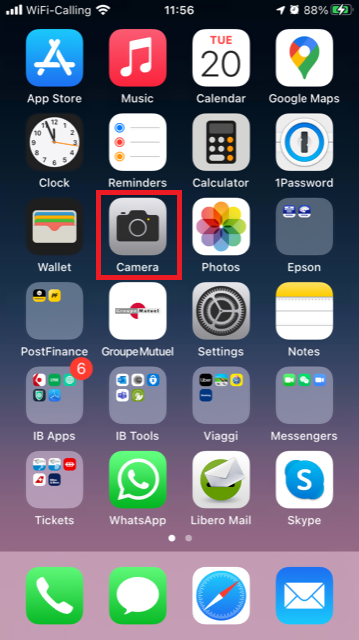
通常情况下打開的應該是後置攝像頭。如果打開的是前置攝像頭,請點擊攝像頭切換按鈕。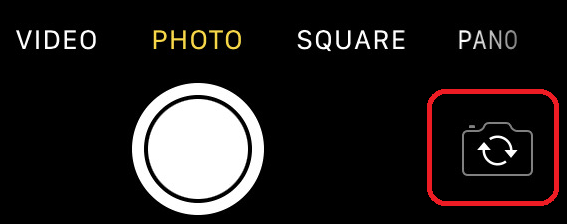
2. 將手機移到文件上方,鏡頭對準需要的位置或頁面。

3. 確保光綫均勻、充足,避免因爲拿手機的姿勢在文件上投下任何陰影。手機拿穩,防止抖動。點擊拍照按鈕拍照。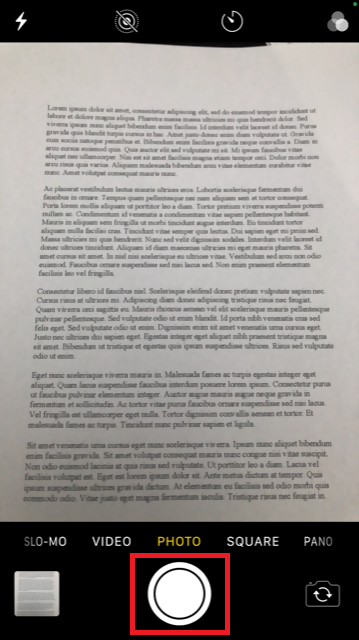
4. 點擊左下角的縮略圖查看您剛剛拍的照片。
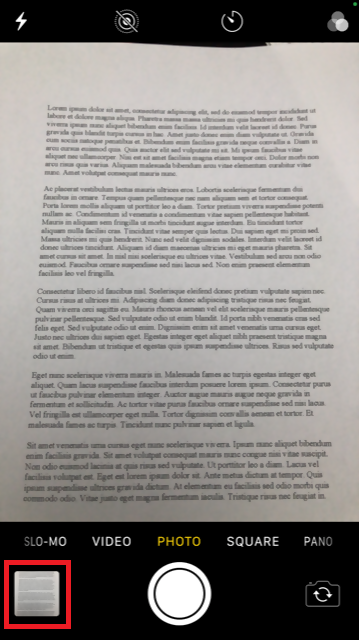
5. 確保照片清晰,文件字迹清楚。您可以用兩個手指在圖片上劃開來放大圖片查看細節。

如果圖片質量或亮度不好,請重複上述步驟重新拍照。
6. 點擊屏幕左下角的分享圖標。
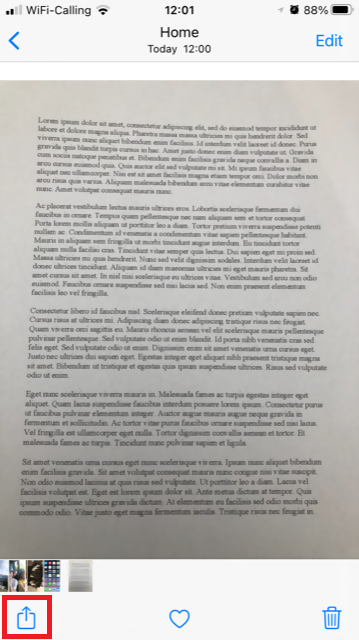
7. 點擊電子郵件圖標。
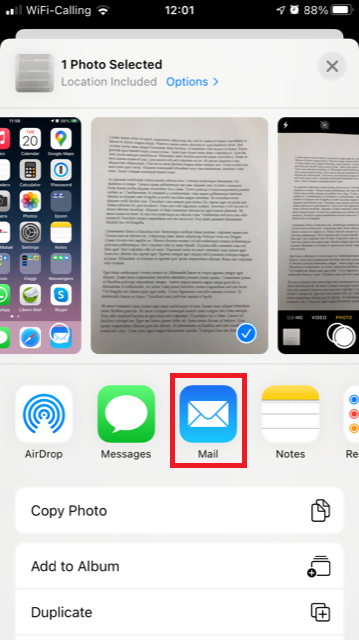
注意:要發送電子郵件,您的手機必須有相應配置。如果不知道如何配置,請聯繫您的電子郵件供應商。
8. 請參見此處瞭解如何填寫電子郵件收件人(To:)和主題(Subject:)。填寫完畢後,點擊右上方的向上箭頭發送郵件。
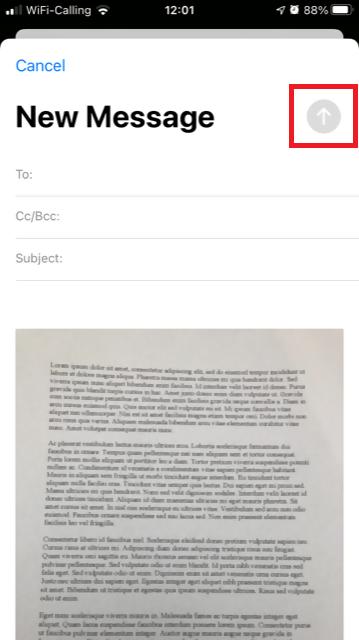
安卓
1. 打開應用程序列表,啓動相機應用程序。或者直接從手機主屏幕啓動相機。取决于您的手機型號、製造商或設置,相機應用程序的叫法可能有所不同。
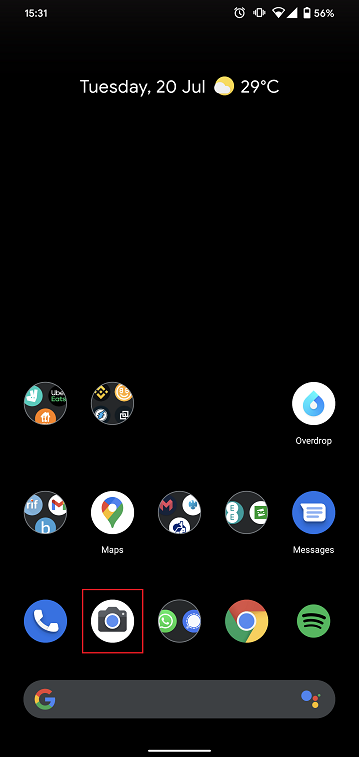
通常情况下打開的應該是後置攝像頭。如果打開的是前置攝像頭,請點擊攝像頭切換按鈕。
2. 將手機移到文件上方,鏡頭對準需要的位置或頁面。

3. 確保光綫均勻、充足,避免因爲拿手機的姿勢在文件上投下任何陰影。手機拿穩,防止抖動。點擊拍照按鈕拍照。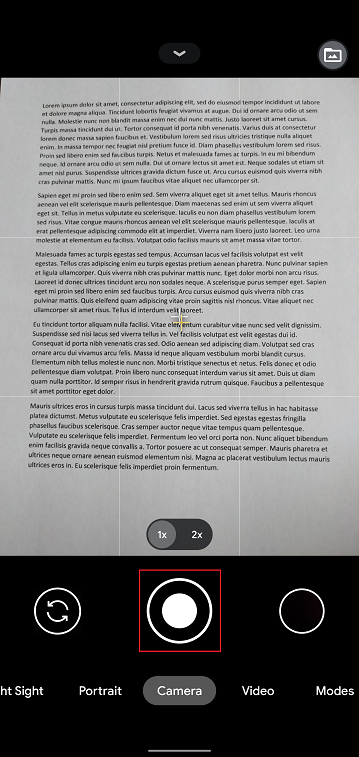
4. 確保照片清晰,文件字迹清楚。您可以用兩個手指在圖片上劃開來放大圖片查看細節。

如果圖片質量或亮度不好,請重複上述步驟重新拍照。
5. 點擊屏幕右下角的空白圈圈圖標。
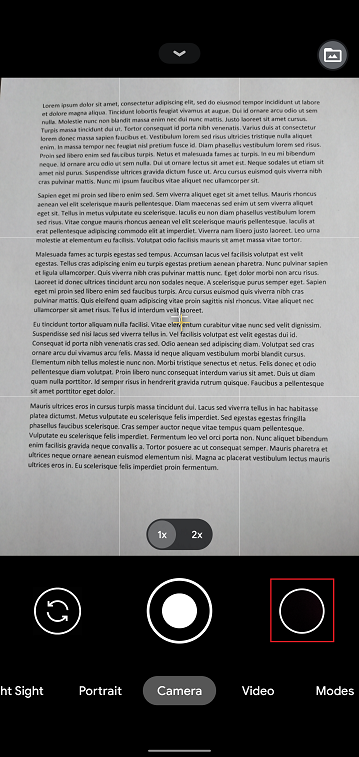
6. 點擊屏幕左下角的分享圖標。
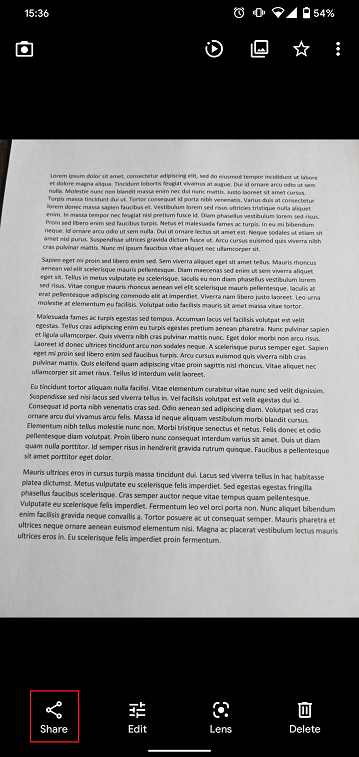
7. 在顯示的分享菜單中點擊手機上安裝好的電子郵件客戶端的圖標。下圖顯示的是Gmail,但手機設置不同,電子郵件程序也會不同。
.png)
注意:要發送電子郵件,您的手機必須有相應配置。如果不知道如何配置,請聯繫您的電子郵件供應商。
8. 請參見此處瞭解如何填寫電子郵件收件人(To:)和主題(Subject:)。填寫完畢後,點擊右上方的飛機圖標發送郵件。
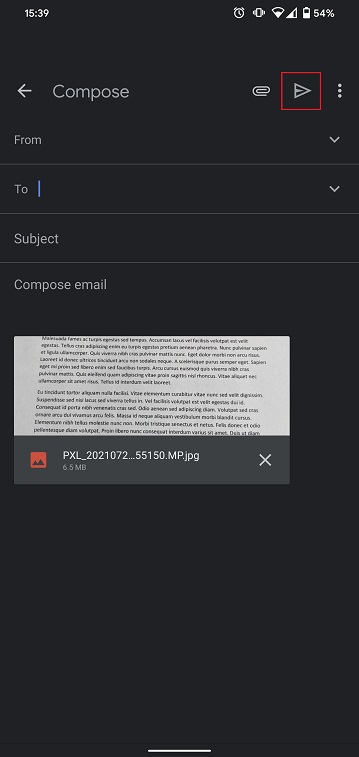
電子郵件應該發送到哪裏以及郵件主題應該寫什麽
應按照以下說明發送郵件:
1. 在收件人(To:)字段,輸入:
- newaccounts@interactivebrokers.com(如果您是非歐洲國家居民)
- newaccounts.uk@interactivebrokers.co.uk(如果您是歐洲國家居民)
2. 主題(Subject:)字段必須注明所有以下信息:
- 您的賬戶號碼(通常格式爲Uxxxxxxx,其中x是數字)或您的用戶名
- 發送文件的目的。請采用以下慣例:
- 居住地證明請寫PoRes
- 身份證明請寫PID
資金轉賬限制
簡介
作爲反洗錢工作的一部分,IBKR會對某些客戶存款和取款實施限制。該等限制針對的是具有較高反洗錢風險之國家相關的轉帳,同時會考慮客戶的居住地、取款目的地和轉帳資金的計價幣種等因素。1下方對該等限制進行了簡要介紹。
限制概述
- 在被認定爲具有較高反洗錢風險之國家居住或擁有聯繫地址的客戶不得將資金取到位于另一具有較高反洗錢風險之國家的賬戶,除非其在該國也有聯繫地址。
- 在被認定爲具有較高反洗錢風險之國家居住或擁有聯繫地址的客戶不得從位于另一具有較高反洗錢風險之國家的賬戶發起存款,除非其在該國也有聯繫地址。
- 在被認定爲具有較高反洗錢風險之國家居住或擁有聯繫地址的客戶只能將資金取到其曾從中收到過存款的自己名下的賬戶。
- 客戶只能以基礎貨幣、其本國貨幣或通用貨幣(如USD、EUR、HKD、AUD、GBP、CHF、CAD、JPY和SGD)取款。
- IBSG的客戶只能以SGD、USD、CNH、HKD和GBP取款。
- IBKR會對客戶取款的目標銀行數目進行限制,不論客戶或銀行的所在國家或地區。
請注意,客戶如果要創建被限制的在綫銀行指令或發起被限制的存款或取款,系統會阻止其操作幷報錯。
1在决定一個國家是否存在較高反洗錢風險時,我們會參考金融行動特別工作組(FATF)提供的信息,金融行動特別工作組是爲打擊洗錢、恐怖主義融資和其它威脅國際金融體系及其它反洗錢指數完整的行爲而成立的政府間組織。
Funds Transfer Restrictions
INTRODUCTION
As part of its anti-money laundering efforts, IBKR implements restrictions on certain client deposits and withdrawals. These restrictions apply to transfers associated with countries considered to have elevated AML risk and consider factors such as the client’s residency, the withdrawal destination and the denomination of the currency being transferred.1 An outline of these restrictions is provided below.
OVERVIEW OF RESTRICTIONS
- Clients residing or maintaining an address in a country designated as having elevated AML risk may not withdraw funds to an account located in another country that has elevated AML risk unless they also maintain an address in that country.
- Clients residing or maintaining an address in a country designated as having elevated AML risk may not deposit funds from an account located in another country having elevated AML risk unless they also maintain an address in that country.
- Clients residing or maintaining an address in a country designated as having elevated AML risk may only withdraw funds to an account from which that client received a first-party deposit.
- Clients may only withdraw funds in their base currency, their home country’s currency or common currencies (e.g. USD, EUR, HKD, AUD, GBP, CHF, CAD, JPY and SGD).
- IBSG clients may only withdraw in SGD, USD, CNH, EUR, GBP and HKD.
- IBKR may restrict the number of banks that a client may send money to, regardless of the domicile of the client or the bank.
- A change to your base currency requires a minimum of 5 days before withdrawal instructions can be entered and a withdrawal request can be processed.
Note that clients who attempt to create an online banking instruction or initiate a deposit or withdrawal which is restricted will be blocked from creating that instruction or initiating that transaction and will be presented with an online error message.
1In determining whether a country is associated with elevated AML risk, consideration is given to information provided by the Financial Action Task Force (FATF), an intergovernmental organization which promotes measures for combating money laundering, terrorist financing and other related threats to the integrity of the international financial system and other public AML indices.
Deposit Funds with IBKR Mobile Check Deposit
US clients using IBKR Mobile with IB Key two-factor authentication can deposit endorsed checks drawn on a US bank into their account from anywhere using Mobile Check Deposit.
Mobile Check Deposit is NOT supported for: IRAs, MMCs, partitioned accounts or Advisor Masters (Advisors cannot deposit into client accounts).
To use Mobile Check Deposit:
- You must be a US client.
- The check must be drawn on a US bank.
- The check must be properly endorsed.
- You must have IBKR Mobile installed on your phone.
- You must have activated IB Key two-factor authentication on the IBKR Mobile app.
- It must not be your first deposit.
To find out more about how to install IBKR Mobile, visit the IBKR Mobile web page.
- Log into IBKR Mobile, and tap the More menu followed by Transfer & Pay.
- From the Transfer & Pay menu tap Deposit Check.
- If prompted, read and accept the disclosure.
- Set up your deposit:
- a. If you hold multiple accounts with IBKR, select the account for the deposit in the Deposit to field.
- b. Enter the amount of the deposit in the Amount field.
- c. Scan the front and back of your check using the camera function on your phone. You may be asked to allow IBKR Mobile to access your camera. Please be sure that you have properly endorsed your check.
- When you are satisfied with your scanned images, tap Deposit Check at the bottom of the screen.
- Validate with IB Key as required.
- Once the deposit has been approved and processed, the funds are deposited into your IBKR account. Funds are generally available to use within six (6) business days after the deposit has been approved.
- Currently available for US clients and for checks drawn on US banks.
- Requires active IB Key protocol for two-factor authentication.
- To find out the daily limit and 30 day limit on check deposits, tap “What is my daily limit?” on the Deposit Check screen.
