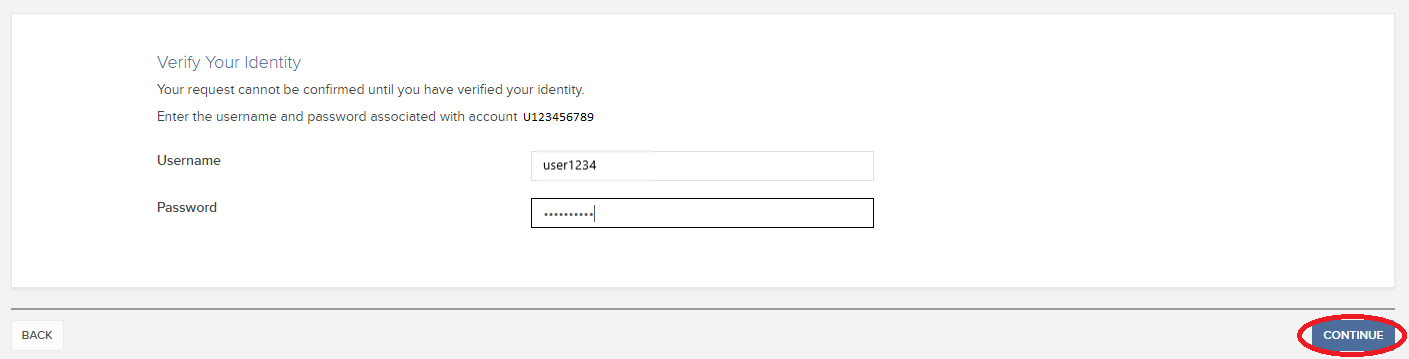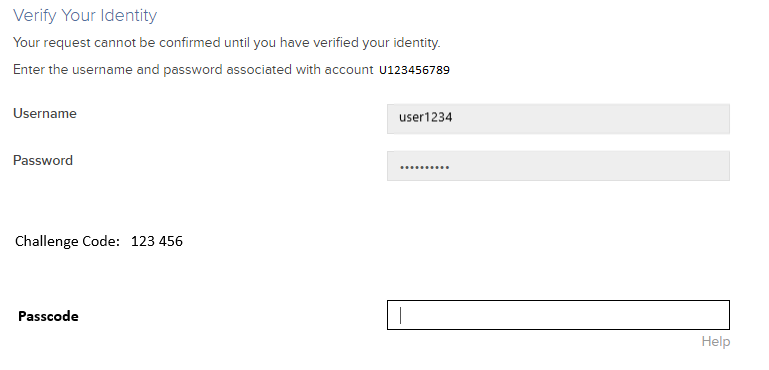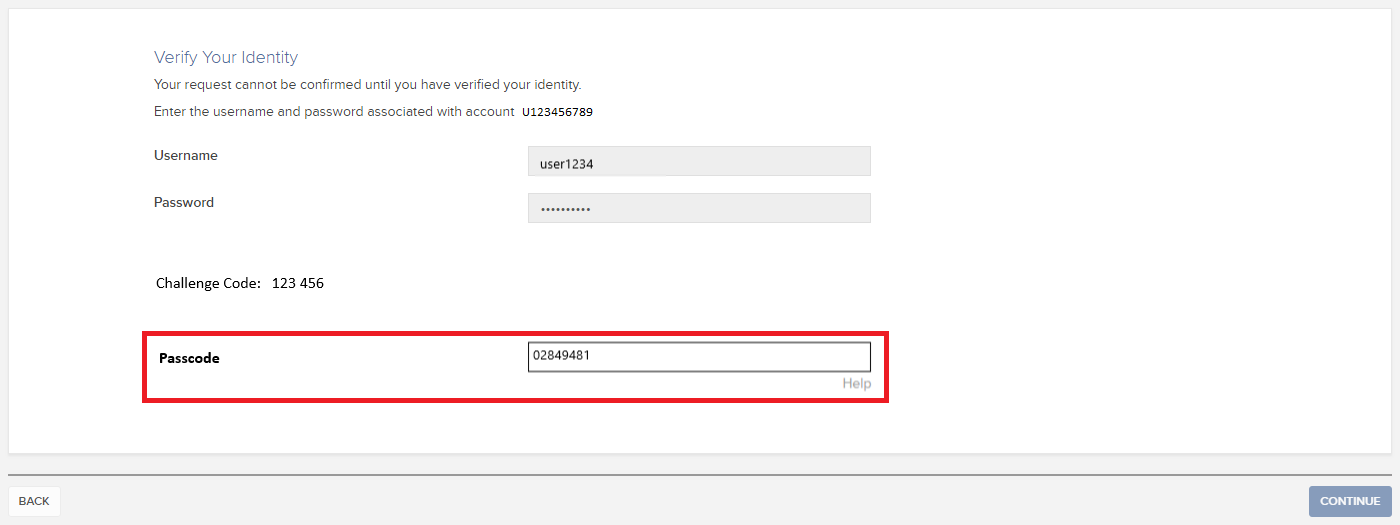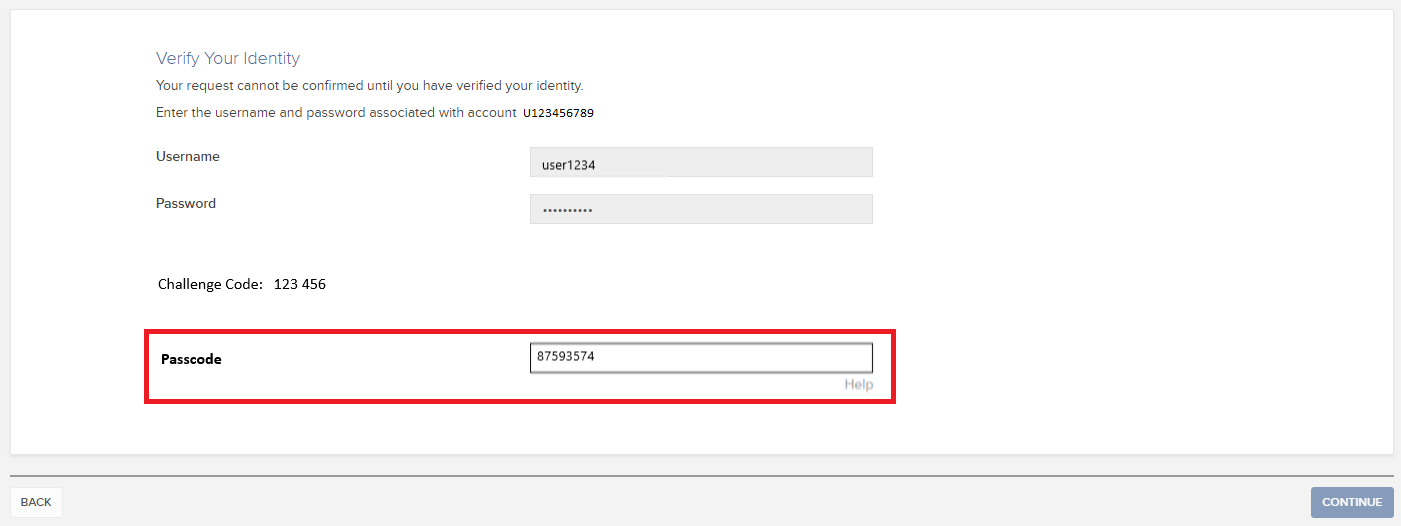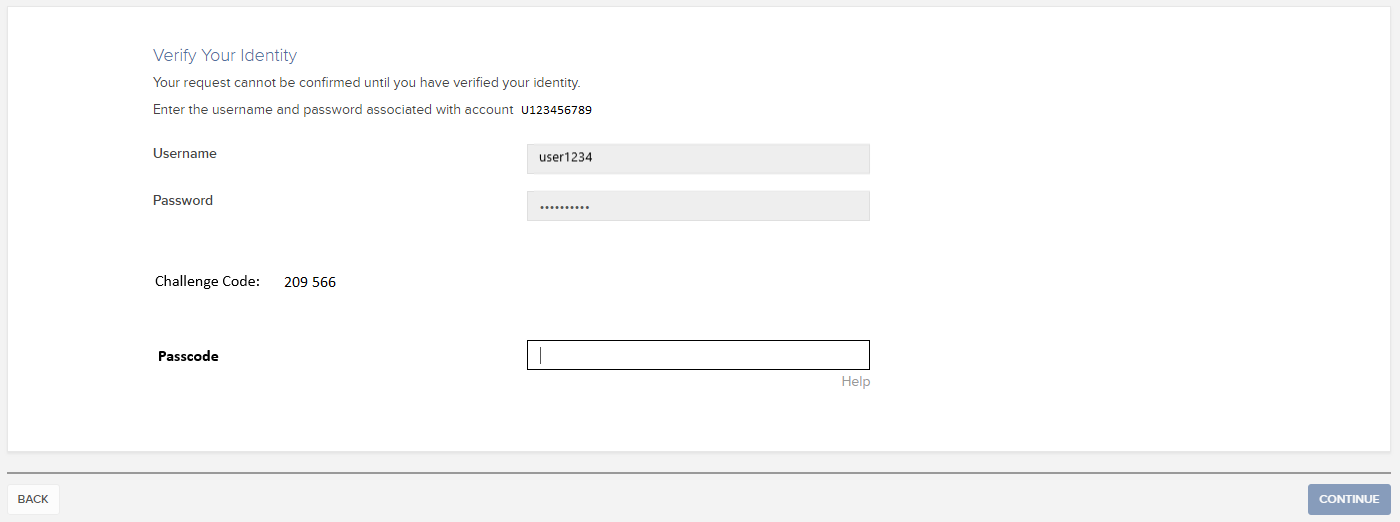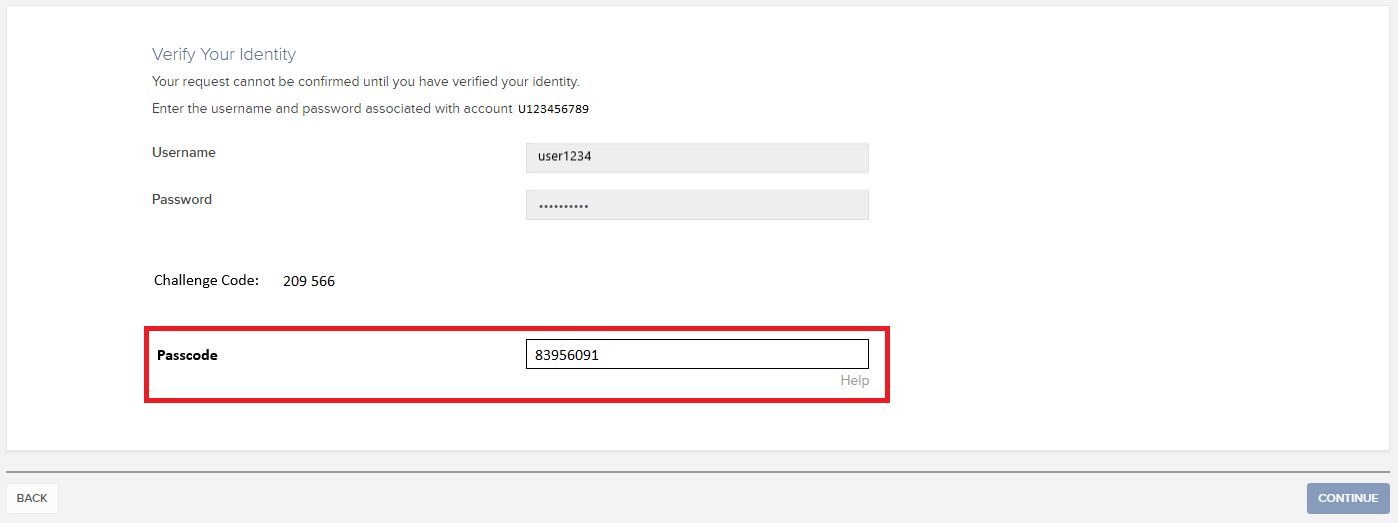Comment utiliser Voice callback pour recevoir les codes d'authentification de connexion
Si vous avez activer les SMS comme méthode d'authentification à 2 facteurs, vous pouvez utiliser Voice callback pour recevoir les codes d'authentification de connexion. Cet article vous donnera les étapes à suivre pour sélectionner Voice callback en vous connectant à nos plateformes.
Portail Client
1. Cliquez sur « Vous n'avez pas reçu de code de sécurité ? »
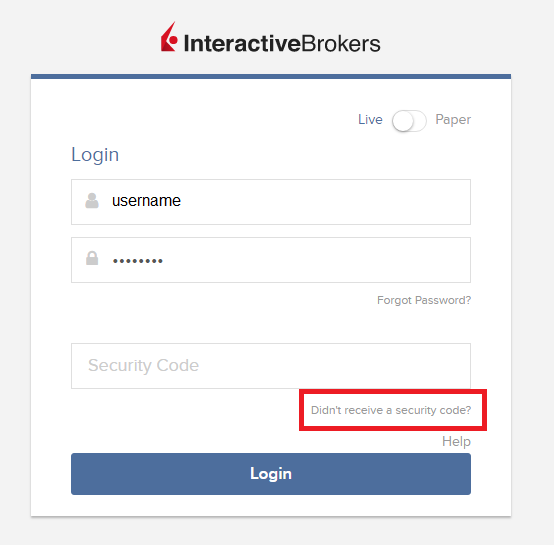
2. Parmi les 2 options, choisissez « Voice » et attendez l'appel.
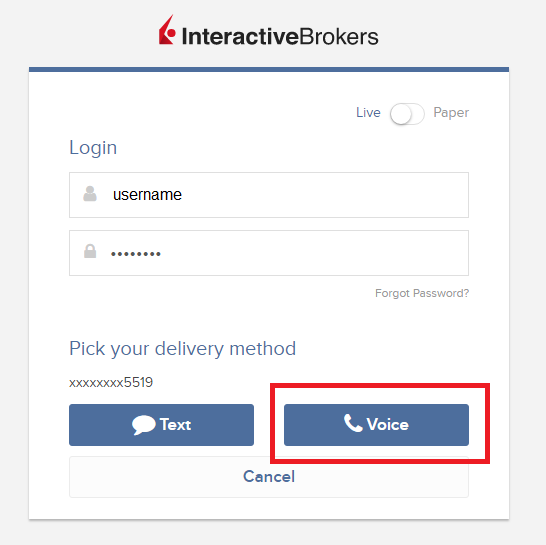
3. Après avoir sélectionné Voice, vous devriez recevoir l'appel dans la minute qui suit. Veuillez attendre l'appel et soyez prêt à écrire le code qui vous sera fourni.
TWS
1. Cliquez sur « Demander un nouveau de sécurité »

2. Parmi les deux options, sélectionnez « Voice » et cliquez sur OK. Puis attendez l'appel.
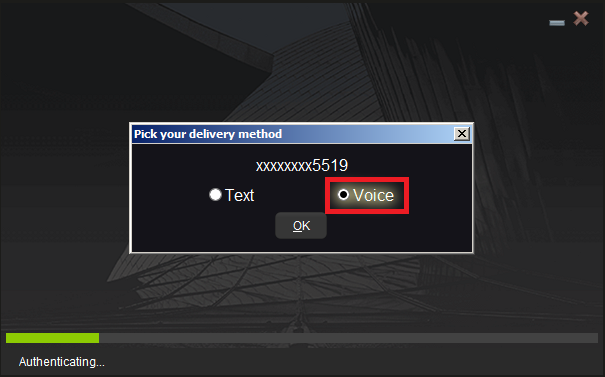
3. Après avoir sélectionné Voice, vous devriez recevoir l'appel dans la minute qui suit. Veuillez attendre l'appel et soyez prêt à écrire le code qui vous sera fourni.
Remarque : Le Voice callback pour TWS n'est disponible que dans les versions LATEST et BETA.
IBKR Mobile - iOS
1. Cliquez sur « Demander un nouveau code »
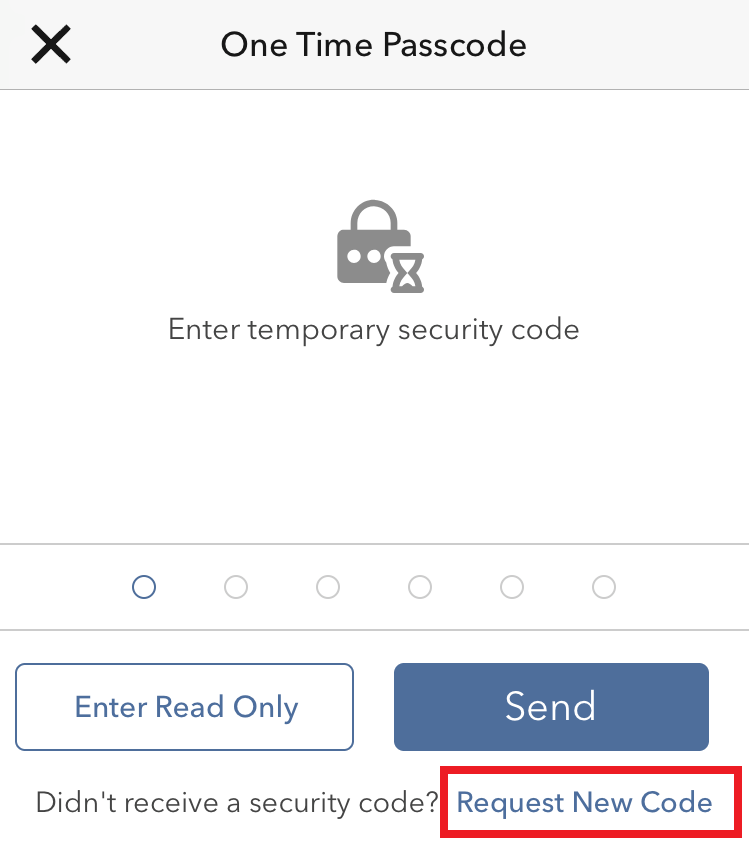
2. Parmi les 2 options, choisissez « Voice » et attendez l'appel.
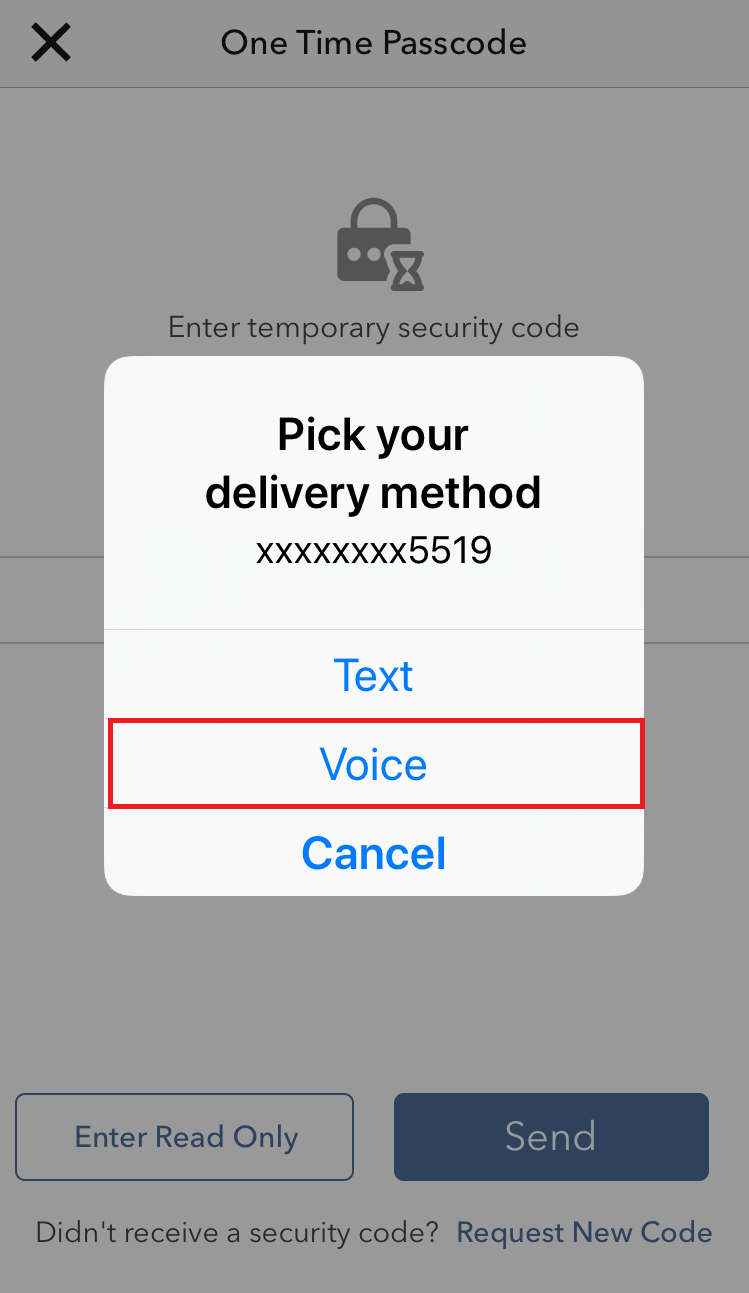
3. Après avoir sélectionné Voice, vous devriez recevoir l'appel dans la minute qui suit. Veuillez attendre l'appel et soyez prêt à écrire le code qui vous sera fourni.
IBKR Mobile - Android
1. Cliquez sur « Demander un nouveau de sécurité »
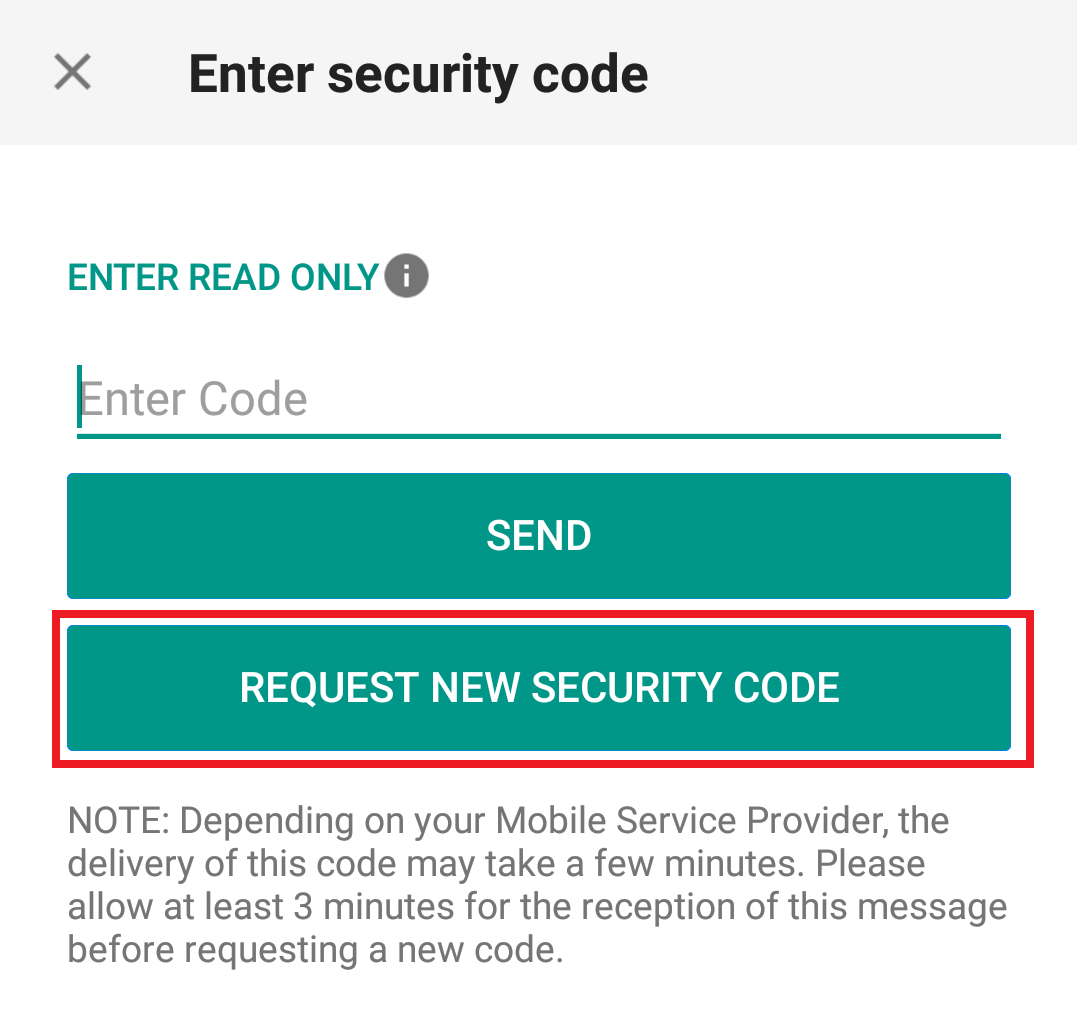
2. Parmi les 2 options, choisissez « Voice » et attendez l'appel.
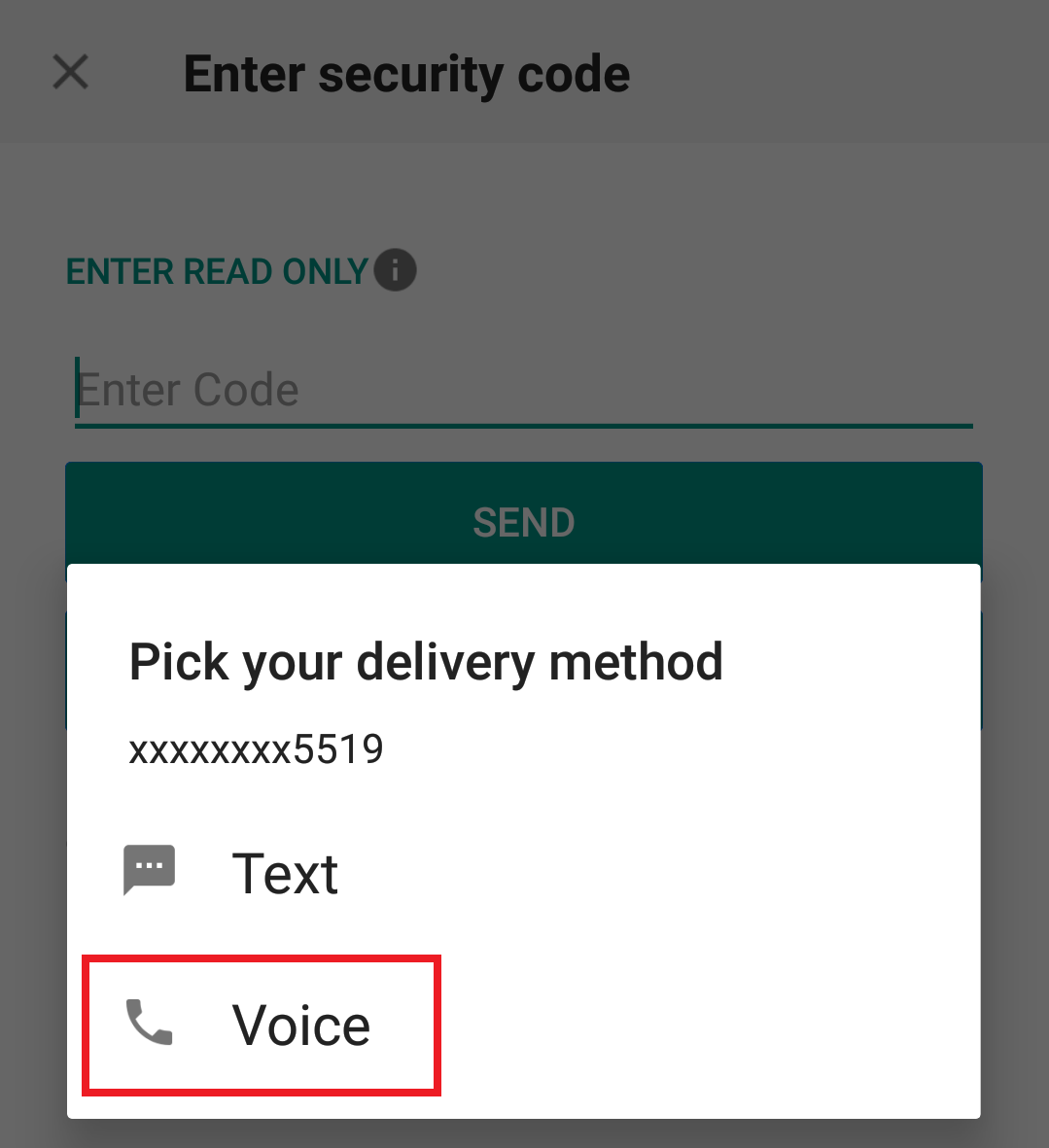
3. Après avoir sélectionné Voice, vous devriez recevoir l'appel dans la minute qui suit. Veuillez attendre l'appel et soyez prêt à écrire le code qui vous sera fourni.
Références :
- Comment se connecter en utilisant l'authentification par SMS
- Présentation du système d'accès sécurisé
- Informations et procédures concernant les dispositifs de sécurité
- Authentification IBKR Mobile
Combien de temps dure un code de sécurité temporaire ?
IBKR fournira un code de sécurité temporaire aux membres du système d'accès sécurisé, dans l'éventualité où leur a été égaré, perdu ou endommagé. Le code de sécurité temporaire permet de fournir un accès complet au Portail Client et aux plateformes de trading pour une période de 2 jours. Après ces 2 jours, le code de sécurité temporaire ne pourra plus être utilisé pour accéder aux plateformes de trading mais pourra être utilisé pour accéder au Portail Client pour 8 jours supplémentaires. L'accès au Portail Client sera cependant limité pour l'impression ou l'enregistrement de la carte de codes de sécurité en ligne.
La carte de codes de sécurité en ligne dure pendant 21 jours et permet au titulaire de compte de localiser l'appareil égaré ou avoir un accès continu, si l'appareil a été perdu ou endommagé et doit être remplacé. Les titulaires de compte n'ayant pas d'appareil de sécurité physique et qui ne peuvent pas se connecter avace le code de sécurité temporaire ou la carte de codes de sécurité en ligne, devront contacter le Service clientèle (ibkr.com/support) pour accéder à leur compte.
La solution la plus rapide pour restaurer l'accès permanent à votre compte est d'installer et activer l'authentification IBKR Mobile avec IB Key. Retrouvez des informations concernant l'activation instantanée de l'appli, ici.
REMARQUE IMPORTANTE
Conformément à sa politique, IBKR ne donnera pas de code de sécurité consécutifs à un compte, mais fera tout son possible pour restaurer la protection du compte au plus haut niveau, c'est-à-dire avec un appareil de sécurité physique.
Références
- Consultez KB70 pour les instructions de demande d'un code de sécurité temporaire
- Consultez KB1131 pour une présentation du Système d'accès sécurisé
- Consultez KB2663 pour plus d'informations et procédures concernant les dispositifs de sécurité
- Consultez KB2481 pour le partage de l'appareil de connexion sécurisée entre deux ou plus d'utilisateurs
- Consultez KB2545 pour la procédure d'adhésion complète au Système d'accès sécurisé
- Consultez KB2067 pour savoir comment retourner votre appareil de connexion sécurisée à IBKR
- Consultez KB2260 pour la procédure d'activation de l'authentification IB Key via IBKR Mobile
- Consultez KB2895 pour plus d'informations sur le système d'authentification à 2 facteurs (M2FS)
- Consultez KB1861 pour plus d'informations sur les frais liés aux appareils de connexion sécurisée
Comment demander un appareil d'accès sécurisé de remplacement ou un code de sécurité temporaire ?
IBKR s'engage à protéger votre compte et vos actifs contre les pratiques frauduleuses. Le système d'accès sécurisé fournit un second niveau de sécurité à votre compte. Pour des raisons de sécurité, toutes les demandes de remplacement doivent être faites par téléphone et uniquement après que l'identité du titulaire de compte ou de l'utilisateur autorisé a été autorisé verbalement. Si vous avez besoin d'accéder votre compte immédiatement et obtenir un appareil de sécurité de remplacement, veuillez contacter le Service clientèle IBKR par téléphone pour restaurer la connexion.
Références
- Consultez KB69 pour plus d'informations sur la validité des codes de sécurité temporaires
- Consultez KB1131 pour une présentation du Système d'accès sécurisé
- Consultez KB2663 pour plus d'informations et procédures concernant les dispositifs de sécurité
- Consultez KB2481 pour le partage de l'appareil de connexion sécurisée entre deux ou plus d'utilisateurs
- Consultez KB2545 pour la procédure d'adhésion complète au Système d'accès sécurisé
- Consultez KB2067 pour savoir comment retourner votre appareil de connexion sécurisée à IB
- Consultez KB2260 pour la procédure d'activation de l'authentification IB Key via IBKR Mobile
- Consultez KB2895 pour plus d'informations sur le système d'authentification à 2 facteurs (M2FS)
- Consultez KB1861 pour plus d'informations sur les frais liés aux appareils de connexion sécurisée
FAQ : Brexit - Transfert de compte vers IBIE
Ce document concerne la proposition de transfert de votre compte IBLLC ou IBUK vers IBIE et requiert votre attention. Veuillez lire l’intégralité de ce document avant de prendre quelconque mesure adressée dans la lettre d’accompagnement que nous vous avons envoyée par e-mail.
Veuillez prendre le temps de lire cette FAQ qui résume certains des changements clés du cadre réglementaire provoqués par la proposition de transfert (décrite ci-dessous) et répond aux questions plus générales que vous pourriez avoir. La FAQ doit être lue avec la lettre d’accompagnement et les documents joints à la lettre. Pour toute information supplémentaire, veuillez nous contacter aux coordonnées fournies dans la-dite lettre. Cette FAQ remplace la précédente, intitulée « FAQ : Brexit – Transfert de compte » (« FAQ originale ») car il contient de nouvelles informations, ainsi nous vous demandons de le lire attentivement. En cas d’incohérence entre cette FAQ et la FAQ originale, veuillez vous référer aux informations contenues dans la présente FAQ.
Discussion :
Cette FAQ est divisée en trois parties.
- Partie A : expose les informations clés concernant la proposition de transfert (telle que décrite ci-dessous).
- Partie B : traite des sujets juridiques et réglementaires qui découlent de la proposition de transfert (telle que décrite ci-dessous).
- Partie C : a pour but de répondre à toute autre question que vous pourriez avoir et fournit des informations pratiques supplémentaires concernant ce qui changera et ne changera pas après la proposition de transfert (telle que décrite ci-dessous).
PARTIE A – LA PROPOSITION DE TRANSFERT
1. Quelle est la situation actuelle et pourquoi ce changement ?
Actuellement, votre relation avec Interactive Brokers est menée par notre société au Royaume-Uni, Interactive Brokers (U.K.) Limited (« IBUK »), et les services qui vous sont fournis le sont par IBUK et, selon les produits avec lesquels vous décidez de travailler, notre filiale aux États-Unis Interactive Brokers LLC (« IBLLC »). IBUK utilise, à l’heure actuelle, ce qu’on appelle un passeport financier pour pouvoir exercer ses services en Europe continentale. Notre hypothèse de travail est qu’à la fin de la période de transition du Brexit, IBUK ne pourra plus agir ainsi et à partir du 1er janvier 2021, Interactive Brokers devra effectuer certains changements quant à l’entité juridique qui travaillera avec vous.
2. Quels sont les « changements » envisagés ci-dessus ?
Nous avons établi une nouvelle entité juridique Interactive Brokers en Irlande, Interactive Brokers Ireland Limited (« IBIE »). Notre proposition est de transférer les activités que vous menez actuellement avec IBUK et IBLLC vers IBIE. Autrement dit, notre intention que tous vos comptes, investissements et services actuellement gérés par IBUK et IBLLC, soient gérés par IBIE à la place (par souci de commodité, nous parlerons de « Proposition de transfert »).
3. Quand la proposition de transfert se produira-t-telle ?
Nous vous informerons en amont de la proposition de transfert.
4. Qu'est-ce qu'IBIE ? Quel type d’entreprise est-ce ?
À compter du 22 Décembre 2020, IBIE a été agréé auprès de la Banque centrale d'Irlande en tant que société d'investissements. Le statut et profil réglementaire d’IBIE seront très similaires à ceux d’IBUK, car ils seront tous deux agréés conformément à la deuxième Directive concernant les marchés d’instruments financiers (Directive 2014/65/EU). Il s’agit d’une mesure législative de l’Union européenne qui a pour but d’harmoniser au mieux la réglementation des sociétés d’investissement au sein de l'Union européenne.
Il existe tout de même des différences entre les réglementations applicables à votre relation actuelle et celles qui s’appliqueront une fois que votre compte aura été transféré. (Plus de détails dans la Partie B de cette FAQ.)
5. Quelles sont les informations juridiques d’IBIE ?
Interactive Brokers Ireland Limited est enregistré en tant que société en commandite par actions (n° d'immatriculation 657406) et listé dans le registre des sociétés de l'Irish Companies Registration Office. La société est sise à 10 Earlsfort Terrace, Dublin 2, D02 T380, Ireland. Nous finalisons les coordonnées de tous les jours et vous les fournirons en temps voulu.
6. Qui sera en charge de la réglementation d’IBIE et quelles sont leurs coordonnées ?
La Banque centrale d'Irlande sera l'organisme de réglementation compétent pour IBIE (comme la Financial Conduct Authority l’est pour IBUK). Veuillez trouver ci-dessous les coordonnées de la Banque centrale d'Irlande :
Localisation
The Central Bank of Ireland
New Wapping Street
North Wall Quay
Dublin 1
D01 F7X3
Contact
Téléphone : +353 (0)1 224 6000
Fax : +353 (0)1 224 5550
Adresse postale
Central Bank of Ireland
P.O. Box 559
Dublin 1
Service d'assistance publique
E-mail : enquiries@centralbank.ie
Appel local : 1890 777 777
Téléphone : +353 (0)1 224 5800
7. Comment IBIE se place au sein du groupe Interactive Brokers ?
IBIE est une filiale en propriété exclusive qui s’inscrit au sein du groupe Interactive Brokers.
8. Qu’est-ce que la proposition de transfert signifie pour moi ? Y aura-t-il un impact matériel ?
Nous ne prévoyons aucun impact matériel à la suite de la proposition de transfert. Toutefois, il est important que vous lisiez cette FAQ et vous assuriez d’avoir compris quels seront les changements.
9. Que dois-je faire pour rester en affaires avec Interactive Brokers ?
Si vous souhaitez rester en affaires avec Interactive Brokers, nous avons besoin de votre coopération et votre action.
Plus particulièrement, nous avons besoin que vous consentiez et acceptiez l’Accord client et les autres documents disponibles dans le section Informations importantes du processus de proposition de transfert ainsi que les questions réglementaires décrites dans la lettre d’accompagnement, les sections Informations importantes et Accord du processus de proposition de transfert. Pour ce faire, suivez les instructions dans la lettre d’accompagnement.
Pour préciser, vous n’êtes pas tenu d’accepter la proposition de transfert si vous pensez qu’elle peut avoir une incidence négative. Toutefois, sachez que si vous choisissez de décliner la proposition, IBUK pourrait ne plus maintenir votre compte à la fin de la période de transition du Brexit. Dans ce cas, votre compte vous ne pourrez plus ouvrir de nouvelles positions ou transférer de nouveaux actifs Vous pouvez également transférer votre compte chez un autre courtier. Si vous souhaitez décliner la proposition, veuillez suivre les instructions dans la lettre d’accompagnement.
Quel que soit votre choix, nous vous demandons de lire l’intégralité de cette FAQ et la lettre d’accompagnement avant de décider d’accepter ou de décliner la proposition de transfert..
10. Que se passe-t-il ensuite ?
Si vous acceptez le transfert, veuillez prendre les mesures décrites dans la lettre d’accompagnement et nous préparerons votre compte pour le transfert. À la suite de la proposition de transfert, IBIE vous écrira avec des informations supplémentaires sur votre nouvelle relation avec eux.
PARTIE B – CHANGEMENTS JURIDIQUES ET RÉGLEMENTAIRES QUE VOUS DEVEZ CONNAÎTRE
1. Quelles sont les conditions générales qui régiront ma relation avec IBIE à la suite de la proposition de transfert ? Sont-elles différents de celles qui s'appliquent actuellement ?
Les transactions réalisées après la proposition de transfert seront régies par le nouvel Accord client entre vous et IBIE. Un exemplaire du nouvel Accord client est disponible dans la section Informations importantes de la proposition de transfert. Voir la question A3 concernant le calendrier de la proposition de transfert.
2. Quelles sont les règles de conduite (y compris de meilleure exécution) qui s'appliqueront à ma relation avec IBIE ? Y a-t-il des différences matérielles qui s'appliquent à ma relation avec IBIE, en comparaison avec ma relation existante avec IBUK dans ce contexte ?
Vous devez être au courant de certains changements, expliqués ci-dessous.
Si vous menez votre activité avec IBUK de façon « portée » (autrement dit, vous tradez des options sur indices, contrats à termes et options sur contrats à terme et qu'IBUK porte votre compte et garde vos actifs en dépôt), les règles de conduite de la Financial Conduct Authority s'appliquent actuellement pour vous. Ces règles s'inspirent largement de la refonte de la directive des marchés d'instruments financiers, la réglementation des marchés financiers et d'autres directives et réglementations déléguées (l'ensemble est appelé MiFID). Concernant la meilleure exécution, IBUK s'engage à prendre les mesures suffisantes pour atteindre les meilleurs résultats possibles quand nous exécutons votre ordre.
Si vous menez votre activité avec IBUK de façon « introduite » (autrement dit, vous tradez des produits autres que ceux mentionnés dans le paragraphe précédent et vous êtes en relation avec IBUK et sa filiale américaine, IBLLC) un mélange de plusieurs règles de conduite s'appliquent actuellement pour vous. Par exemple, concernant l'introduction de votre activité à IBLLC, les règles de conduite de la Financial Conduct Authority s'appliquent (voir ci-dessus). Une fois introduit à IBLLC, les réglementations appropriées de la U.S. Securities and Exchange Commission et U.S. Commodity Futures Trading Commission (parmi d'autres) s'appliquent au rôle d'IBLLC (notamment ses obligations en matière de meilleure exécution et dépôt).
Notez qu'il est généralement possible que votre activité soit séparée sur ces deux scénarios (autrement dit, une partie de votre activité est « portée » et une autre partie est « introduite »).
À l'avenir, comme indiqué ci-dessus, la distinction entre une activité « portée » et une activité « introduite » ne s'appliquera plus et, dans chacun des cas ci-dessus, les règles de conduite irlandaises s'appliqueront à votre relation avec IBIE. Tout comme les règles de la UK Financial Conduct Authority, elles sont largement inspirées du MiFID, et les obligations d'IBIE concernant la meilleure exécution reflètent celles qui s'appliquent à IBUK.
De notre point de vue, même si les règles s'appliquant à notre relation vont changer, nous ne considérons pas que ces changements soient matériels ou pourraient entraîner un degré de protection plus faible.
3. Comment mes investissements en dépôts chez IBIE seront-ils détenus, d'un point de vue juridique/réglementaire ? Y a-t-il des différences matérielles qui s'appliquent à ma relation avec IBIE, en comparaison avec ma relation existante avec IBUK dans ce contexte ?
Les règles qui s'appliquent dépendent du type d'activité que vous avez avec IBUK (question B2). Là où vous menez une activité « portée » avec IBUK, les règles des actifs client de la Financial Conduct Authority (« CASS ») s'appliquent. Elles sont largement inspirées du MiFID. Là où vous menez une activité « introduite » avec IBUK et IBLLC, les règles de dépôt US s'appliquent à vos actifs en dépôt.
À l'avenir, comme indiqué ci-dessus, la distinction entre une activité « portée » et une activité « introduite » ne s'appliquera plus et, dans chacun des cas ci-dessus, les règles de dépôt irlandaises s'appliqueront à votre relation avec IBIE. Tout comme les règles de la UK Financial Conduct Authority, elles sont largement inspirées du MiFID. Veuillez consulter le document d'informations clé des actifs client joint dans la section Informations importantes concernant le régime de dépôt irlandais.
4. Comment suis-je protégé contre les pertes ? Y a-t-il des différences matérielles qui s'appliquent à ma relation avec IBIE, en comparaison avec ma relation existante avec IBUK dans ce contexte ?
Actuellement, vos actifs admissibles sont protégés soit grâce à la US Securities Investor Protection Corporation jusqu'à un montant de 500,000 USD (et une sous-limite pour les espèces, de 250,000 USD) , soit grâce au UK Financial Services Compensation Scheme jusqu'à un montant de 50,000 £ (le régime appliqué dépendant du segment de votre compte IBUK, comme expliqué à B2). Après la proposition de transfert, l'Irish Investor Compensation Scheme, géré par The Investor Compensation Company DAC, protègera vos actifs contre les pertes si IBIE faisait défaut et ne pouvait pas répondre à ses obligations envers vous.
Le système de compensation de l'Irlande est similaire à celui auquel vous avez accès au Royaume-Uni, bien qu'avec une limite plus basse. Le but du Système d’indemnisation des investisseurs d'Irlande est de vous payer une compensation (dans une certaine limite) si vous avez investi de l'argent ou des instruments d'investissement dans un des cas suivants :
- Si une société fait faillite et ne peut pas vous rembourser vos investissements ou votre argent ; et
- Une résolution de la Banque centrale d’Irlande ou une décision de justice en application de l'Investor Compensation Act 1998 ;
L'Investor Compensation Company DAC (ICCL) gère le programme. IBIE sera un membre de ce système.
Le système couvrent des produits d'investissement, notamment :
- des actions de sociétés publiques et privées
- des parts de systèmes d'investissement collectifs
- Polices d'assurance-vie (y compris les fonds en unités de compte)
- Politiques de non-assurance-vie
- obligations Tracker
- contrats à terme et options
Normalement, vous ne pouvez faire de réclamation qu'après la faillite de la société et quand ses actifs ont été liquidés et distribués à ceux à qui de l'argent est dû. Consulter les détails des systèmes pour les limites applicables. Toutes les pertes ne sont pas couvertes car il existe des niveaux maximums de compensation. L'ICCL paiera une compensation de 90 % montant que vous avez perdu, dans une limite de 20,000 €.
5. Comment adresser une plainte auprès d'IBIE ? Y a-t-il des différences matérielles qui s'appliquent à ma relation avec IBIE, en comparaison avec ma relation existante avec IBUK dans ce contexte ? Que se passera-t-il si ma plainte concerne un élément qui s'est produit lorsque j'étais client chez IBUK ?
Le nouvel Accord client décrit comment adresser une plainte à IBIE. Les procédures sont sensiblement similaires à celle s'appliquant à votre relation avec IBUK. Si votre plainte concernant un élément qui s'est produit avant la proposition de transfert, la plainte devra être adressée à IBUK. IBUK restera agréée en tant que société d'investissement après le Brexit. Les coordonnées actuelles resteront les mêmes, si vous devez contacter IBUK.
6. Aurai-je toujours accès au Financial Ombudsman ?
En cas de plainte, les investisseurs doivent suivre la procédure de plainte telle qu'indiquée dans l'Accord client. Comme expliqué dans la FAQ originale, une fois la proposition de transfert mise en place, le service UK Financial Ombudsman n'aura plus aucune compétence sur les plaintes. Cependant, veuillez noter que l'Irlande a un système de résolution de litiges sous la forme du Financial Services and Pensions Ombudsman (« FSPO »). Le FSPO est un système de résolution de litiges gratuit et indépendant pour services financiers. Vous pouvez adresser une plainteau FSPO si vous êtes un « eligible complainant » (plaignant(e) admissible). Plus d'informations sur les « eligible complainants » sur www.fspo.ie. Coordonnées du FSPO :
Adresse postale
Financial Services and Pensions Ombudsman
Lincoln House,
Lincoln Place
Dublin 2
D02 VH29
Téléphone
+353 (0)1 567 7000
7. Comment mes données personnelles seront-elles traitées et protégées ? Y a-t-il des différences matérielles qui s'appliquent à ma relation avec IBIE, en comparaison avec ma relation existante avec IBUK dans ce contexte ?
Veuillez consulter la FAQ originale pour plus d'informations. En résumé, il n'y aura aucun changement matériel.
PARTIE C – AUTRES QUESTIONS PRATIQUES ET ÉTAPES SUIVANTES
1. Qui dois-je contacter avant et après la proposition de transfert pour toute question sur le déroulement ordinaire ?
De façon générale, il est préférable de contacter IBUK avant la proposition de transfert et IBIE après la proposition de transfert. Quel que soit votre contact avec Interactive Brokers, nous nous assurerons que votre demande soit adressée rapidement et nous vous mettrons en relation avec la personne ou le département approprié.
2. La gamme de produits sera-telle la même ?
Selon nos prévisions actuelles, la même gamme de produits qu'IBUK sera proposée par IBIE.
Il pourrait y avoir une restriction sur les transactions de devises étrangères, ce qui créerait un solde négatif ou augmenterait un solde négatif existant dans chaque devise (ex: le "Forex à effet de levier"). Toutefois, les mêmes paires de devises peuvent être tradées comme CFD sur Forex. Les Contracts For Difference sont des instruments complexes. Aussi, nous vous invitons à lire attentivement les avertissements de risques liés aux CFD avant de trader ces instruments à la suite du transfert de votre compte.
Veuillez noter qu'IBIE propose de financer les transactions de titres et marchandises mais ne prend pas en charge les transferts de fonds empruntés. Vous pourrez transférer toute espèce non utilisée pour renforcer vos positions ouvertes. Si vous souhaitez transférer des fonds supplémentaires, vous pouvez vendre des positions et transférer les recettes.
3. Je trade actuellement des positions OTC avec IBUK – Que va-t-il se passer pour mes positions ouvertes ?
Vous positions ouvertes seront transférées à IBIE et votre position sera prise en charge par IBIE plutôt qu'IBUK. Vos n'aurez plus de relation juridique avec IBUK concernant ces positions. Nous vous fournirons séparément le document d'informations clés mis à jour (veuillez cliquer sur le lien de la page de renvoi PRIIPs KID dans la lettre d'accompagnement).
4. Qu'adviendra-t-il des titres octroyés à IBUK/IBLLC pour prêt sur marge ?
Si vous avez octroyé des titres ou une garantie à IBUK/IBLLC, ils seront transférés à IBIE lors de la proposition de transfert.
Nous ne prévoyons pas que vous deviez prendre des mesures pour changer de bénéficiaire, mais nous pourrons effectuer quelques démarches administratives pour mettre à jour les registres de titre avec les modifications des informations. Toutefois, cela ne devrait pas impacter notre priorité ou la date à partir de laquelle le titre est valide.
5. Aurai-je accès aux mêmes plateformes de trading ou y aura-t-il des changements de logiciels à prévoir après le transfert ?
Le transfert n'aura pas d'impact sur le logiciel que vous utilisez pour trader ou gérer votre compte. L'offre technologique restera la même.
6. Les soldes de compte seront-ils tous transférés en même temps ?
Tous les soldes, à l'exception des provisions (ex : intérêts et dividendes) seront transférés en même temps. Quand toutes les provisions seront liquidités, elles seront automatiquement déplacées sur le compte transféré.
7. Qu'arrivera-t-il à mon compte courant après le transfert ?
Quand toutes les provisions auront été transférées, votre compte courant sera fermé et inaccessible pour trading. Vous pourrez toujours accéder à ce compte fermé par le Portail Client pour visualiser ou imprimer les activités et déclarations d'impôts archivées.
8. Les commissions et frais seront-ils différents lorsque mon compte sera déplacé ?
Non. Les commissions et frais IBKR ne varient pas en fonction du courtier chez qui vous êtes.
9. Mes autorisations de trading vont-elles changer lorsque mon compte sera transféré ?
Sous réserve à la limitation du Forex à effet de levier mentionné dans le point (2) ci-dessus, nous n'anticipons aucun changement de vos autorisations de trading après le transfert de votre compte.
10. Les ordres ouverts (ex., Good-til-Canceled) seront-ils transférés lorsque mon compte sera déplacé ?
Les ordres ouverts ne seront pas transférés vers le nouveau compte, et nous recommandons aux clients de vérifier leurs ordres immédiatement après la migration pour s'assurer qu'ils soient toujours conformes à leurs intentions de trading.
11. Serais-je sujet à la règle de Pattern Day Trading des États-unis quand mon compte sera déplacé ?
Les comptes détenus par IBUK sont sujets à la règle de Pattern Day Trading des États-unis (PDT) car les comptes sont introduits et retenus par IBLLC, un courtier aux États-Unis. La règle PDT restreint les comptes de moins de 25,000 USD à moins de 3 jours de trading sur une période de 5 jours ouvrés.
Les comptes déplacés vers IBIE, In'étant pas introduits par IBL, ils ne seront pas sujets à la règle PDT.
12. Vais-je recevoir un seul relevé de compte annuel à la fin de l'année ?
Non. Vous recevrez un relevé annuel pour votre compte existant pour la période du 1 janvier 2020 à la date de transfert et un deuxième relevé pour votre nouveau compte pour la période entre la date de transfert et la fin de l'année.
13. Le coût de base actuel des positions sera-t-il transféré lors du transfert ?
Oui, la migration n'aura aucun impact sur le coût de base de vos positions.
14. La configuration du compte transféré sera-t-elle la même que le compte actuel ?
Après la migration, la configuration du compte correspondra à celle du compte actuel dans les limites de la réglementation. Les attributs concernés sont la capacité de marge, les données de marché, les utilisateurs supplémentaires et les alertes. En de rares occasions, un compte sera déplacé vers une juridiction où l'étendue de l'admissibilité des produits ne peut être proposée. Les clients détenant ces produits restreints pourront se déplacer et maintenir ou clôturer ces positions mais ne pourront pas les augmenter.
15. Mes identifiants de connexion vont-ils changer ?
Non. Votre nom d'utilisateur, votre mot de passe et toute authentification à 2 facteurs existant pour votre compte restera actif après la migration. Cependant, vous recevrez un nouveau numéro de compte pour votre compte déplacé.
FAQS: IBIE Account Transfer
This is an important document regarding the proposed transfer of your account from IBUK and IBLLC to IBIE that requires your attention. Please read the entirety of this document ahead of taking any action referred to in the Covering Letter sent to you via email.
Please take time to read these FAQs, which summarise some of the key changes to the regulatory framework which will be brought about by the Proposed Transfer (as described below) and provide answers to some of the more general questions that you may have. The FAQs should be read in conjunction with the Covering Letter. If you require any further information, please get in touch with us using the contact details provided in the Covering Letter.
Discussion:
The FAQs are split into three parts.
- Part A sets out key information in relation to the Proposed Transfer (as described below).
- Part B covers key legal and regulatory topics that arise as a result of the Proposed Transfer (as described below).
- Part C aims to answer any other questions that you may have and provides some further and more practical information in relation to what will and will not be changing following the Proposed Transfer (as described below).
PART A – THE PROPOSED TRANSFER
1. What is the situation currently?
As you will be aware, at present, your relationship with Interactive Brokers is led by our entity based in the United Kingdom, specifically Interactive Brokers (U.K.) Limited (“IBUK”) and the services provided to you are provided by IBUK and, depending on the products you do business in, our US affiliate Interactive Brokers LLC (“IBLLC”).
2. What is Interactive Brokers requesting?
We are inviting all clients domiciled in the European Economic Area (“EEA”) to transfer their accounts to one of our brokers based in Europe.
We propose to transfer the relationship that you currently have with IBUK and IBLLC to Interactive Brokers Ireland Limited (“IBIE”), an Interactive Brokers investment firm located in Ireland. It is our intention that all of your accounts, investments and services currently provided to you by IBUK and IBLLC will instead be singularly provided by IBIE (for convenience we will refer to this as the “Proposed Transfer”).
3. Who is IBIE? What sort of a firm is it?
IBIE is an investment firm regulated by the Central Bank of Ireland and authorised pursuant to the second Markets in Financial Instruments Directive (Directive 2014/65/EU). IBIE is an affiliate of IBUK and IBLLC.
4. What are IBIE’s legal details?
Interactive Brokers Ireland Limited is registered as a private company limited by shares (registration number 657406) and is listed in the Register of Companies maintained by the Irish Companies Registration Office. Its registered address is 10 Earlsfort Terrace, Dublin 2, D02 T380, Ireland. IBIE can be contracted by telephone at 00800-42-276537 or electronically through the IBIE website at www.interactivebrokers.ie.
5. Who regulates IBIE and what are their contact details?
As set out above the Central Bank of Ireland is the competent regulator for IBIE (in the same way that the Financial Conduct Authority is the competent regulator for IBUK). IBIE is included in the Central Bank of Ireland’s register of authorised firms under number 423427. The Central Bank of Ireland’s contact details are set out below:
Location
The Central Bank of Ireland
New Wapping Street
North Wall Quay
Dublin 1
D01 F7X3
Contact Numbers
Phone: +353 (0)1 224 6000
Fax: +353 (0)1 224 5550
Postal Address
Central Bank of Ireland
P.O. Box 559
Dublin 1
Public Helpline
E-mail: enquiries@centralbank.ie
Lo-Call: 1890 777 777
Phone: +353 (0)1 224 5800
6. Where does IBIE fit with respect to the broader Interactive Brokers group?
IBIE is a wholly-owned subsidiary that sits within the broader Interactive Brokers Group.
7. What does the Proposed Transfer mean for me? Will there be any material impacts?
We do not anticipate any material impacts for you as a result of the Proposed Transfer. Nonetheless, it is very important that you read these FAQs carefully and in full and make sure that you understand what the changes are for you.
8. What do I have to do if I want to continue doing business with Interactive Brokers?
If you would like to continue to do business with Interactive Brokers, we require your cooperation and action.
Specifically, we need you to consent and agree to the Customer Agreement and other Documents available under the Important Information section of the Proposed Transfer process and to the regulatory matters outlined in the Covering Letter, the Important Information and Consent sections of the Proposed Transfer process. You can do this by following the instructions in the Covering Letter.
To be clear, you do not have to consent to the Proposed Transfer if you feel that you may be adversely affected by it. You have the option of transferring your positions to another broker or closing your positions and transferring any cash balance to another account.
If you do not take action by December 7, 2022, your account will be restricted from opening new transactions or transferring in new assets. You always have the ability to transfer your account to another broker. If you wish to decline, please follow the instructions in the Covering Letter.
In either case, we ask that you read the entirety of this FAQs and the Covering Letter before deciding to consent to or decline the Proposed Transfer.
9. What happens next?
If you consent to the transfer, please complete all actions detailed in the Covering Letter and we will prepare your account to be transferred to IBIE. Once your account is transferred, IBIE will write to you with further information about your new relationship with them.
PART B – LEGAL AND REGULATORY CHANGES THAT YOU SHOULD BE AWARE OF
1. What terms and conditions will govern my relationship with IBIE following the Proposed Transfer? Are these different to the ones that currently apply?
Trades that you conduct after the Proposed Transfer will be governed by the new Customer Agreement between you and IBIE. A copy of the IBIE Customer Agreement is available in the Important Information section of the Proposed Transfer process.
2. What conduct of business rules (including best execution) will apply to my relationship with IBIE? Are there any material differences that will apply to my relationship with IBIE compared to those that apply to my existing relationship with IBUK?
There are some changes to be aware of, which we explain below.
If you do business with IBUK on a “carried” basis (in other words, you trade index options, futures and futures options and IBUK carries your account and custodies your assets) then the Financial Conduct Authority’s conduct of business rules currently apply to you. These rules are based heavily on the recast Markets in Financial Instruments Directive, the Markets in Financial Regulation and various delegated directives and regulations (collectively, “MiFID”). In relation to best execution, where it applies, IBUK must take all sufficient steps to achieve the best possible result for you when we execute your order.
If you currently do business with IBUK on an “introduced” basis (in other words, you trade products outside of those mentioned in the previous paragraph and you have a relationship with both IBUK and its US affiliate, IBLLC) a mix of conduct of business rules will currently apply to you. For instance, with respect to the introduction of your business to IBLLC, the Financial Conduct Authority’s conduct of business rules will apply (see above in relation to these). Once introduced to IBLLC, the relevant U.S. Securities and Exchange Commission and U.S. Commodity Futures Trading Commission rules and regulations (among others) will apply to IBLLC’s role (including its obligations in relation to best execution and custody).
Please note that it is of course possible that your business is split across these two scenarios (in other words some of your business is conducted on a “carried” basis while some of it is conducted on an “introduced” basis).
Going forward, the distinction between “carried” and “introduced” business will no longer apply and in each case set out above, Irish conduct of business rules will exclusively apply to your relationship with IBIE. Similar to the UK Financial Conduct Authority’s rules, the Irish conduct of business rules are based on MiFID and IBIE’s obligations in relation to best execution will largely mirror those that currently apply to IBUK.
In our view, while the rules that apply to our relationship will change, we do not consider such changes to be material or to result in a lesser degree of protection being afforded to you.
3. How will my investments that I custody with IBIE be held from a legal/regulatory perspective? Are there any material differences that will apply to my relationship with IBIE compared to those that apply to my existing relationship with IBUK?
The rules that currently apply depends on the sort of business that you presently have with IBUK (please see the response to Question B2 above). Where you conduct “carried” business with IBUK, the Financial Conduct Authority’s client asset (or “CASS”) rules will apply. These rules are based heavily on MiFID. Where you conduct “introduced” business with IBUK and IBLLC, the US custody rules will apply to your custody assets.
Going forward, as set out above, the distinction between “carried” and “introduced” business will no longer apply and in each case set out above, Irish custody rules will exclusively apply to your relationship with IBIE. Like the UK Financial Conduct Authority’s rules, the Irish conduct of business rules are based on MiFID. Please consult the Client Assets Key Information Document provided in the Important Information section in relation to the Irish custody regime.
4. How am I protected against loss? Are there any material differences that will apply to my relationship with IBIE compared to those that apply to my existing relationship with IBUK?
Currently, your eligible assets are protected from loss either under the US Securities Investor Protection Corporation at an amount of up to USD 500,000 (subject to a cash sublimit of USD 250,000) or the UK Financial Services Compensation Scheme at an amount up to GBP 50,000 (which regime applies depends on the relevant segment of your IBUK account, as explained in the response to Question B2 above). After the Proposed Transfer, the Irish Investor Compensation Scheme, which is administered by The Investor Compensation Company DAC, may protect your assets from loss should IBIE default and be unable to meet its obligations to you.
Ireland’s compensation scheme is similar to the compensation scheme you have access to in the UK, albeit with a lower limit. The purpose of the Irish Investor Compensation Scheme is to pay compensation to you (subject to certain limits) if you have invested money or investment instruments in either of the following cases:
- A firm goes out of business and cannot return your investments or money; and
- A Central Bank of Ireland determination or a court ruling has been made under the Investor Compensation Act 1998.
The Investor Compensation Company DAC (ICCL) administers the scheme. IBIE will be a member of the scheme.
The scheme covers investment products including:
- Public and private company shares
- Units in collective investment schemes
- Life insurance policies (including unit-linked funds)
- Non-life insurance policies
- Tracker bonds
- Futures and options
Usually, you can only make a claim after a firm goes out of business and its assets have been liquidated and distributed to those who are owed money. Please check the details of the schemes for any limits that apply – not all losses will be covered as there are maximum levels of compensation. The ICCL will pay you compensation for 90% of the amount you have lost, up to a maximum of €20,000.
5. How do I make a complaint to IBIE? Are there any material differences that will apply to my relationship with IBIE compared to those that apply to my existing relationship with IBUK? What if my complaint relates to something that happened while I was a customer of IBUK?
The new Customer Agreement sets out how to lodge a complaint with IBIE. The complaints handling procedures are materially similar to those that apply to your existing relationship with IBUK. If the substance of your complaint relates to something that happened prior to the Proposed Transfer, then you should address your complaint to IBUK. Its current contact information will stay the same and can be found at interactivebrokers.co.uk should you need to contact IBUK.
6. After the Proposed Transfer, will I still have access to the Financial Ombudsman Service?
In case of complaint, investors should follow the complaints procedure as referred to in the Customer Agreement. Once your account is transferred to IBIE, the UK Financial Ombudsman Service will cease to have jurisdiction over any complaints that you may have in respect of IBUK. However, please be aware that Ireland has a dispute resolution scheme in the form of the Financial Services and Pensions Ombudsman (“FSPO”). The FSPO is a free and independent statutory dispute resolution scheme for financial services. You may be eligible to make a complaint to the FSPO if you are an “eligible complainant”. Details of who are “eligible complainants” can be found on www.fspo.ie. The FSPO can be contacted at:
Postal Address
Financial Services and Pensions Ombudsman
Lincoln House,
Lincoln Place
Dublin 2
D02 VH29
Telephone
+353 (0)1 567 7000
Email
Info@fspo.ie
7. How will my personal data be processed and protected? Are there any material differences that will apply to my relationship with IBIE compared to those that apply to my existing relationship with IBUK in this context?
Your data will be processed and protected in accordance with the Interactive Brokers Group Privacy Policy which can be found at: https://www.interactivebrokers.com/en/index.php?f=305. There will be no material change.
PART C – OTHER PRACTICAL QUESTIONS AND NEXT STEPS
1. Who should I contact before the Proposed Transfer takes place and after the Proposed Transfer if I have any questions in the ordinary course?
Generally speaking, you should contact IBUK with any questions that you may have prior to the Proposed Transfer, and you should contact IBIE with any questions that you may have following the Proposed Transfer taking place. Regardless of who you contact at Interactive Brokers, we will ensure your query is promptly dealt with and we will help you to connect with the right person or department.
2. Will the range of products offered be the same?
Our current expectation is that the same range of products will be offered by IBIE as are offered by IBUK.
There might be a restriction on Foreign Exchange transactions that would create a negative balance or would increase a preexisting negative balance in either component currency. However, the same currency pairs can be traded as Forex CFD. Contracts For Difference are complex instruments, and we invite you to carefully review the CFD risk warnings before trading these instruments following the transfer of your account.
Please note that IBIE offers financing for securities and commodities trades but cannot support withdrawals of borrowed funds. You will be free to withdraw any free cash not needed to support your open positions. If you would like to withdraw additional funds, you can sell positions and withdraw the proceeds.
In limited instances where clients hold restricted products, clients may transfer and maintain or close such positions but won’t be allowed to increase the position.
3. I currently trade OTC derivatives with IBUK – what will happen to my open positions?
Your open positions will be transferred to IBIE and you will face IBIE rather than IBUK. You will no longer have any legal relationship with IBUK in relation to those positions. We will separately provide you with an updated Key Investor Information Document (please follow the link to the PRIIPs KID landing page in the Covering Letter).
4. What happens to any security I have granted to IBUK/IBLLC as part of a margin loan?
If you have granted security or collateral to IBUK/IBLLC this will transfer to IBIE upon the Proposed Transfer taking place.
We do not anticipate you needing to take any steps to reflect the change in beneficiary, although we may need to take some administrative steps of our own to update security registers with the change in details. This should, however, not affect our priority or otherwise affect the date from which the security is valid.
5. Will I have access to the same trading platform or be subject to any software changes following the transfer of my account?
The transfer of your account will have no impact upon the software you use to trade or administer your account. The technology will remain the same as it is today.
6. Will all account balances be transferred at the same time?
All balances, with the exception of accruals (e.g., interest, dividends) will be transferred at the same time. Once accruals have been posted to cash, they will automatically be swept to the transferred account.
7. What will happen to my current account following the transfer of my account?
Once all accruals have been swept, your current account will be closed and inaccessible for trading purposes. You will still be able to access this closed account via the Client Portal for purposes of viewing and printing archived activity and tax statements.
8. Will IBKR’s commissions and fees change when my account is transferred?
No. IBKR commissions and fees do not vary by the broker your account is maintained with.
9. Will my trading permissions change when my account is transferred?
No. Your trading permissions will not change when your account is transferred.
10. Will open orders (e.g., Good-til-Canceled) be carried over when my account is transferred?
Open orders will not be carried over to the new account, and we recommend that clients review their orders immediately following the transfer of their account to ensure that the open orders are consistent with their trading intentions.
11. Will I be subject to the U.S. Pattern Day Trading Rule if my account is transferred?
Accounts maintained with IBUK are subject to the U.S. Pattern Day Trading (PDT) rule as the accounts are introduced to and carried by IBLLC, a U.S. broker. The PDT rules restricts accounts with equity below USD 25,000 to no more than 3 Day Trades within any 5-business day period.
As accounts transferred to IBIE will not be introduced to IBLLC, they will not be subject to the PDT rule.
12. Will I receive a single, combined annual activity statement at year end?
No. You will receive an annual statement of your existing account which will cover the period starting 1 January 2022 through the date your account was transferred and a second annual statement for your new account which will cover the period starting from the transfer date through the end of the year.
13. Will the current cost basis of positions be carried over when my account is transferred?
Yes, the transfer of your account will have no impact upon the cost basis of your positions.
14. Will the transferred account retain the same configuration as the current account?
The configuration of the account following transfer will match that of the current account to the extent permissible by regulation. This includes attributes such as margin capability, market data, additional users, and alerts.
15. Will my login credentials change?
No. Your username, password, and any 2-factor authentication process in place for your existing account will remain active following transfer. You will, however, be assigned a new account ID for your transferred account.
How to generate a ".har" file
When troubleshooting a non-trivial website issue, it is sometimes necessary for our Client Services team to obtain additional information about your browser communication. You may be asked record and provide a .har file. This file contains additional information about the network requests that are sent and received by your browser. Your browser can generate such file by recording content, timeline and status of HTTP/HTTPS requests and responses while the issue occurs.
In this article we explain how to generate a .har file. Please click on the browser that you use in the list below:
To generate the HAR file for Google Chrome:
1. Open Google Chrome and go to the page where the issue is occurring.
2. Press CRTL +SHIFT + I on your keyboard. Alternatively, click on the Chrome menu icon (three vertical dots at the top-right of your browser window) and select More Tools > Developer Tools
3. The Developers Tools opens as a docked panel at the side or bottom of Chrome. Select the tab Network (Figure 1.)
Figure 1.
.png)
4. Look for a round Record button in the upper left corner of the Developer Tools toolbar and make sure it is red. If it is grey, click it once to start recording or just press CTRL+E (Figure 2.)
Figure 2.
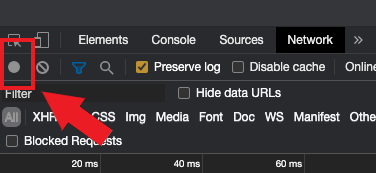
5. Activate the checkbox Preserve log (Figure 3.)
Figure 3.
.png)
6. Click the Clear button to clear out any existing logs. The Clear button has a stop icon and is located on the right of the Record button (Figure 4.)
Figure 4.
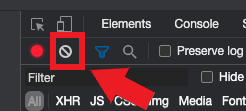
7. Reproduce the issue you are experiencing while the network requests are being recorded.
8. Once you have reproduced the issue, right-click anywhere on the list of recorded network requests, select Save all as HAR with Content, and save the file to a location of your preference on your computer (e.g. on your Desktop).
9. From the IBKR Client Portal, go to the Message Center and create a new Web Ticket (or use an existing one when applicable)
10. Within the Web Ticket, attach the .har file previously generated. In case the IBKR Client Services has provided you with a reference ticker number or representative name, please add this information to the ticket body.
11. Submit the Web Ticket
To generate the HAR file for Firefox:
1. Open Firefox and go to the page where the issue is occurring
2. Press F12 on your keyboard. Alternatively click the Firefox menu icon (three horizontal parallel lines at the top-right of your browser window), then select Web Developer > Network
3. The Developers Network Tools opens as a docked panel at the side or bottom of Firefox. Select the tab Network (Figure 5.)
Figure 5.
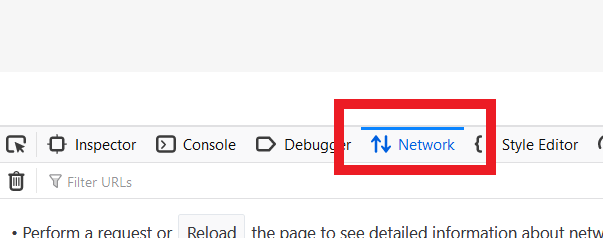
4. Activate the checkbox Persists logs (Figure 6.)
Figure 6.
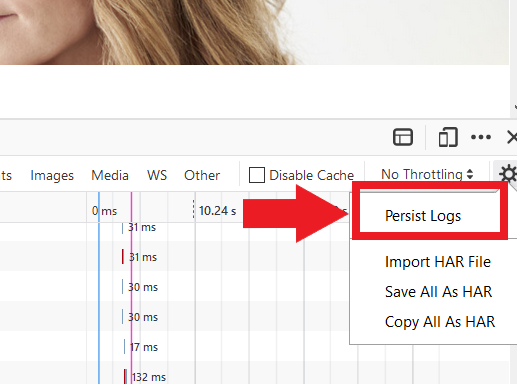
5. Reproduce the issue you are experiencing. The recording of the network request starts automatically.
6. Once you have reproduced the issue, right-click anywhere on the list of recorded requests and select Save All As HAR
7. Save the file to a location of your preference on your computer (e.g. on your Desktop)
8. From the IBKR Client Portal, go to the Message Center and create a Web Ticket (or use an existing one when applicable)
9. Within the Web Ticket, attach the .har file previously generated. In case the IBKR Client Services has provided you with a reference ticker number or representative name, please add this information to the ticket body
10. Submit the Web Ticket
To generate the HAR file for Microsoft Edge:
1. Open Edge and go to the page where the issue is occurring.
2. Press F12 on your keyboard. Alternatively click the Edge menu icon (three horizontal dots at the top-right of your browser window), then select More Tools > Developers Tools
3. Click the Network tab (Figure 10.)
Figure 10.
.png)
4. Reproduce the issue that you were experiencing before, while the network requests are being recorded.
5. Once done click the floppy disk icon (Export as HAR) or press CTRL+S (Figure 11.)
Figure 11.
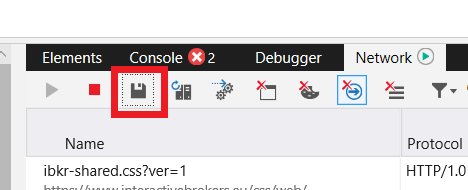
6. Provide a filename and a location of your preference on your computer (e.g. on the Desktop). Then click the Save button
7. From the IBKR Client Portal, go to the "Message Center" and create a Web Ticket (or use an existing one when applicable)
8. Within the Web Ticket, attach the .har file previously generated. In case the IBKR Client Services has provided you with a reference ticker number or representative name, please add this information to the ticket body.
9. Submit the Web Ticket
To generate the HAR file for Safari:
Note: Before generating the HAR file, make sure you can see the Develop menu in Safari. If you do not see this menu, click on the menu Safari, choose Preferences, go to the tab Advanced and activate the checkbox next to Show Develop menu in menu bar
1. Open the Develop menu and select Show Web Inspector or press CMD+ALT+I
2. Click the Network tab (Figure 12.)
Figure 12.
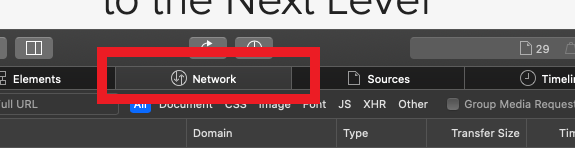
3. Activate the checkbox Preserve log (Figure 13.)
Figure 13.
.png)
4. Click on the icon Export (or press CMD+S), provide a filename and a location of your preference on your computer (e.g. on the Desktop) and save the .har file
5. From the IBKR Client Portal, go to the "Message Center" and create a Web Ticket (or use an existing one when applicable)
6. Within the Web Ticket, attach the web archive file previously generated. In case the IBKR Client Services has provided you with a reference ticker number or representative name, please add this information to the ticket body.
7. Submit the Web Ticket
How to verify your identity using your Secure Login Device
Some tasks in Client Portal will ask you to verify your identity by using the Challenge Code/Response String method in order to proceed further.
This article will guide you in completing these tasks with the following Secure Login Devices:
-----------------------------------------------------------------------------------------------------------------------------------------------------------
Verify your identity with IB Key (iOS)
1. When you initiate a task that requires a verification, you will be prompted to enter Username and Password. Fill out the information and click on Continue (Figure 1).
Figure 1.
2. A Challenge Code will be displayed, along with a passcode field to enter a response (Figure 2). You will enter this Challenge Code onto your phone.
Figure 2.
3. Launch IBKR Mobile on your iOS smartphone, and...
3.a. If the app opens with the home screen (Figure 3), select Authenticate then proceed with step 4.
3.b. If the app opens with the login screen (Figure 4), tap Services on the top left (red arrow), select Authenticate (Figure 3) and proceed with step 4.
3.c. If the app opens with your Home Page, Portfolio, Watchlists, or similar (Figure 5), tap More on the bottom-right (red arrow). Then tap Two-Factor Authentication (Figure 6), tap Generate Code (Figure 7) and proceed with step 4.
Figure 3. Figure 4.
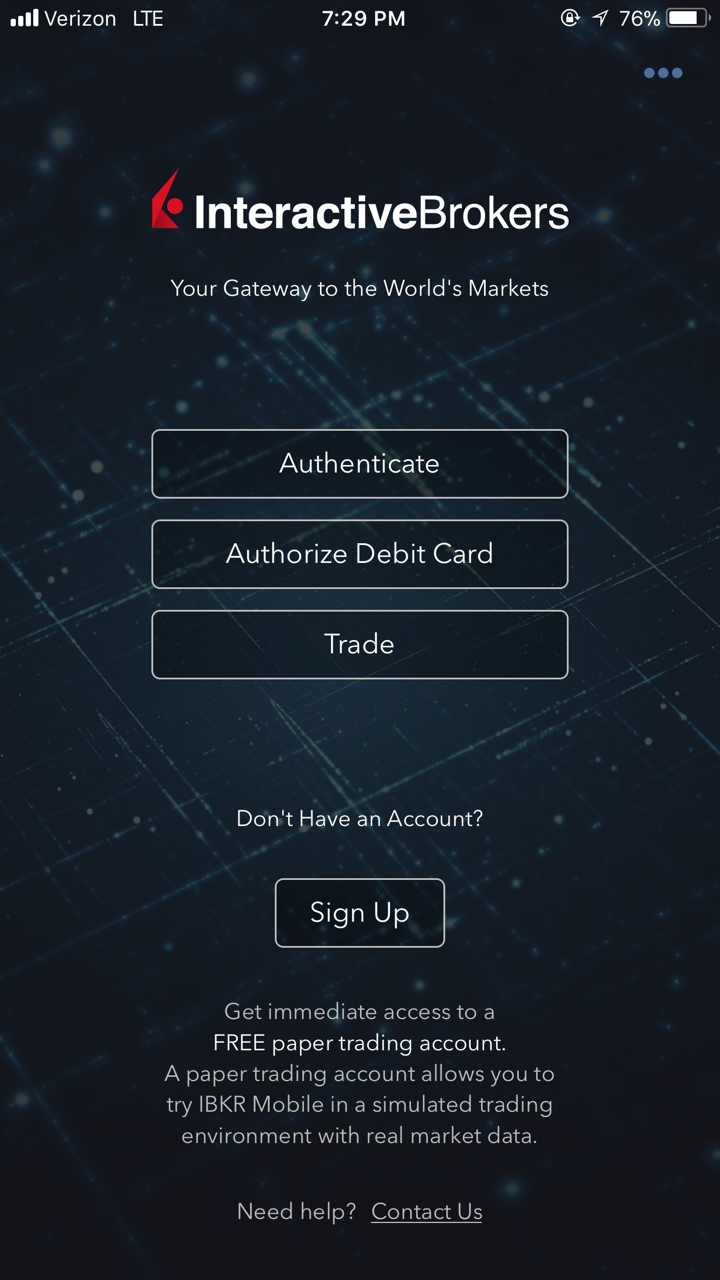
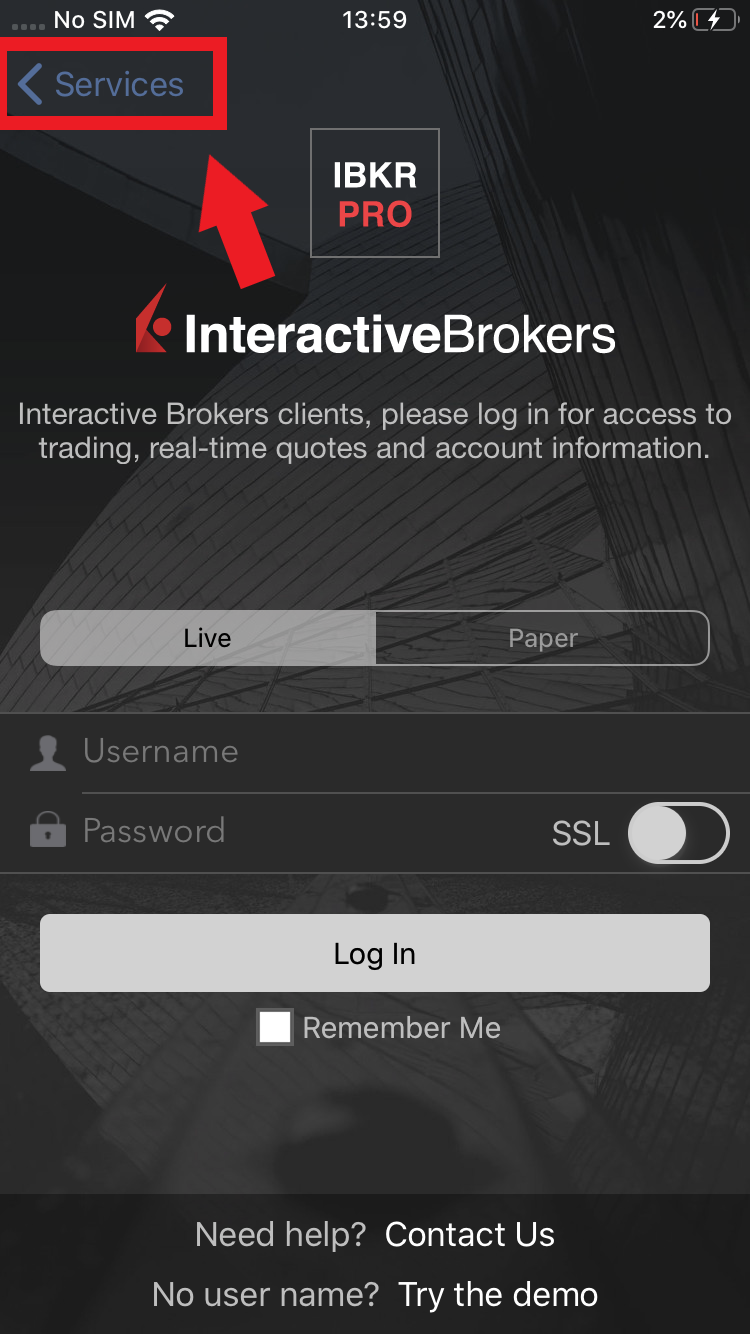
Figure 5. Figure 6. Figure 7.
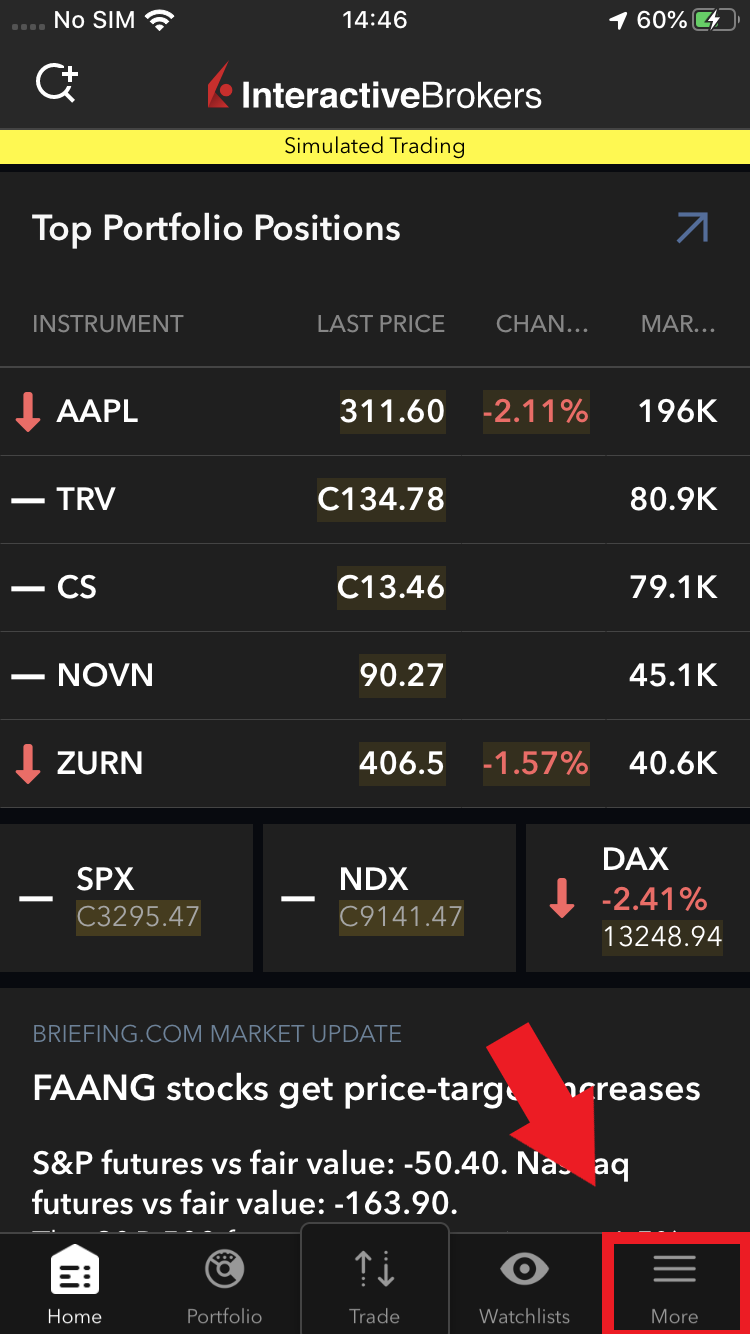
.jpeg)
.jpeg)
4. Type the Challenge Code from Client Portal (see step 2.) into the corresponding field and select Generate Passcode (Figure 8).
Figure 8.
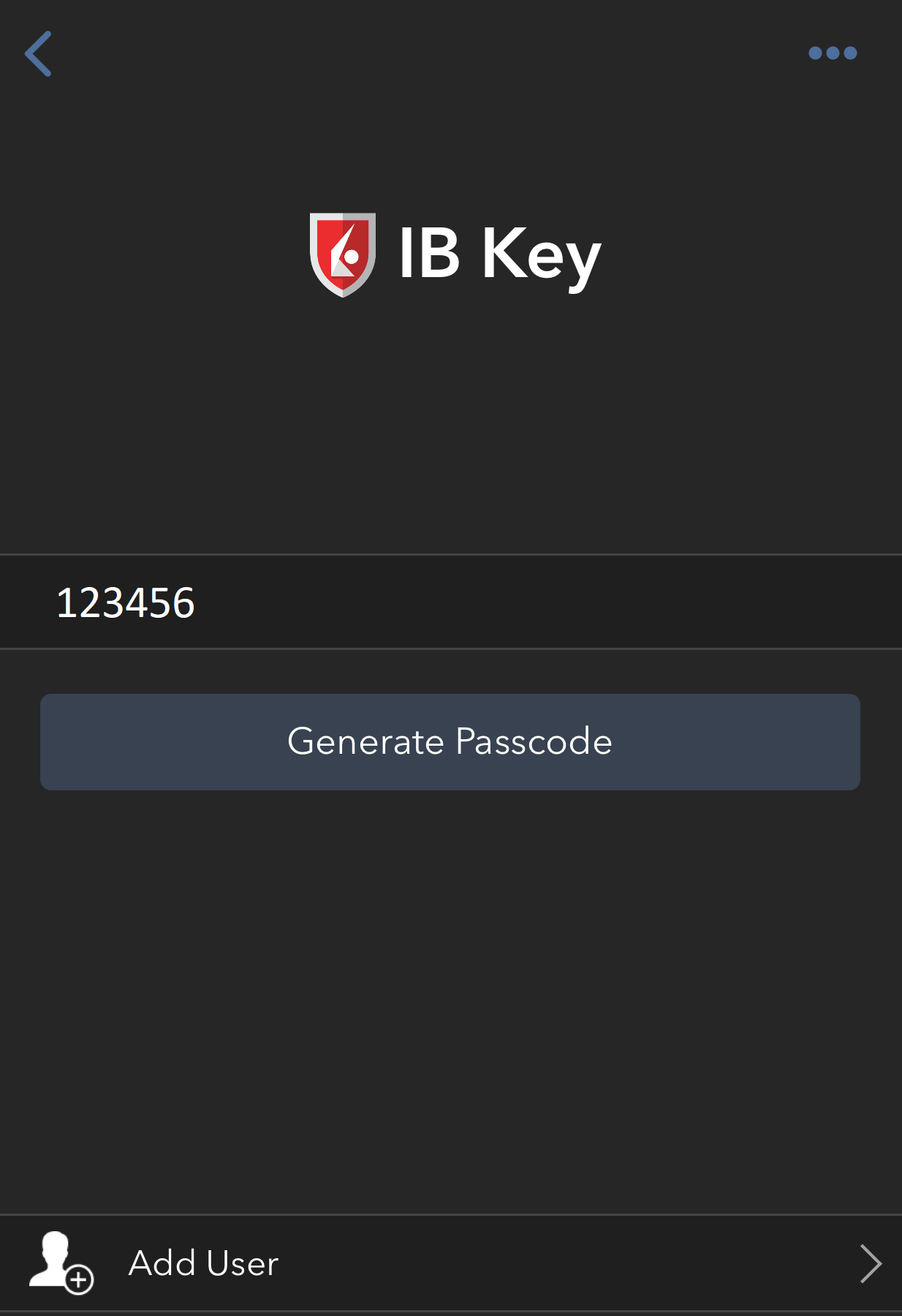
5. Use Touch ID or Face ID for two-factor authentication.
If Touch ID has not been activated, IB Key will prompt you to enter your smartphone's passcode. A response string will then be generated (Figure 9).
5.1 If you use Touch ID, place your registered finger on the Home Button (Figure 9). A response string will then be generated (Figure 10).
Figure 9. Figure 10.
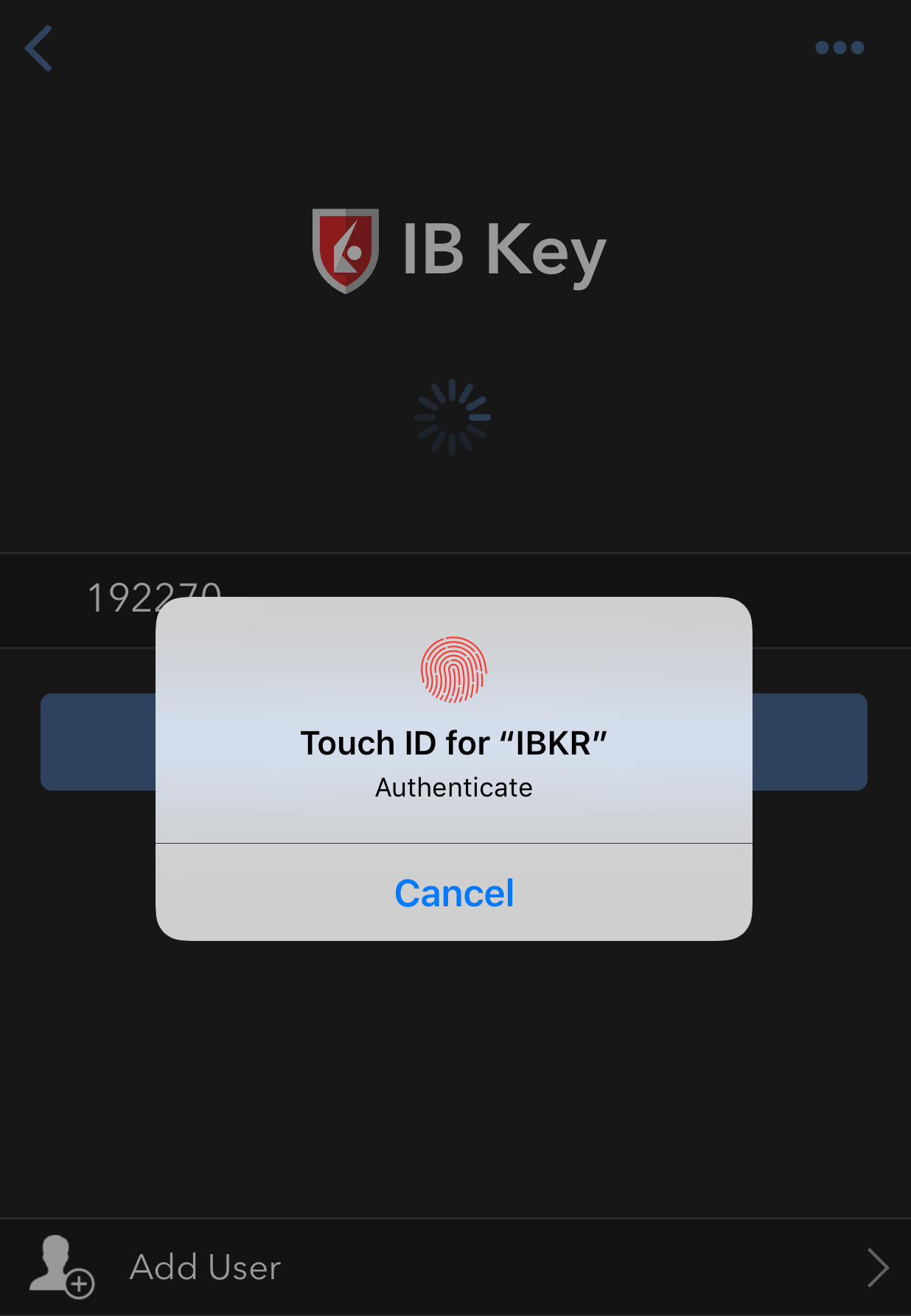
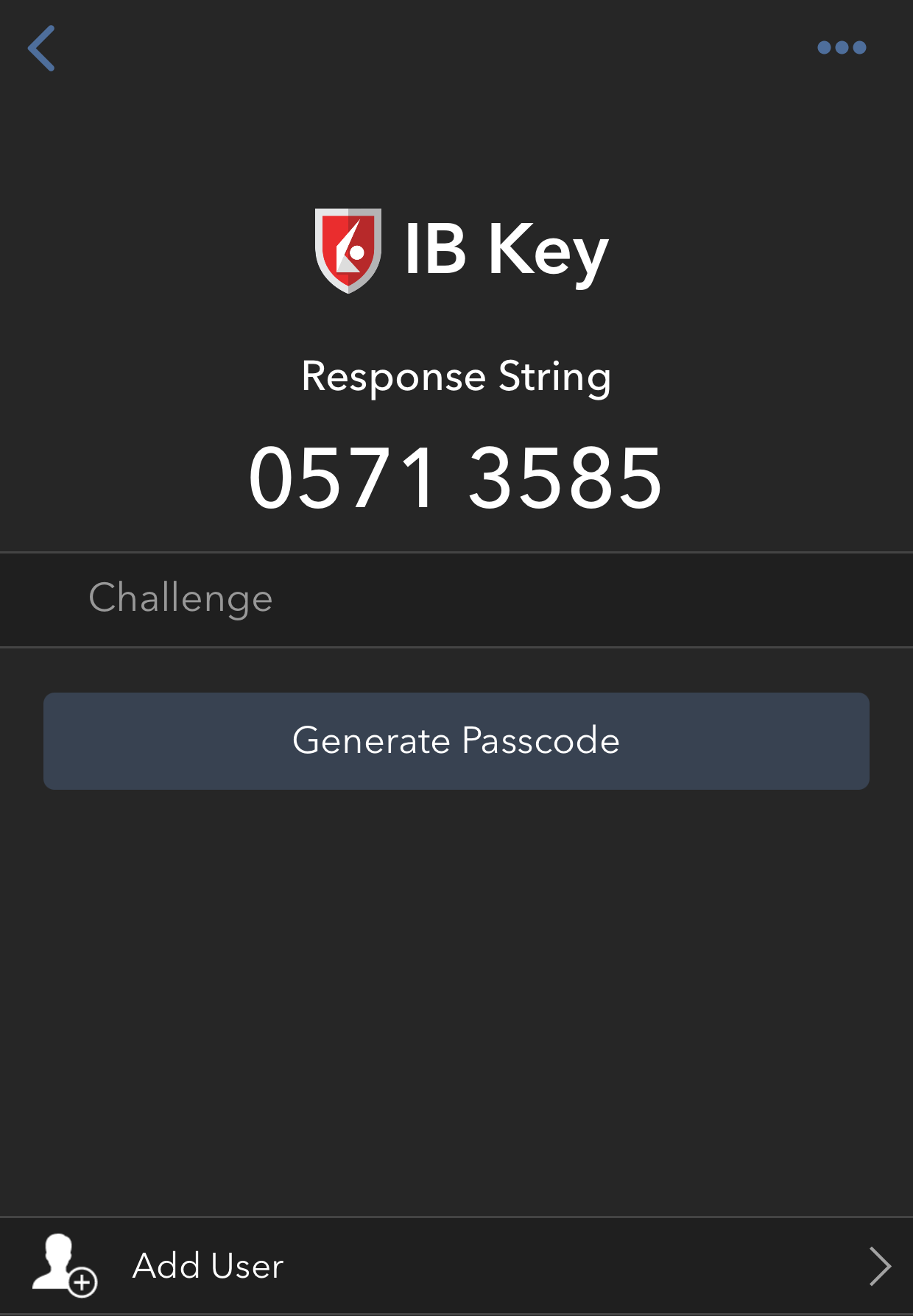
5.2 If you use Face ID, look at your iOS smartphone screen (Figure 11). A response string will then be generated (Figure 12).
Figure 11. Figure 12.
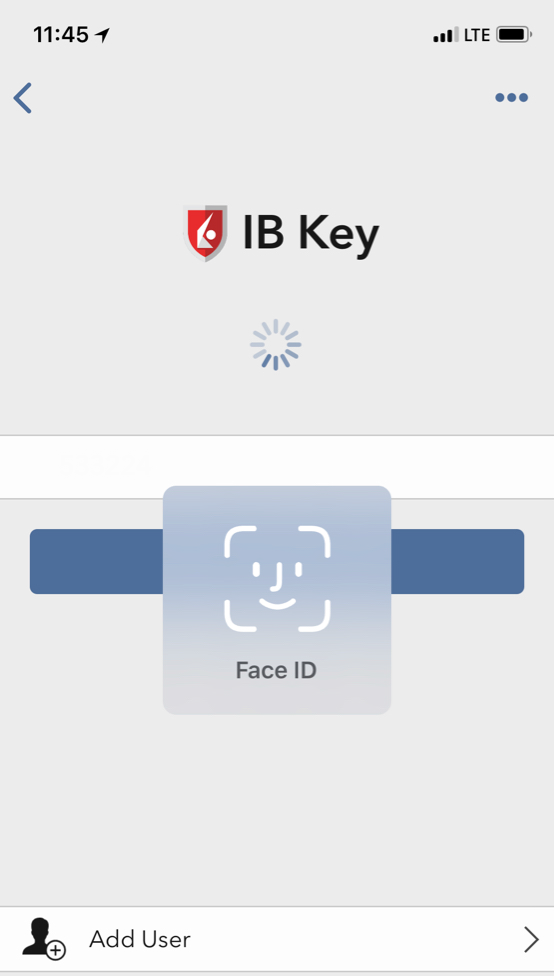
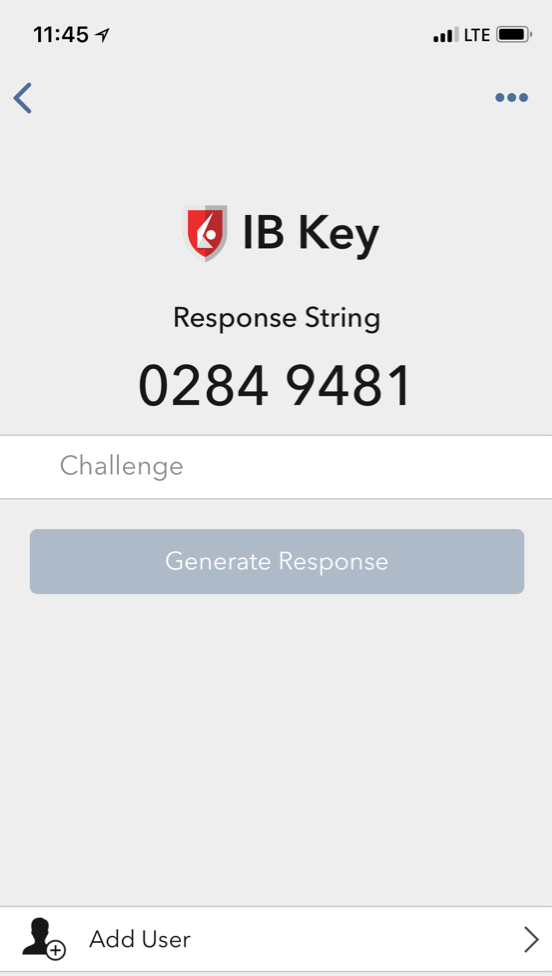
6. Enter the response string from IB Key into the passcode field of Client Portal and click Continue (Figure 13).
Figure 13.
-----------------------------------------------------------------------------------------------------------------------------------------------------------
Verify your identity with IB Key (Android)
1. When you initiate a task that requires a verification, you will be prompted to enter Username and Password. Fill out the information and click on Continue (Figure 1A).
Figure 1A.
2. A Challenge Code will be displayed, along with a passcode field to enter a response (Figure 2A). You will enter this Challenge Code onto your phone.
Figure 2A.
3. Launch IBKR Mobile on your Android smartphone, and...
3.a. If the app opens with the home screen (Figure 3A), select Authenticate then proceed with step 4.
3.b. If the app opens with the login screen (Figure 4A), tap Services on the top left (red arrow), select Authenticate (Figure 3A) and proceed with step 4.
3.c. If the app opens with your Home Page, Portfolio, Watchlists, or similar (Figure 5A), tap More on the bottom-right (red arrow). Then tap Two-Factor Authentication (Figure 6A), followed by Generate Response (Figure 7A), and proceed with step 4.
Figure 3A. Figure 4A.
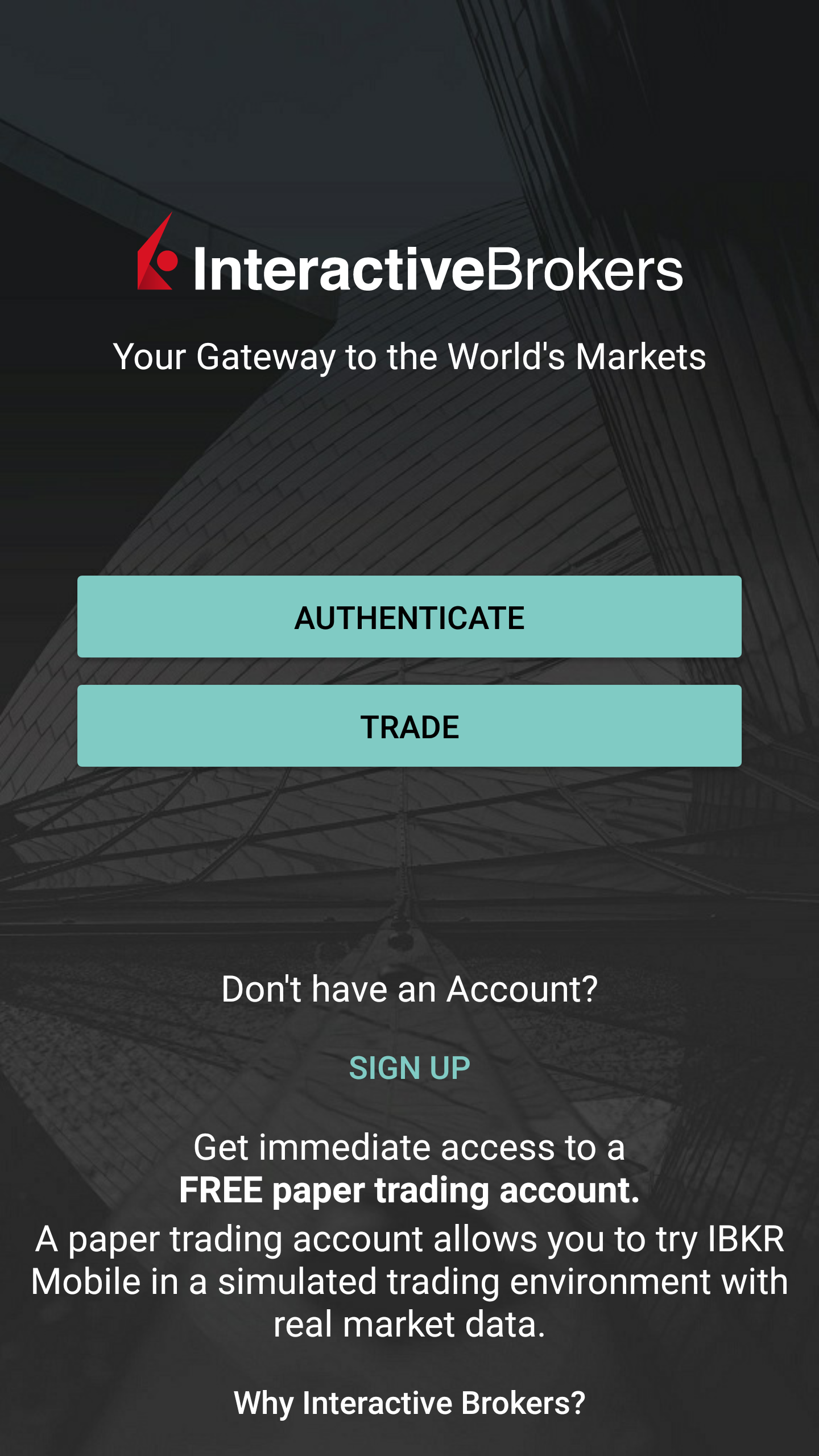
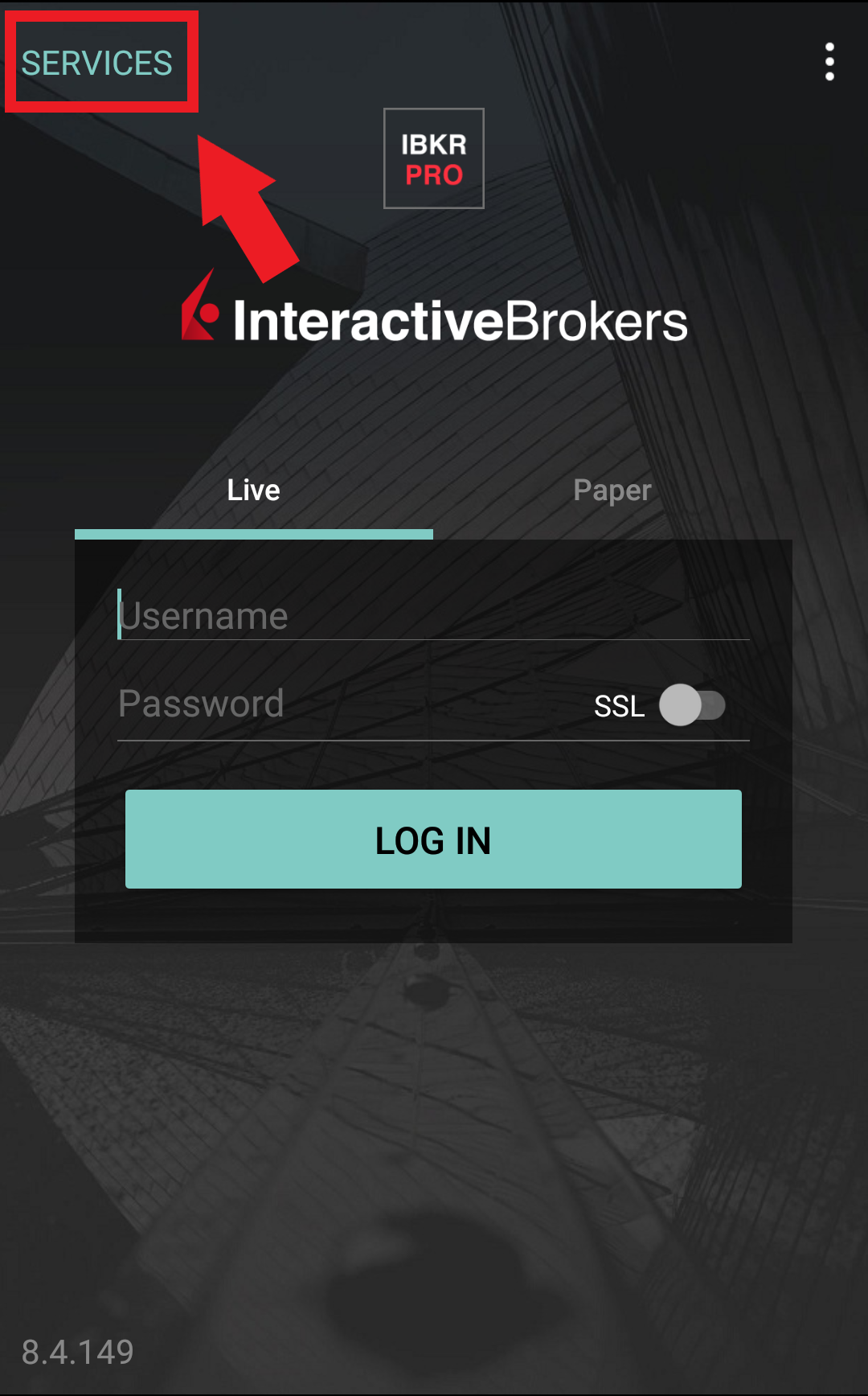
Figure 5A. Figure 6A. Figure 7A.
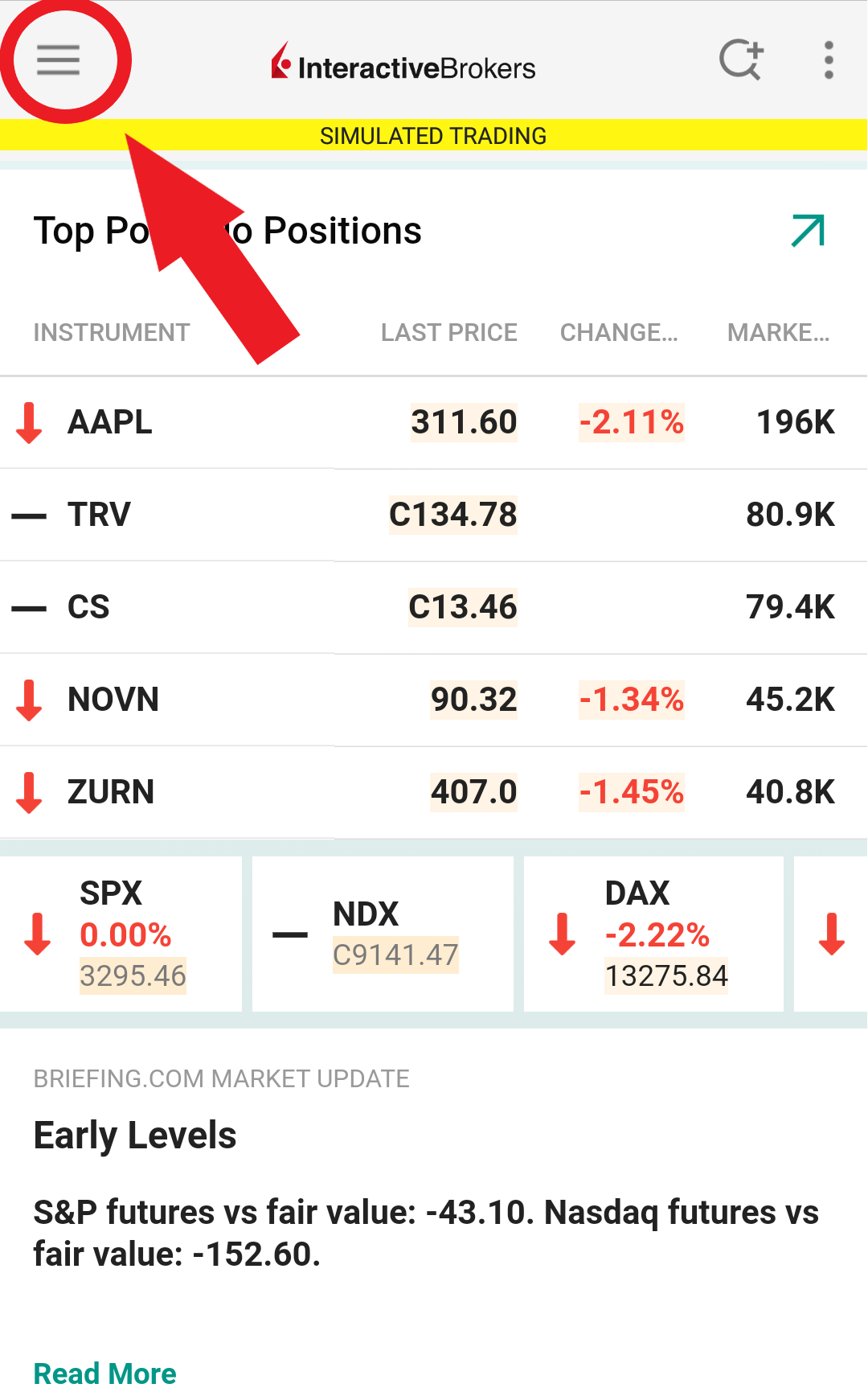
.jpeg)
.jpeg)
4. Type the PIN that you determined during the IB Key registration process and the Challenge Code from Client Portal into the corresponding fields, then select Generate Passcode. A response string will then be generated (Figure 8A).
Figure 8A.
.png)
5. Enter the response string from IB Key into the passcode field of Client Portal and click Continue (Figure 9A).
Figure 9A.
-----------------------------------------------------------------------------------------------------------------------------------------------------------
Verify your identity with Digital Security Card+ (DSC+)
1. When you initiate a task that requires a verification, you will be prompted to enter Username and Password. Fill out the information and click on Continue (Figure 1B).
Figure 1B.
2. A Challenge Code will be displayed, along with a passcode field to enter a response (Figure 2B). You will enter this Challenge Code onto your DSC+.
Figure 2B.
3. Turn on your DSC+ using the “press” button until 'PIN>' is displayed (Figure 3B). Enter the 4-digit PIN code you specified at the time you requested the device, then confirm with the “OK” button (Figure 4B).
Figure 3B. Figure 4B.
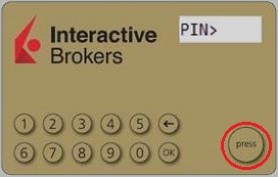
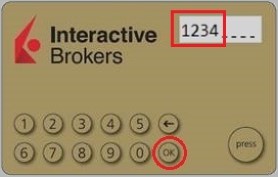
4. When 'CHALLNG>' is displayed (Figure 5B), enter the 6-digit Challenge Code from the Client Portal screen into the DSC+, then confirm with the "OK" button (Figure 6B).
Figure 5B. Figure 6B.
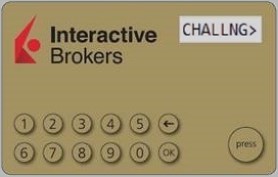
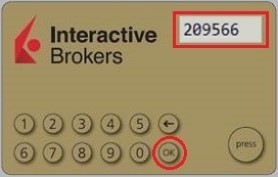
5. A response code will appear (Figure 7B).
Figure 7B.
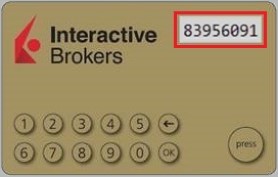
6. Enter the response string from your DSC+ into the passcode field of Client Portal and click Continue (Figure 8B).
Figure 8B.
How to use Voice callback for receiving login authentication codes
If you have SMS enabled as two-factor authentication method, you may use Voice callback to receive your login authentication codes. This article will provide you steps on how to select voice callback when logging in to our platforms.
Client Portal
1. Click on "Didn't receive a security code?"
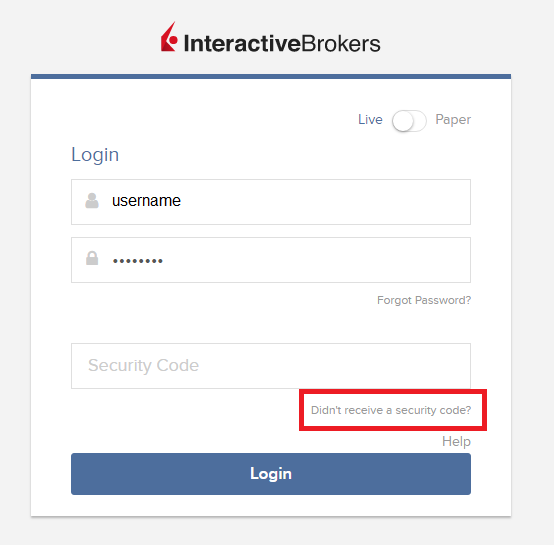
2. From the two options, select "Voice" and wait for the callback.
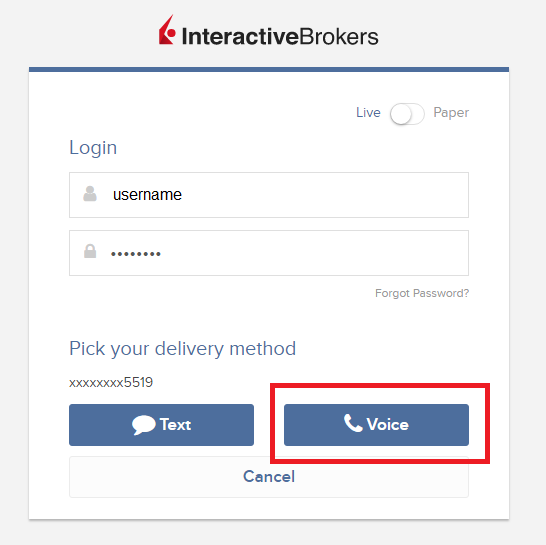
3. After selecting Voice, you should receive the callback within a minute. Please wait for the callback and be ready to write down the code that will be provided over the callback.
TWS
1. Click on "Request new Security Code"

2. From the two options, select "Voice" and click on OK. Then wait for the callback.
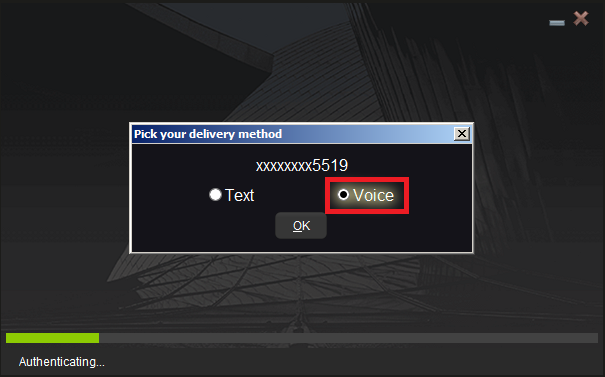
3. After selecting Voice, you should receive the callback within a minute. Please wait for the callback and be ready to write down the code that will be provided over the callback.
Note: Voice callback for the TWS is only available in the LATEST and BETA version.
IBKR Mobile - iOS
1. Click on "Request New Code"
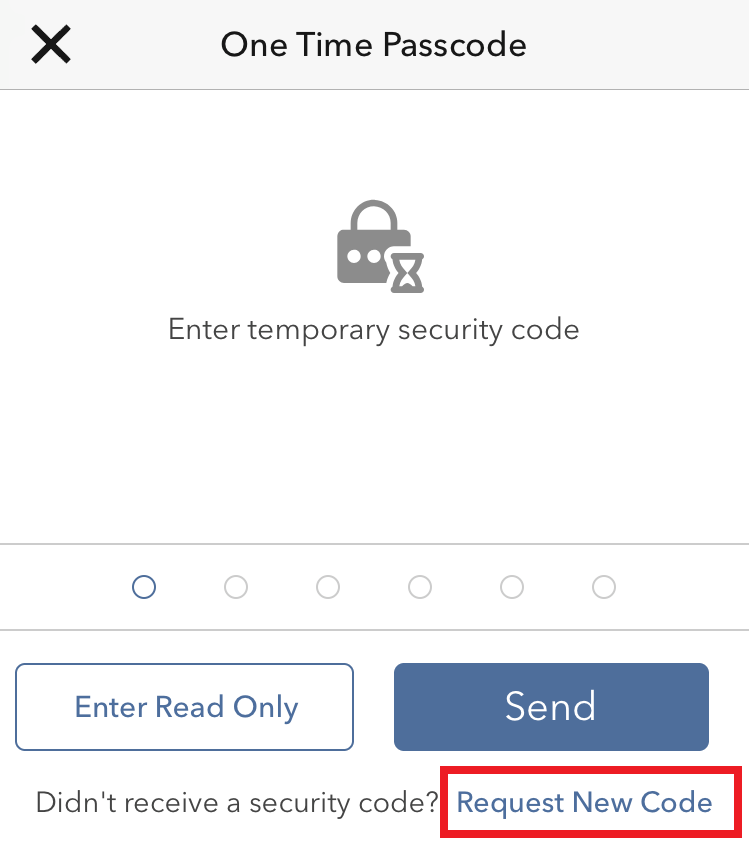
2. From the two options, select "Voice" and wait for the callback.
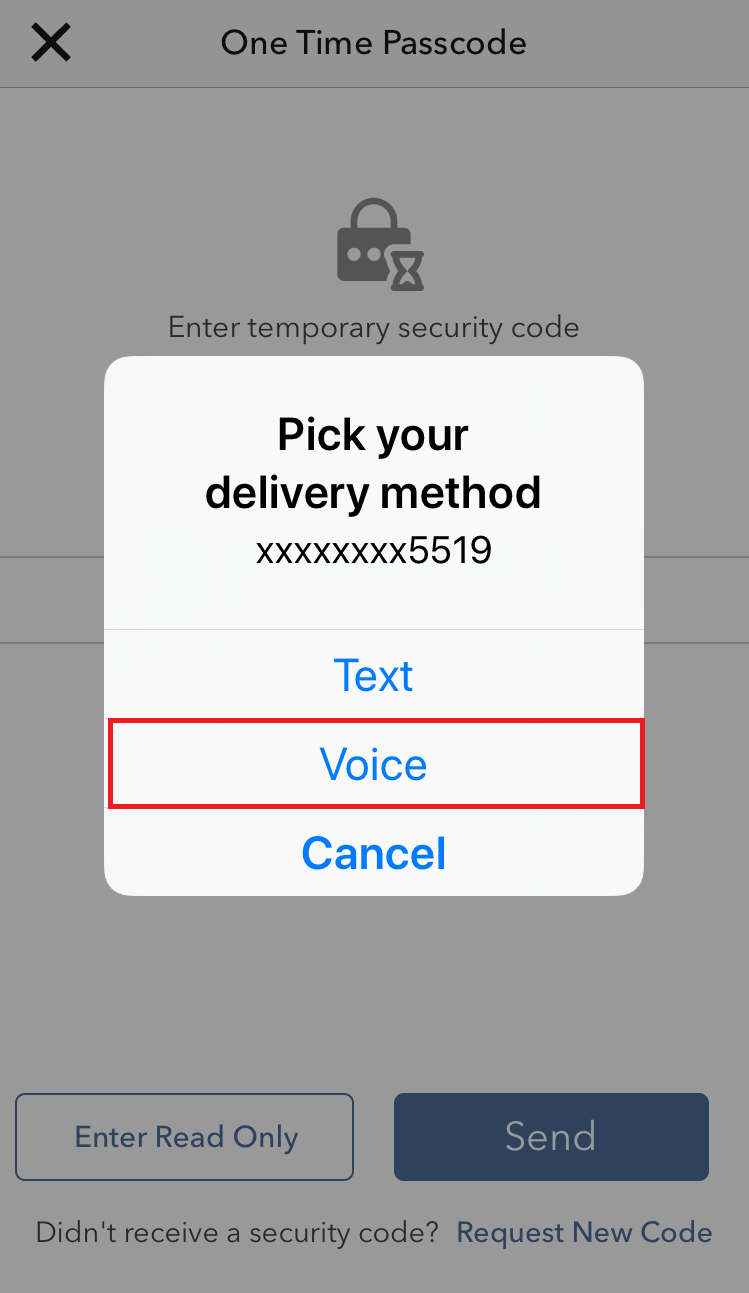
3. After selecting Voice, you should receive the callback within a minute. Please wait for the callback and be ready to write down the code that will be provided over the callback.
IBKR Mobile - Android
1. Click on "Request New Security Code"
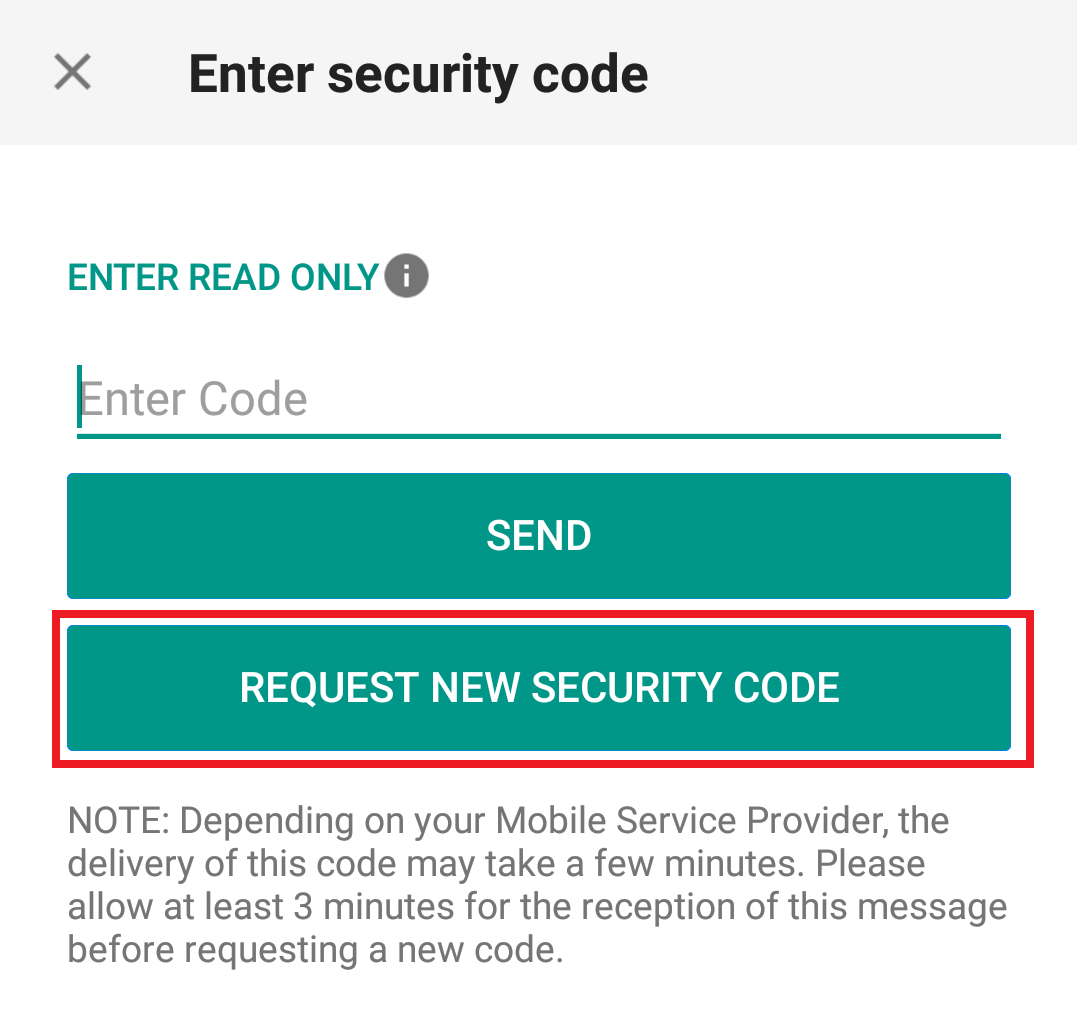
2. From the two options, select "Voice" and wait for the callback.
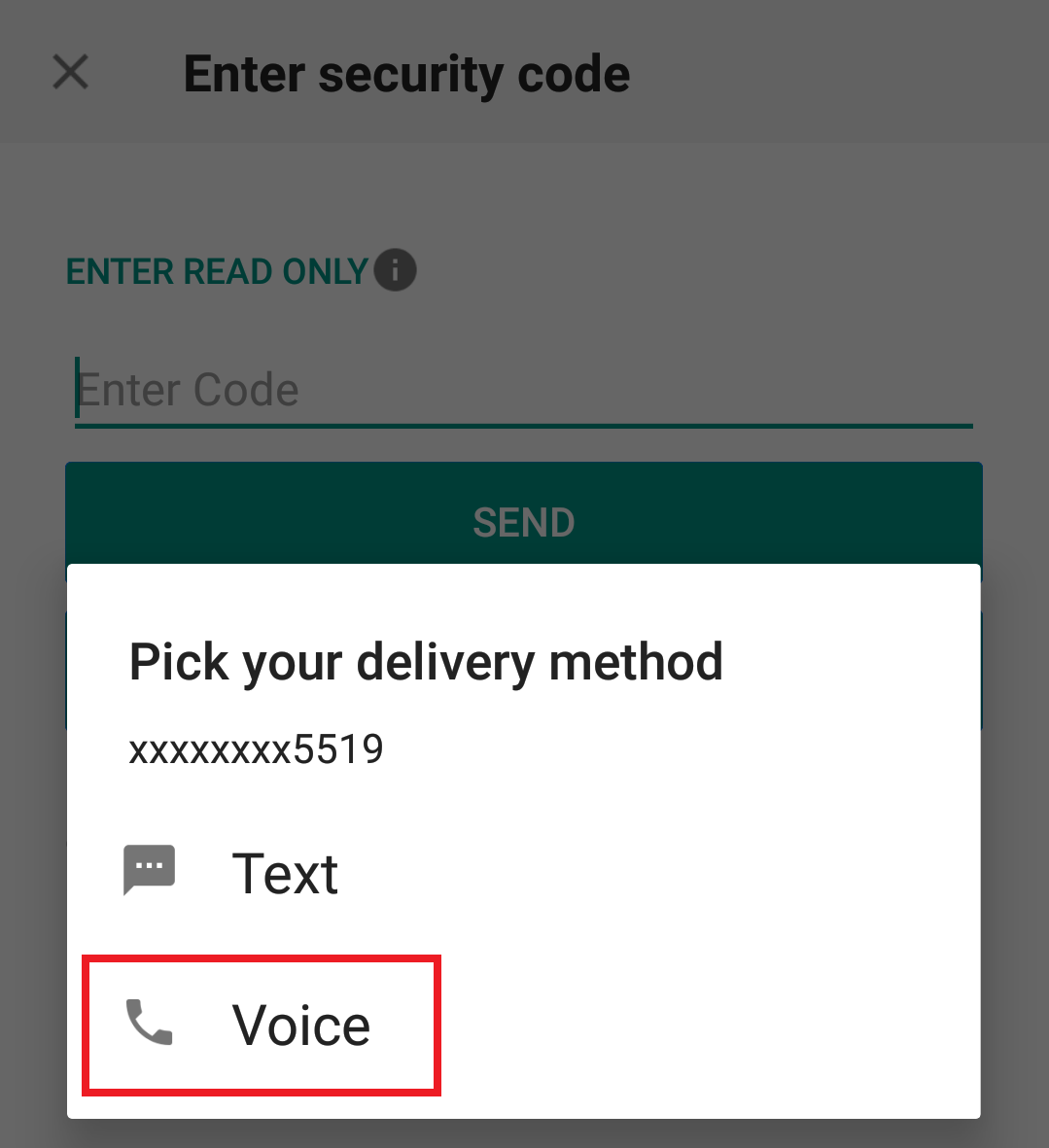
3. After selecting Voice, you should receive the callback within a minute. Please wait for the callback and be ready to write down the code that will be provided over the callback.
References:
- How to login using SMS authentication
- Overview of Secure Login System
- Information and procedures related to Security Devices
- IBKR Mobile Authentication
Trading Securities listed on Tel Aviv Stock Exchange (TASE)
- Non-Israeli residents, retail and corporate
- Corporate clients in Israel who are tax exempt
Available Products
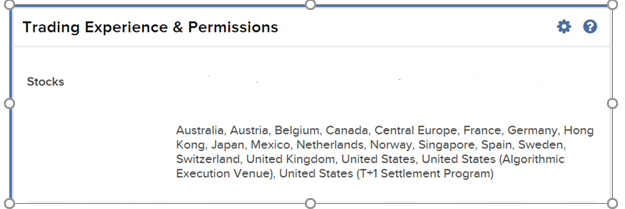
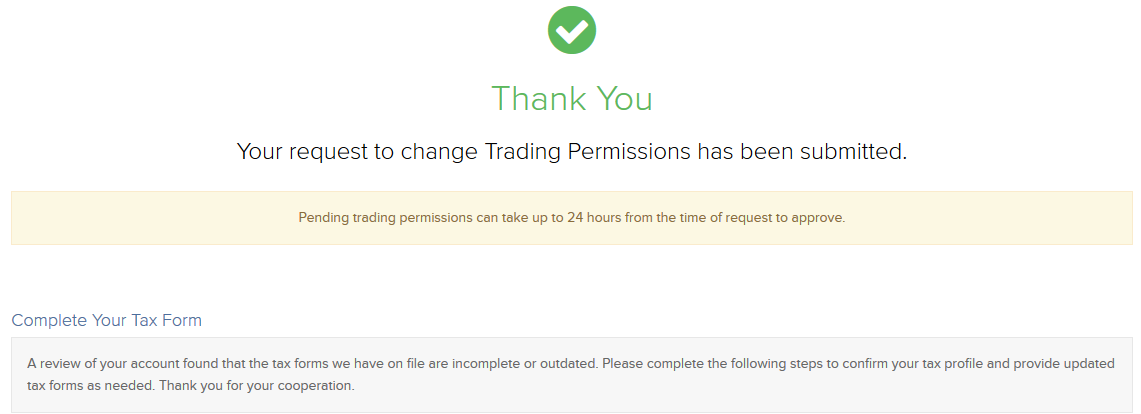
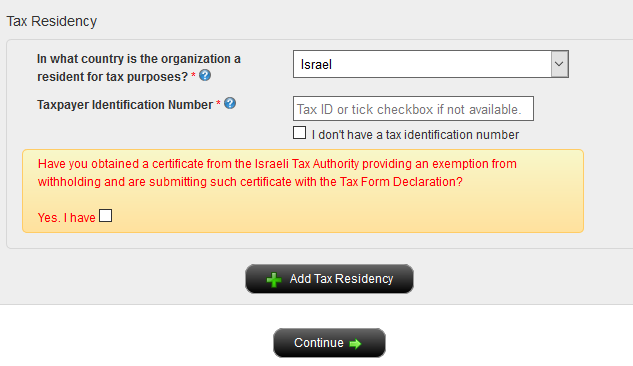
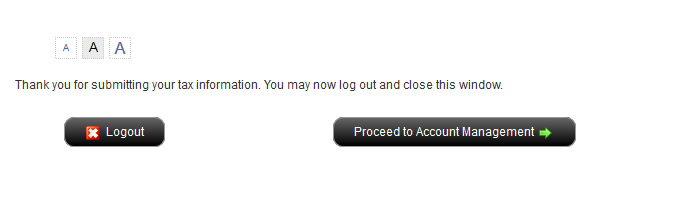

Links:
IBKR Securities Class Action Recovery
The Securities Class Action Recovery solution is an automated service that removes the administrative burden of participating in a securities class action lawsuit. There is no upfront fee to subscribe to this service, but all recovered amounts are subject to a 20% contingency fee, as detailed in the Terms & Conditions.
Who can participate in the IBKR Securities Class Action Recovery service?
IBLLC clients can participate in the service if they are eligible to trade US or Canadian stocks or bonds, hold an individual, joint or separate trading limit (STL) account with IBKR, or are a client of a fully disclosed introducing broker (IBroker) or a client of a Financial Advisor.
Eligible clients can quickly and easily enroll or leave the service at any time by logging in to Client Portal and clicking the User menu (head and shoulders icon in the top right corner) followed by Settings. Under Account Settings find the Account Configuration section and click Securities Class Action Recovery to review the Terms & Conditions, subscribe to or unsubscribe from the service.
Once enrolled, IBKR will notify you when a security you bought or sold is subject to a class action lawsuit and inform you of when a claim is filed. Any monetary compensation received in connection to your claim will be electronically deposited to your IBKR account. Please note that there could be a considerable amount of time between filing a claim and receiving compensation.
There is no upfront fee to subscribe to the service. However, all recovered amounts are subject to a 20% contingency fee deducted from the recovered funds. Please refer to the service's Terms & Conditions for details.
You are eligible to receive compensation for any settled claims as long as your activity and holdings for involved securities were transmitted to our service provider before you unsubscribed from the service. If you unsubscribe from the IBKR service and sign up with a third-party vendor, a duplicate claim may occur. To avoid rejected claims due to duplicate submissions please email us at proserve@ibkr.com to let us know which claim filing you would like to prevail.